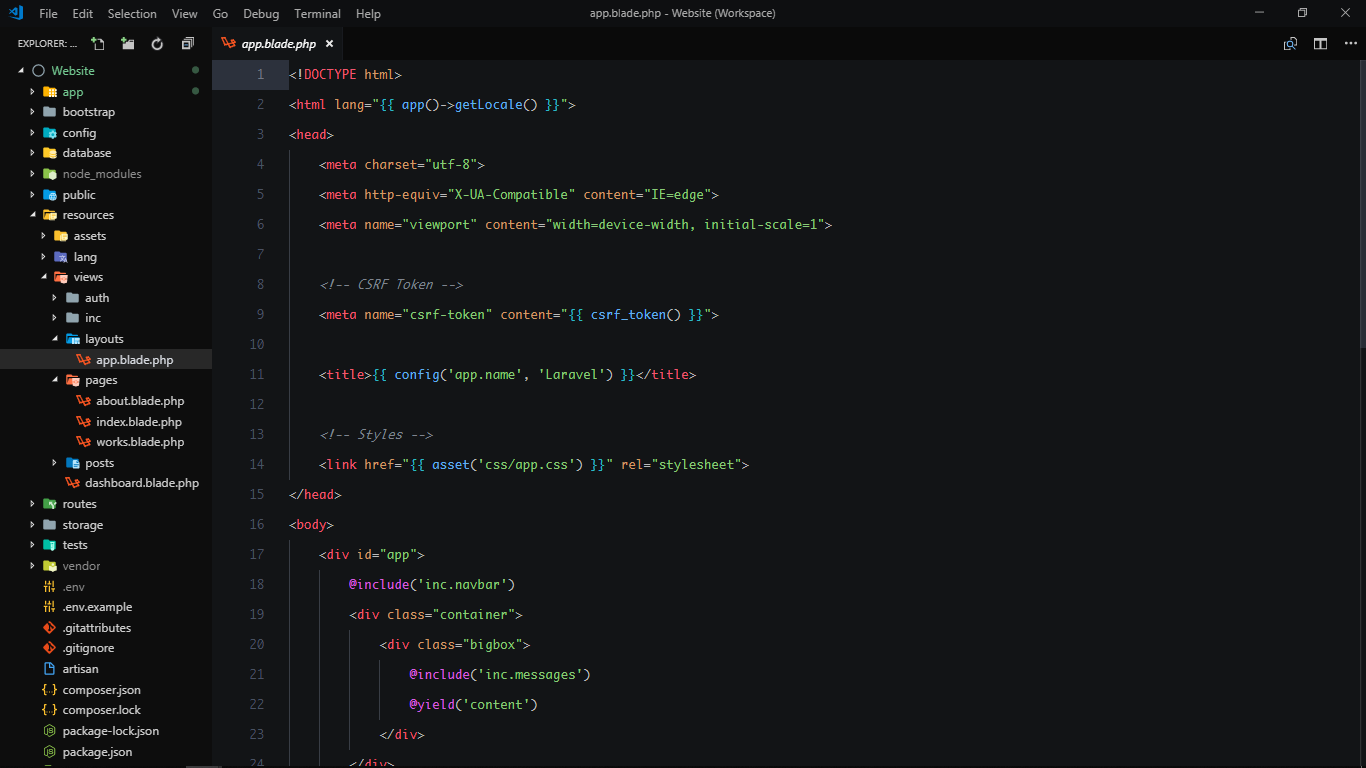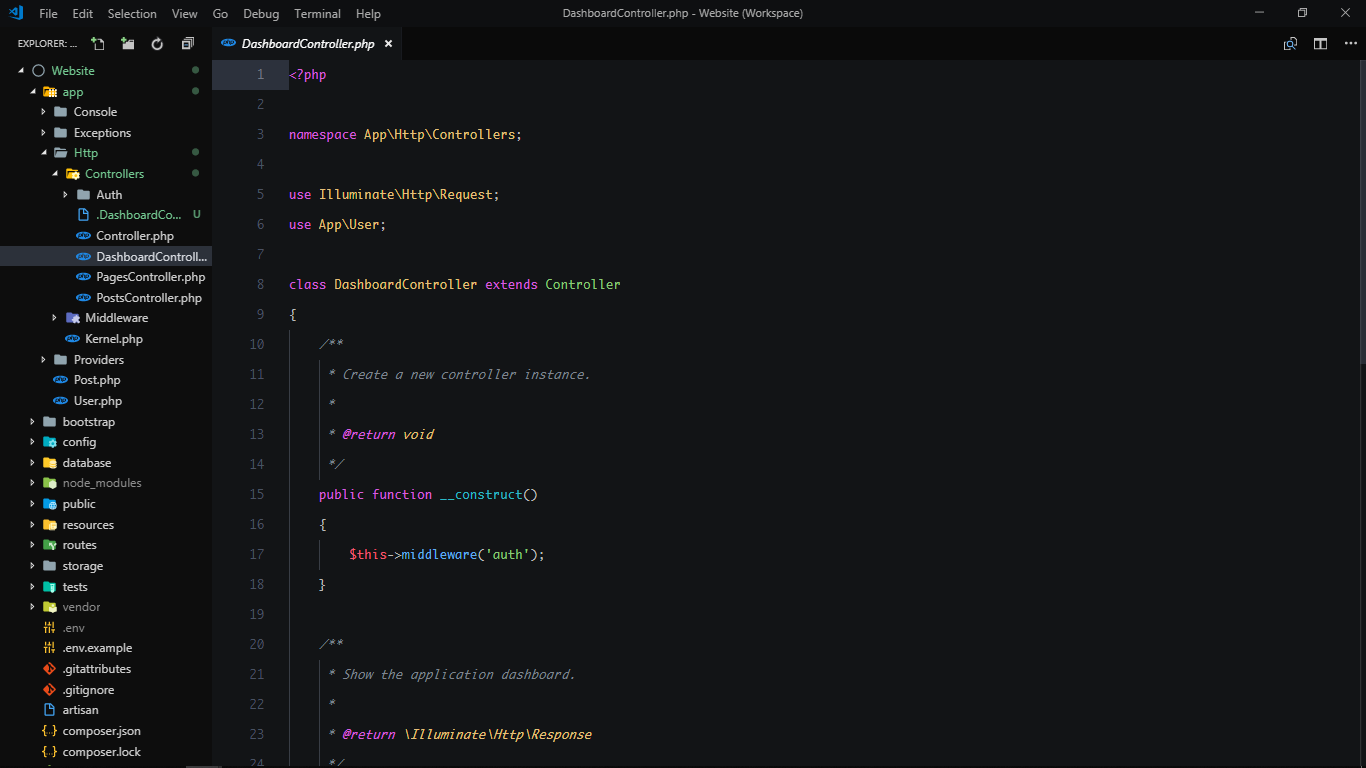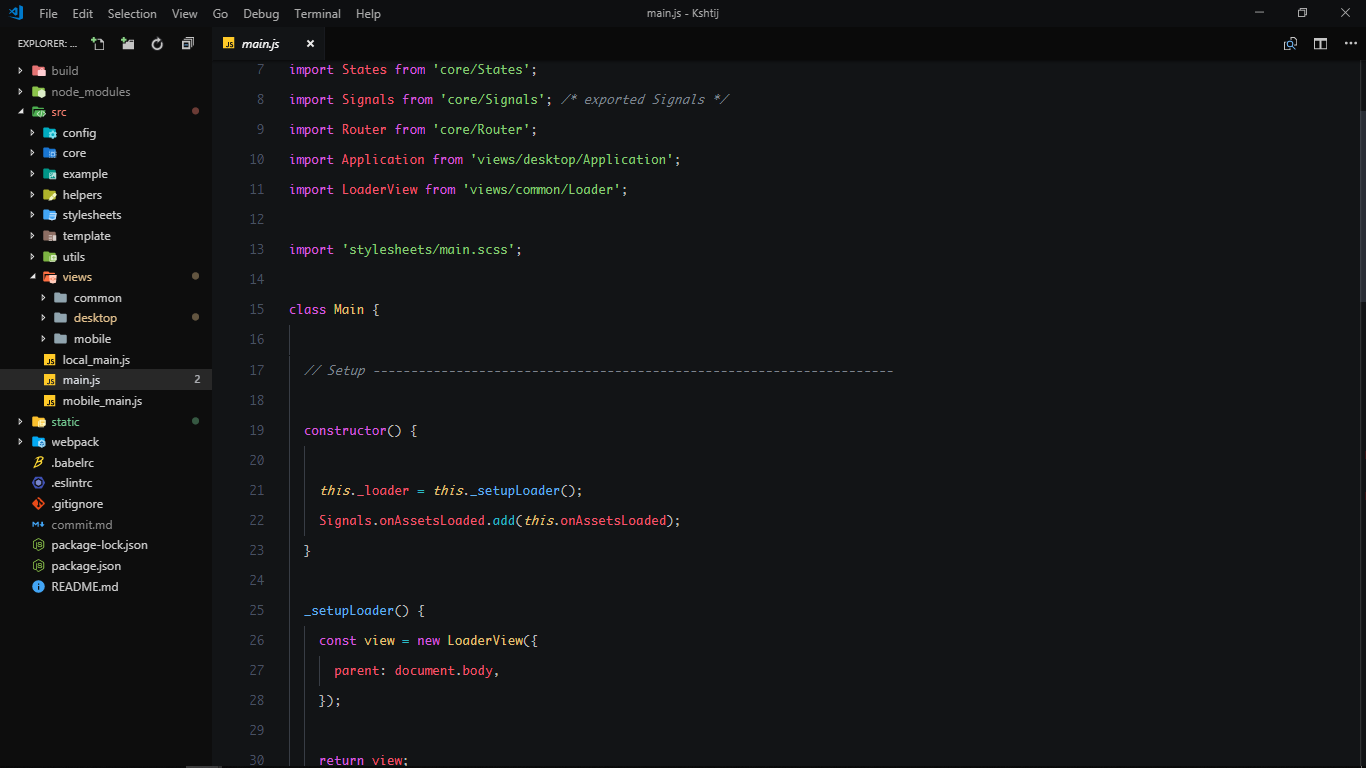TooDark
A simple, dark and minimal color scheme for vscode.
Installation
Download/Clone this repository into ~/.vscode/extensions and restart the editor. Press ctrl+shift+p and search Color Theme and choose TooDark.
ScreenShot
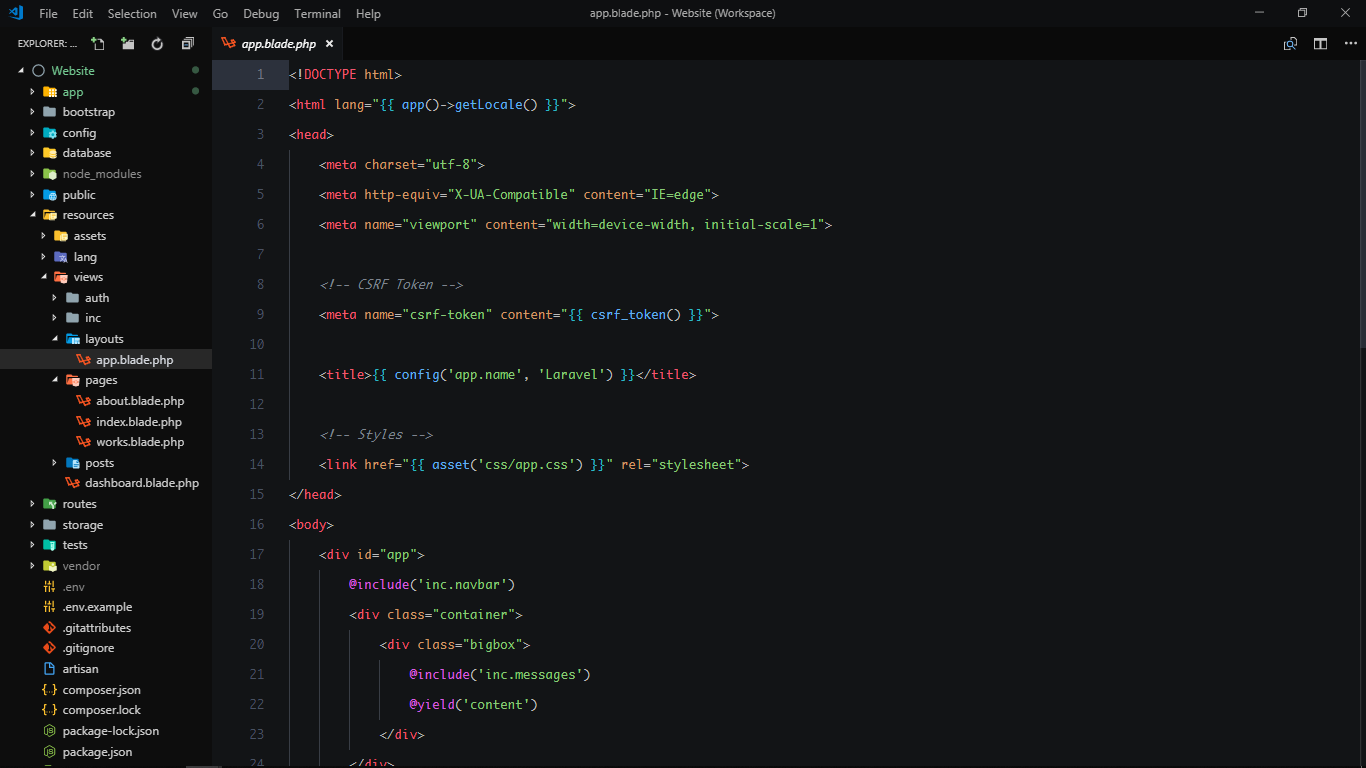
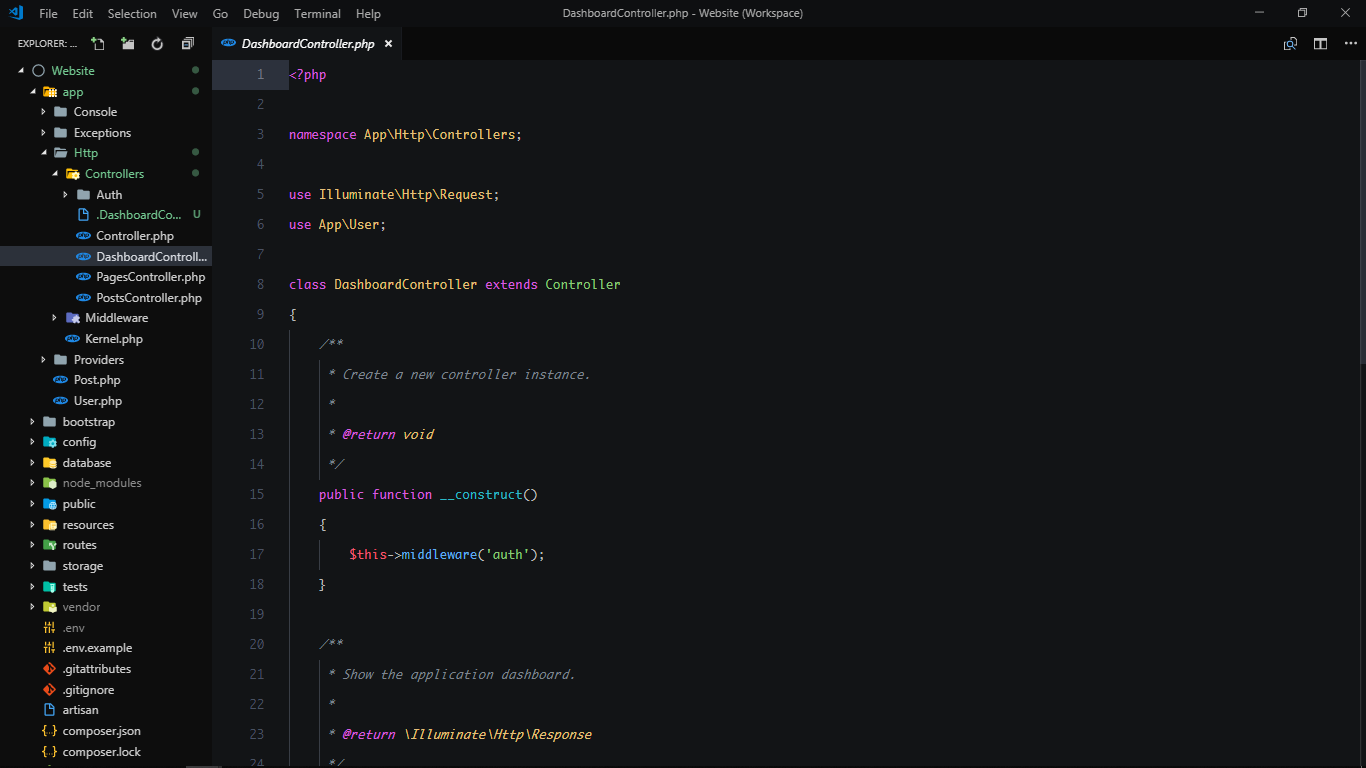
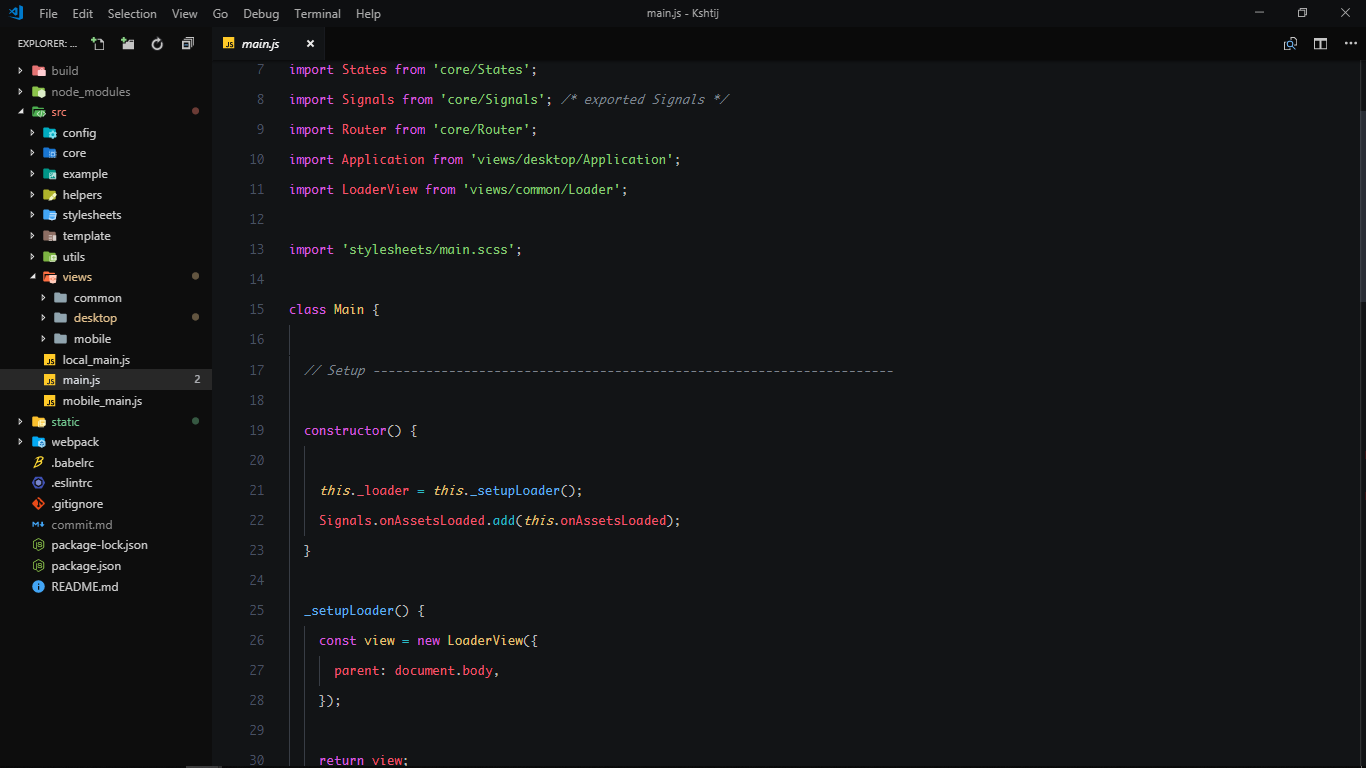
My settings
{
"window.zoomLevel": -0.35,
"editor.scrollbar.verticalScrollbarSize": 7,
"editor.fontSize": 13,
"editor.fontFamily": "Monaco",
"editor.lineHeight": 32,
}
Tweaks & Workbench theming
If you want to play around with new colors, use the setting
workbench.colorCustomizations to customize the currently selected theme. For
example, you can add this snippet in your "settings.json" file:
"workbench.colorCustomizations":{
"tab.activeBackground": "#282c34",
"activityBar.background": "#282c34",
"sideBar.background": "#282c34"
}
Please check the official documentation,
Theme Color Reference,
for more helpful information.