vscode-jump-to-test READMEThis extension registers a command that will open the corresponding test file of the current file open in your editor. It does this based on the file name of the current file and searches for a test file that matches the current file name's pattern. FeaturesWhen the command is issued, your editor will jump to the test file if the extension is able to find one. 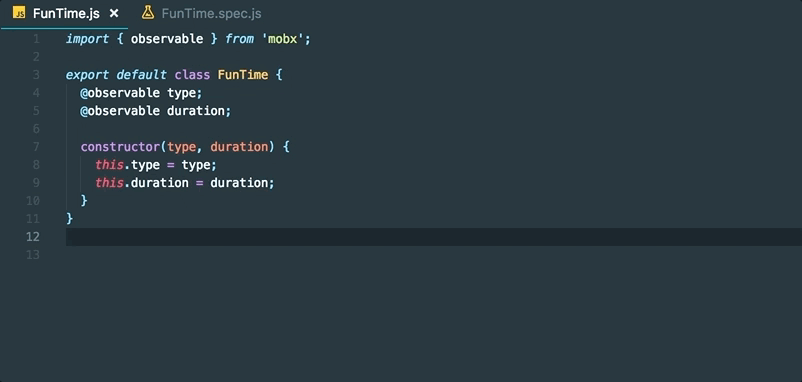
If it is unable find a test file, you will see a message in the status bar indicating the failure (see below). 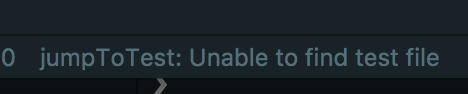
The extension should be able to successfully take you between files named in the following patterns, agnostic of extensions: FileName.js -> FileName.spec.js FileName.spec.js -> FileName.js FileName.js -> FileName.test.js FileName.test.js -> FileName.js file_name.rb -> file_name_test.rb file_name_test.rb -> file_name.rb file_name.rb -> file_name_spec.rb file_name_spec.rb -> file_name.rb FileName.java -> FileNameTest.java FileNameTest.java -> FileName.java FileName.java -> FileNameSpec.java FileNameSpec.java -> FileName.java Release NotesAll releases are experimental at this point as I test things in the marketplace. |


