File Size
A modern and fully customizable extension that displays the current file size and other stats in the status bar of your code editor.
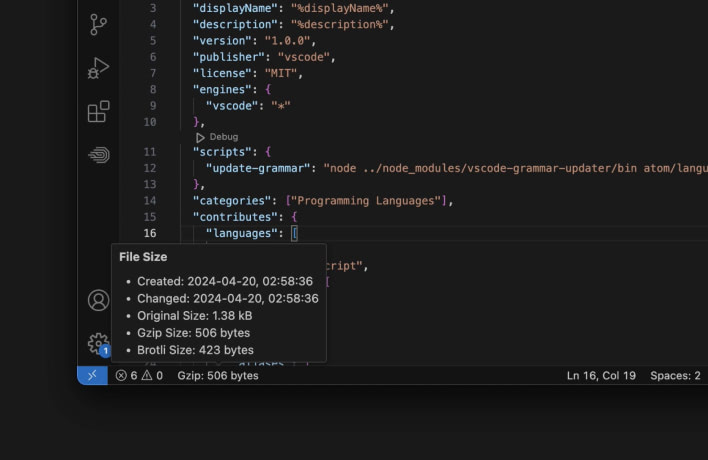
Features
- File Size Display: Displays the current file size in the status bar for easy reference.
- Customizable Text: Customize the status bar text to display any text you want.
- Date Format Customization: Freely customize the date format according to your preferences.
- Positioning and Ordering: Customize the status bar position and the order.
- Compression Support: Supports file size calculation for Gzip and Brotli compressed files.
- Tooltip Support: When hovering over the status bar item, a tooltip will appear, providing additional details about the file.
Extension Settings
statusBarText
Write any text you want to display in the status bar, you can also use several variables, for example: Gzip: ${GZIP_SIZE} | Brotli ${BROTLI_SIZE} You can use the following variables in the status bar text:
- ORIGINAL_SIZE
- GZIP_SIZE
- BROTLI_SIZE
- CREATED_DATE
- CHANGED_DATE
sizeMode
Choose how to format the file size. You can use Binary Mode where 1 MB = 1024 KB or the IEC Standard where 1 MB = 1000 KB
Customize the date format, you can find more info at https://day.js.org/docs/en/display/format default value is YYYY-MM-DD, HH:mm:ss
calculateSizeOn
Choose when the extension should calculate file sizes: On File Save or On File Change
Change the title displayed in the tooltip.
gzipLevel
Adjust the Gzip compression level
statusItemPosition
Select the postion of the item in the status bar
statusItemPriority
For more control you can also change the status bar item priority. Higher values mean the item should be shown more to the left. With the options statusItemPosition and statusItemPriority you can fully control the position in the status bar.
Planned (maybe)
- Allow user to customize the items in the tooltip to display custom file stats