html/javascript/css playground
usage
HTMLPlay: play / ctrl-alt-h
- Select the index.html / script.js / style.css file in a directory to run index.html+script.js+style.css.
- Select other *.html or *.js files in a directory to run this single file.
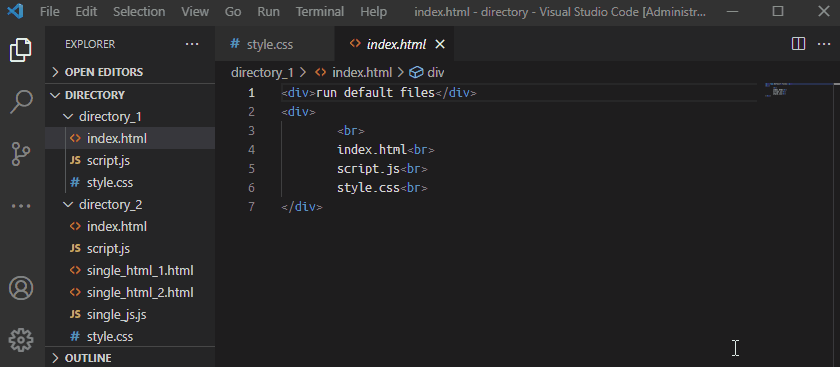
example
<script src="https://code.jquery.com/jquery-1.12.4.min.js"></script>
<body>
<div></div>
</body>
<script>
$('div').html("<div>1</div>");
</script>
output log
debug
- Developer: Open Webview Developer Tools
feedback
bianxianyang@foxmail.com
| |