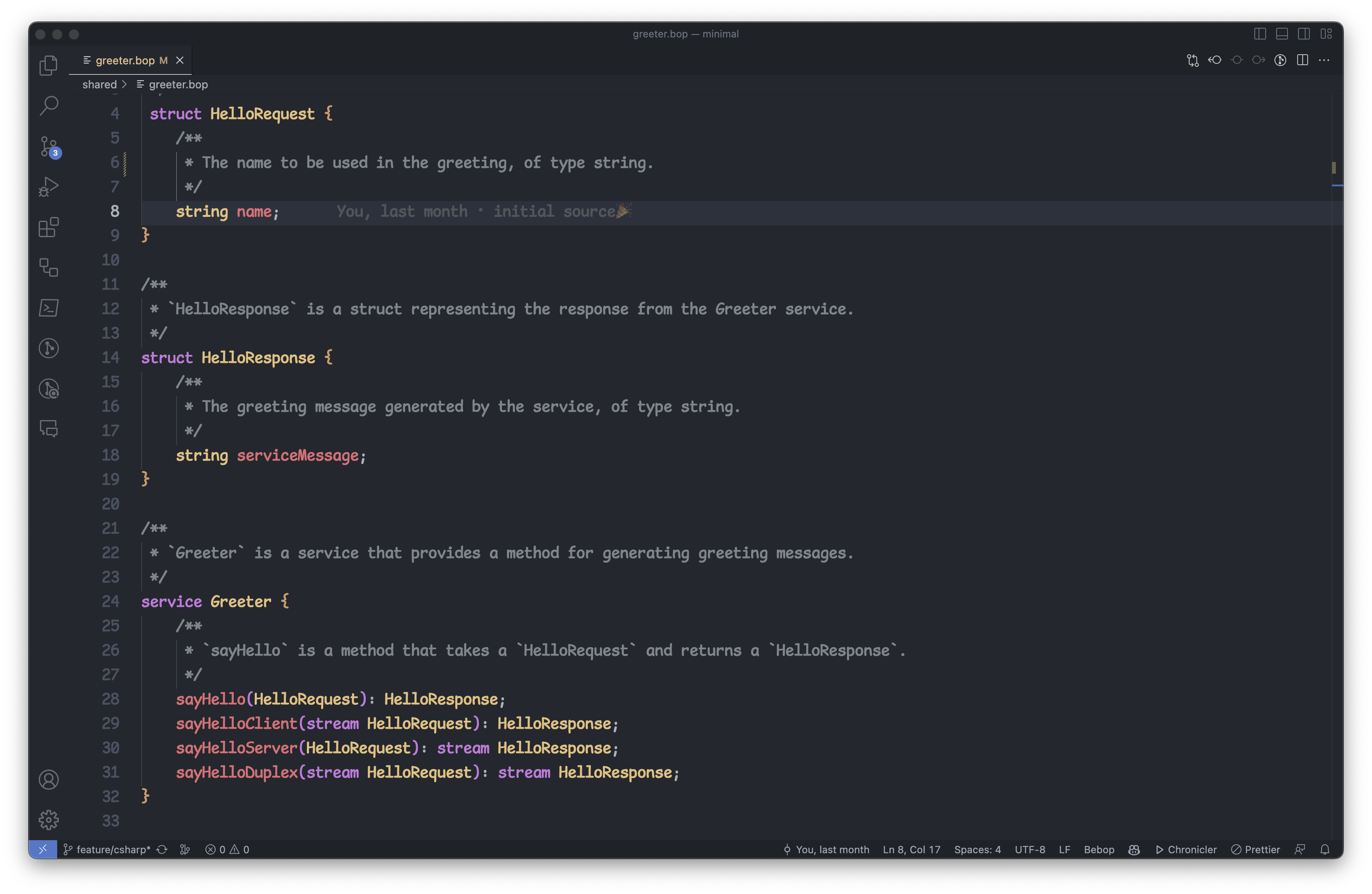Bebop for Visual Studio Code
Boost your productivity with Bebop for Visual Studio Code - a comprehensive extension that integrates the Bebop schema language into your beloved editor. Our extension facilitates a seamless coding experience with syntax highlighting, code refactoring, auto-completion, and a plethora of handy snippets that will speed up your Bebop coding across various projects. To dive deeper into Bebop, please visit the Bebop documentation. Our extension is compatible with Windows, macOS, and Linux and supports both x86 and ARM architectures. Getting Started
Features
Found a bug?If you've encountered a problem, we appreciate your contribution in making Bebop better. Please file an issue on the Bebop repository. |