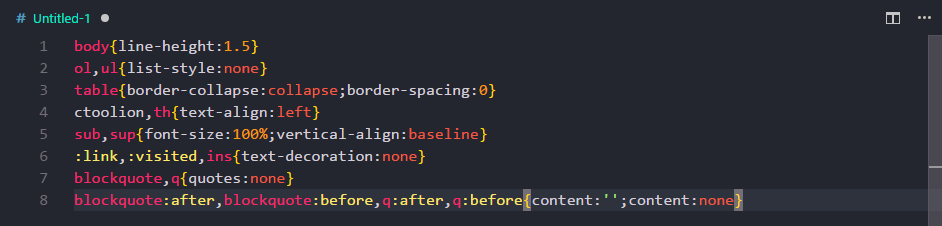CSS Compressor
Clean and [Compact | Minify] your CSS files .
Actually you also can Beautify your css file with option{format: 'beautify'}
Thanks
This extension completely depend on clean-css and the author is jakubpawlowicz , thanks nice man!
Screenshot tools snipaste
icon icons8
Usage
Press shortcuts shift+alt+f to format CSS file (make sure current file you edit type is css)
Options
reference for here
default option
{
format: 'keep-breaks',
compatibility: 'ie8'
}
(oh , ie8 I know !)
result
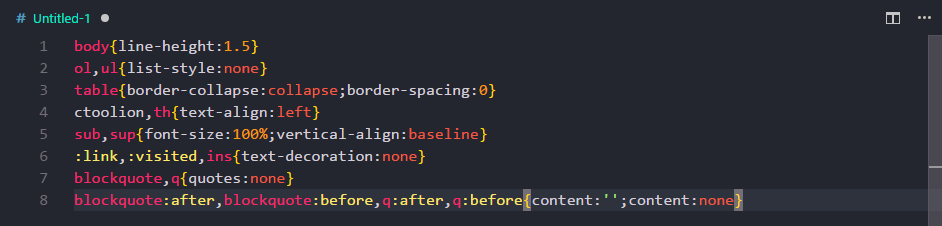
beautify output
{
format: 'beautify'
}
result

yes , you can disabled break between two selectors see options
with empty option will output minify css file
{ }

| |