Bronokai Theme for VS Code
A cross between Brogrammer and Monokai theme
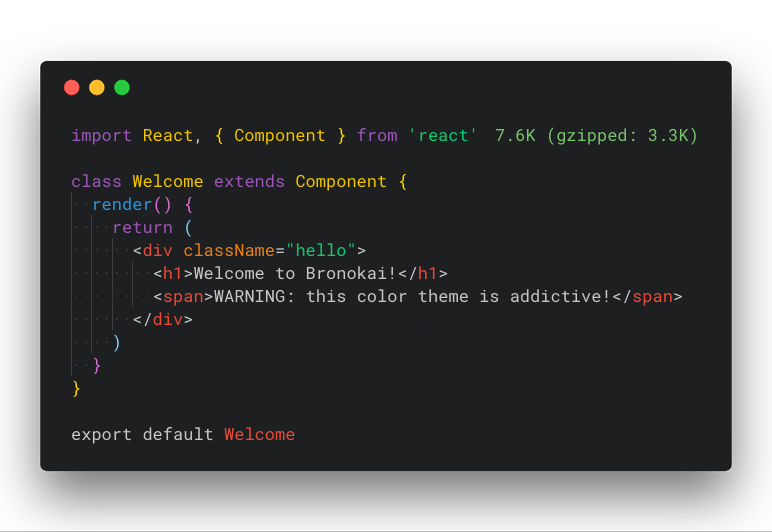
The preview above shows the Bronokai theme with the Roboto Mono font.
Installation
- Open Extensions sidebar panel in VS Code.
View → Extensions
- Search for
Bronokai
- Click Install to install it.
- Click Reload to reload the your editor
- Code > Preferences > Color Theme > Bronokai
Colors
light-gray: #c5c8c6;gray: #969896;dark-gray: #1d1f21;
cyan: #1abc9c;blue: #3498db;purple: #9b59b6;green: #2ecc71;red: #e74c3c;orange: #e67e22;light-orange: #f1c40f;
| |