embercase README
Features
Template Inatantiation Syntax
If you have some legacy Ember code, you will most likely have components being called like the following:
{{x-user-avatar imageUrl=user.avatar name=user.fullName class="w-6 h-6 mr-4 rounded-full shrink-0"}}
With this extension you can put ypur cursor on the line, then press Ctrl+Shodt+P, then select Ember Case to get the following
<XUserAvatar @imageUrl={{user.avatar}} @name={{user.fullName}} class="w-h-6 mr-4 rounded-full Shrink0" />
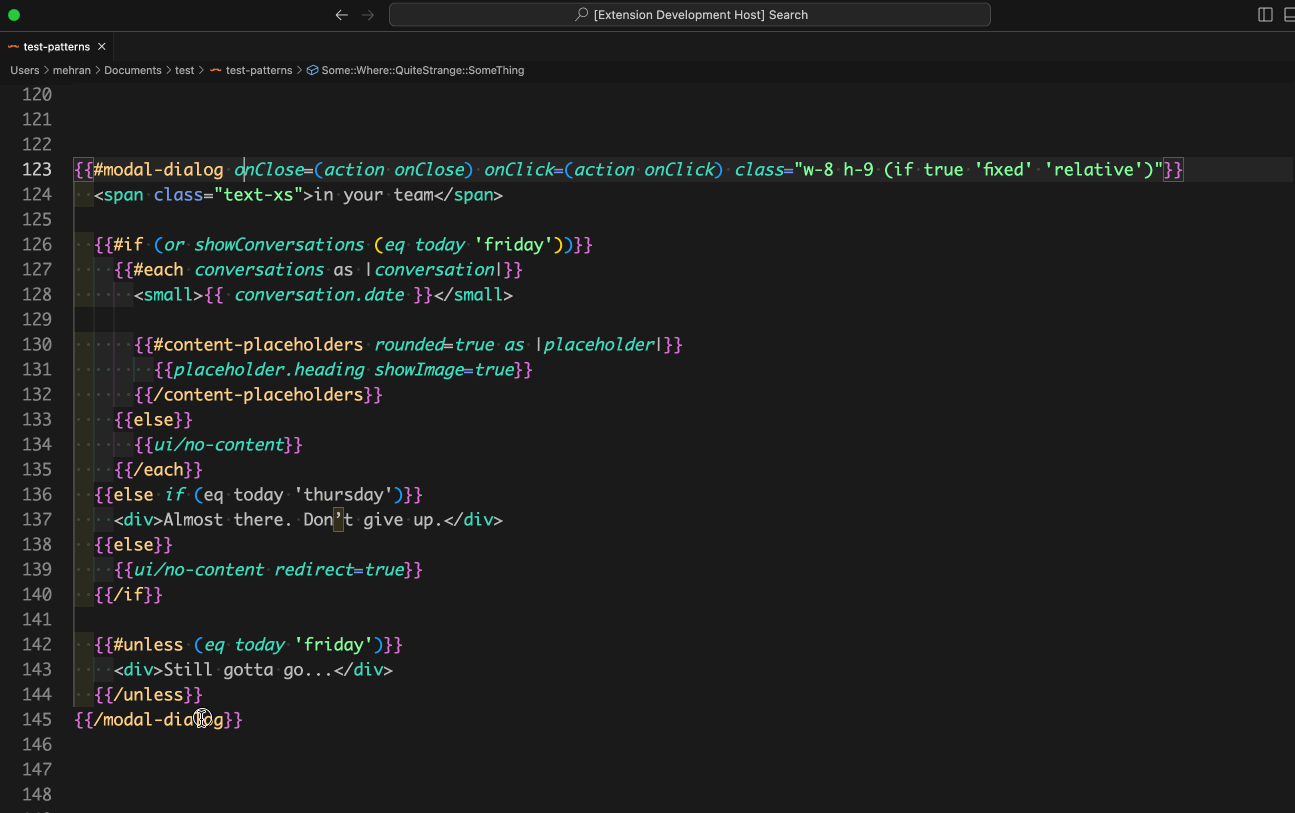
Template Variable Scoping
In the paset it was totally fine to write {{variable}} in an Ember template, which was quite confusing and frustrating. Nowadays. you need to be more specific like {{this.variable}} or {{@variable}}. This can be a huge road blocker for migrating older apps to Ember 4+. If you are in such a situation, select the variable name you are interested in. Then press Ctrl + Shift + P. Type either thisify or @ify according to your needs. Press Enter. Your entire file is now updated.
@ify
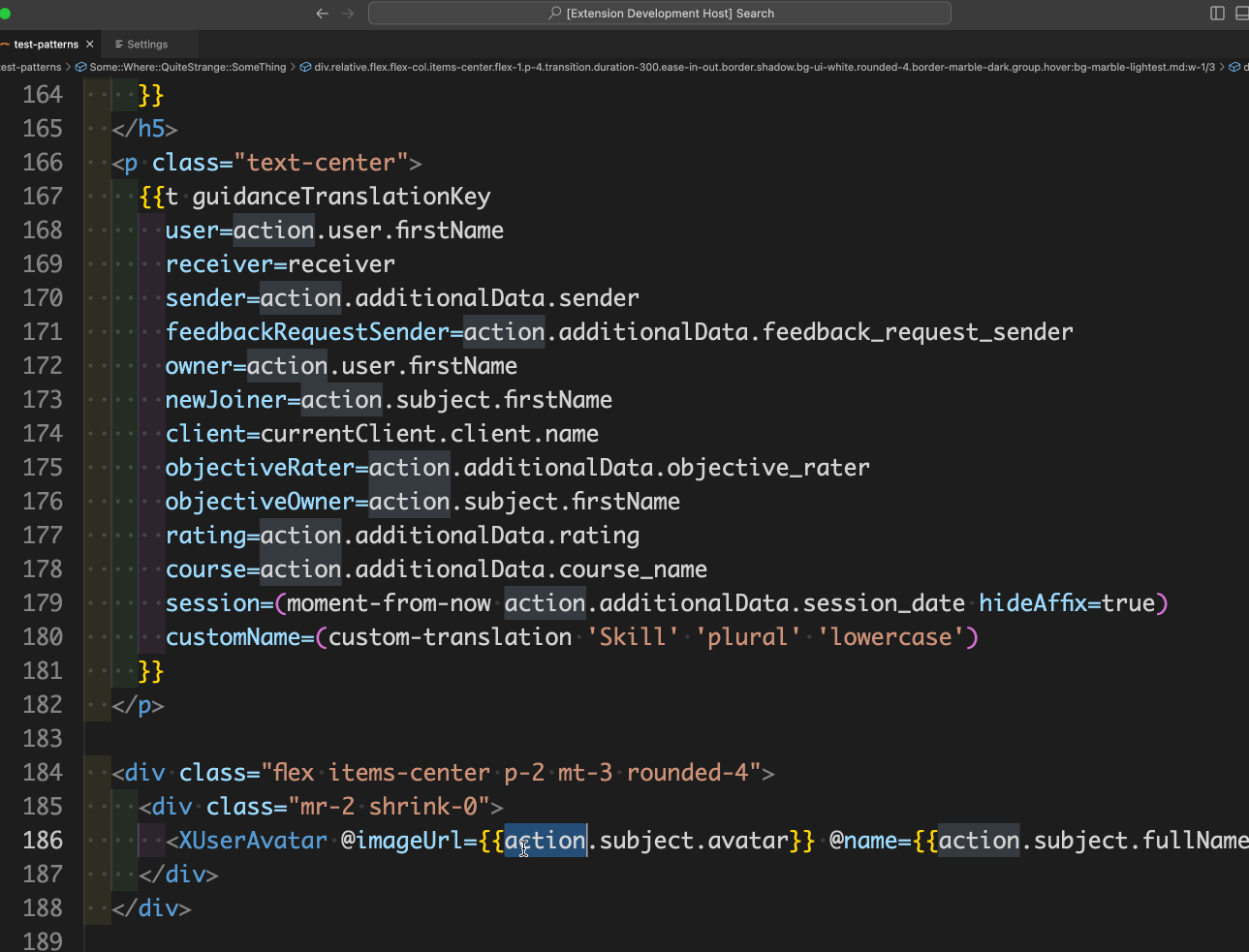
thisify
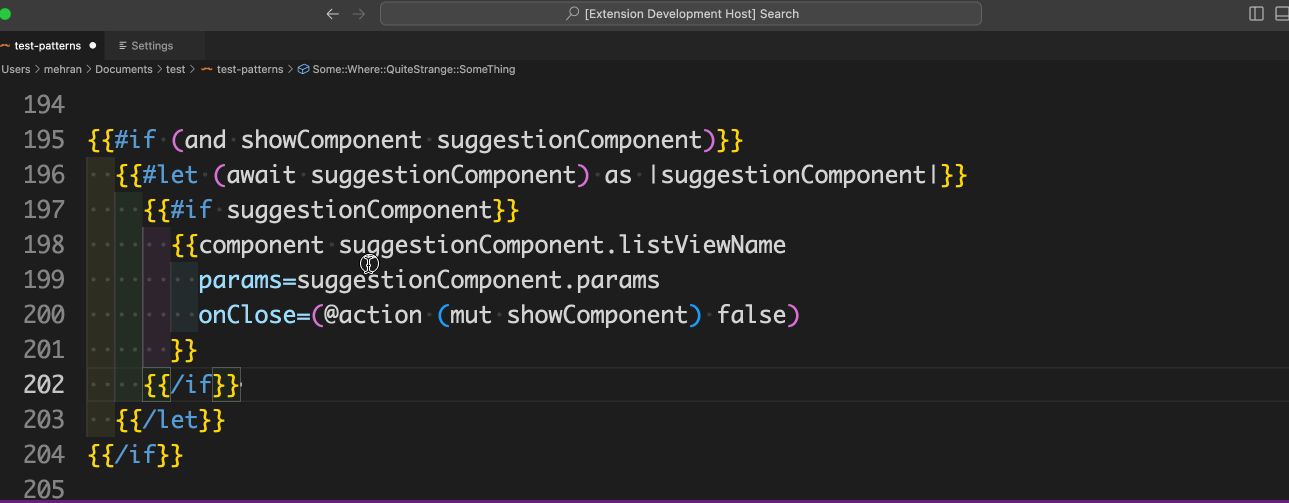
Javascript syntax manipulation
De get
Conveniently change this.get('something.somethingElse') to this.somethibg.get('somethingElse') by running De Get command from the palette (Command + Shift + P).

setify
Conveniently substitute this.set('key.child1.child2', value) with set(this.key, 'child1.child2', value) by running setify command from the palette (Command + Shift + P).

Requirements
An Ember project 🤓
Known Issues
Not all possible cases are covered. In case you stample upon such a case, please report it.
Release Notes
0.2.0
Intelligently figure out the proper context of a variable, if the project uses pods structure.
0.1.0
Facilitate adding this or @ to variable names in templates.
0.0.5
Handle an entire block of template code with nested component instantiations.
0.0.1
Initial release of EmberCase
Enjoy!

