Manim Studio一个用于 Manim 动画制作的 Visual Studio Code 扩展。 功能特性
效果图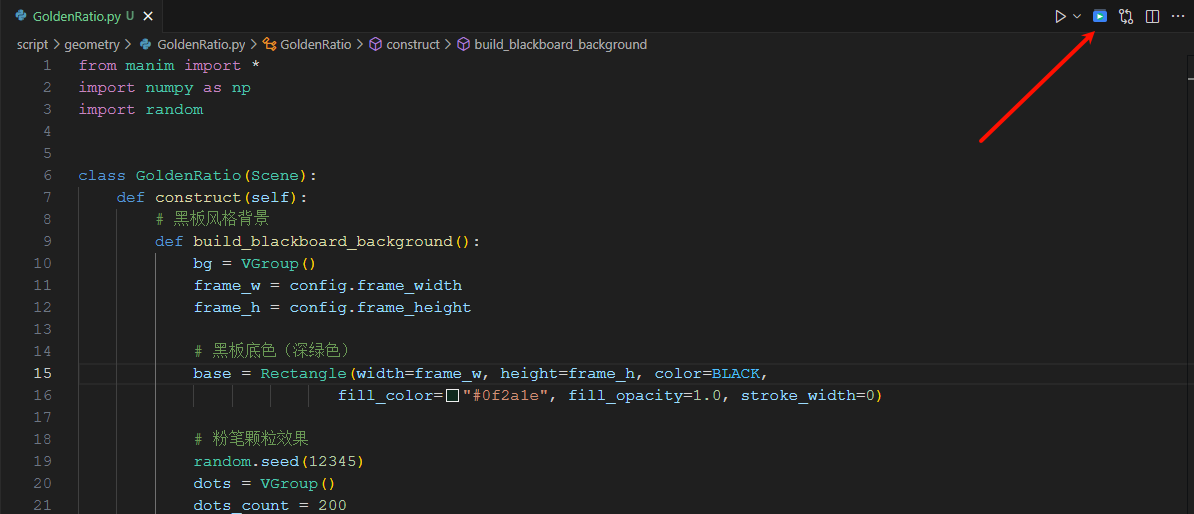
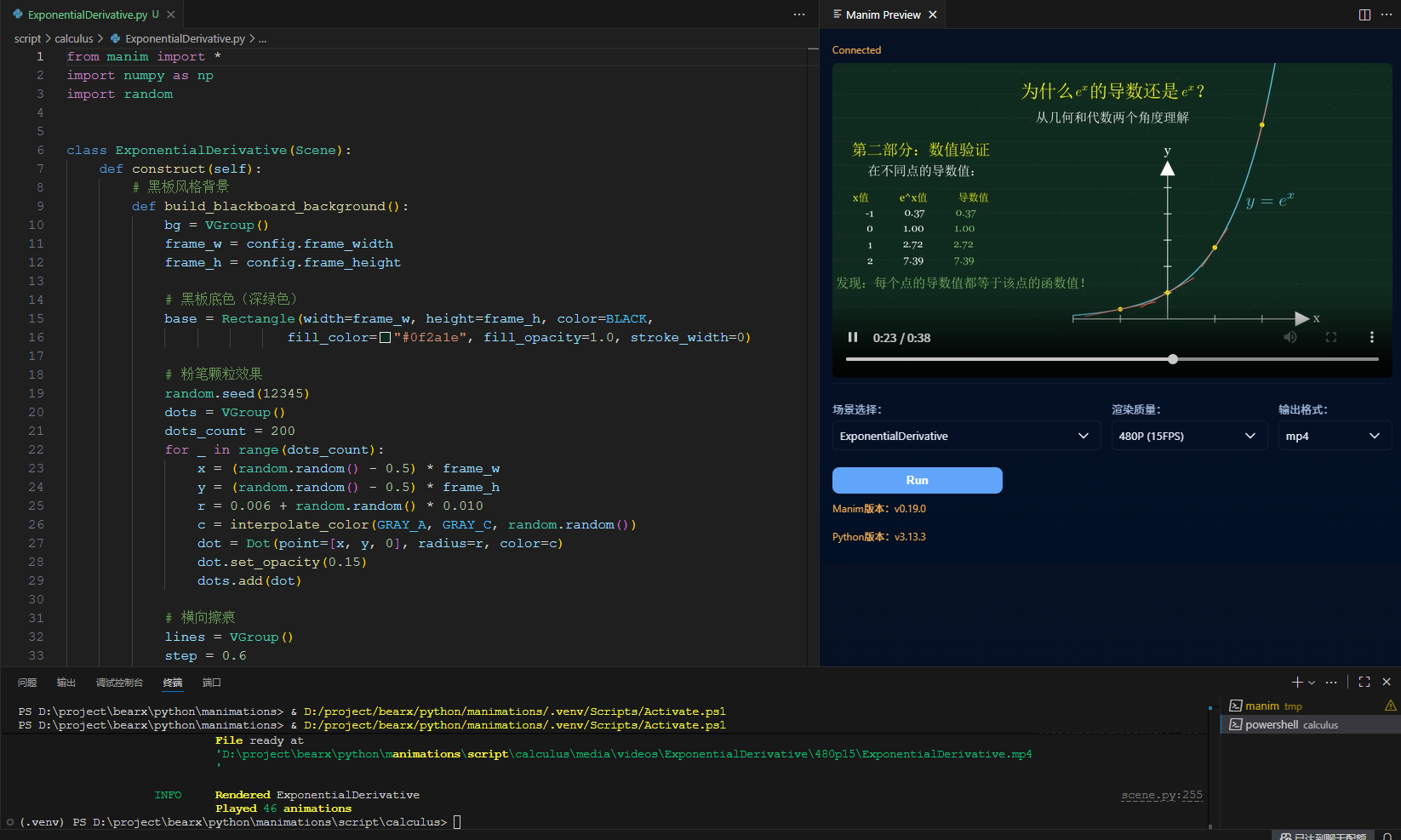
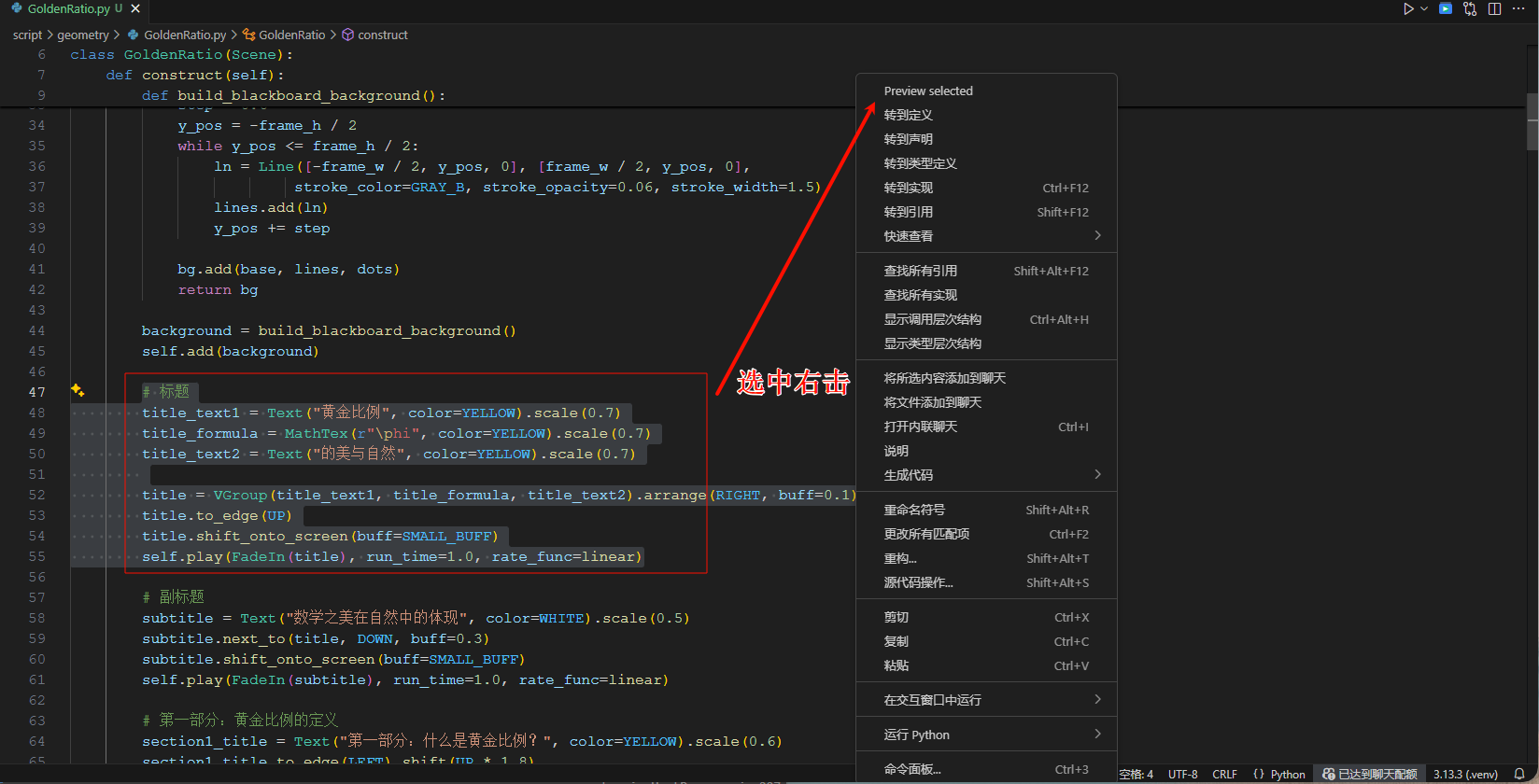
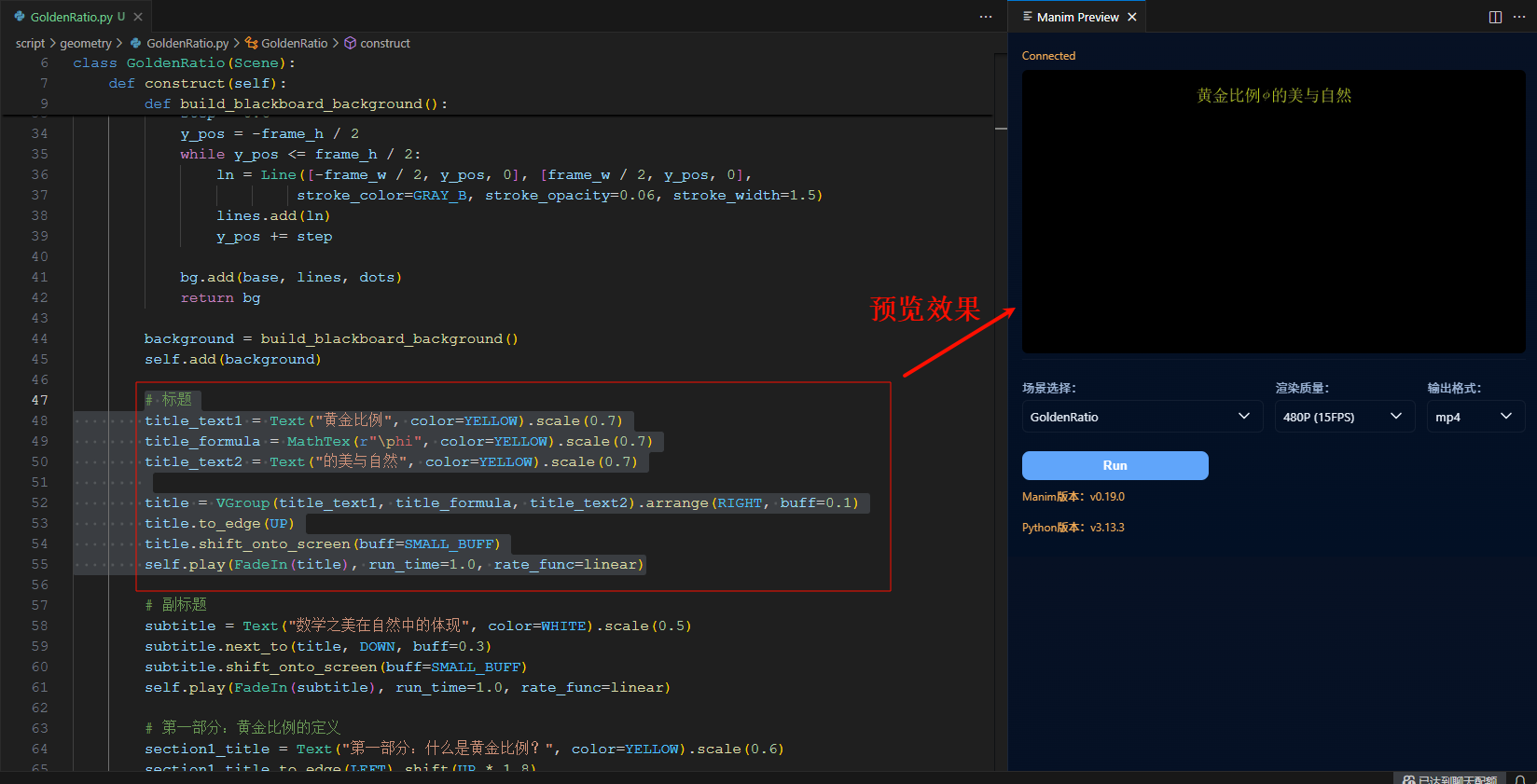
安装要求
安装方法
使用方法
联系我Email:xuebear@aliyun.com 更新记录v0.0.3
v0.0.2
v0.0.1
|
Manim Studio一个用于 Manim 动画制作的 Visual Studio Code 扩展。 功能特性
效果图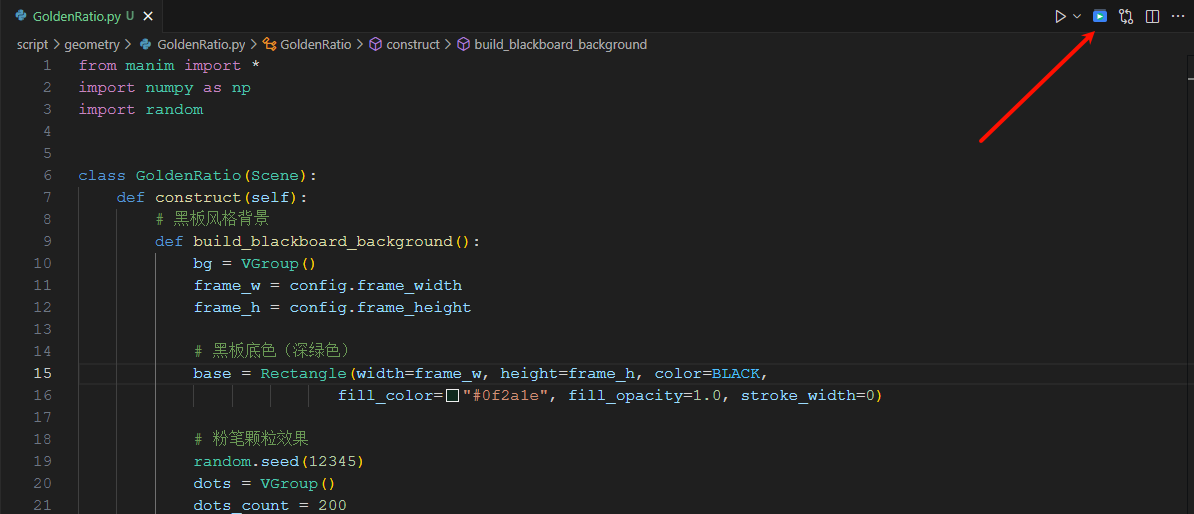
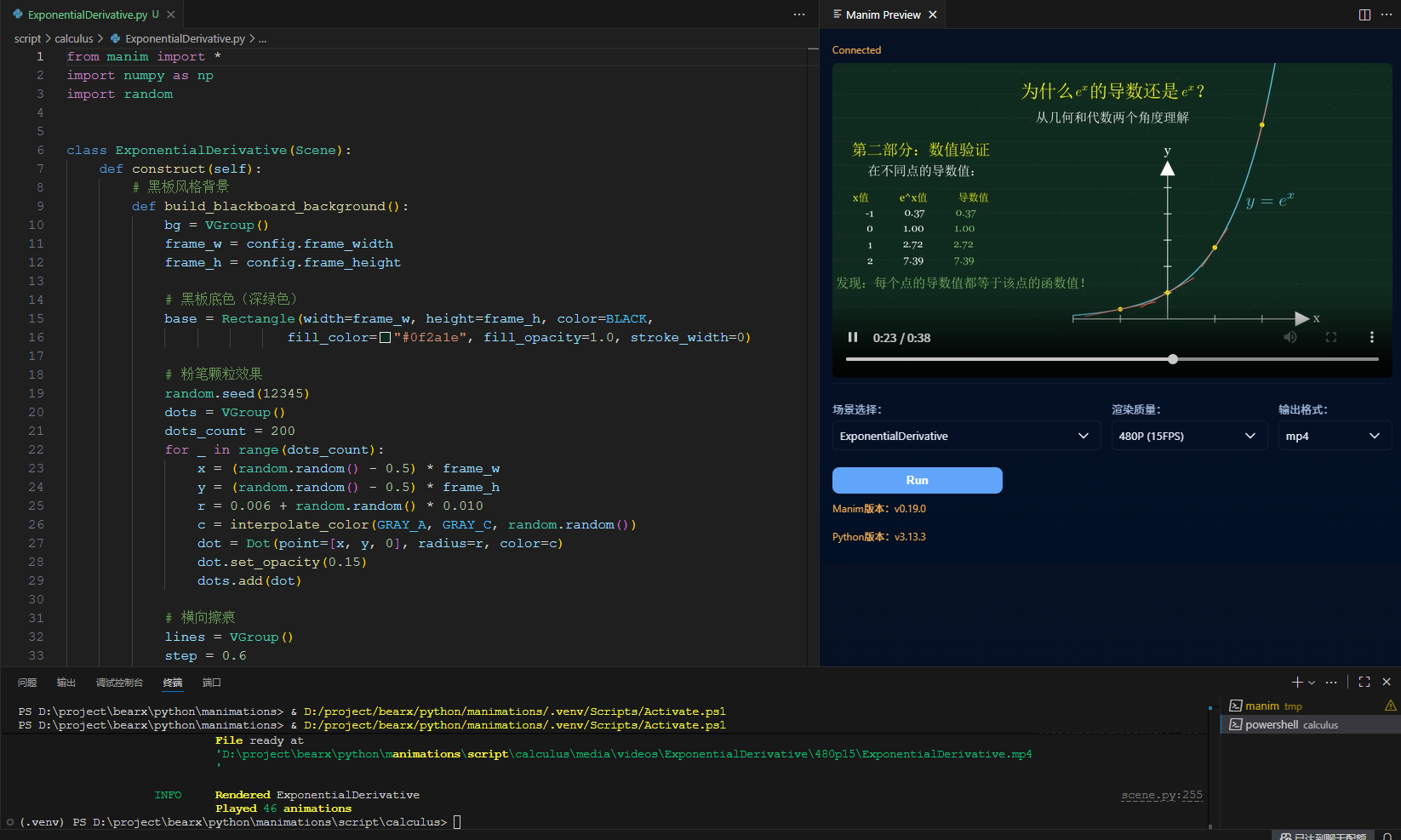
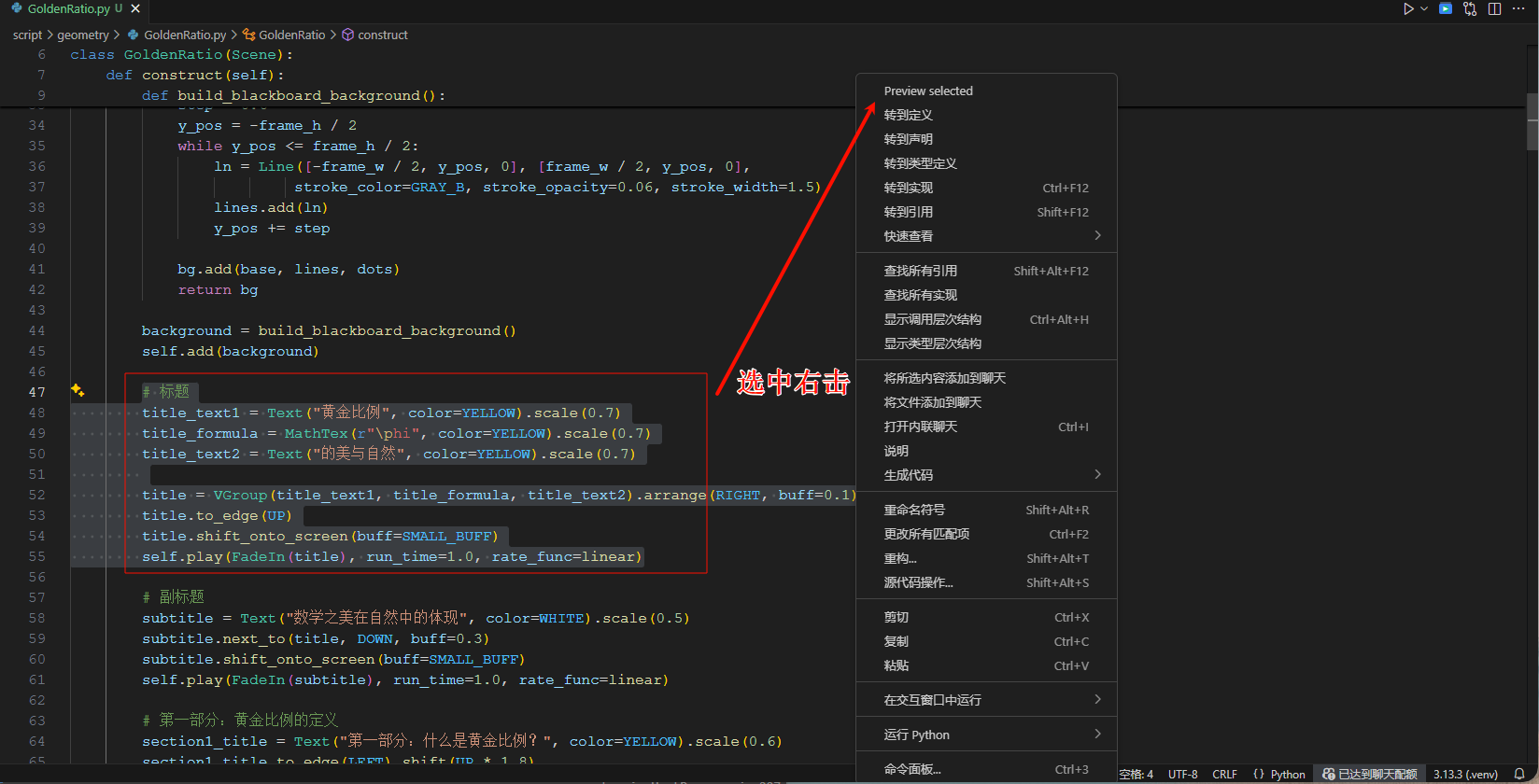
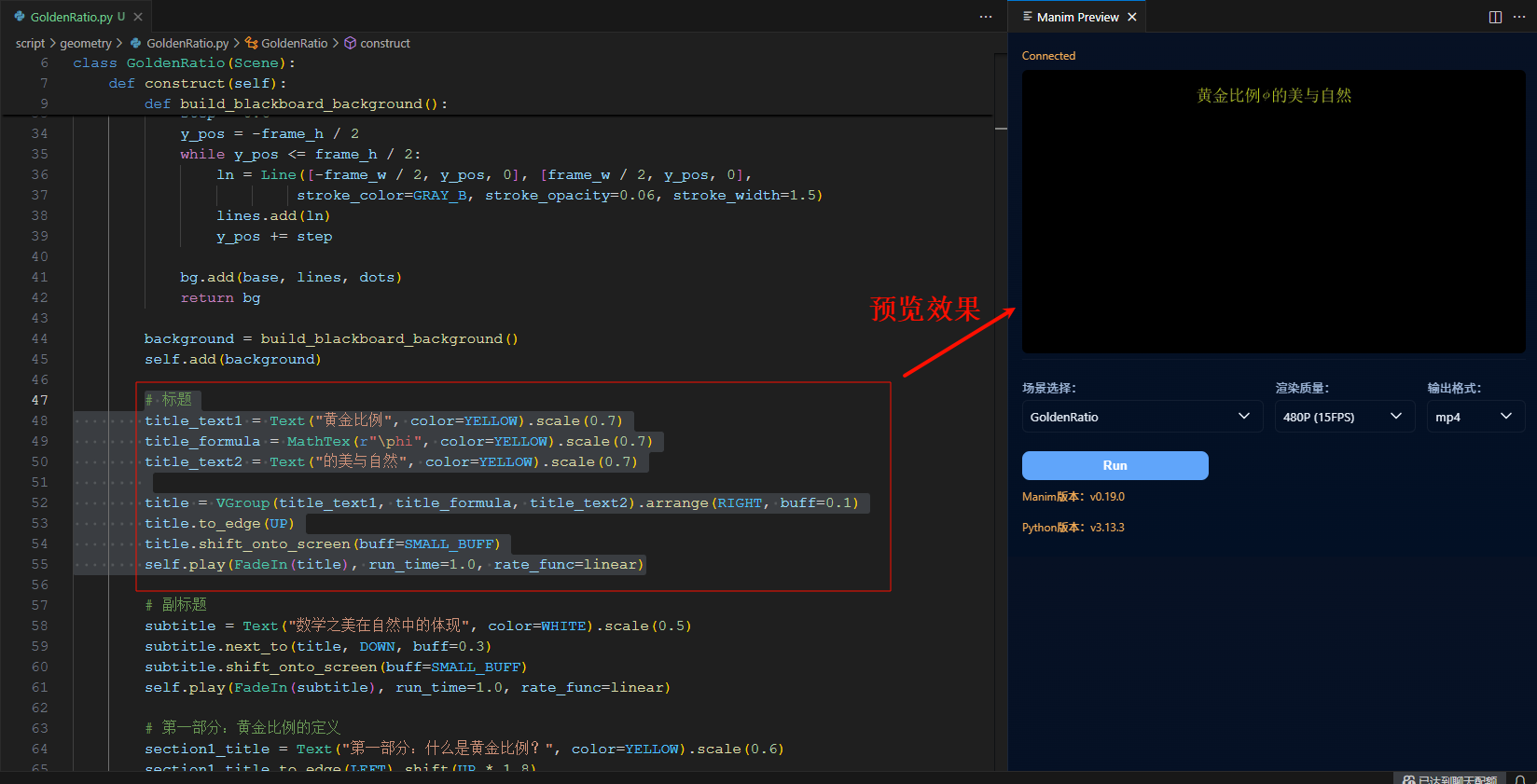
安装要求
安装方法
使用方法
联系我Email:xuebear@aliyun.com 更新记录v0.0.3
v0.0.2
v0.0.1
|