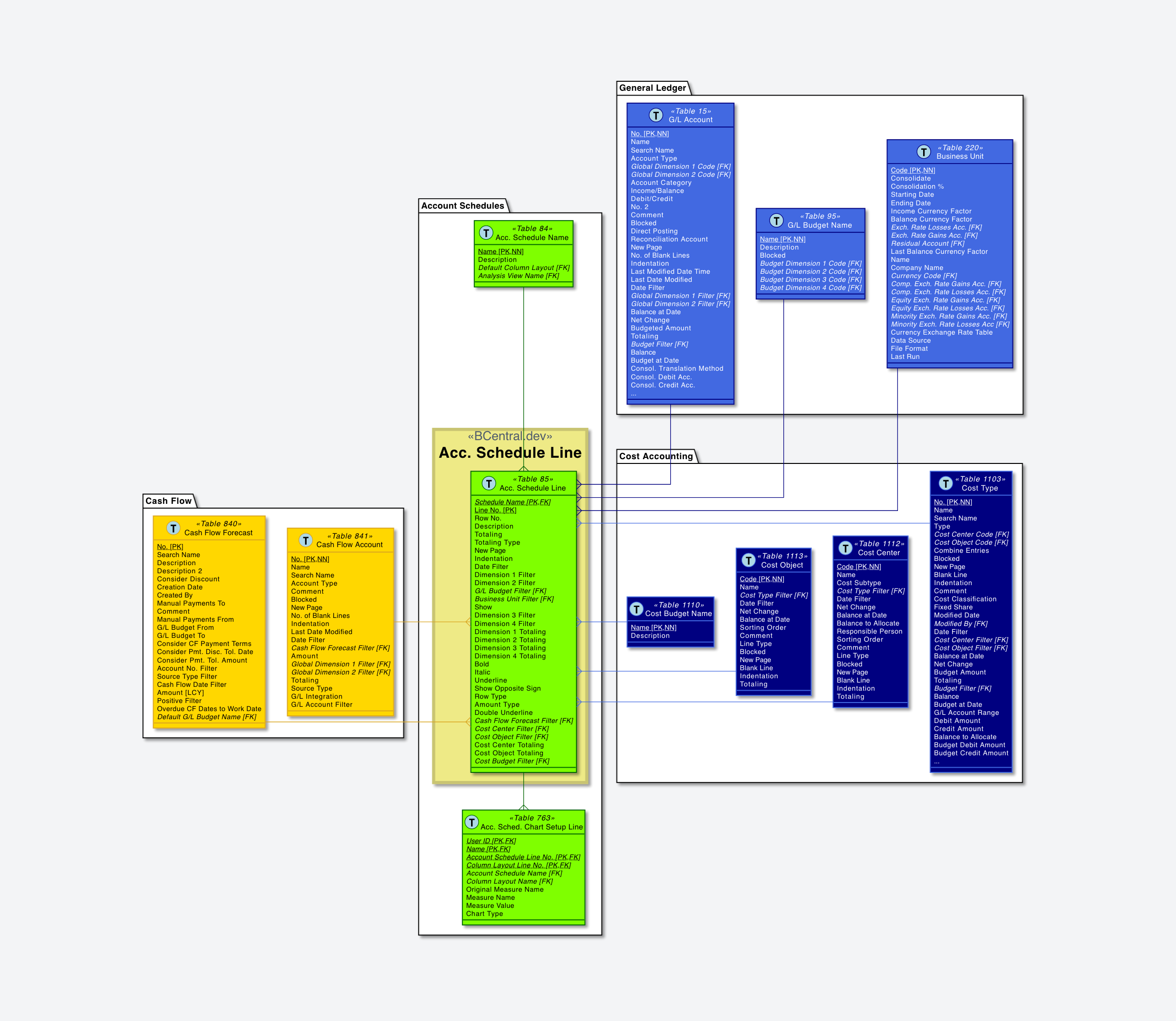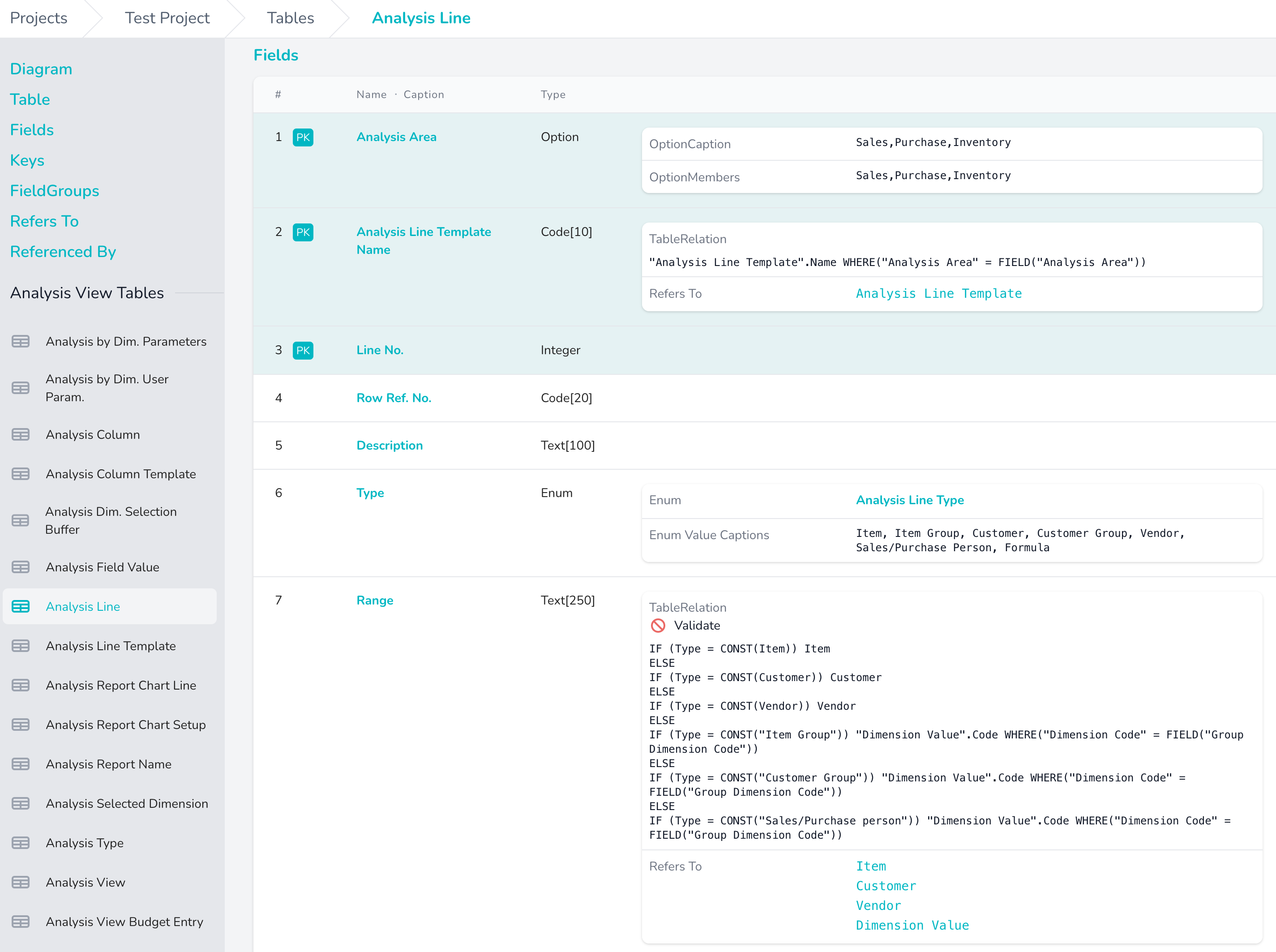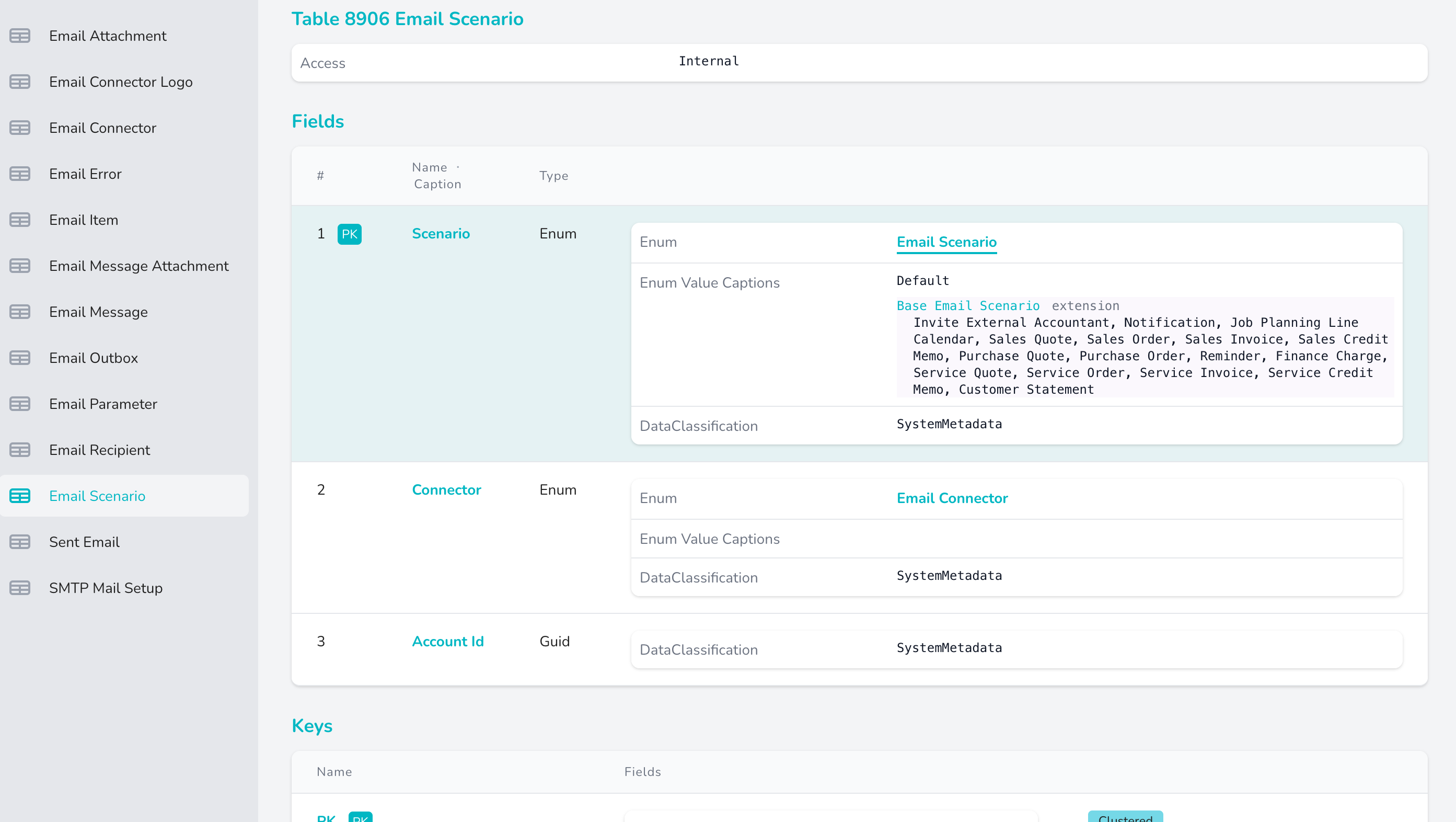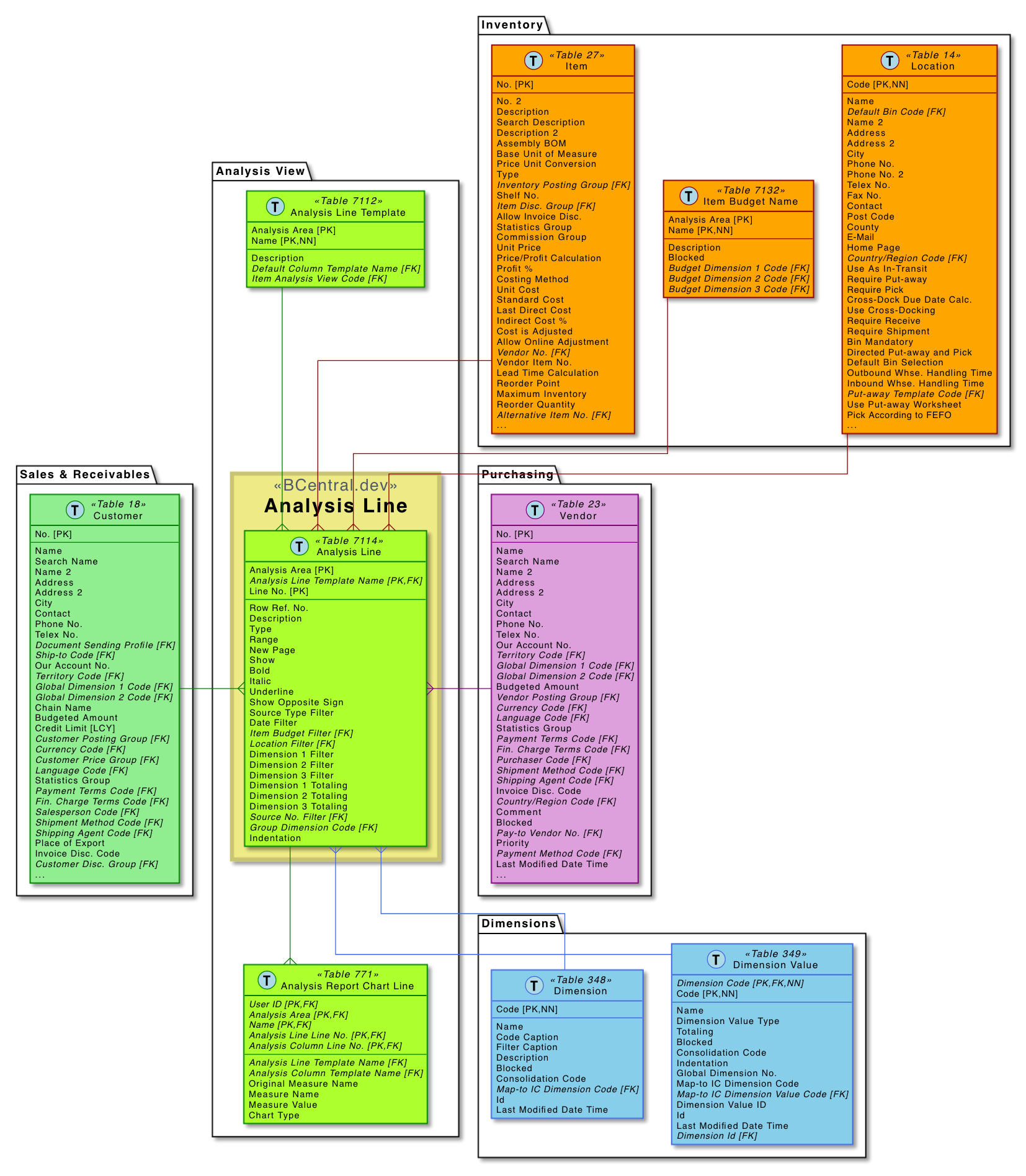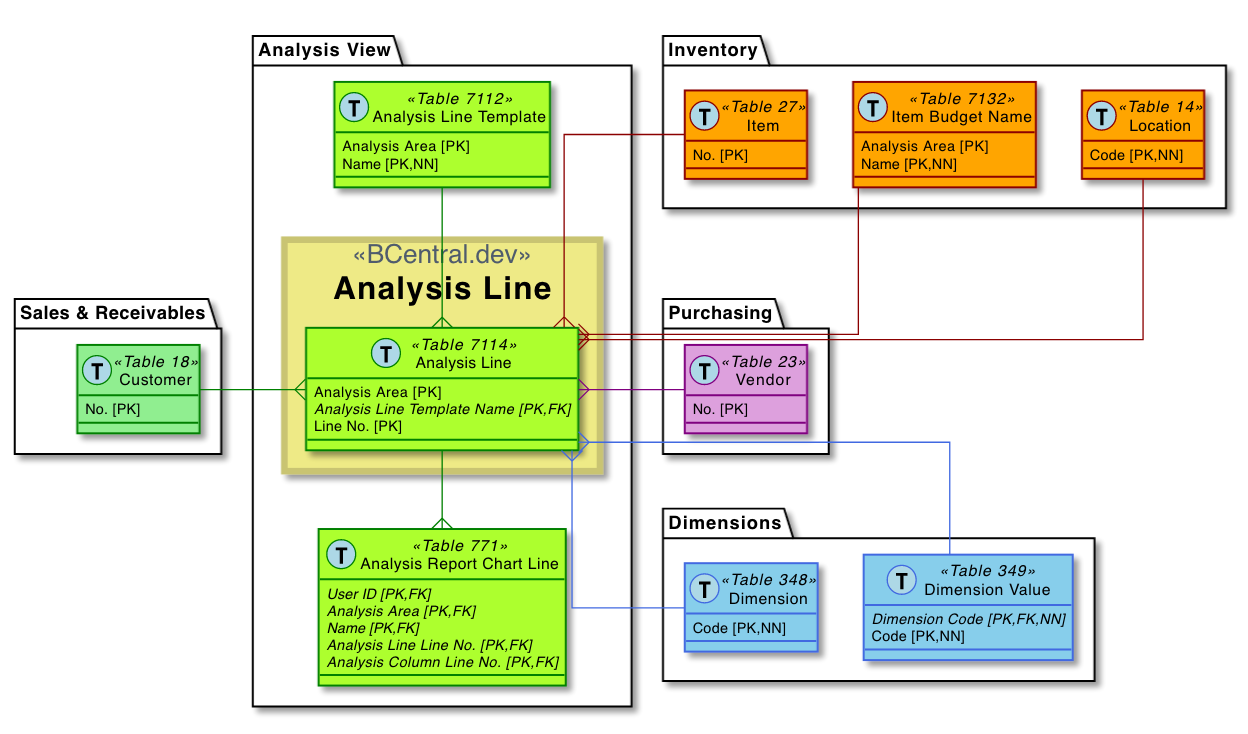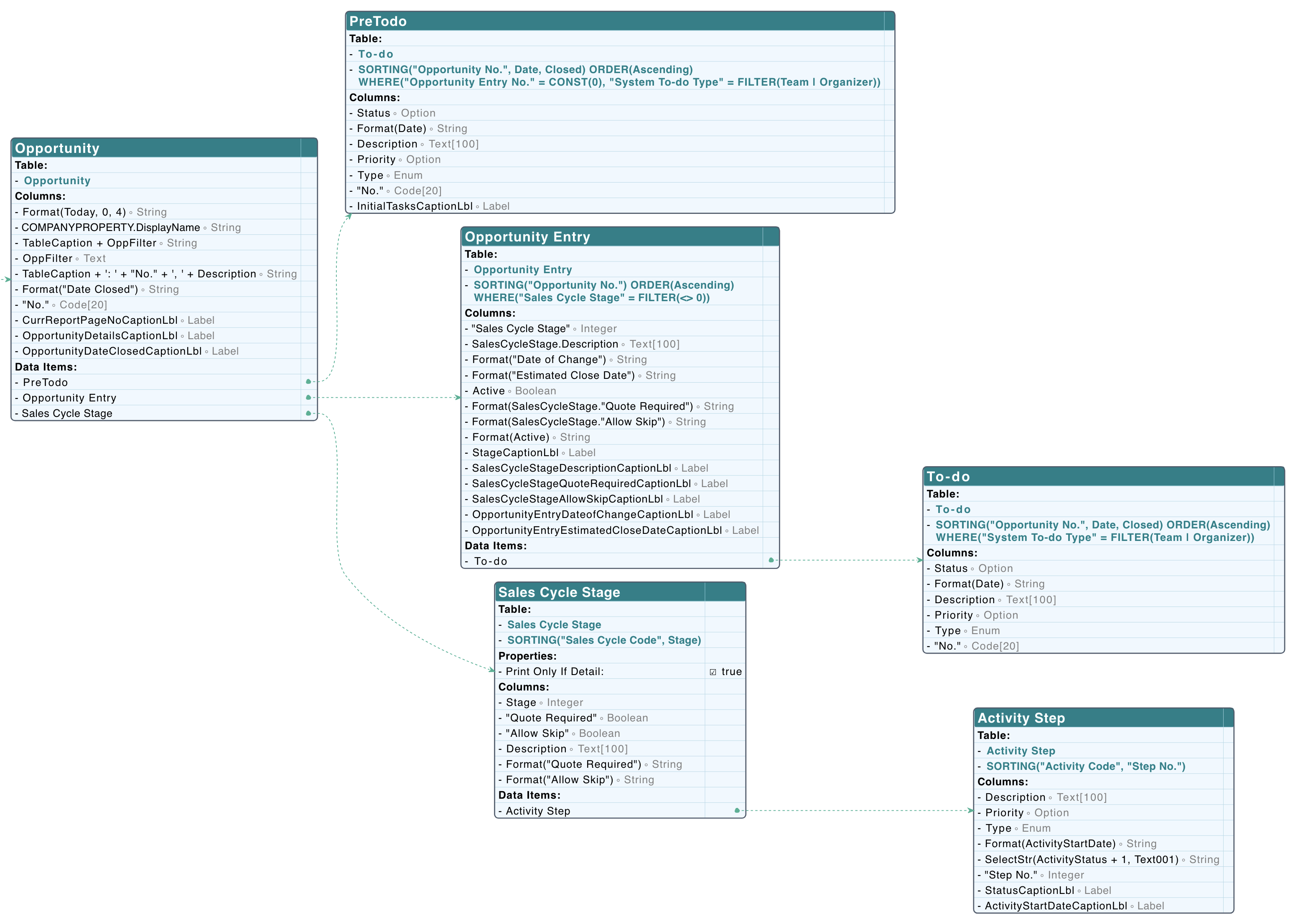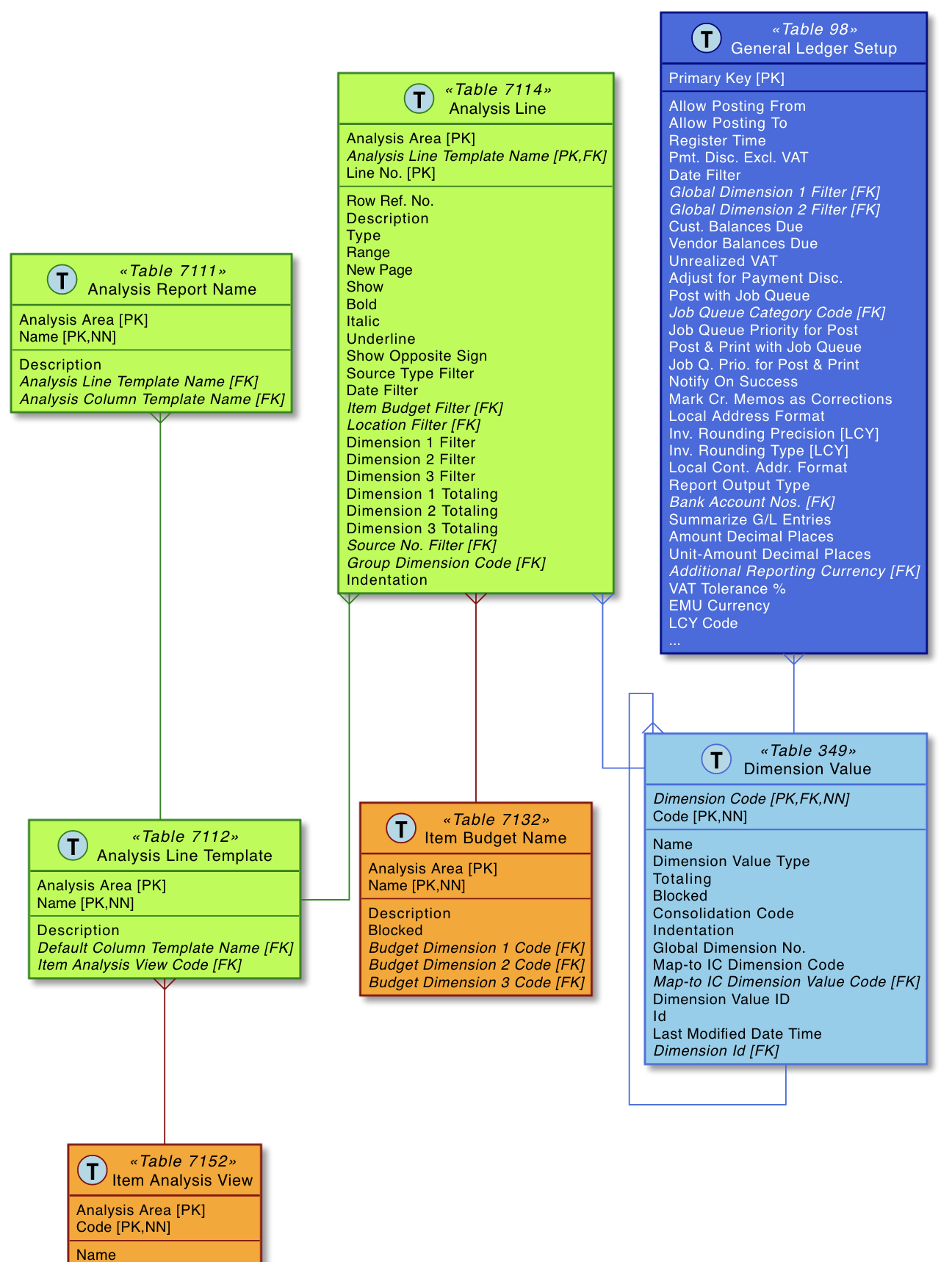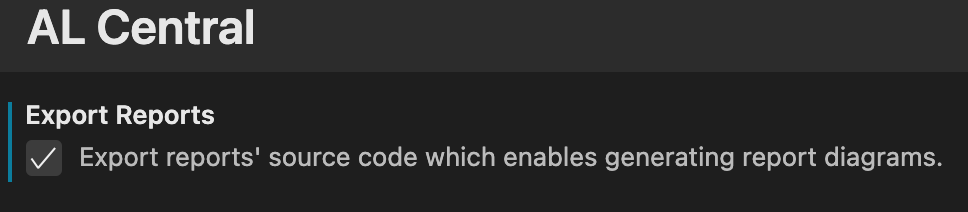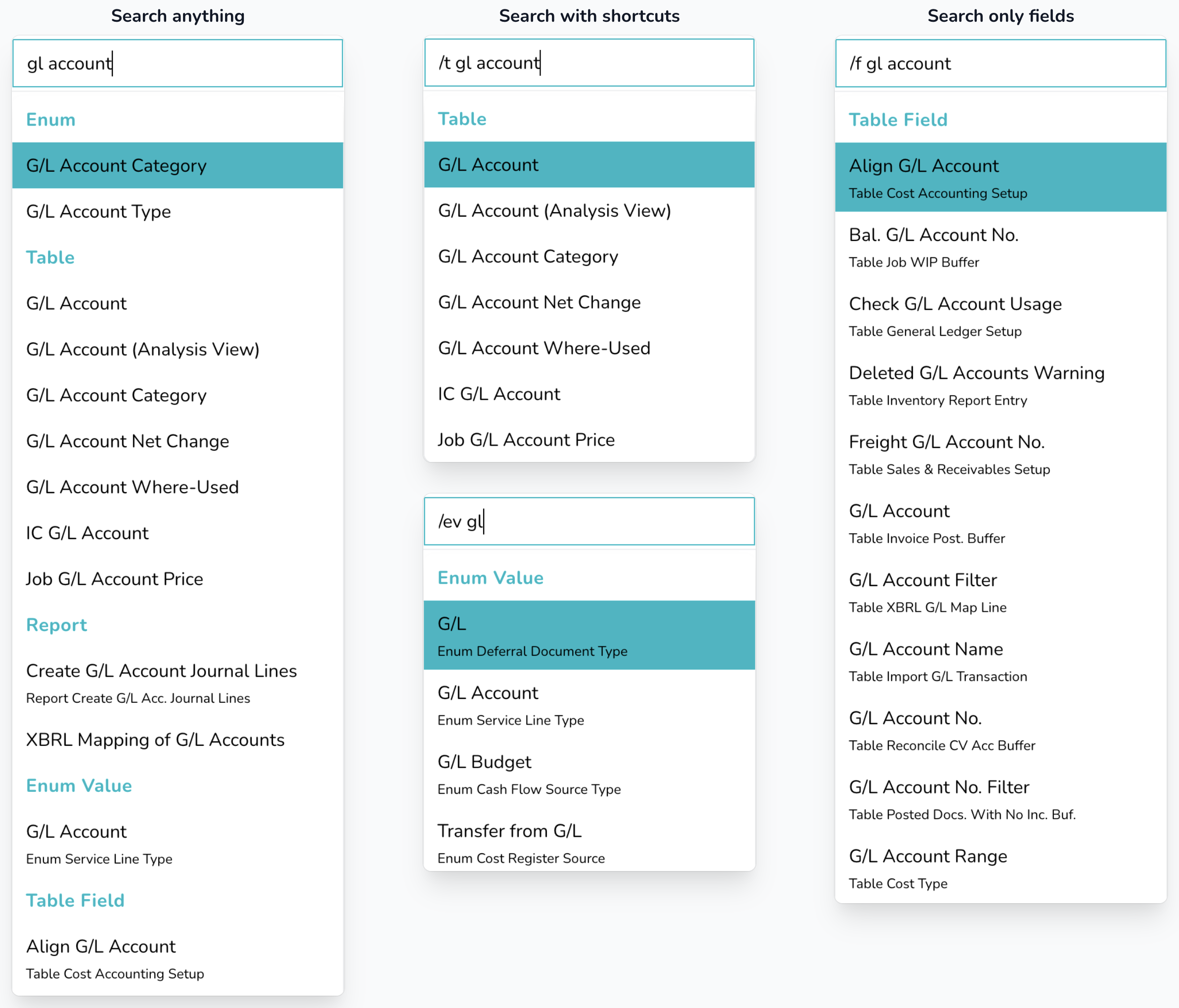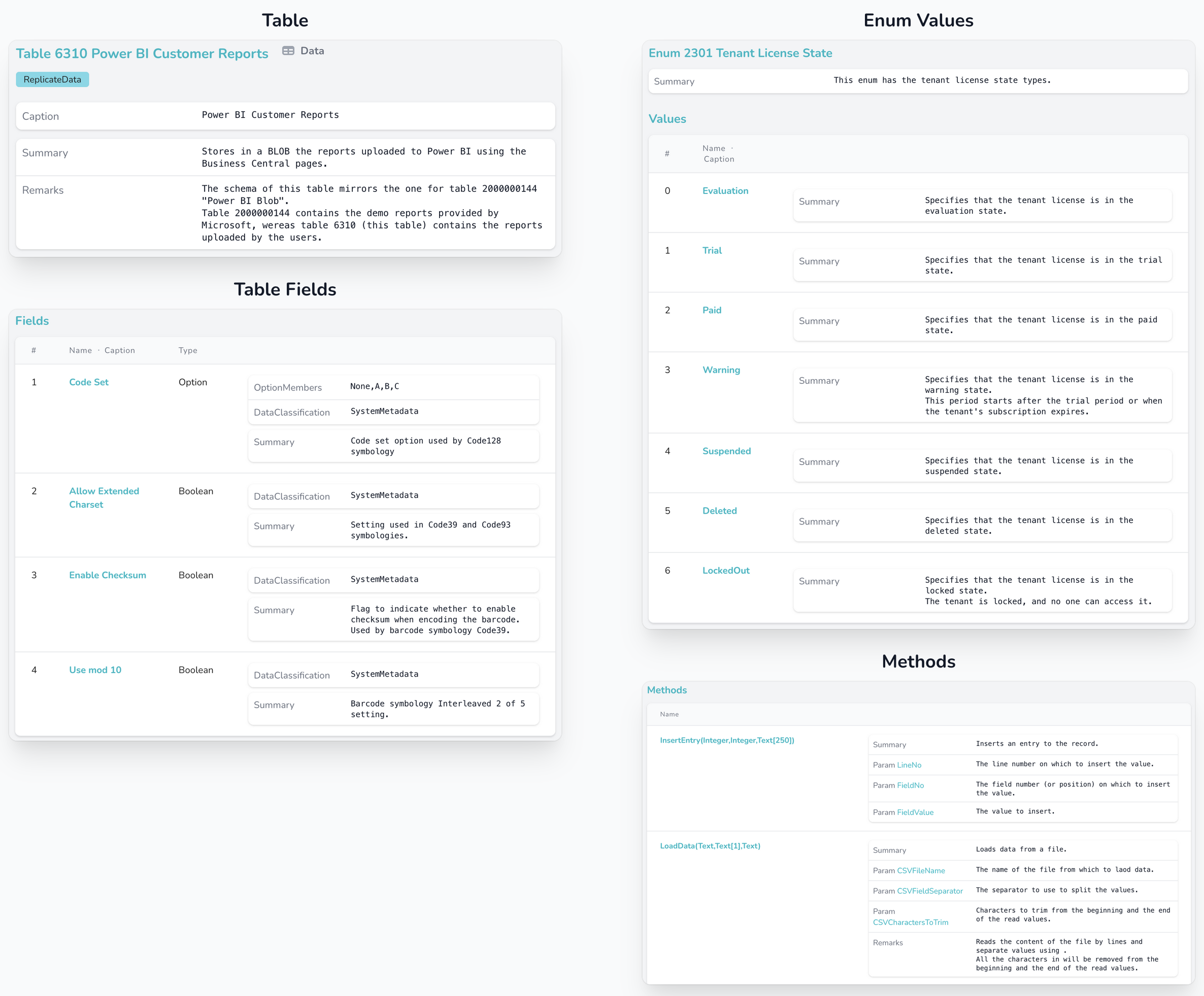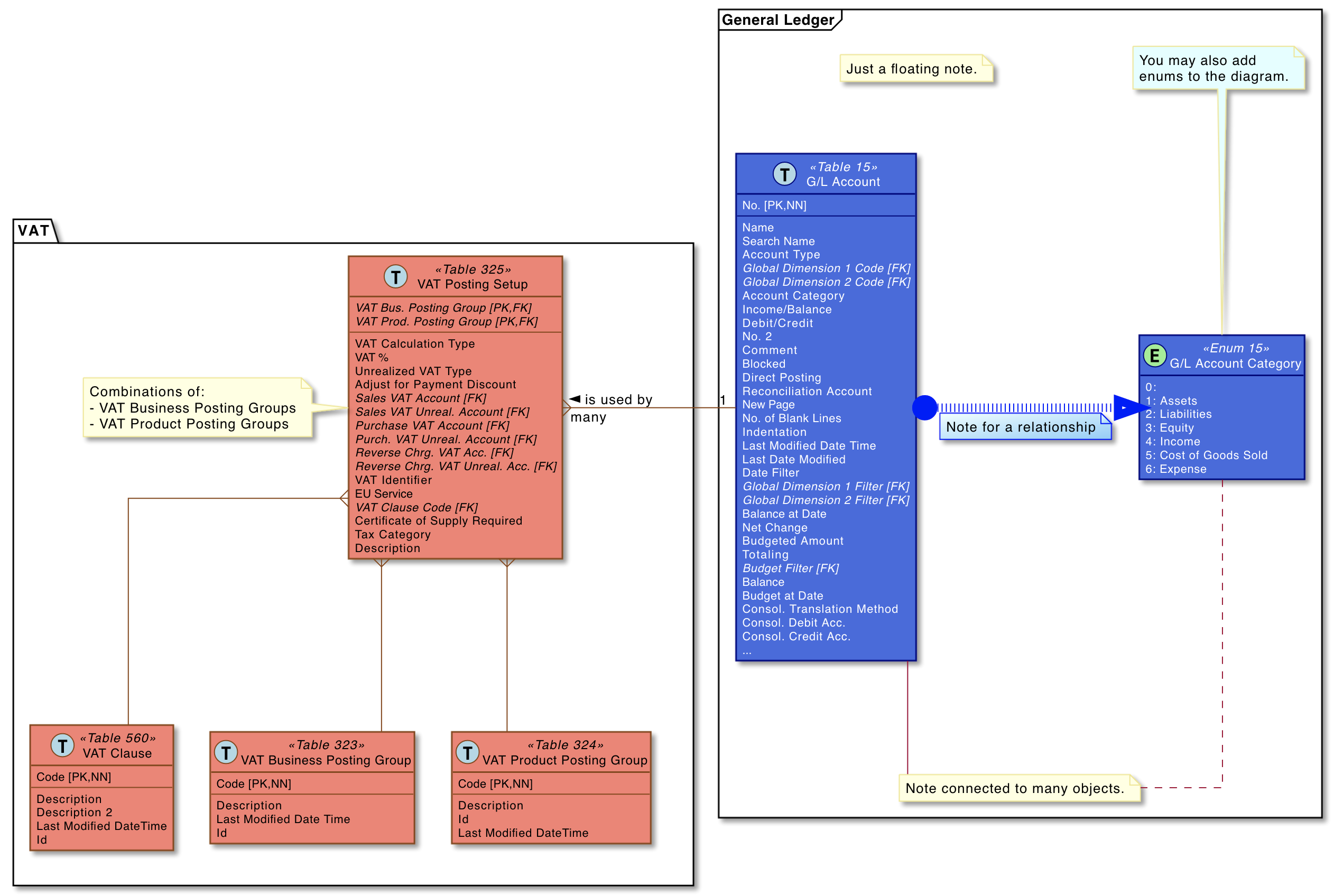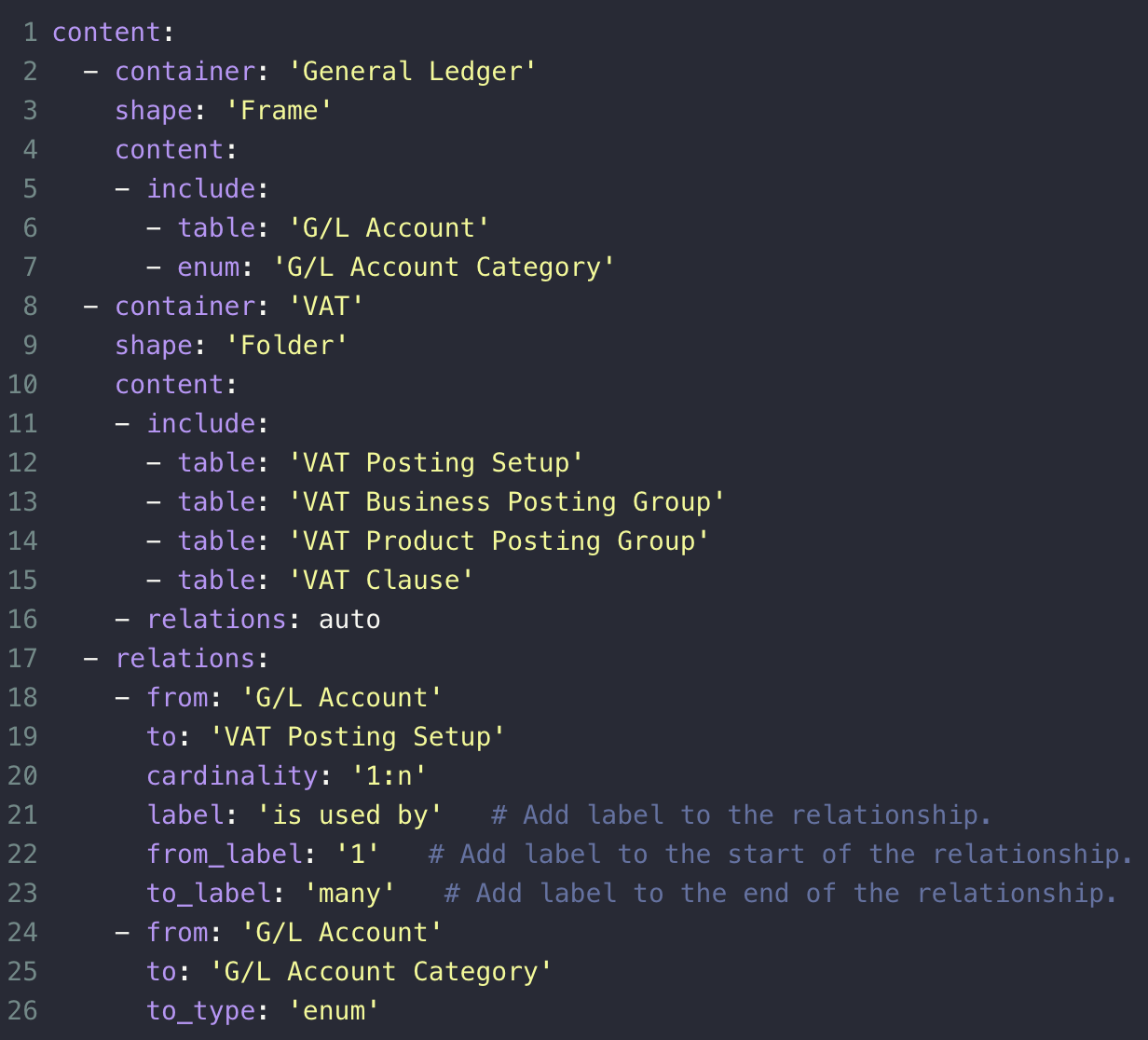AL CentralThis extension will prepare a bcentral.zip file which you can upload to your BCentral.dev account where E/R diagrams will be generated for your project.
Table Information
Extensions Are Merged
Configure your entity relationship diagramsShow only primary keys or max number of fields for each table. Show max 30 Fields:
Show only Primary Keys:
Use report diagrams to visualize structure of the reportsThe diagrams show which tables and fields are used for the reports.
For each report a custom ERD diagram is created. It shows all the tables that are used for the report:
You need to enable exporting reports' source code so that BCentral can generate report diagrams:
Global search and Where UsedYou can search for enums, tables and reports. Search also finds enum values, table fields, keys and report data items. Simple way to see where tables, fields,... are used. Use shortcuts to limit the search (/e, /ev, /f, /k, /r, /t).
Code documentation commentsXML Comments found in code are shown on objects' pages.
Create your own custom diagramsShow the tables you are interested in.
Simple Custom Diagram Code:
Known IssuesNo known issues were reported. Release Notes1.5.0
1.4.0
1.3.0
1.2.0
1.1.0
1.0.0
|