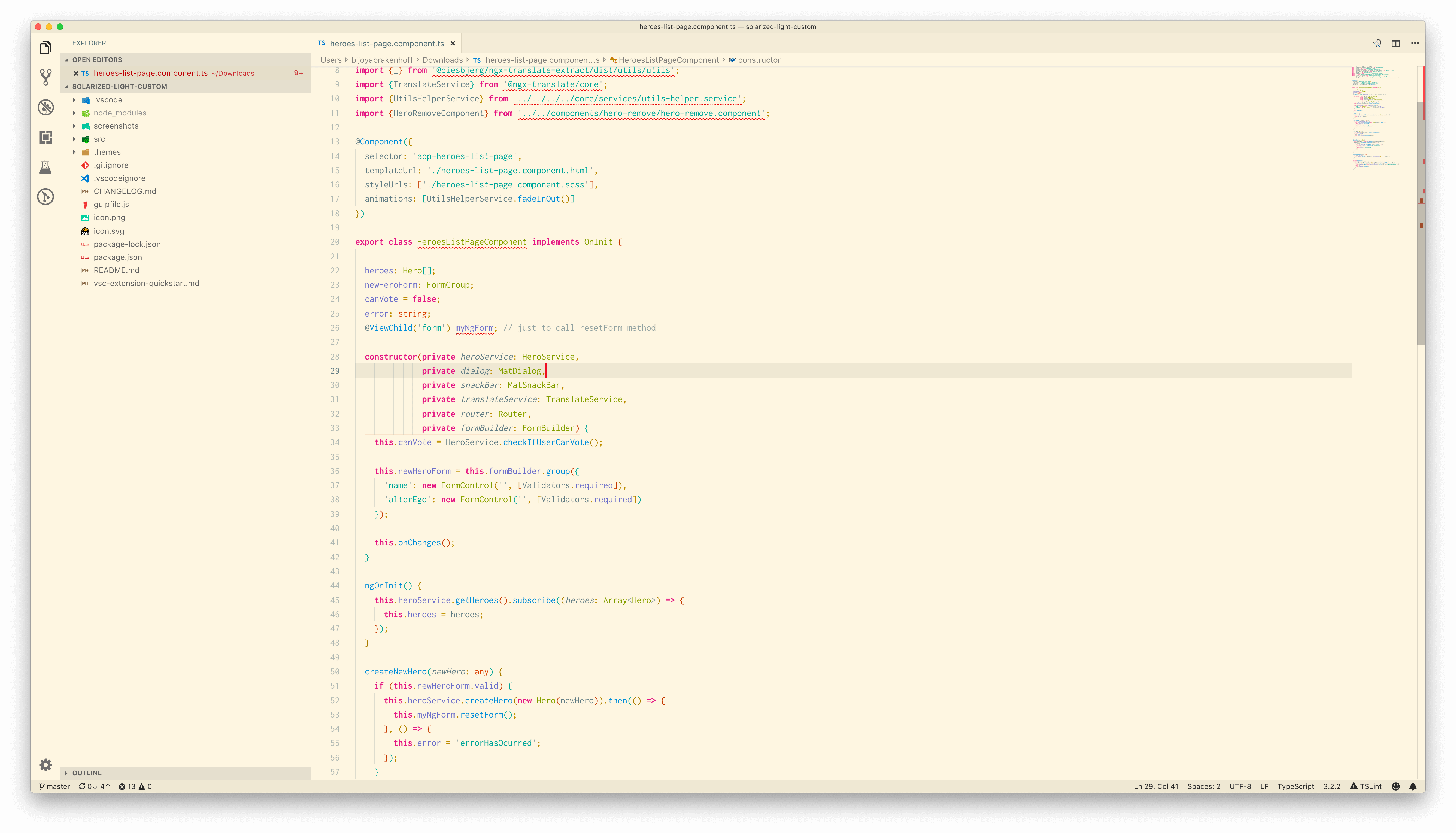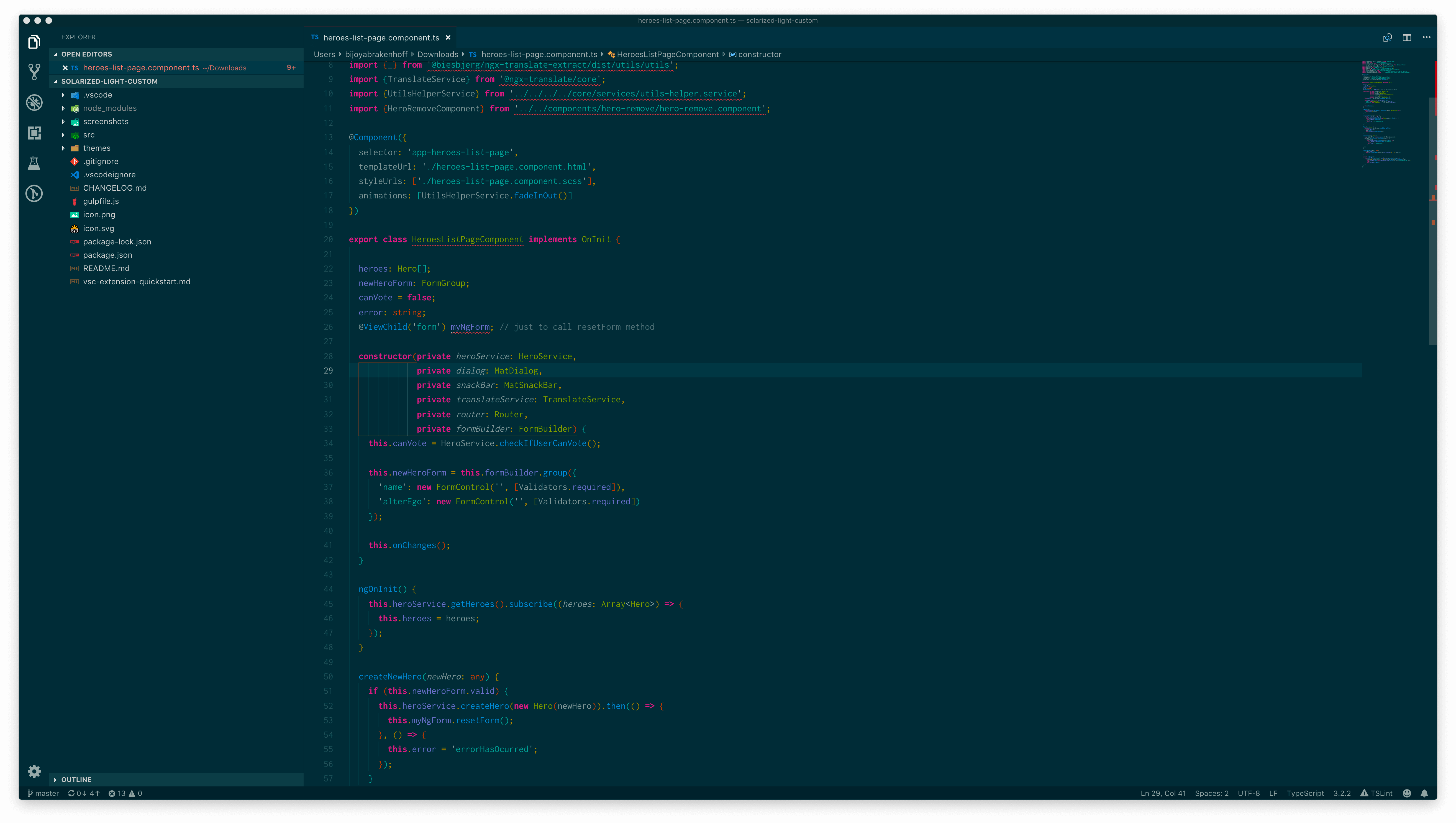Solarized Light (Custom)Custom solarized theme for Visual Studio Code, optimized for JavaScript, TypeScript, (S)CSS, HTML and JSON, but maybe some other languages work too. Accent colorYou can change the accent color through the command palette, or by setting ScreenshotsSolarized Custom Light
Solarized Custom Dark
Code should speak for itself, but a little explanation can be found in the architecture documentation. |