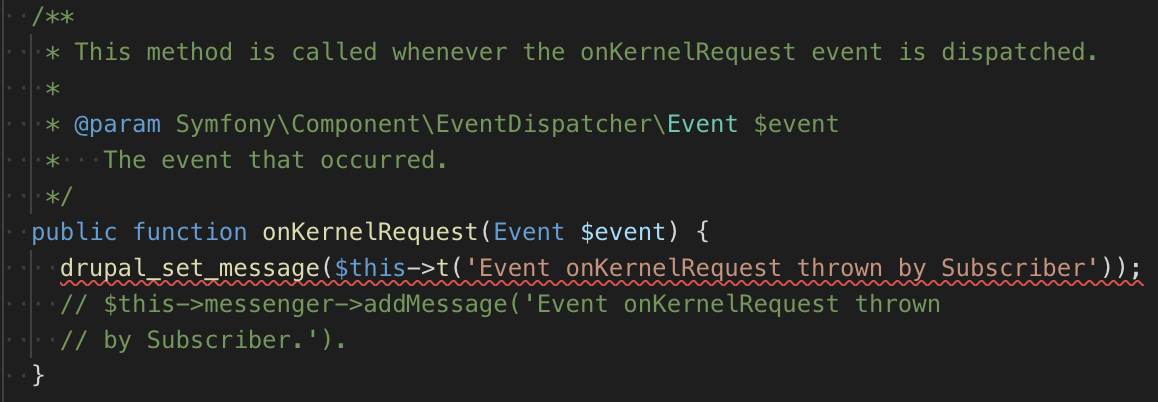Drupal Check - VS Code Extension
Functionality
This Visual Studio Code extension highlights deprecated Drupal code.
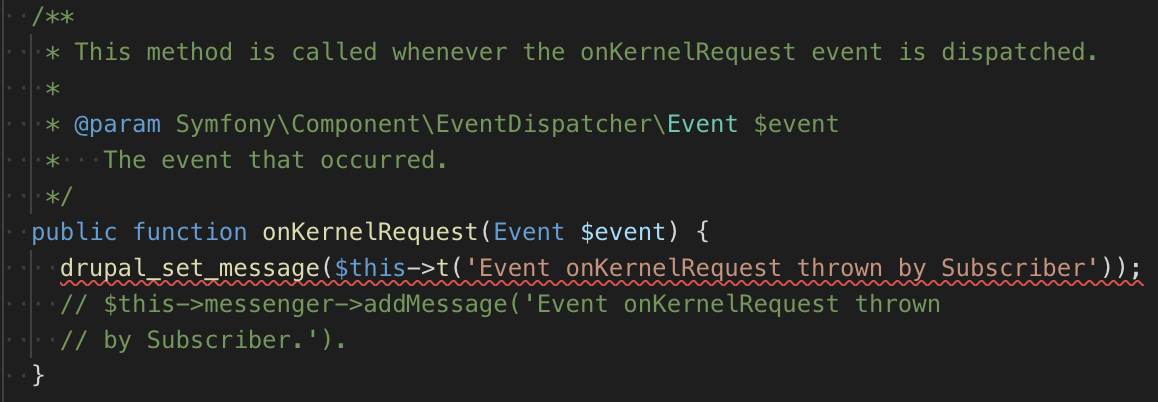
It relies on drupal-check
Install
Before installing the extension ensure drupal-check is installed.
curl -O -L https://github.com/mglaman/drupal-check/releases/latest/download/drupal-check.phar
mv drupal-check.phar /usr/local/bin/drupal-check
chmod +x /usr/local/bin/drupal-check
Development Version
Run/Debug Development Version
To get a development environment setup:
- Open workspace using Visual Studio Code
- Then Terminal >
Run Build Task (this should start npm watch and watch for .ts changes)
- Select sidebar option
Debug
- Select and Run dropdown option
Launch Client. This will launch another VSC window [Extension Development Host].
- Open a Drupal workspace/directory and a PHP file (this helps the LSP Server)
- Select and Run dropdown option
Attach to Server.
Acknowledgements
This extension was based off Microsoft's Language Server Extension sample and the VS Code phpcs extension. And this extension would not be possible without drupal-check.
Issues
Please file issues on GitHub.
| |