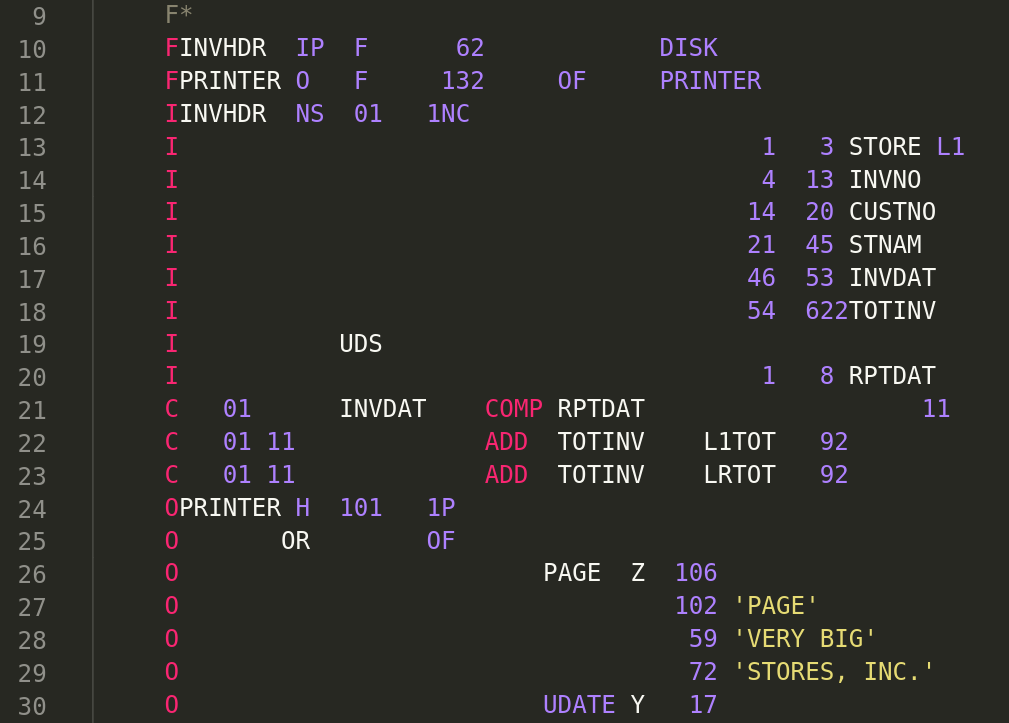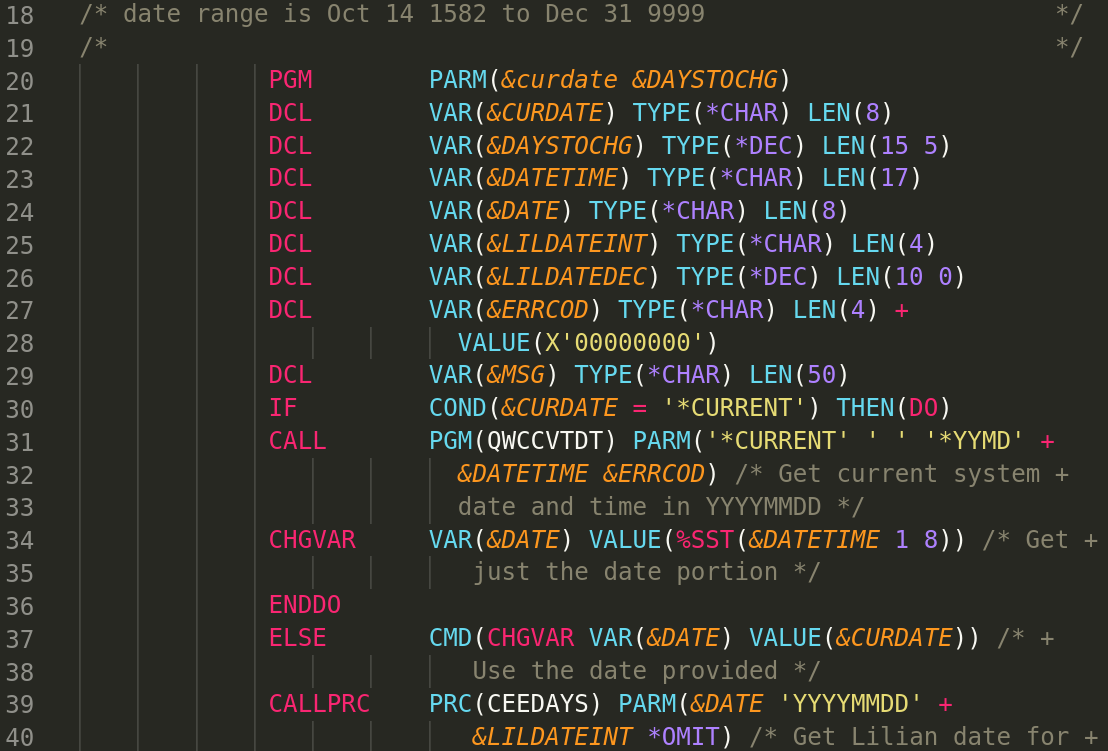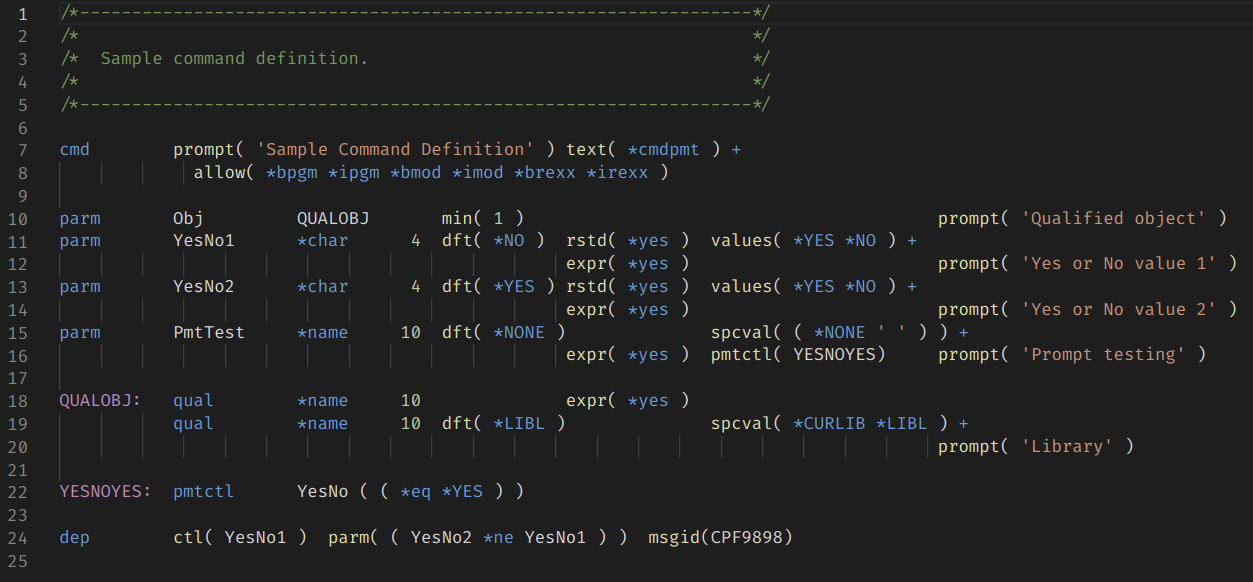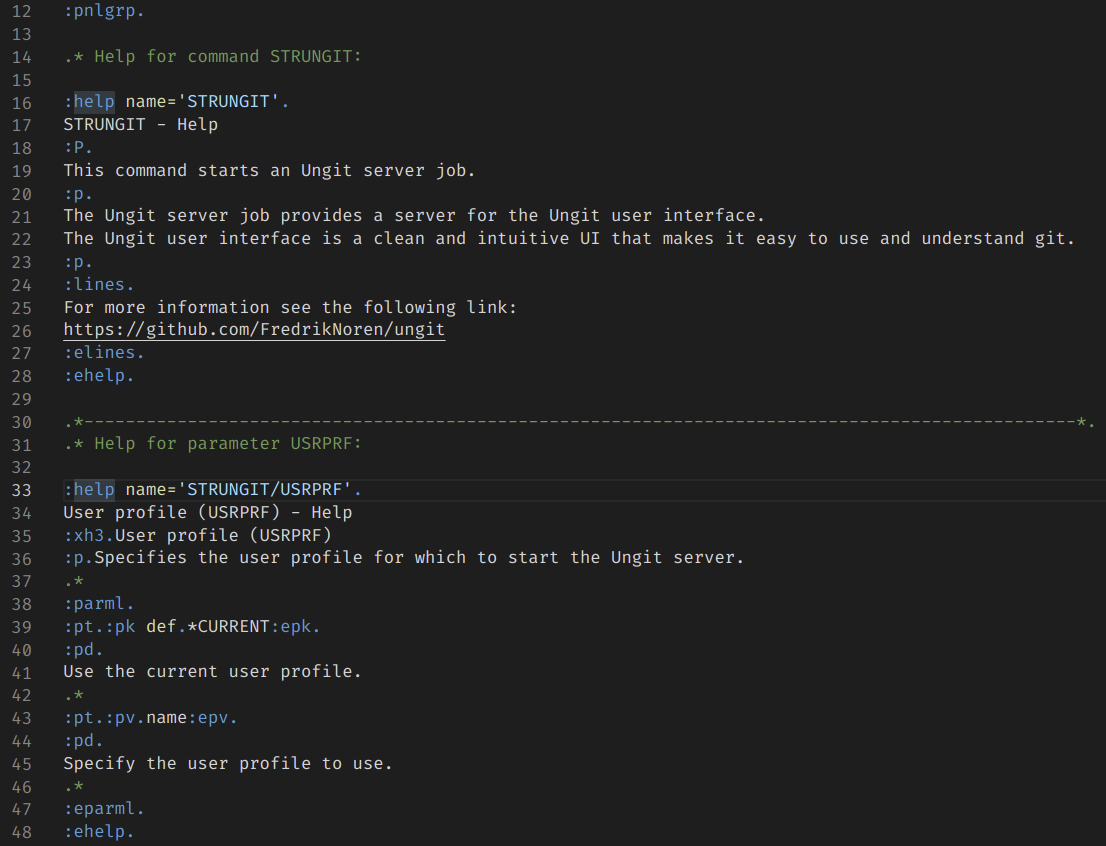vscode-ibmi-languages
Syntax highlighting for IBMi languages such as RPG, CL, DDS, MI, and RPGLE fixed/free.
Please consider downloading code-for-ibmi to edit RPG, RPGLE, and CL directly in VS Code!
There's probably a few syntax bugs. Please submit a pull request or issue if you see something amiss.
Contributors
Features
- Syntax highlighting for RPG III and RPG/400 - H,F,E,L,I,C,O specs
- Syntax highlighting for Control Language (CL)
- Syntax highlighting for Command Definition (CMD)
- Syntax highlighting for UIM Panel Group (PNLGRP)
- Syntax highlighting for DDS files - physical, logical, display, printer, and ICF
- Syntax highlighting for Machine Interface (MI)
- Syntax highlighting for RPGLE fixed - H,F,D,I,C,O,P specs
- Syntax highlighting for RPGLE free
- Syntax highlighting for embedded SQL in SQLRPG and SQLRPGLE
- Support for a mix of RPGLE free and fixed format
- Support for binder language
- Support for DB2 SQL keywords in embedded SQL
Last updated to Fall 2023 PTF enhancements for 7.5 and 7.4
File Types (case insensitive)
For each source type, I lumped legacy (system/38) source types together with the regular source types.
| Extension(s) |
Description |
| .cl, .clp, .clp38 .clle |
Control Language (CL) |
| .cmd |
Command Definition (CMD) |
| .pnlgrp |
UIM Panel Group (PNLGRP) |
| .dspf, .dspf38 |
DDS Display file |
| .icff |
DDS ICF file |
| .lf, .lf38 |
DDS Logical file |
| .pf, .pf38, .dds |
DDS Physical file |
| .prtf, .prtf38 |
DDS Printer file |
| .rpg, .rpg38, .sqlrpg |
RPG/400 |
| .rpgle, .sqlrpgle |
RPGLE and SQLRPGLE |
| .bnd |
Binder Language |
| .mi |
Machine Interface (MI) |
Screenshots
See screenshots/ for more examples of syntax highlighting.
RPG/400
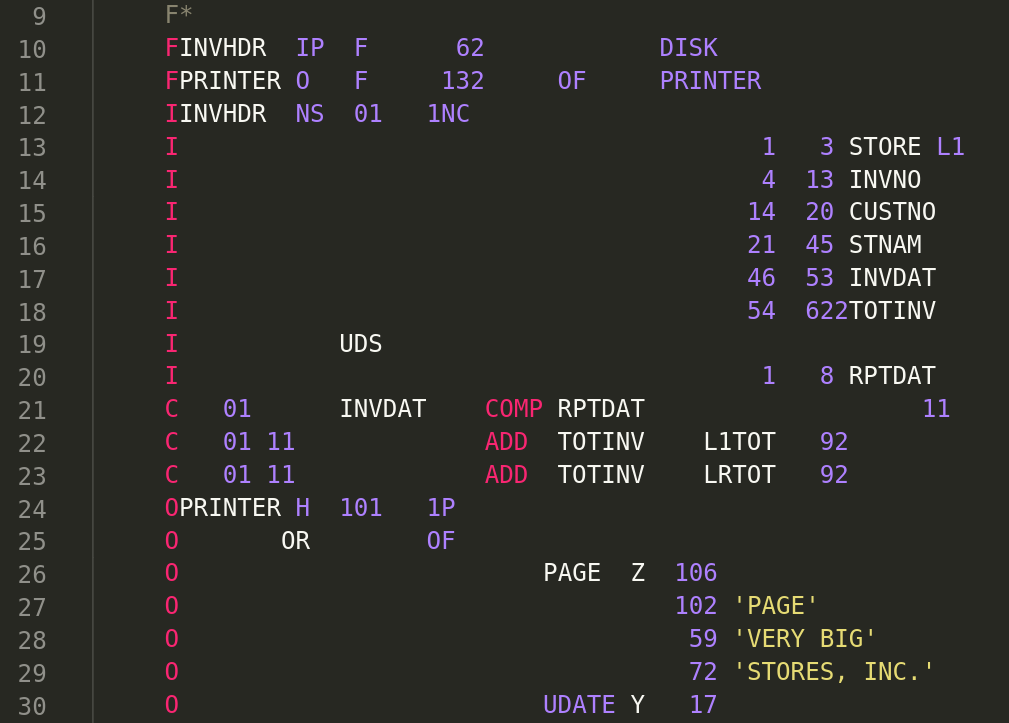
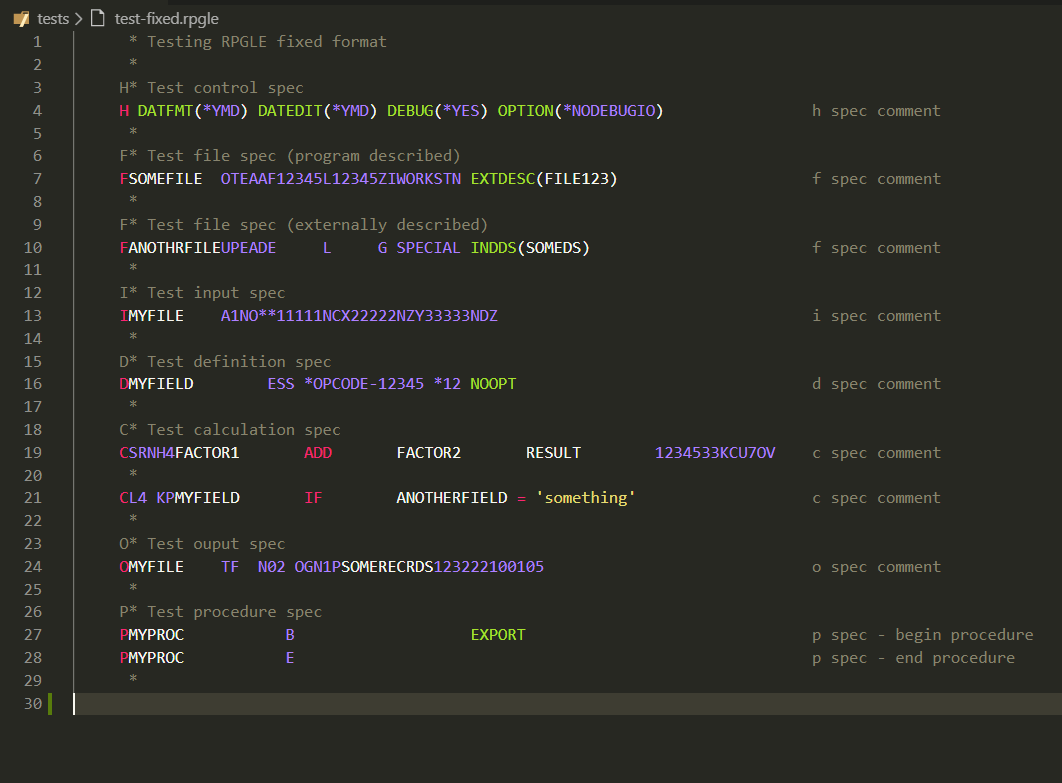
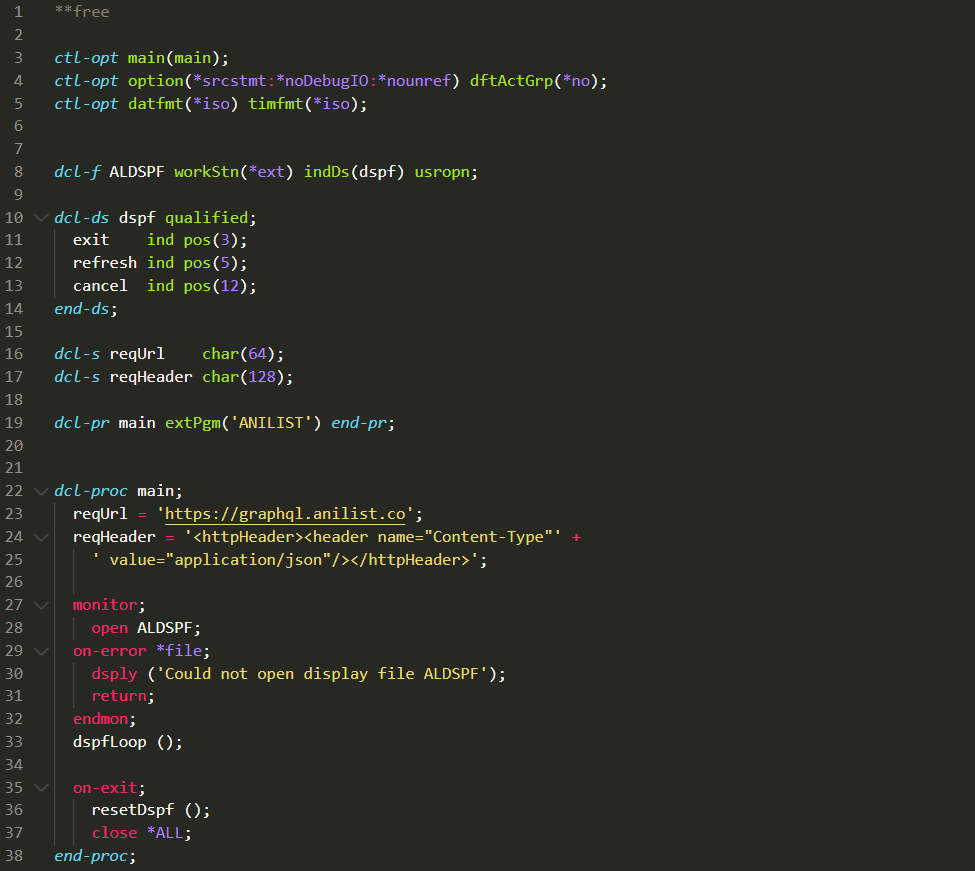
RPGLE Free with Embedded SQL
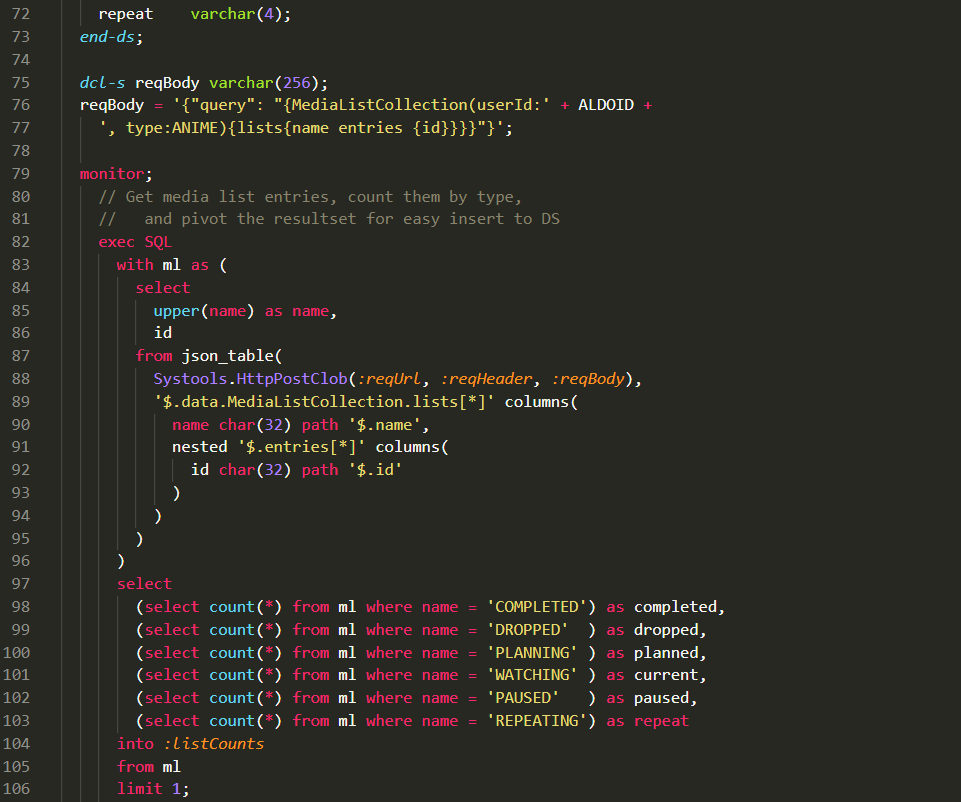
Control Language (CL)
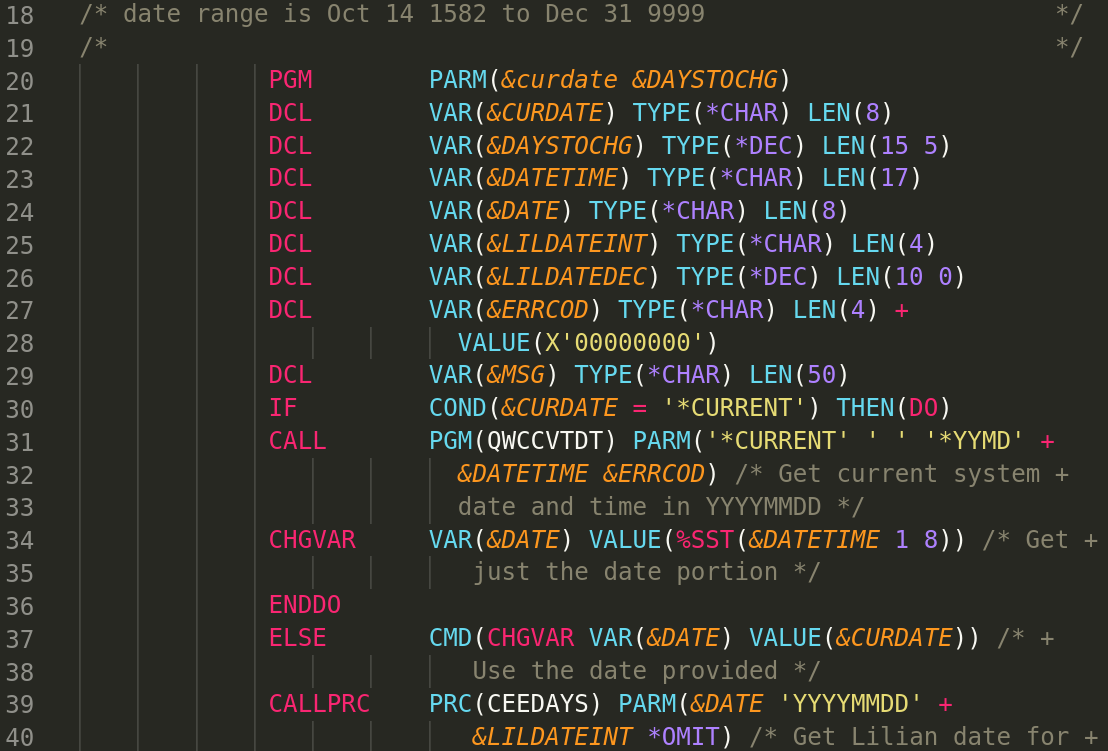
Command (CMD)
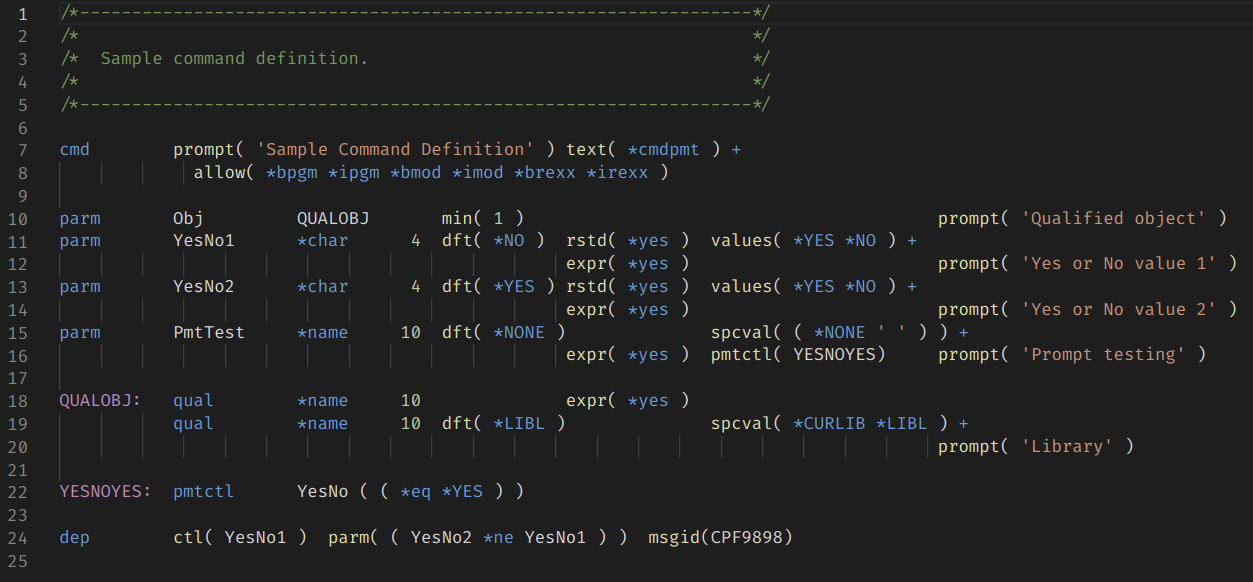
UIM Panel Group (PNLGRP)
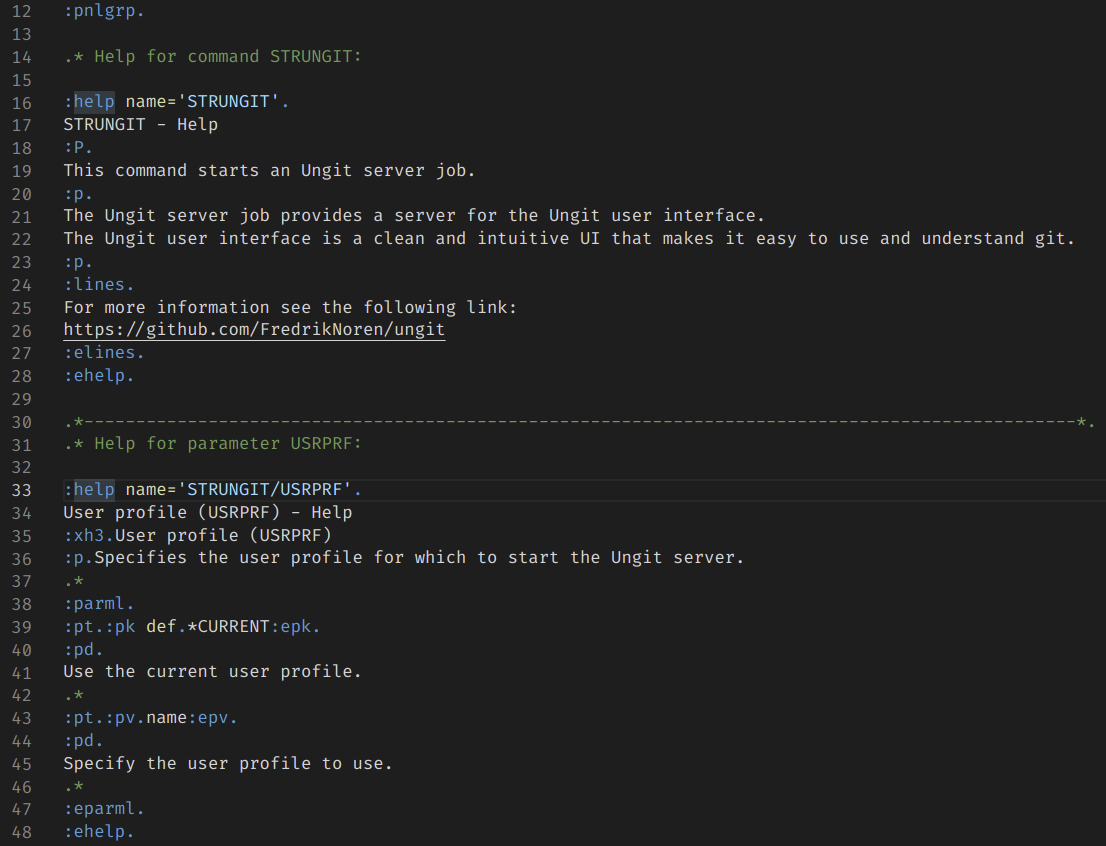
Data Description Specification - Physical File (DDS)
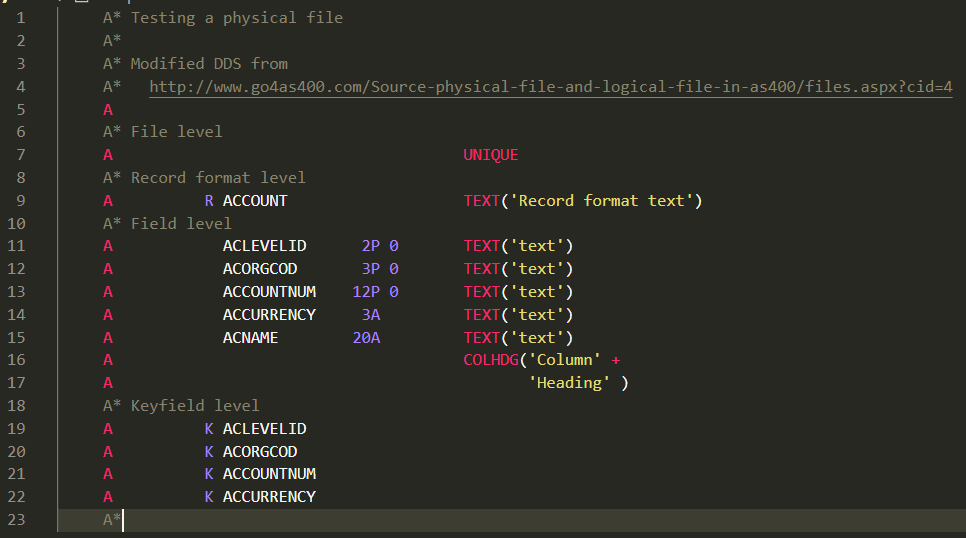
Machine Interface (MI)
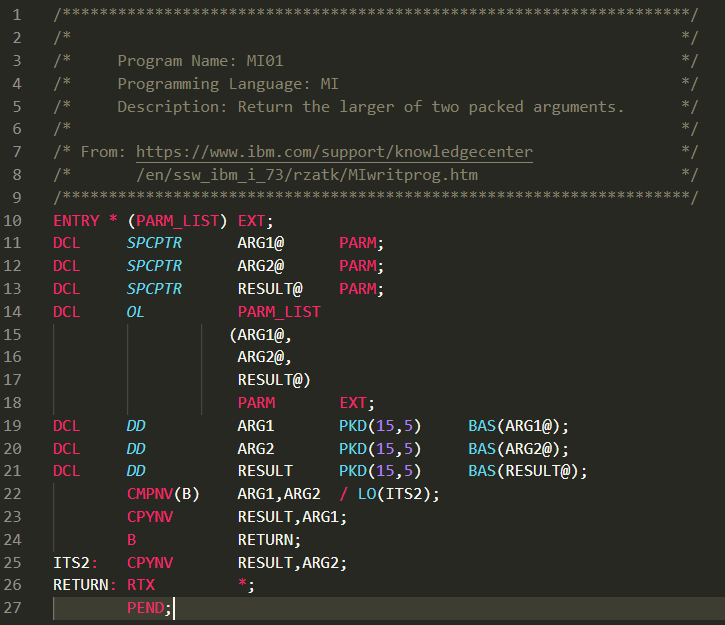
Publishing
VS Code Marketplace
npm install -g vscevsce packagevsce publish -p VSCE_SECRET
OpenVSX
This extension is also deployed to Open VSX
npx ovsx publish -p OPEN_VSX_SECRET
Changelog
See CHANGELOG.md
Known Bugs / Future Improvements
See issues.
Featured In
References
Hints & Tips
tmLanguage Scope Names
The colours used in VS Code are determined by the scope names assigned in the
relevant tmLanguage file, which are then mapped to colors by the active colours
theme.
To see the actual scope at a cursor position:
- Place your cursor on the word (e.g. TIME)
- Press Ctrl+Shift+P (or Cmd+Shift+P on Mac)
- Type and select: Developer: Inspect Editor Tokens and Scopes
- This shows you the exact scope name and the colours applied by your theme
| |