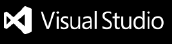Intranet Code SetupThis Visual Studio Code extension makes setting up Visual Studio Code to comply with internal network rules easier, ensuring smooth access to internal repositories and tools directly from your IDE. It manages the details of proxy configurations, access to internal resources, and authentication protocols, making the setup simpler and letting users concentrate on programming without the need for manual setup. After installation, the extension automatically recognises the company's network configurations and adjusts Visual Studio Code accordingly. This covers establishing proxy settings, accessing internal package managers, and linking with internal development tools. DISCLAIMER: It is imperative that you ensure you are downloading and installing from legitimate and trusted sources. Always verify the authenticity of the source to safeguard against potential security risks. |