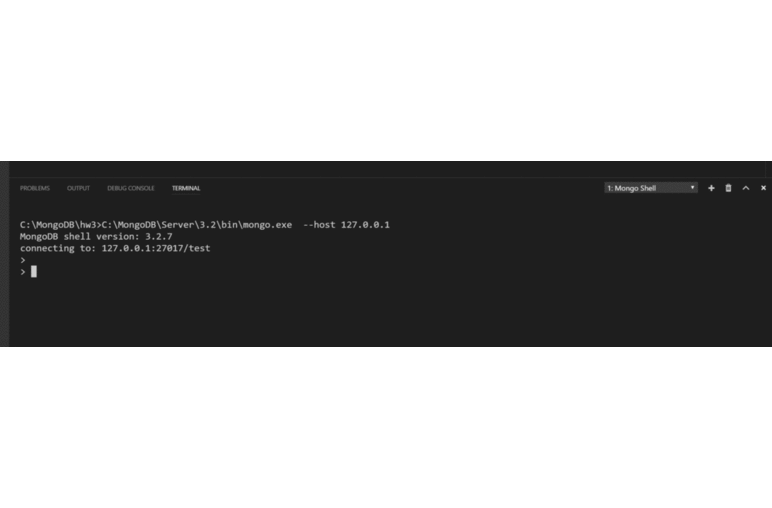mongogo READMEThis will allow you to configure and run the mongo shell inside of Visual Studio Code on Windows. It will also allow you to send code you have hilighted directly to the shell. FeaturesThis adds a context menu for .js files that will allow you to run the selected text in the mongo shell. Running the mongo shell will also give you a fully interactive mongo shell terminal in the vs code window. ##Preview
RequirementsThis extension requires that you have the mongo shell installed somehwere, and have your workspace configured to point at the executable. Also, this means that you need to have a running mongod instance to point the client at. Otherwise, the client will terminate, and the shell will close. Extension SettingsThis extension contributes the following settings:
If people are comfortable with adding login information that would be logged to a temp file in user space, I can do that. Drop a comment on my github.Known IssuesOnly works on Windows. Includes workaround vscode bug 8429. https://github.com/Microsoft/vscode/issues/8429 Use Issues page to communicate any requests and/or issues. https://github.com/bagonaut/mongogo/issues Release NotesHappy path code complete. 0.0.1Initial release of mongogo 0.0.5Added Documentation. 0.0.10Fixed Typos, added some command line args. 0.1.2Fixed the issue with the console not handling closing properly. It still gets in a messed up state if mongo.exe doesn't connect to a mongod instance. Enjoy! |