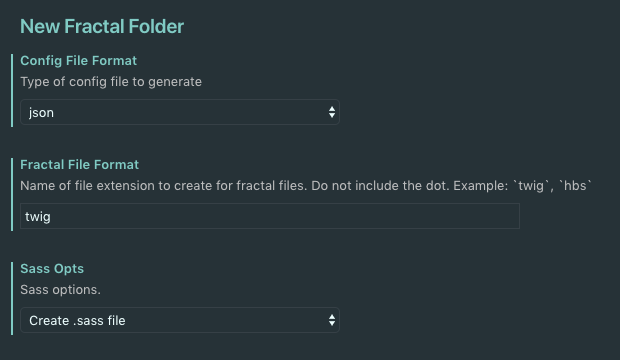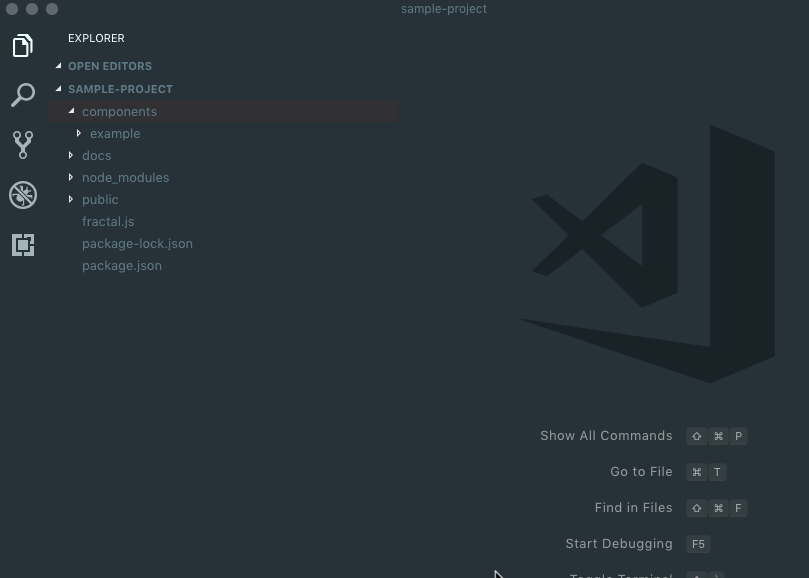New Fractal FolderAdds a "Create New Fractal Folder" option to the Explorer context menu. Clicking this option will allow you to enter a name for the folder. The folder will be generated, with matching twig, sass, and config named files. ConfigurationConfigure file creation in settings:
Config File Format: The extension for the Fractal File Format: The extension for the fractal file. Enter the extension name without a proceeding Sass Options: Create a UsageRight click a file or folder where you would like to create the fractal folder in the explorer. Select "Create New Fractal Folder", and enter the name in the input box.
Options
|