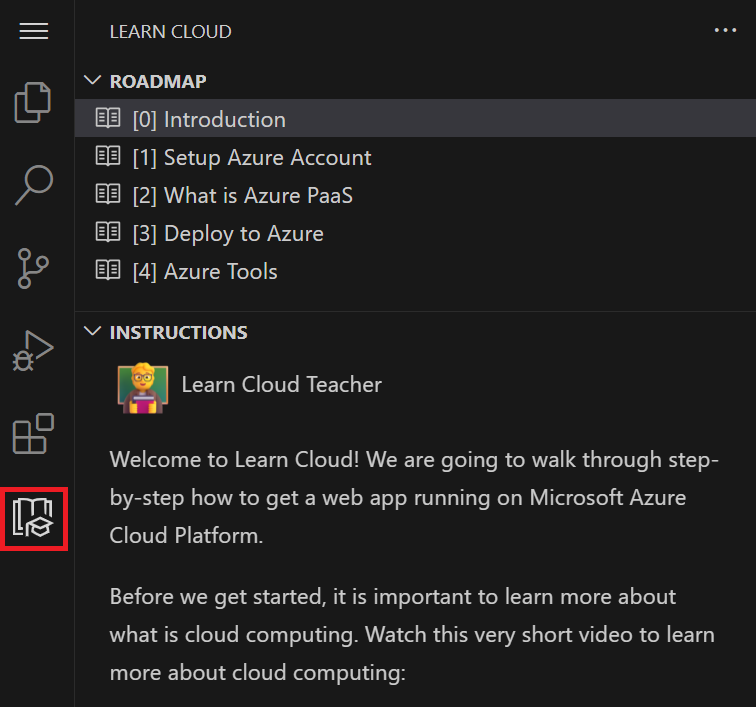Learn CloudThis extension helps you deploy your app to Azure, whether you’re a first-time cloud user or want a closer look at the development cycle. Step-by-step instructions, useful tips, and starter templates get you started using Azure’s Platform as a service (PaaS). Features
Requirements
Getting Started
Support for vscode.devThe Learn Cloud extension supports running on vscode.dev and github.dev. If you’re running terminal commands, you’ll need to run them locally. Troubleshooting and SupportExperiencing an issue? Restart VSCode if the extension is not loading. Make sure you’re signed into your Azure account and have an active internet connection. For any other issues, contact us. ContributingYou can contribute to this repo:
Code of ConductThis project has adopted the Microsoft Open Source Code of Conduct. For more information see the Code of Conduct FAQ or contact opencode@microsoft.com with any additional questions or comments. TelemetryVS Code collects usage data and sends it to Microsoft to help improve our products and services. Read our privacy statement to learn more. If you don’t wish to send usage data to Microsoft, you can set the License |