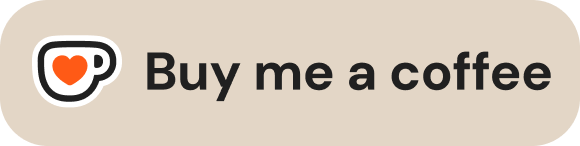States to Zustand Stores
A extension that helps you convert your states into Zustand stores with a single click.

⚙️ How It Works
- Detect: The extension scans the current file for all
useState hooks.
- Create: For each
useState hook, it creates a Zustand store file in the appropriate directory (src/store or app/store).
- Consume: It replaces
useState hooks in your code with Zustand store usage.
Usage
- Open a file containing your states with
useState hook.
import React, { useState } from "react";
export default function App() {
const [count, setCount] = useState(0);
return (
<div>
<p>{count}</p>
<button onClick={() => setCount(count + 1)}>Increment</button>
</div>
);
}
Look for the "Convert States to Stores" status bar item at the bottom-right of your VS Code window and click on it.
The extension will Create Zustand store for the count state under stores folder as (./store/useCountStore.ts).
import { create } from "zustand";
// Types
interface CountStoreState {
count: any;
setCount: (newCount: any) => void;
}
const useCountStore =
create <
CountStoreState >
((set) => ({
count: null, // Initial state
setCount: (newCount) => set({ count: newCount }), // Updater
}));
export default useCountStore;
- The extension will update the component automatically to use the generated Zustand store
"use client";
import countStore from "./store/useCountStore";
function Home() {
const { count, setCount } = countStore();
return (
<div>
<div>Count: {count}</div>
<button
onClick={() => setCount(count + 1)}
className="bg-neutral-800 text-white px-4 py-2 rounded"
>
Increment
</button>
</div>
);
}
export default Home;
Creator
This extension is created and maintained by the following person.

Ayushmaan Singh
Connect With Me
Support
If you found this extension useful, you can buy me a coffee ☕️