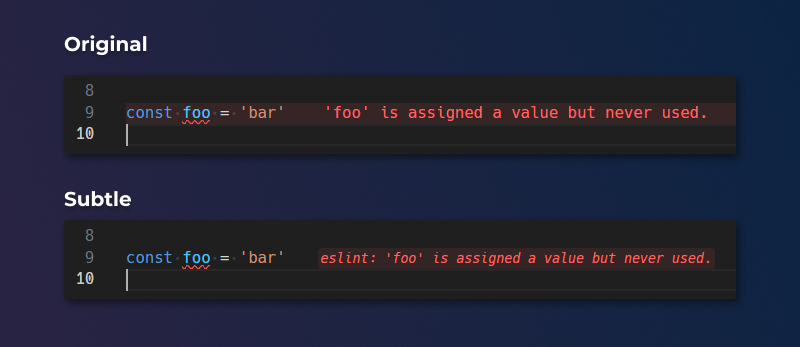✨ atws-full-extensionsThe ATWS Full Extensions pack is a extended of extensions for Visual Studio Code that are essential for web developers. With this pack, you will have access to a wide range of features that will enhance your productivity and make your coding experience more enjoyable. Includes the ATWS Core Extensions - A pack of essential extensions for web development. Recommended VSCode SettingsAdd the following settings to your VSCode settings.json file to get the most out of this pack. You can access your settings.json file by pressing This changes the style of the Error Lens errors/warnings to be more subtle. Preview
|