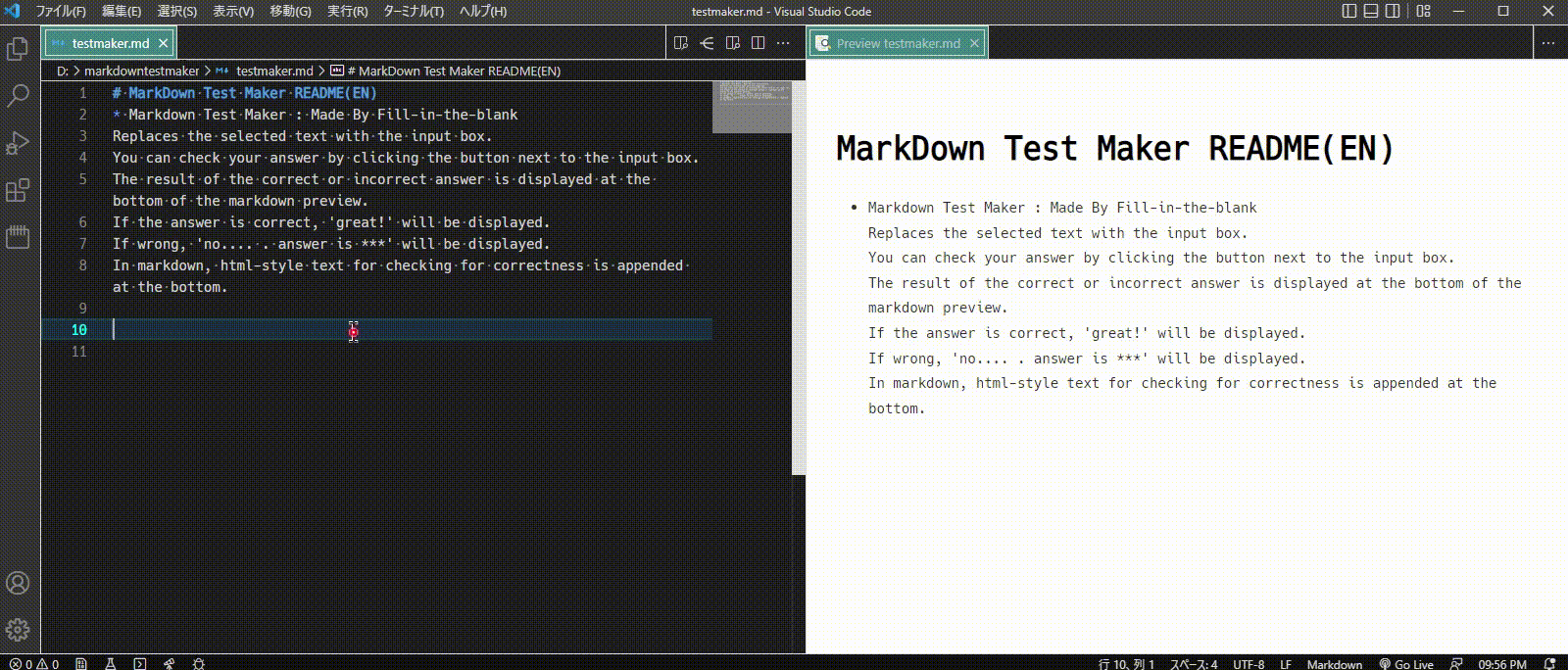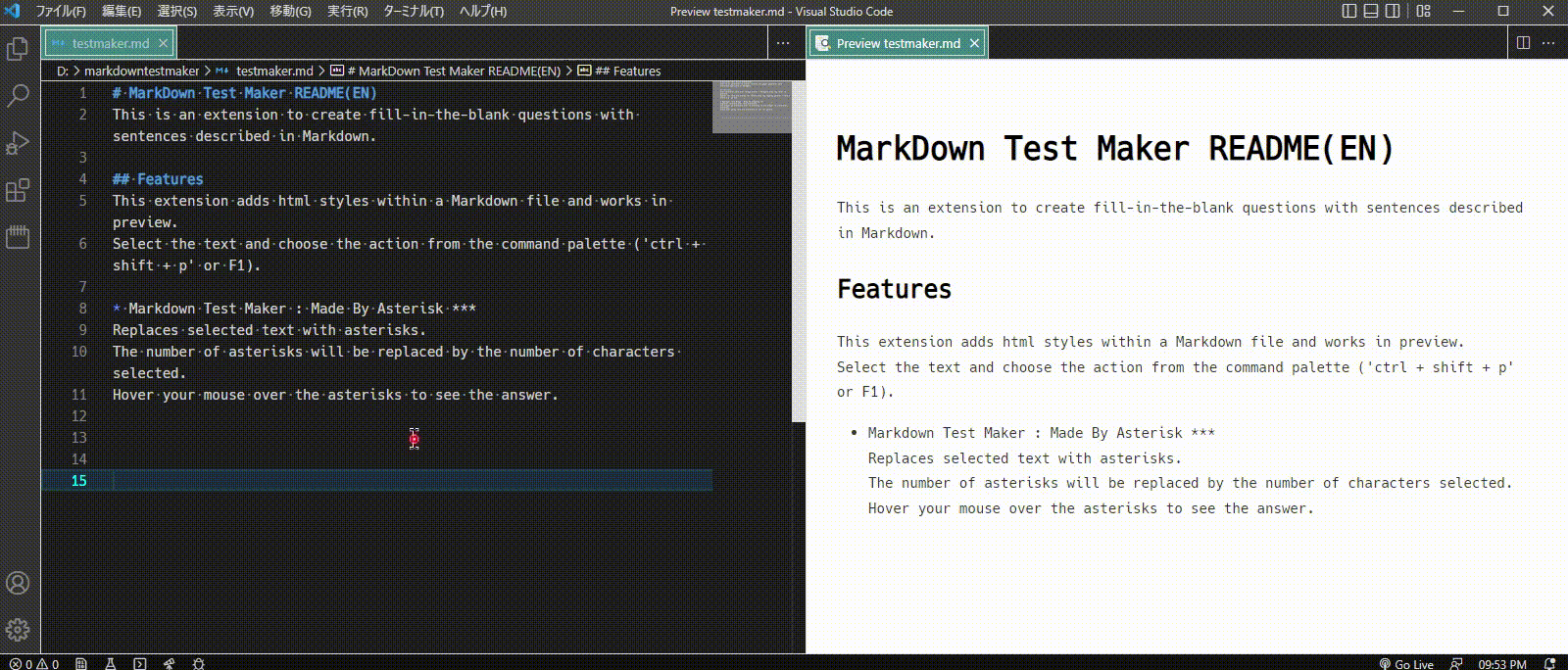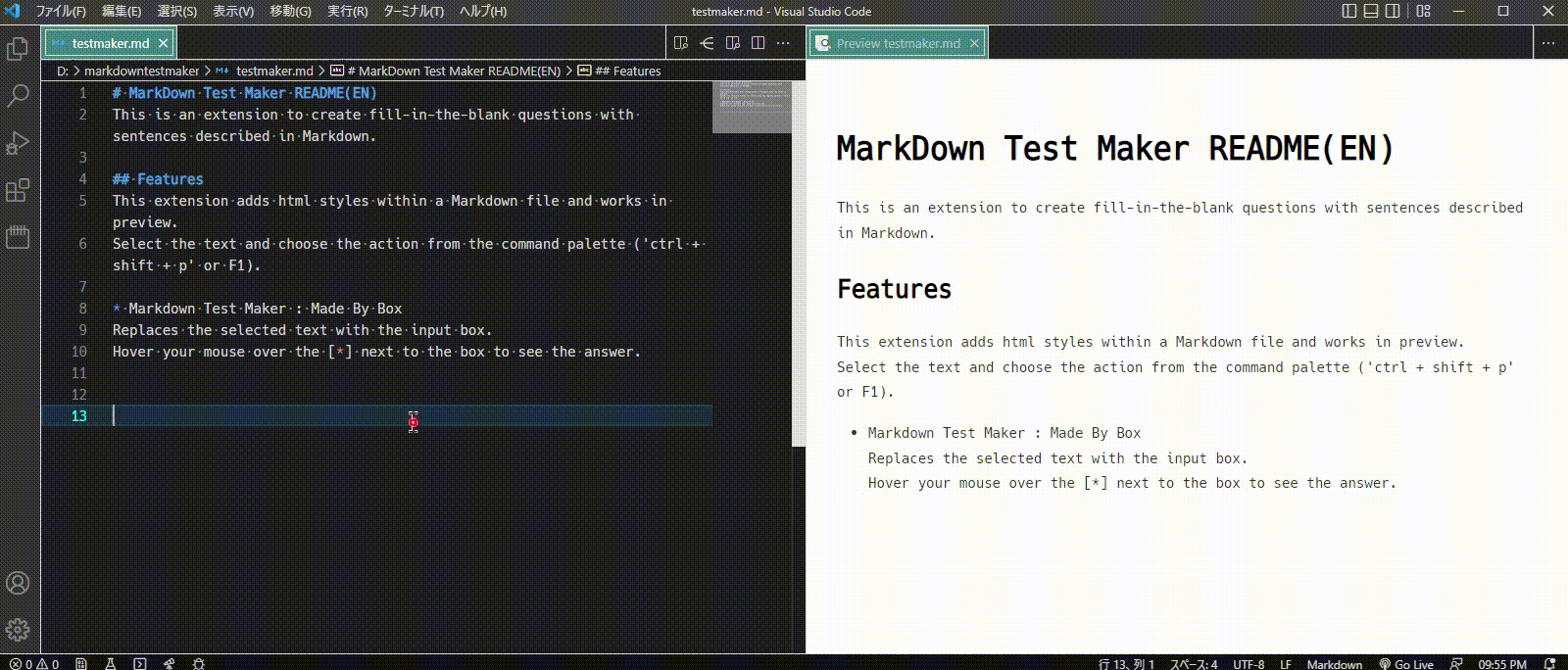MarkDown Test Maker README(EN)
This is an extension to create fill-in-the-blank questions with sentences described in Markdown.
Features
- This extension adds html styles within a Markdown file and works in preview.
- Select the text and choose the action from the command palette ('ctrl + shift + p' or F1).
Markdown Test Maker : Made By Fill-in-the-blank
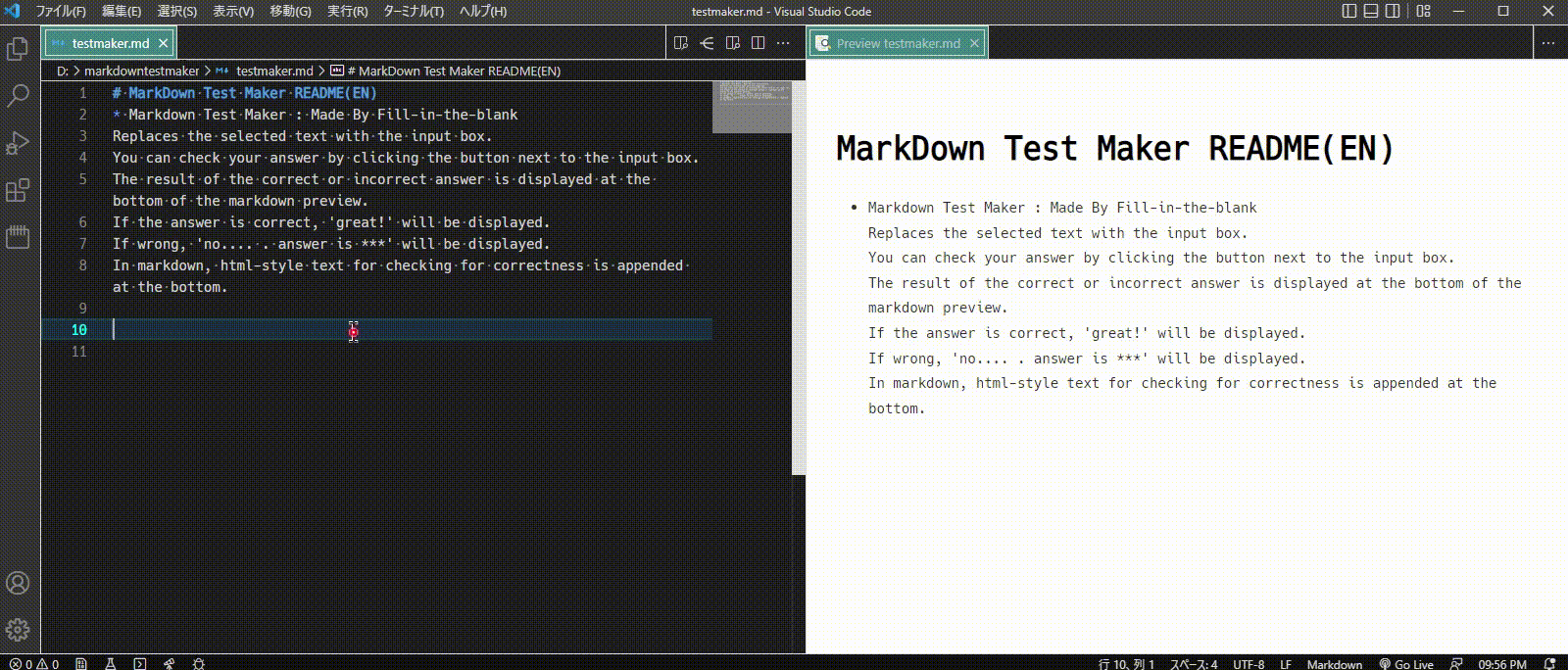
- Replaces the selected text with the input box.
- You can check your answer by clicking the button next to the input box.
- The result of the correct or incorrect answer is displayed at the bottom of the markdown preview.
- If the answer is correct, 'great!' will be displayed.
- If wrong, 'no.... . answer is ***' will be displayed.
- In markdown, html-style text for checking for correctness is appended at the bottom.
Markdown Test Maker : Made By Asterisk ***
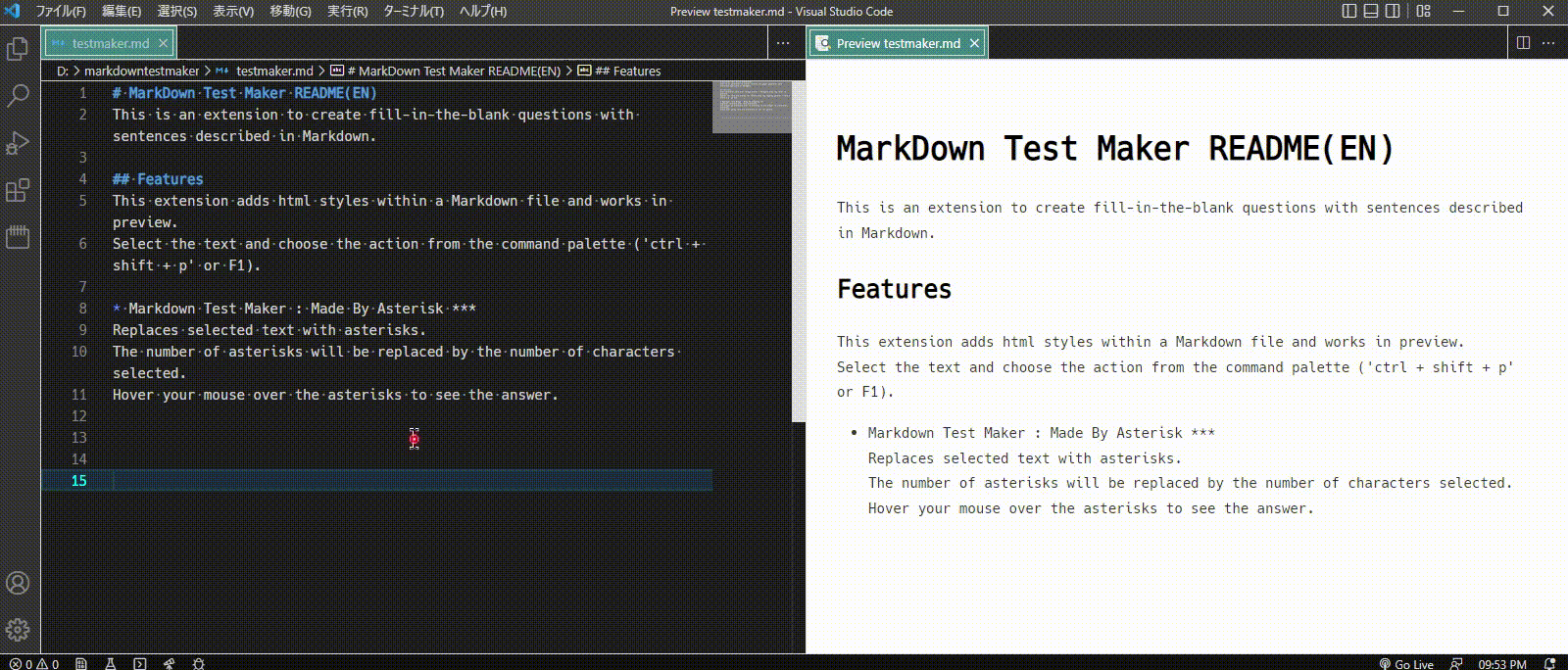
- Replaces selected text with asterisks.
- The number of asterisks will be replaced by the number of characters selected.
- Hover your mouse over the asterisks to see the answer.
Markdown Test Maker : Made By Box
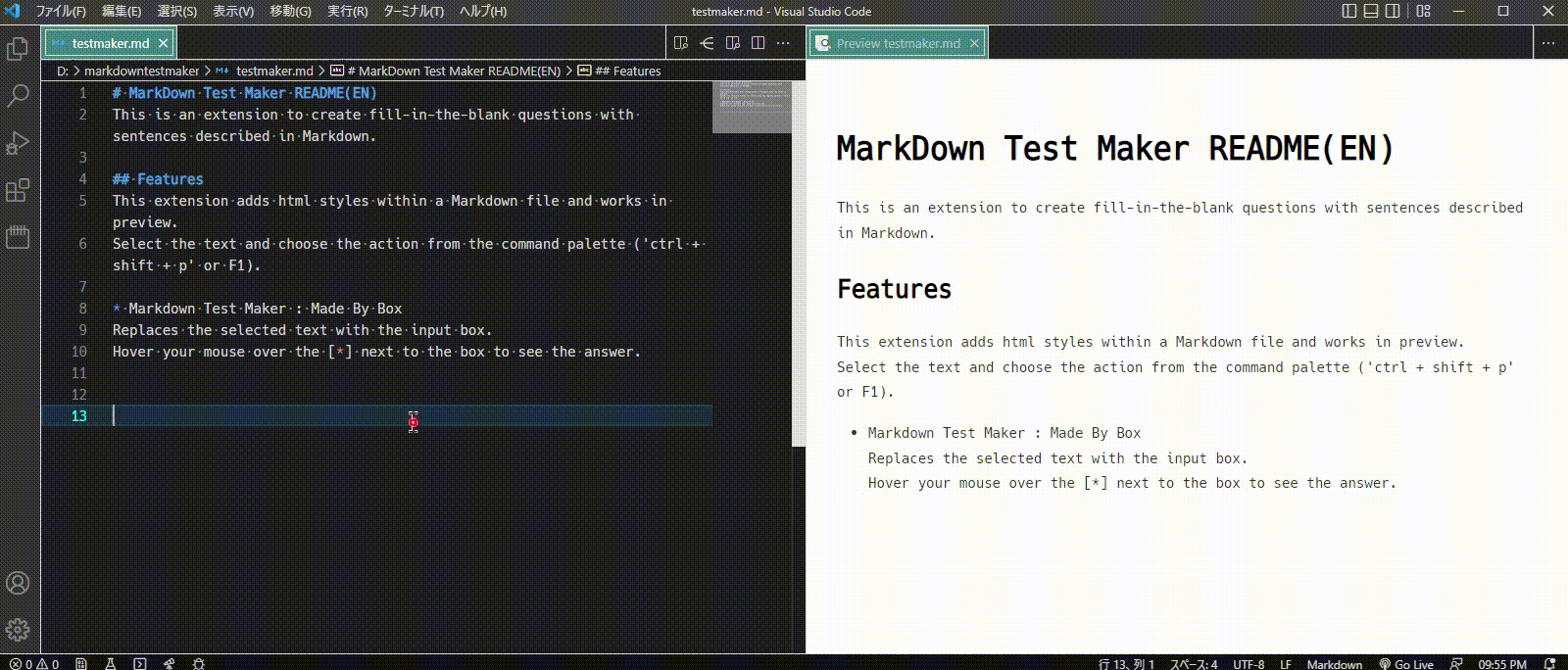
- Replaces the selected text with the input box.
- Hover your mouse over the [*] next to the box to see the answer.
Markdown Test Maker : Made By Box and Answer
- Replaces the selected text with the input box.
- It will be numbered as a legend.
- Answers are listed at the bottom of the text.
Settings
Allow markdown to use html styles from vscode settings
Unsupported
- All correct/incorrect buttons in one batch
- Undo text added with this function
- Display the correct/incorrect answer near the entry box
It has not yet been determined if it will be supported.
Attention
- This function is achieved by appending a template in html format on markdown.
- If you change the appended text, it will not be displayed correctly in the preview.
- You should reload the preview after you have created the question sentences.
Examples of usage
- Copy the text you want to study into markdown.
- Use the function to create fill-in-the-blank questions.
- Converting to test format allows you to study more efficiently!
- You can easily share your tests with your friends by converting markdown to html files using other extensions.
MarkDown Test Maker README(JP)
Markdownで記載した文章で穴埋め問題を作る拡張機能です。
特徴
- Markdownファイル内でhtml形式を使い、プレビュー表示で動作します。
- テキストを選択した状態でコマンドパレット('ctrl + shift + p' or F1)から動作を選択します。
- Markdownにhtmlを書くことで機能実現しています。
Markdown Test Maker : Made By Fill-in-the-blank
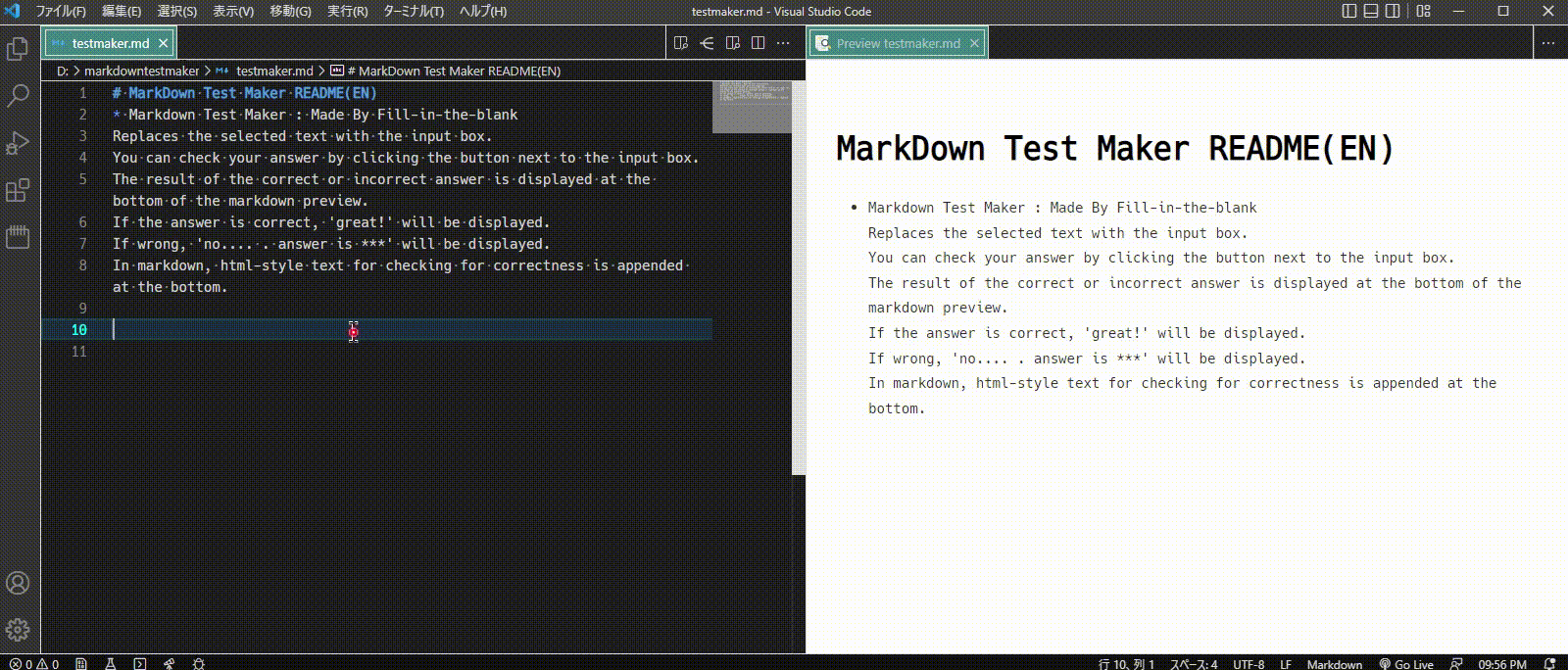
- 選択したテキストを入力ボックスで置き換えます。
- ボックス横のcheckボタンをクリックすると答え合わせができます。
- 正誤判定の結果は最下部に表示されます。
- 正解の場合は'great!'と表示。
- 間違っている場合は'no...answer is ***'と答えも表示。
- markdownの地の文では最下部に答え合わせ用のhtmlが記載されます。
Markdown Test Maker : Made By Asterisk ***
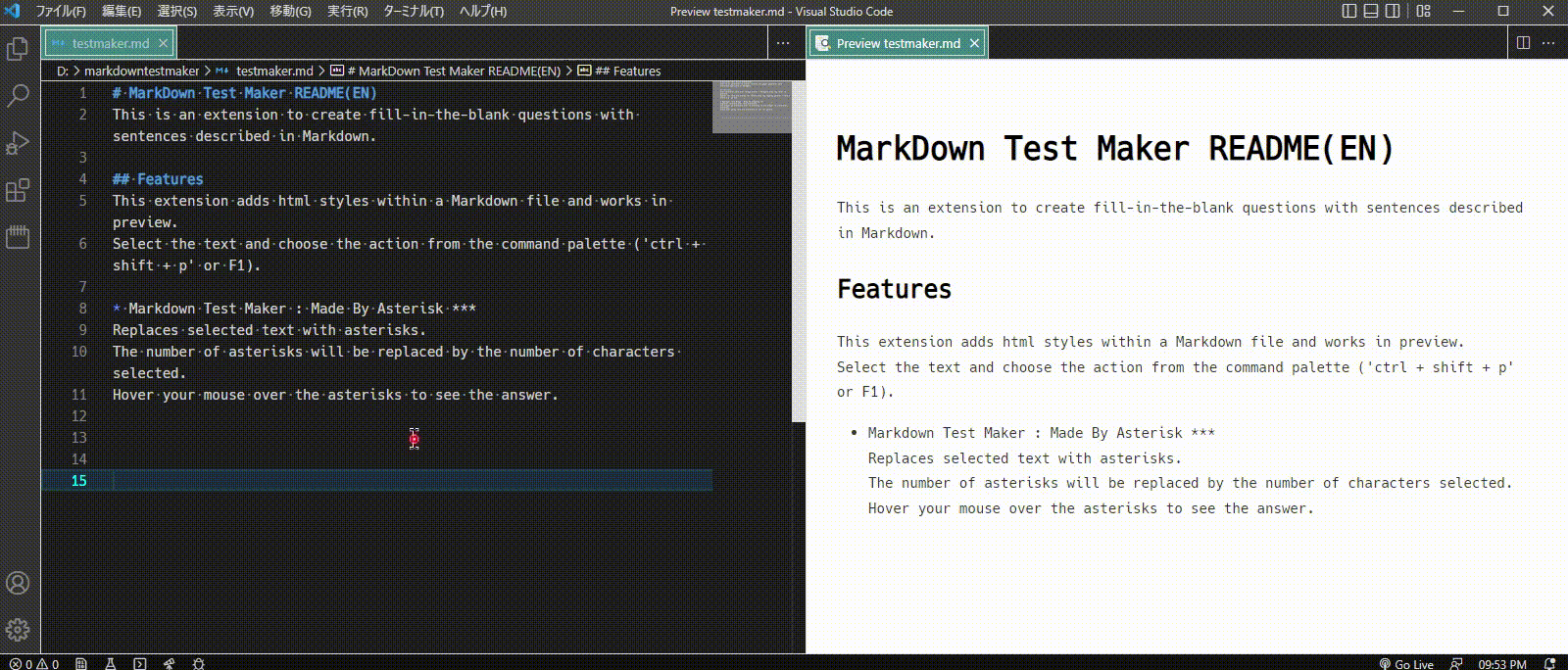
- 選択したテキストをアスタリスク記号で置き換えます。
- 元の文字数を保持したまま、アスタリスク記号が置き換えられます。
- アスタリスクにマウスをホバーすると答えが見えます。
Markdown Test Maker : Made By Box
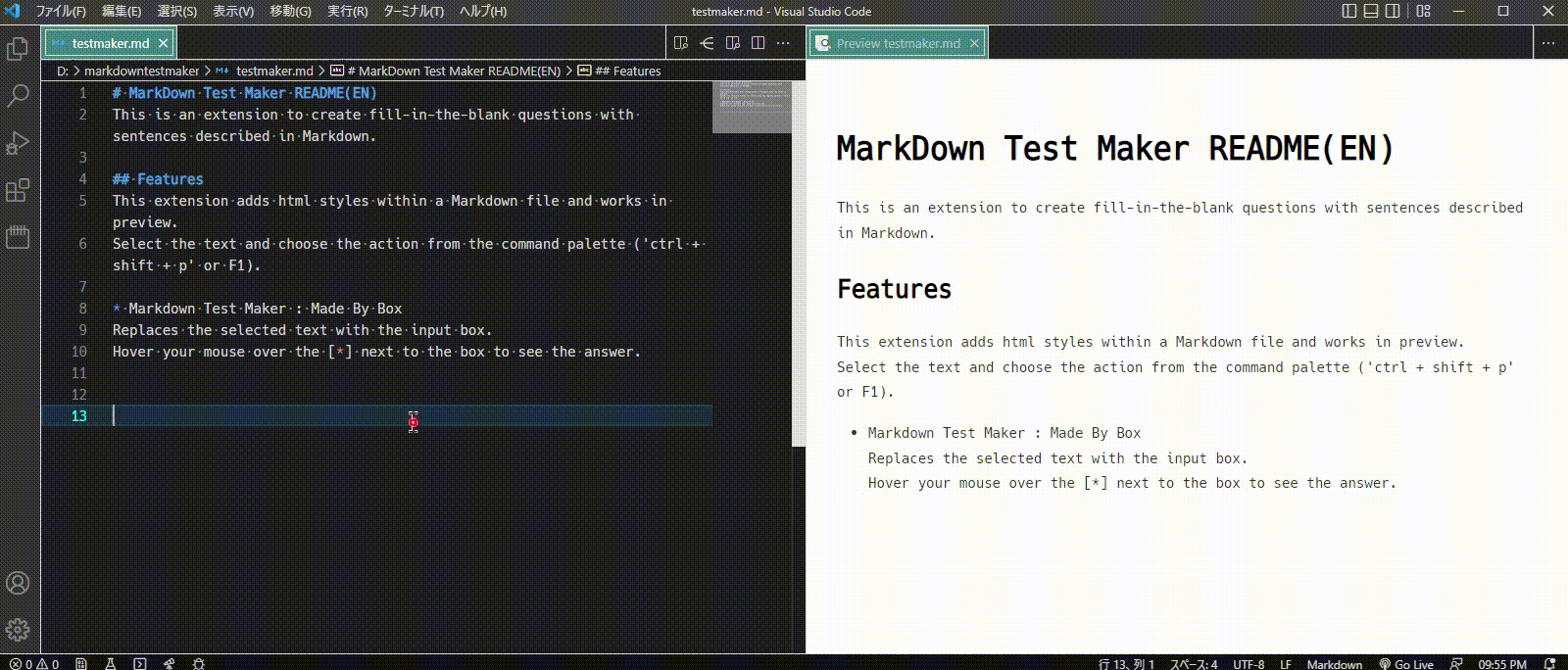
- 選択したテキストを入力ボックスで置き換えます。
- ボックス横の[*]にマウスをホバーすると答えが見えます。
Markdown Test Maker : Made By Box and Answer
- 選択したテキストを入力ボックスで置き換えます。
- 凡例機能を使って問題番号がふられます。
- 答えが文章の最下部にリストアップされます。
設定
- markdownでhtml形式での記載をvscodeの設定から許可してください。
注意
- markdown上にhtml形式でひな形を追記することで実現しています。
- 機能によって追記された部分を変えると、プレビューで正しく機能しません。
- 問題文章を作ったら、一度プレビューをリロードしたほうがよいです。
未対応
- 一括正誤判定ボタン
- 機能で追加した箇所を元に戻す機能
- 記入ボックス付近に違和感なく正誤判定を表示
対応できたらしたいですが未定です。
使い方の例
- 勉強したい文章をmarkdownにコピーします。
- 機能を使って穴埋め問題を作成します。
- 簡単にテスト形式で勉強できます!
- 他の拡張機能を使ってmarkdownをhtml形式に変換すれば、友達とも簡単にテストを共有できます。
| |