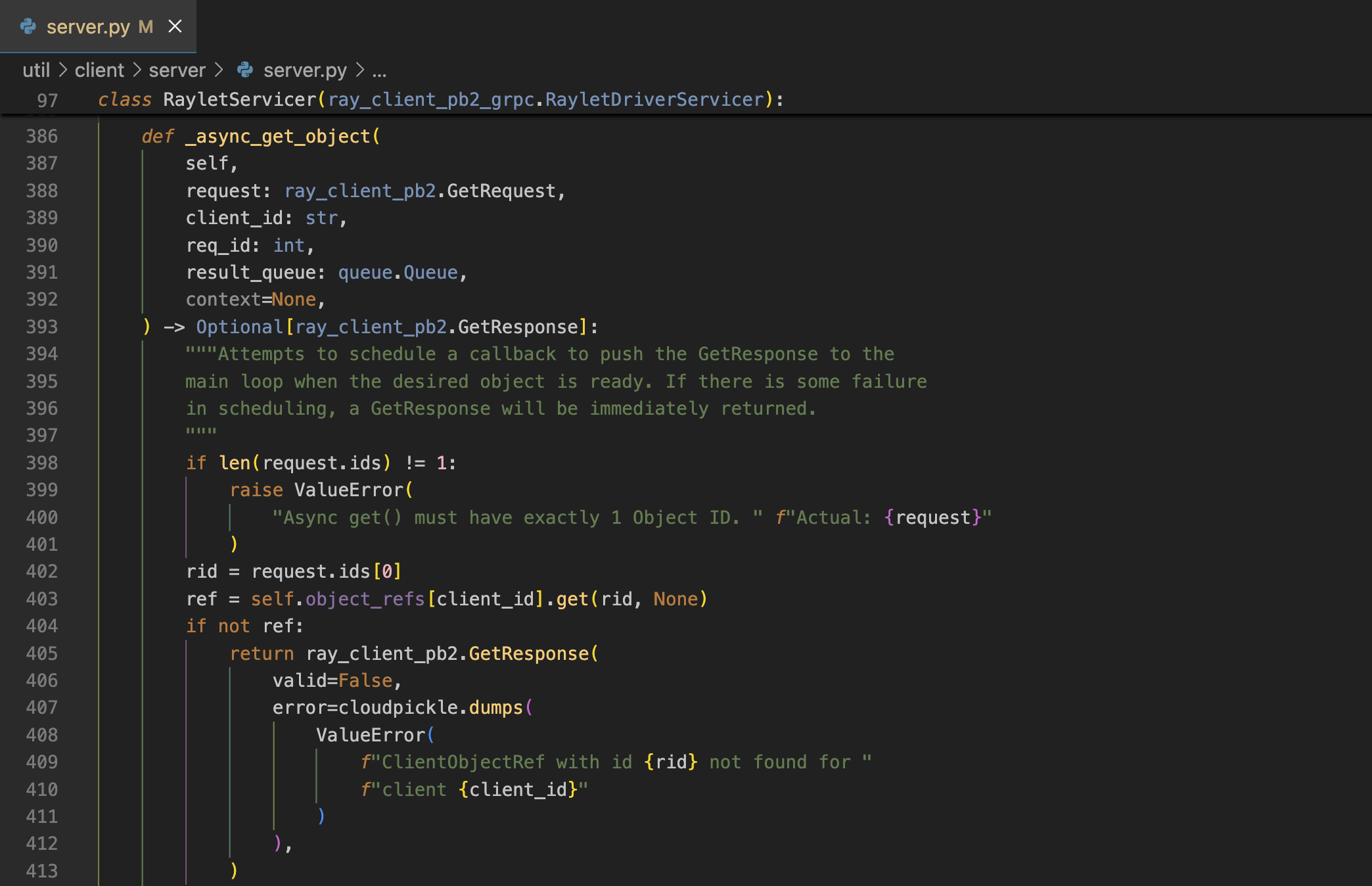Darcula ExpandedA theme extension for Visual Studio Code based on Darcula theme from Jetbrains IDEs. ChangelogSee CHANGELOG.md DescriptionForked from rokoroku/vscode-theme-darcula. Expanded with more colors, highlighting every type hints and properties. Setting
Screenshot
Enjoy! |