Assert Security Editor extension for Visual Studio CodeThis Visual Studio Code extension adds rich support for editing YAML language rules, workflows and data sets used by Assert Security's Venari application security tools. The extension provides schemas to enable powerful intellisense and snippet support to make editing simple and highly productive. Request a demo of Venari Ultimate Edition or a Free Trial for Windows, Linux or MacOS. Table of contentsRequirements

Editing WorkflowsThe plugin automatically detects YAML and applies schema constraints to show errors and provide intellisense while editing. The example below shows a partially typed workflow being completed with the help of intellisense and a completion snippet. The resulting YAML is a simple auto-login workflow that Venari uses to authenticate to a web application with forms-based login. 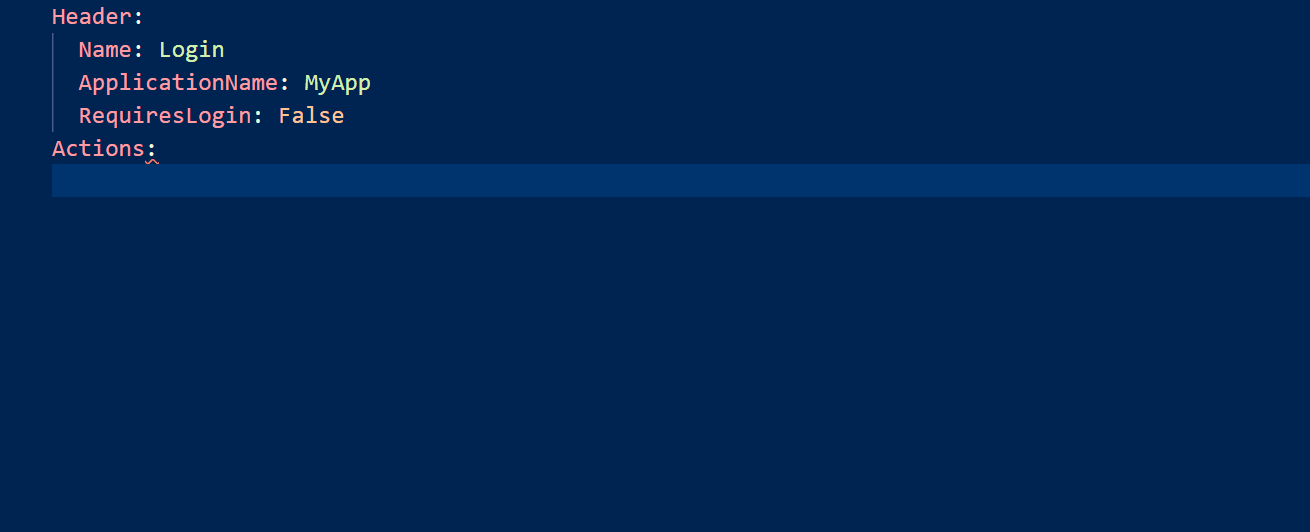
Editing RulesThe example below shows a partially typed rule being completed with the help of intellisense. The resulting YAML is a simple inspection rule used by Venari to search for validated private IPv4 address exposure. 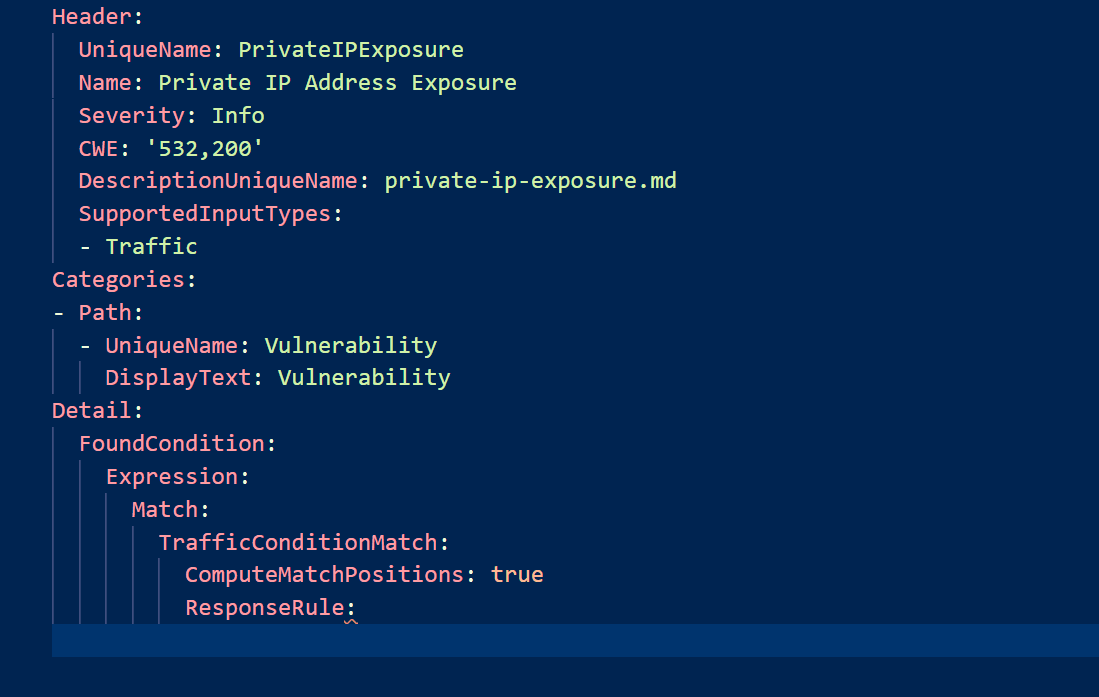
Editing Data SetsThe example below shows a partially typed data set being completed with the help of snippets. 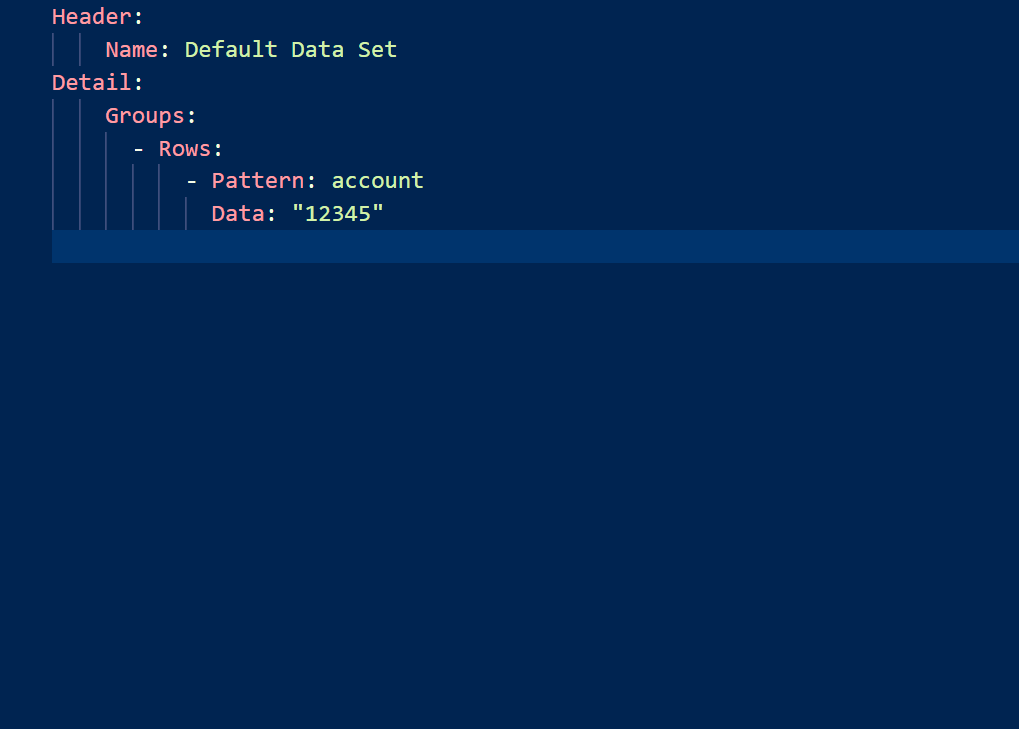
|

