🙌 Glory Muffin 🙌
Vscode dark theme, crafted by the high muffin lords, so it's pretty good...
Installation
ScreenshotsC Sharp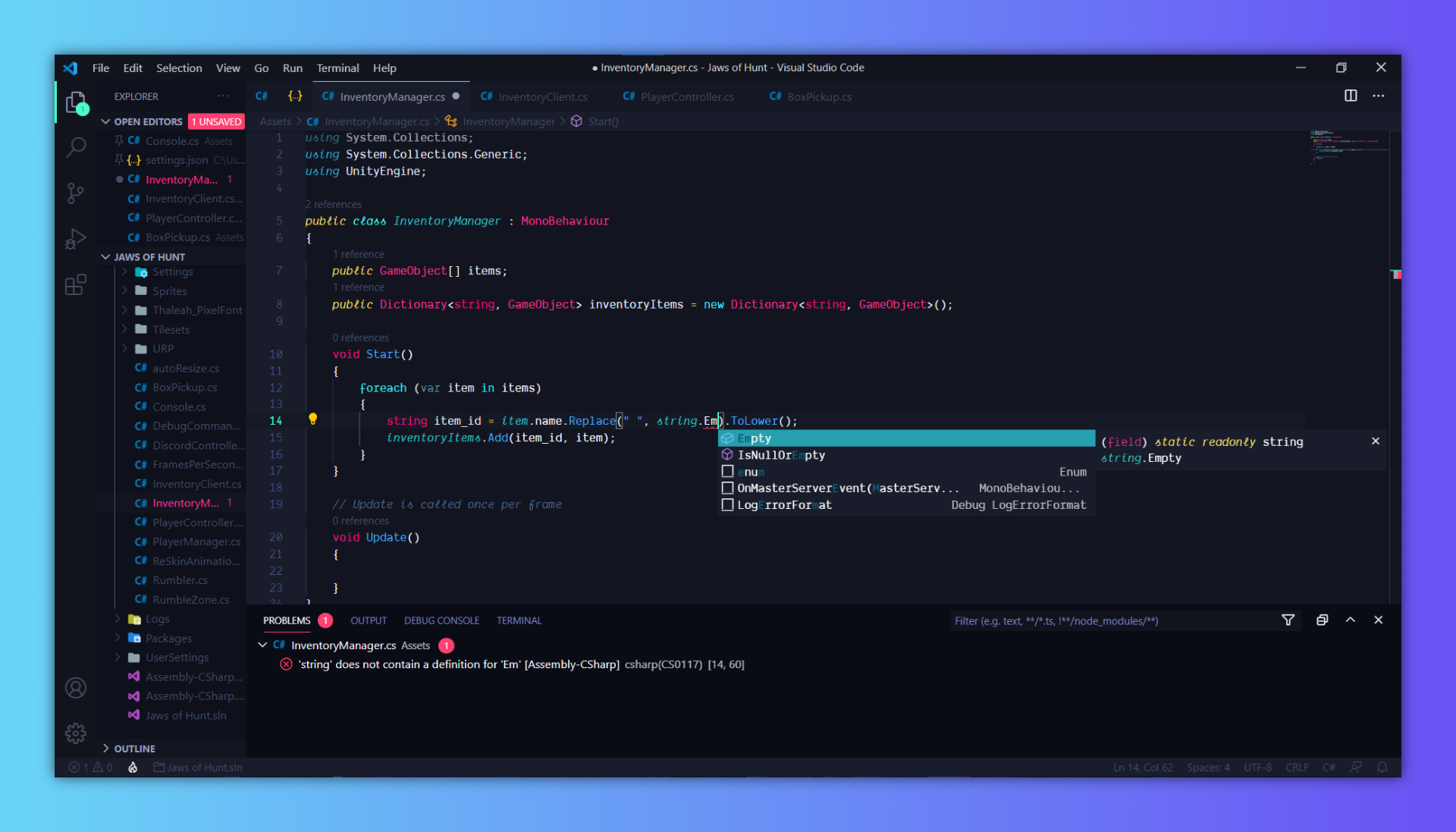
C++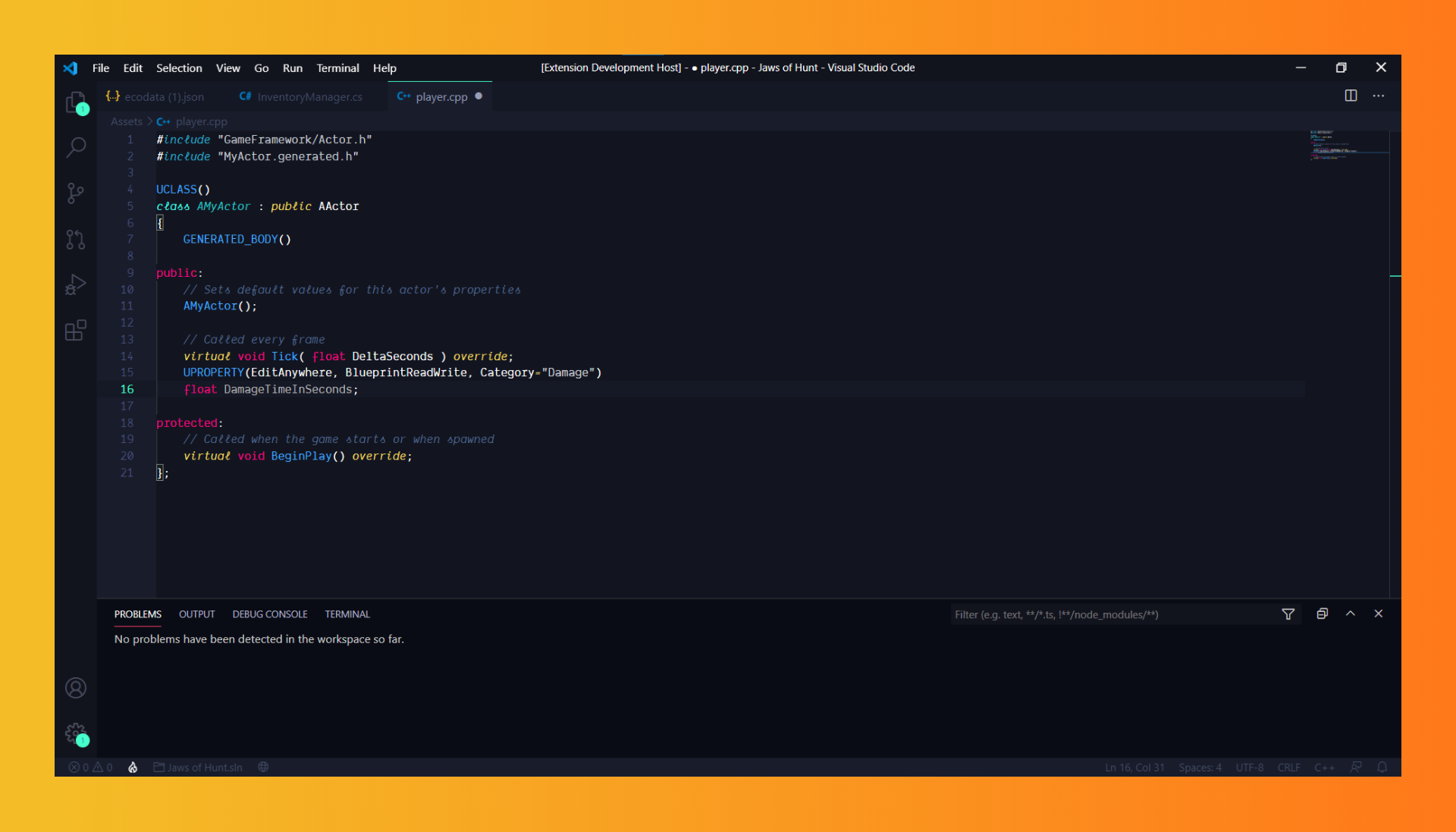
Json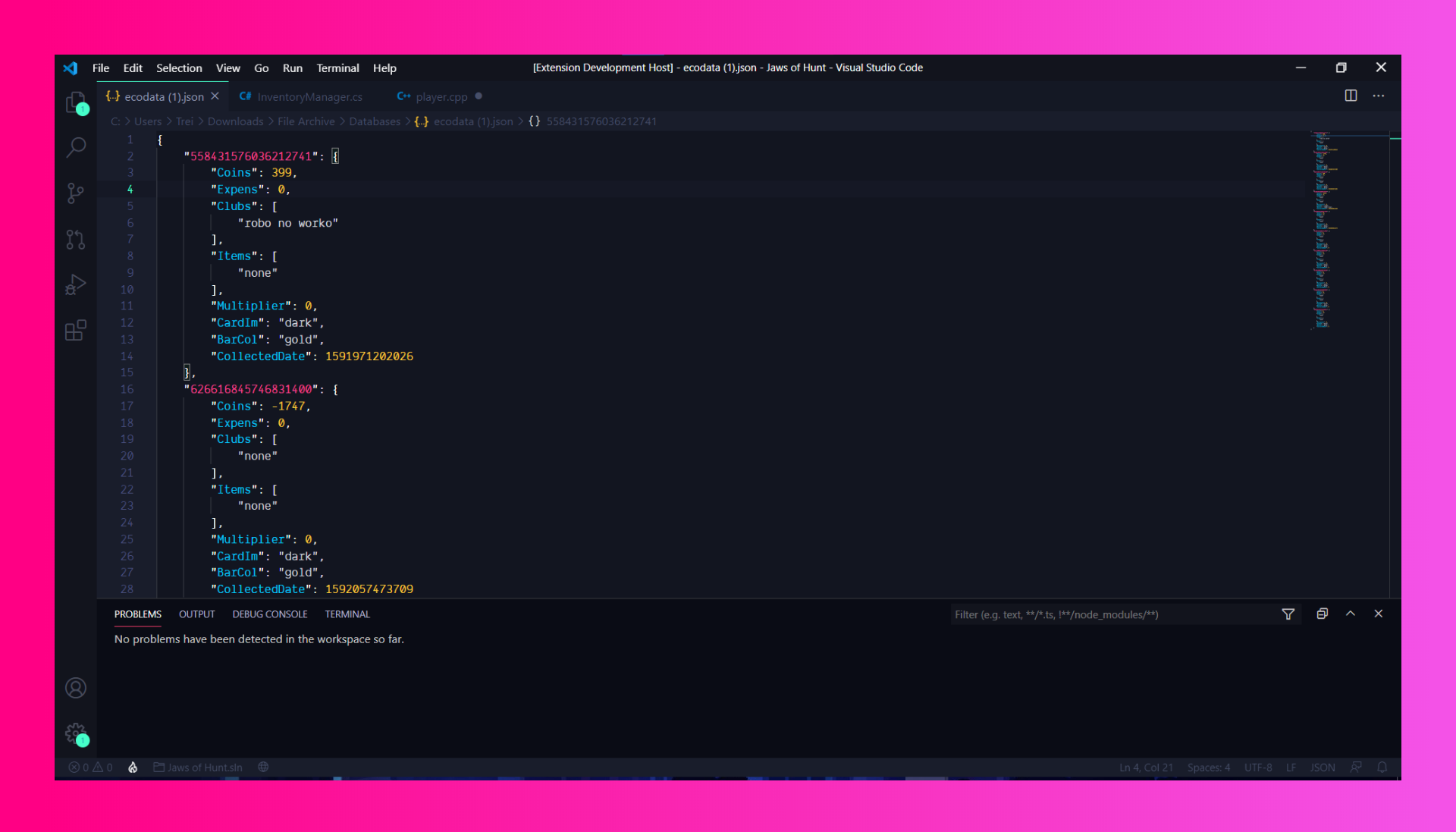 *I'm using the Dank Mono font, Fira Code is free and also works well!
*I'm using the Dank Mono font, Fira Code is free and also works well!
Other Supported Languages
|
🙌 Glory Muffin 🙌
Vscode dark theme, crafted by the high muffin lords, so it's pretty good...
Installation
ScreenshotsC Sharp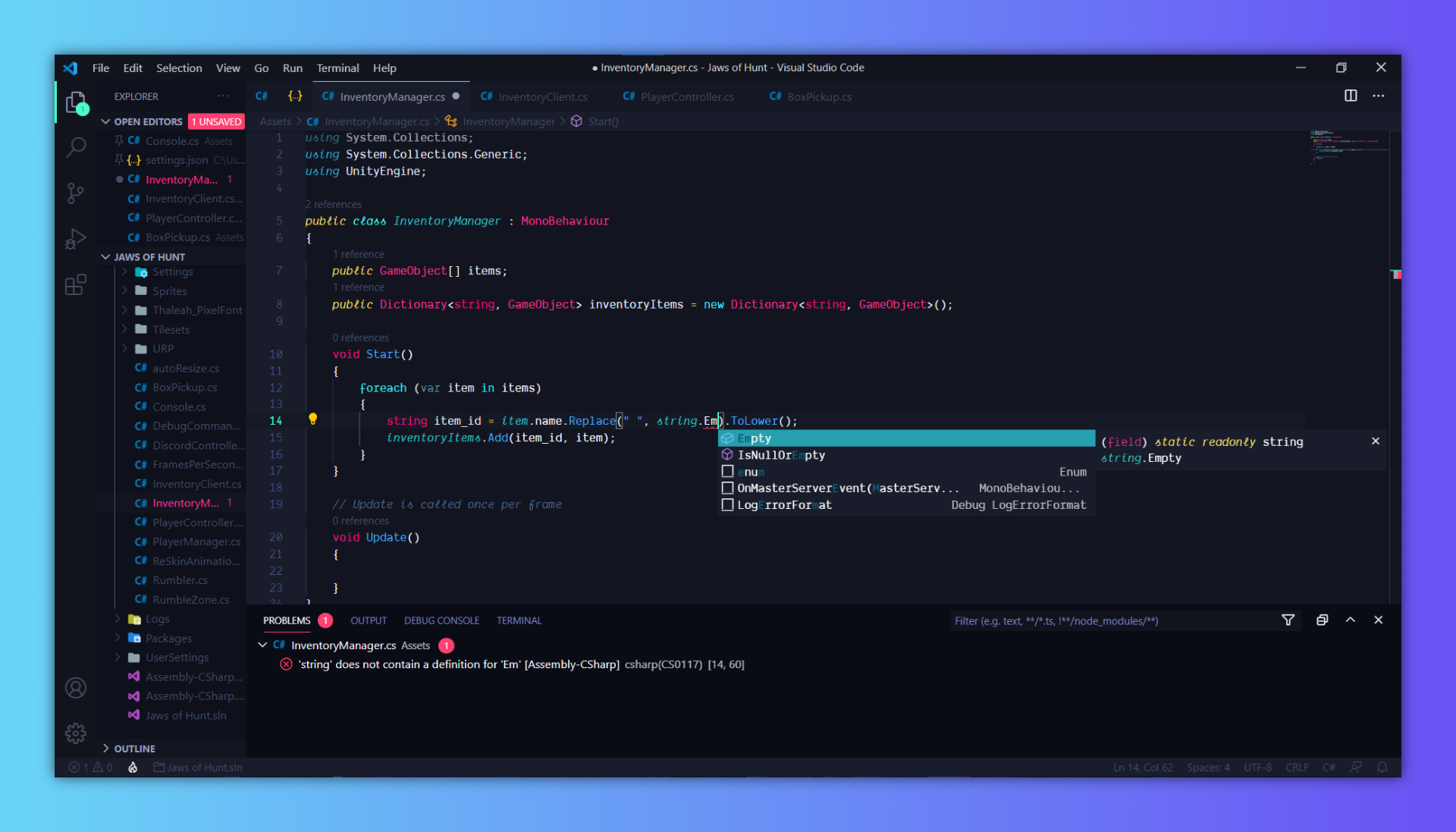
C++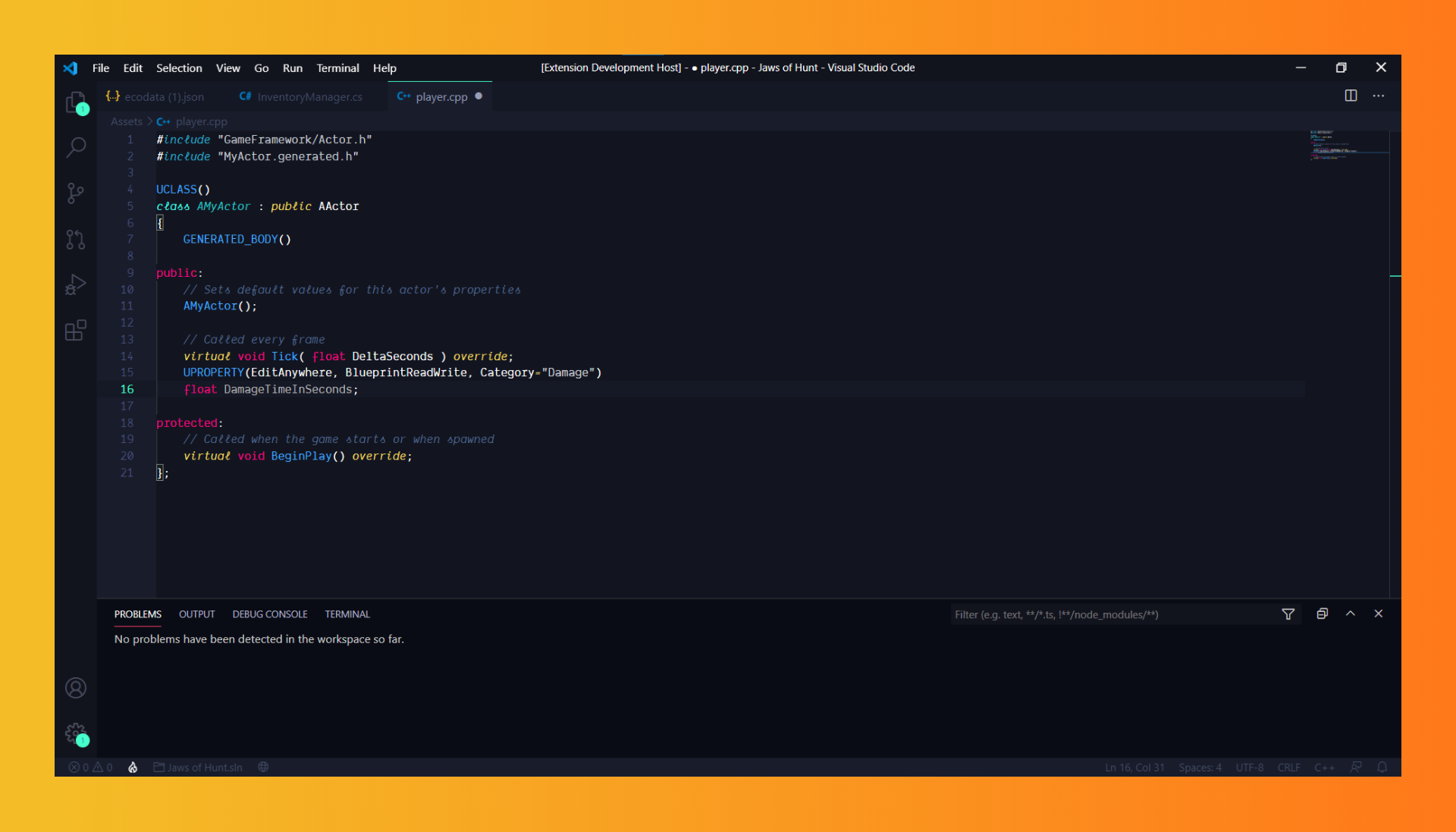
Json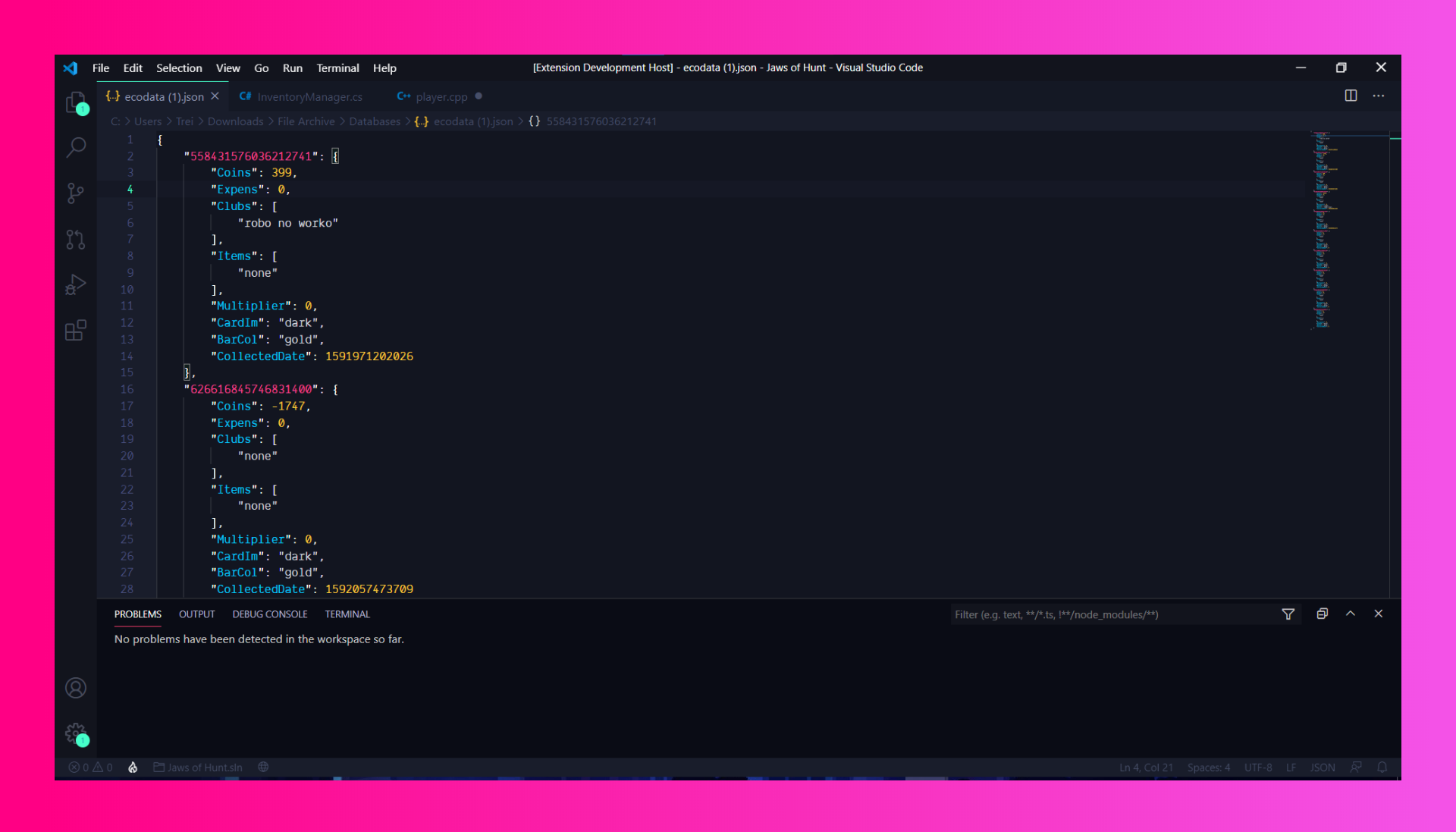 *I'm using the Dank Mono font, Fira Code is free and also works well!
*I'm using the Dank Mono font, Fira Code is free and also works well!
Other Supported Languages
|