Code Guide
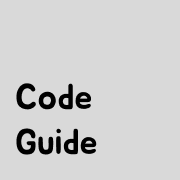
Code Guide is a Visual Studio Code extension that uses OpenAI's API key to provide a description of the currently viewed file.
Features
- Provides a brief description of the currently viewed file using OpenAI's API key.
- Allows users to select the language of the description.
- Can be accessed through the command palette.
Installation
To install Code Guide, follow these steps:
- Open Visual Studio Code.
- Click on the Extensions icon in the left-hand sidebar.
- Search for "Code Guide" in the search bar.
- Click on the "Install" button next to the Code Guide extension.
- Wait for the installation to complete.
Usage
Code Guide: Describe Code in This File: Provides a description of the currently viewed file.Code Guide: Set OpenAI Key: Allows users to set their OpenAI API key.Code Guide: Set Language: Allows users to set the language of the description.
License
Code Guide is licensed under the MIT License. See the LICENSE file for more information.
| |