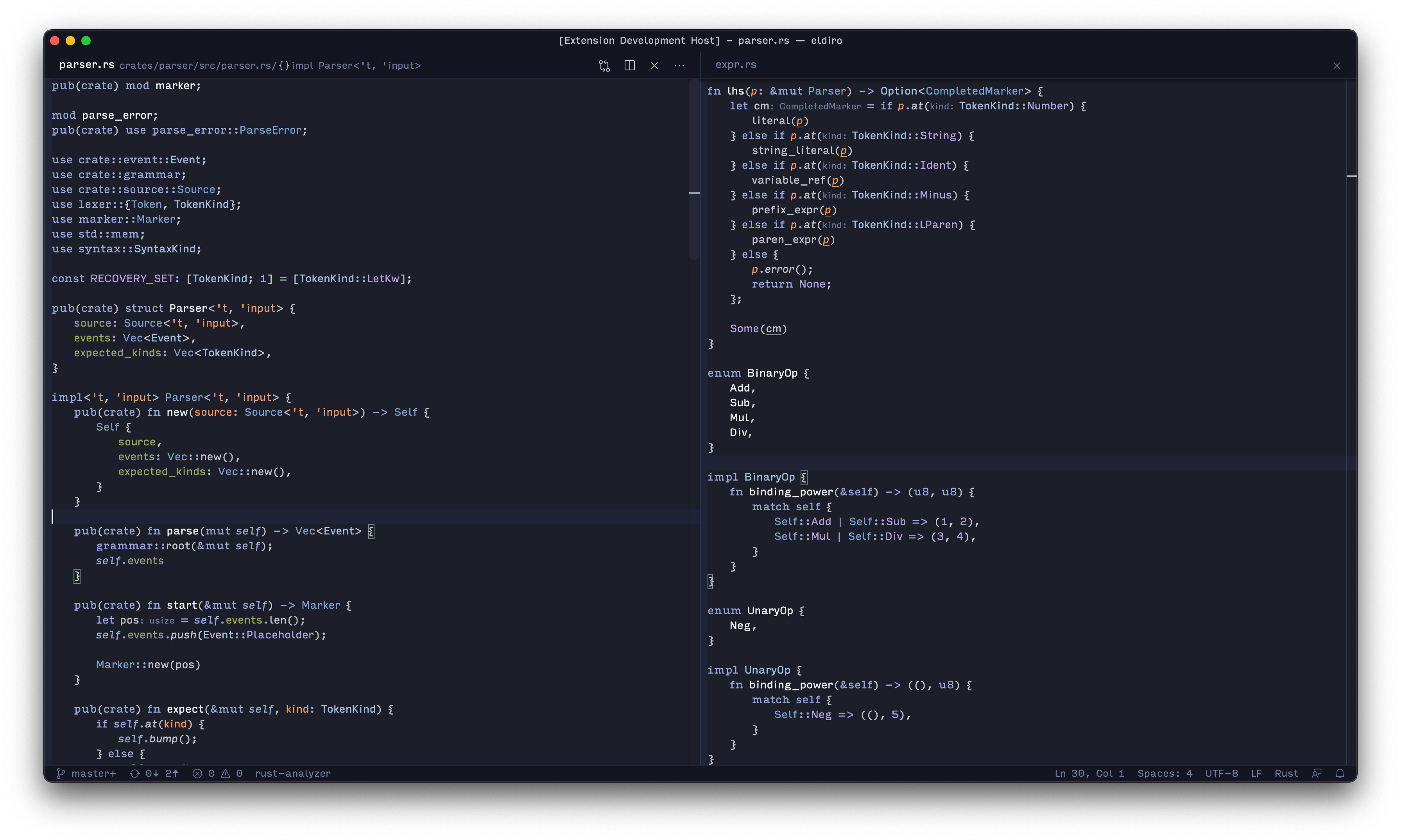Icefall
The font in this screenshot is Input Sans. A cold, clear theme.
Icefall has subdued syntax highlighting,
opting instead to use its colours for semantic highlighting.
You can tell at a glance whether something is a function call,
so why waste colours on differentiating that?
You can’t tell whether The colour palette is taken almost entirely from the excellent Iceberg. The VS Code theme file is generated using mottle,
and the colour palette is generated with tincture.
Take a look in |