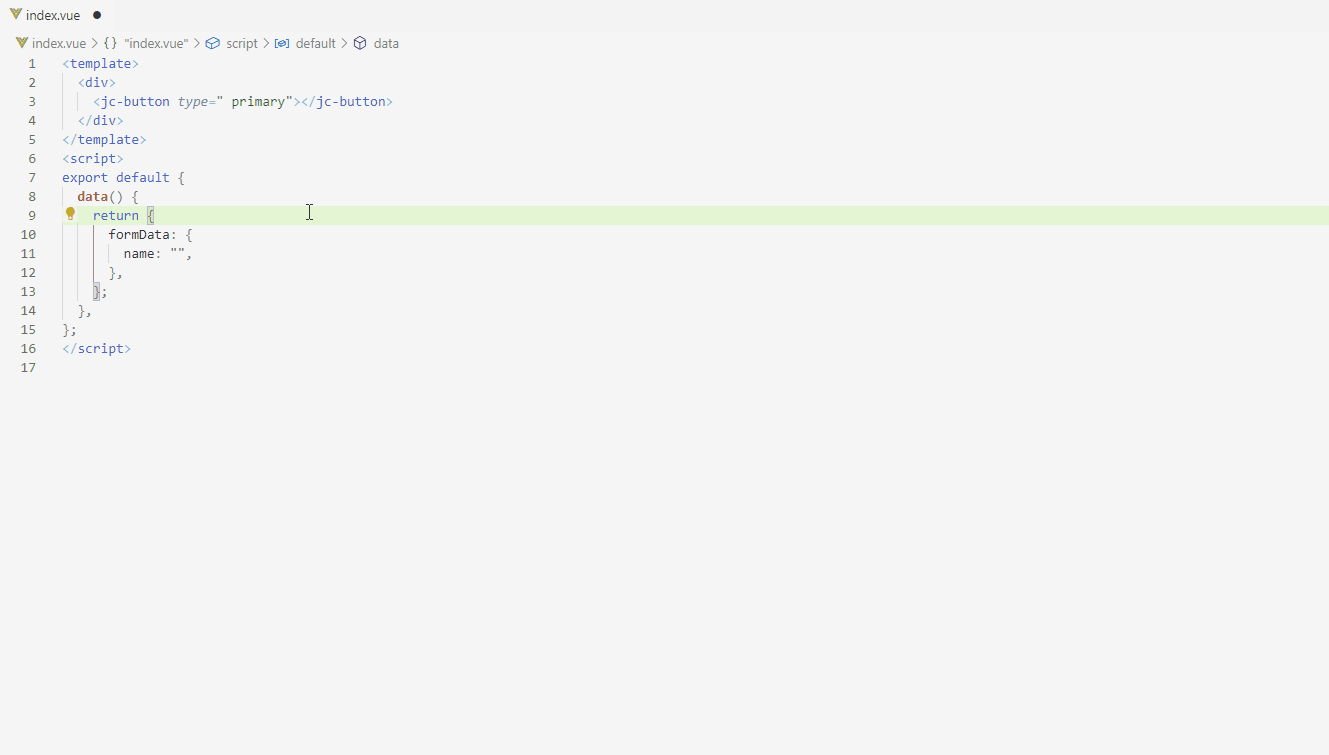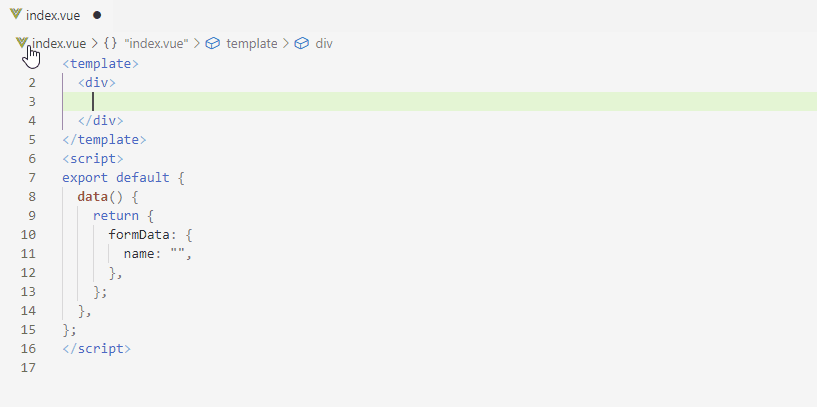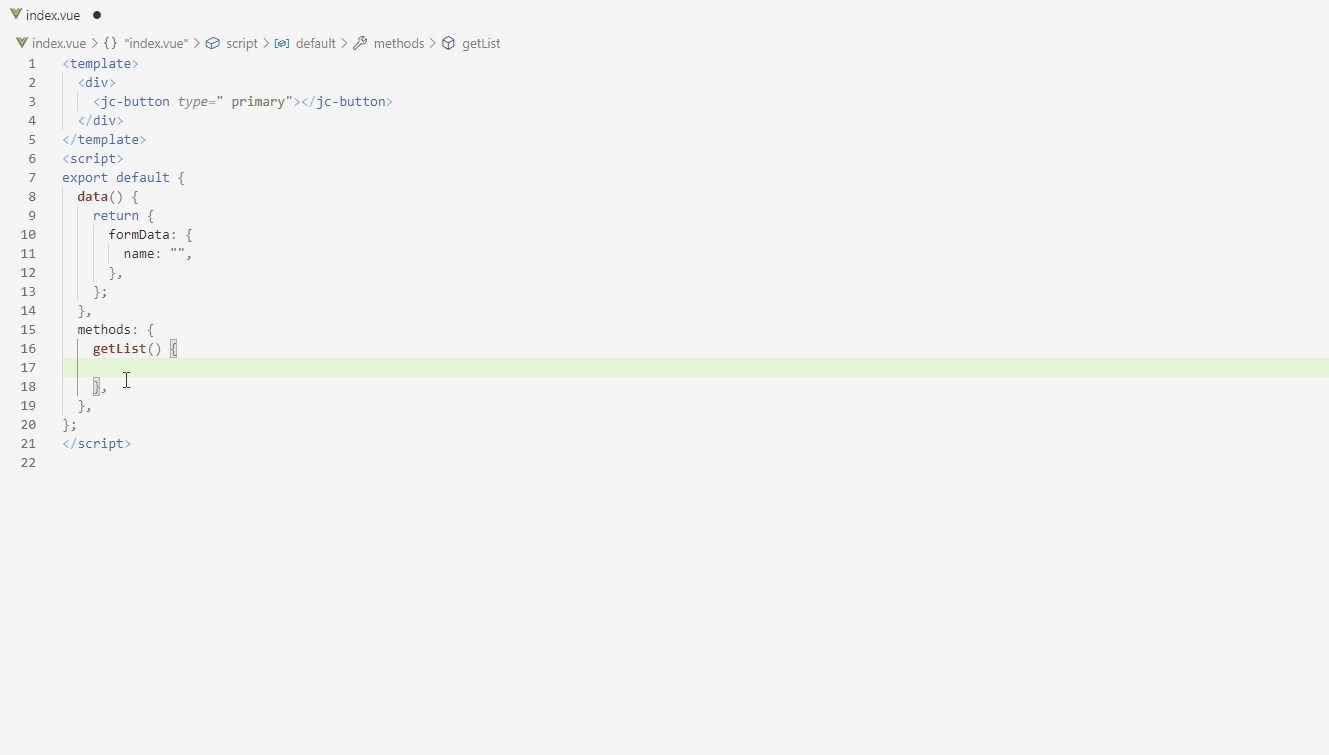VSCode-Element-Helper-jd
本插件是在 VSCode-Element-Helper 之上做的修改,适用于京东云内部的@jd/element-ui。
@jd/element-ui 是在 饿了么 element-ui 基础上做的定制化修改,用于京东云相关界面的开发。本插件旨在为@jd/element-ui 提供开发中的代码提示,及快速查看相关组件文档。
功能
组件文档
自动补全
支持 vue, html 和 jade/pug
代码片段
文档
使用方法
1 - 将光标选中组件标签
2 - 使用快捷键 ctrl + cmd + z(windows: ctrl + win + z), 或者通过 ⇧⌘P 唤起命令行面板,然后输入 element-helper.search
3 - 选择或者搜索自己想查看的组件
4 - 点击打开组件文档页面
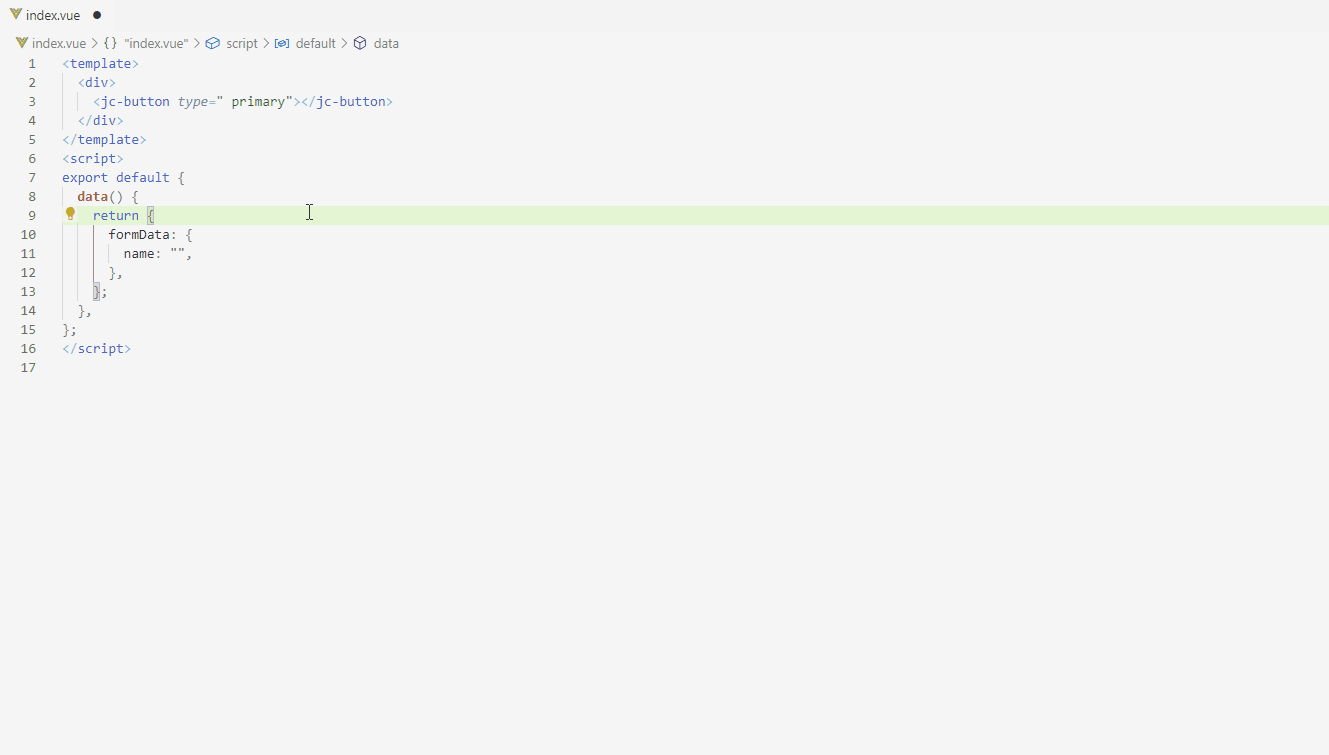
自动补全
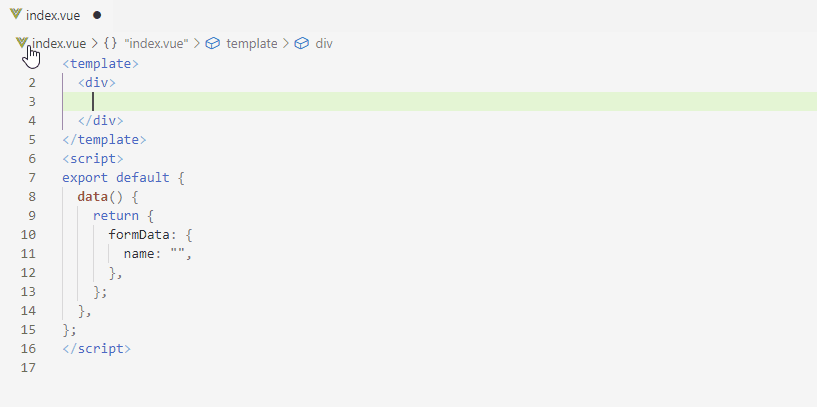
代码片段
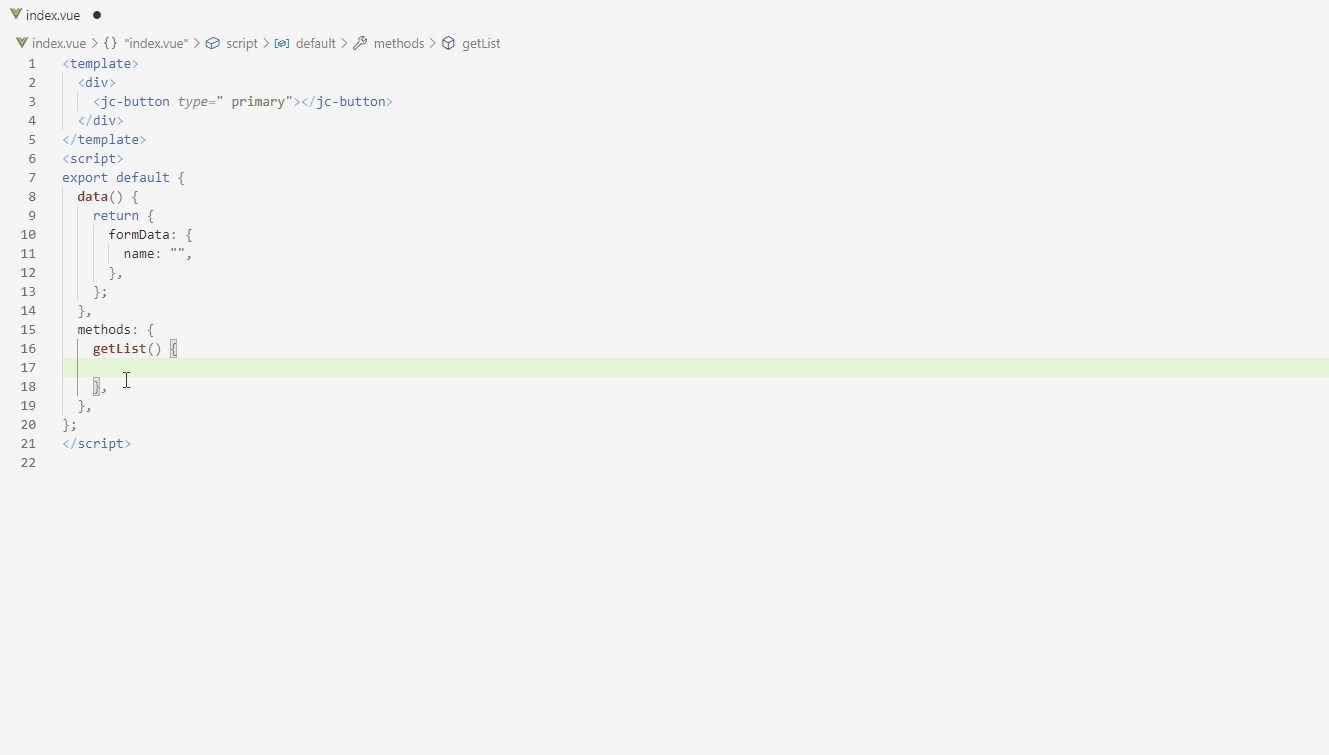
Support snippets list:
msg
this.$jcMessage({
message: '',
type: ''
})
alert
this.$jcAlert('', '', {
confirmButtonText: '',
callback: () => {}
});
confirm
this.$jcConfirm('', '', {
confirmButtonText: '',
cancelButtonText: '',
type: ''
}).then(() => {})
.catch(() => {});
prompt
this.$jcPrompt('', '', {
confirmButtonText: '',
cancelButtonText: '',
inputPattern: //,
inputErrorMessage: ''
}).then(({ value }) => {})
.catch(() => {});
msgb
this.$jcMsgbox({
title: '',
message: '',
showCancelButton: '',
confirmButtonText: '',
cancelButtonText: '',
beforeClose: (action, instance, done) => {}
}).then(action => {});
notify
this.$jcNotify({
title: '',
message: ''
});
Contribution
Your pull request will make VSCode-Element-Helper-jd better.
LICENSE
MIT
| |