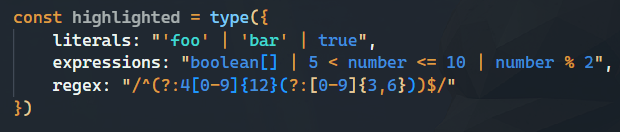ArkType
ArkType syntax highlighting and theme⛵
We're building a 1:1 validator for TypeScript! Check out our core project on GitHub!
Features
- syntax highlighting for strings that are part of an ArkType definition
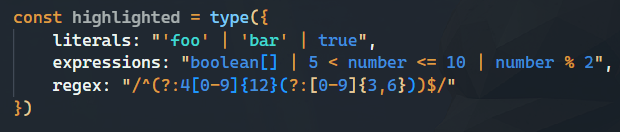
- inline type error summaries optimized for ArkType via ErrorLens

Contributing
Run > Debugger (F5 by default) will launch the extension in another window, allowing you to see the effects of your changes on whatever code you open in it.
Update syntax highlighting rules
See injected.tmLanguage.json
To determine which scopes need to be changed, you can view scopes applied to any file in VSCode by opening the Command Palette (Ctrl+Shift+P by default) and searching "Developer: Inspect Editor Tokens and Scopes".
Changes to injected.tmLanguage.json should be mirrored to tsWithArkType.tmLanguage.json.
Testing tsWithArkType.tmLanguage.json
To test the standalone rules for TS w/ ArkType highlighting, replace grammars in package.json with the following:
"grammars": {
"scopeName": "source.ts",
"language": "typescript",
"path": "tsWithArkType.tmLanguage.json"
}
Be sure to switch back before publishing!
[!IMPORTANT]
You must reload the extension host window to see scope changes reflected