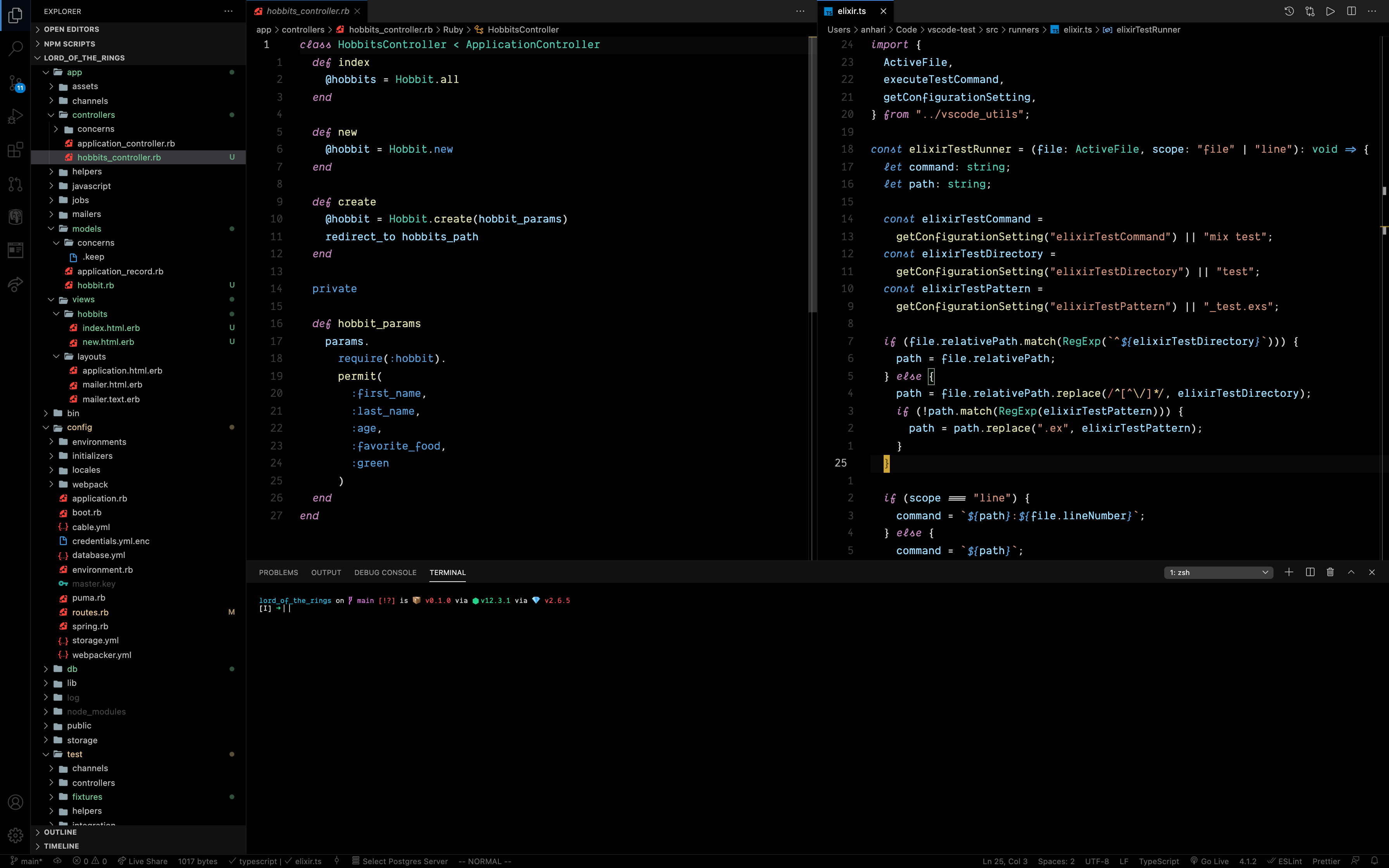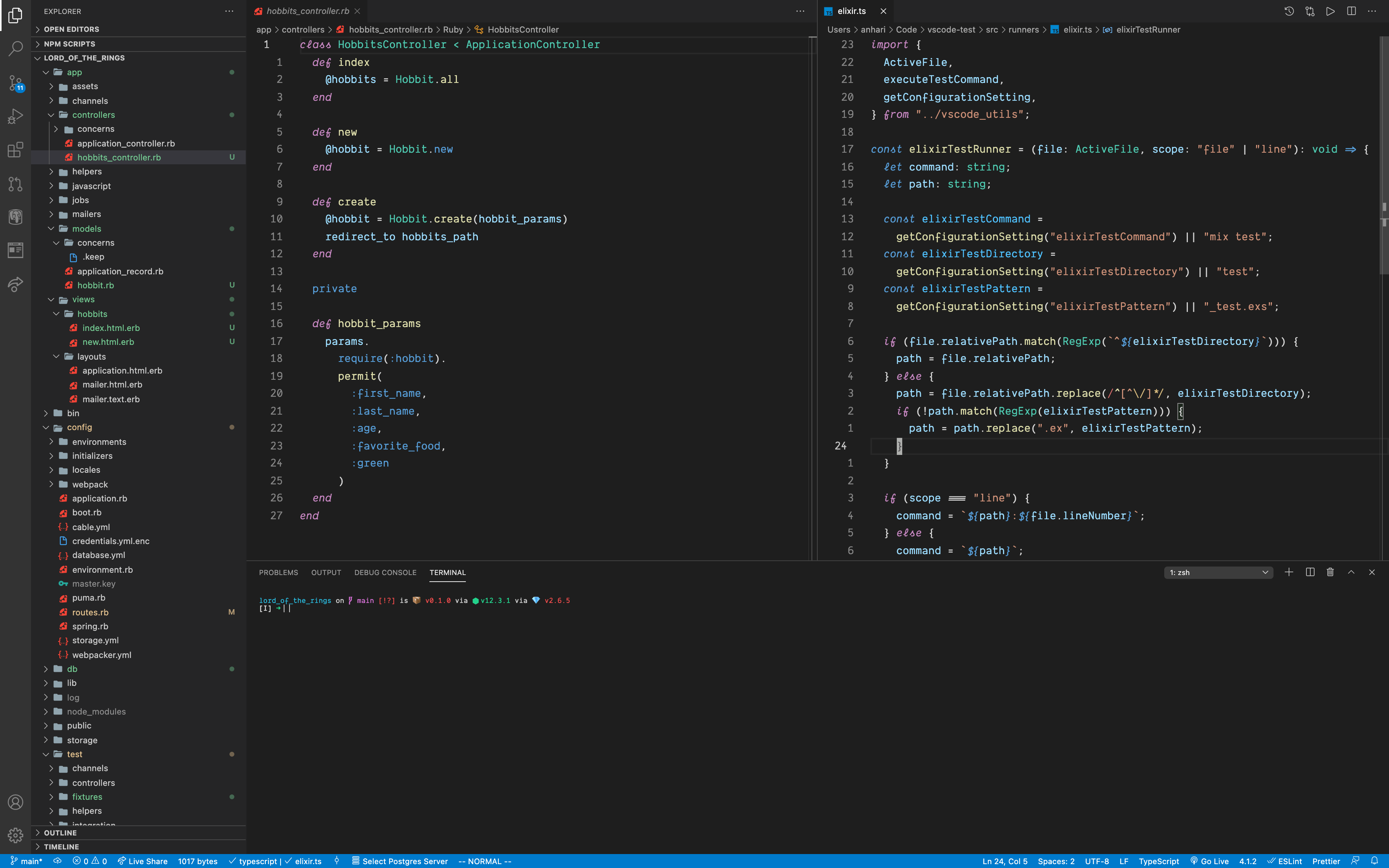Darkest+ theme for VS CodeThe default Dark+ theme with much darker backgrounds, and some personal preferences thrown in. It's like the High Contrast version of Dark+, without all of the noise. Comes with an italic variant for use with fonts like Dank Mono (shown below). Darkest+ theme
Default Dark+ theme
Customize it to your liking |