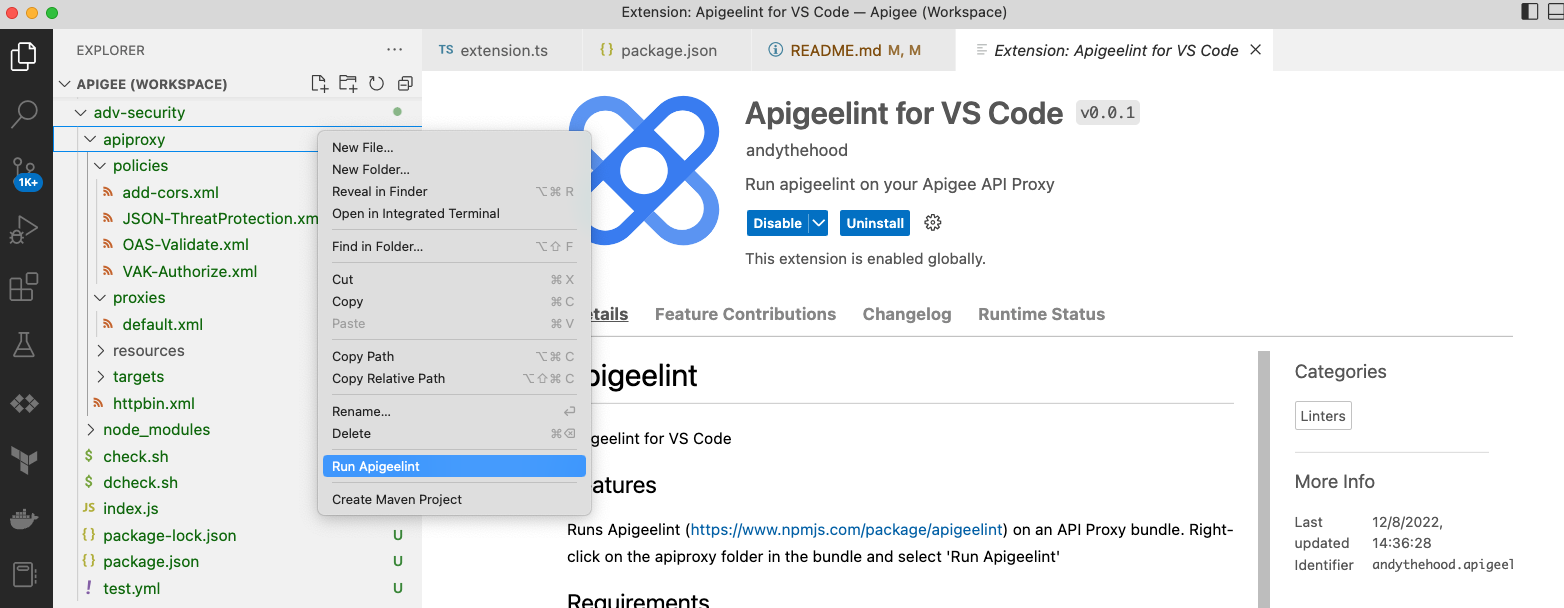apigeelintApigeelint for VS Code FeaturesRuns Apigeelint (https://www.npmjs.com/package/apigeelint) on an API Proxy bundle. To use, right-click on the apiproxy folder in the bundle and select 'Run Apigeelint'
RequirementsThis extension requires apigeelint to be installed. This can be installed using the command: npm install --location=global apigeelint See https://www.npmjs.com/package/apigeelint for additional details. Extension SettingsThis extension contributes the following settings:
Known IssuesNo known issues. Release NotesReleases 0.0.2Fix for spaces in path of apiproxy 0.0.1Initial release of Apigeelint for VS Code |