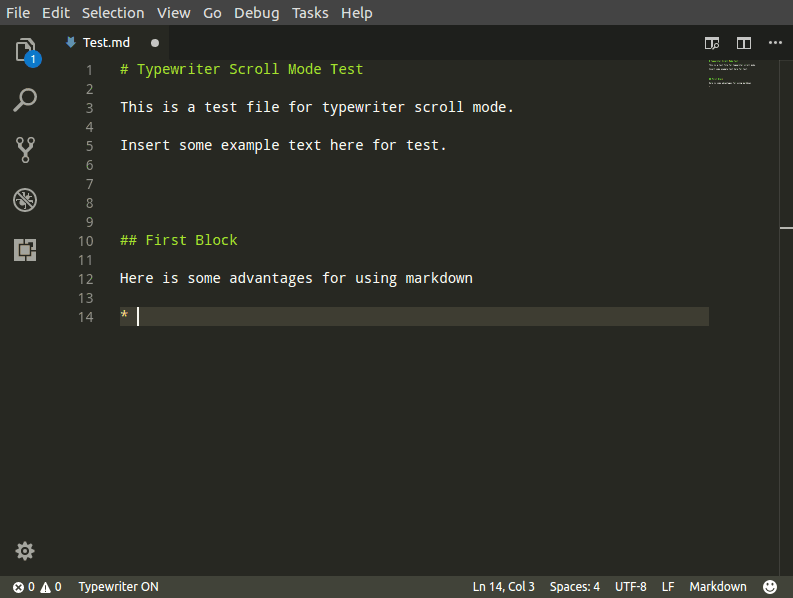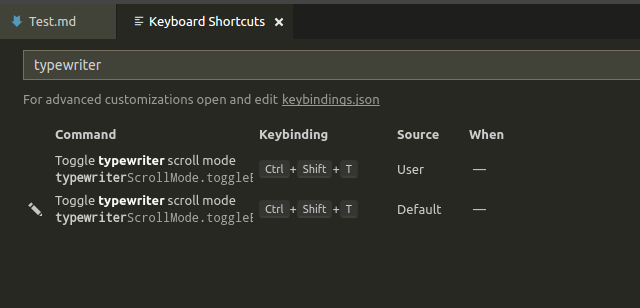Typewriter Scroll ModeUse typewriter's scroll mode in markdown files and plain text files. Inspired by typera editor. FeaturesUsage example:
Extension SettingsThis extension contributes the following settings:
You can also use shortcut to toggle enable this extension.
the default shortcut key is You can modify this setting by searching
Known Issues
Release Notes1.0.0 (2017-09-10)Initial release of Typewriter Scroll Mode |