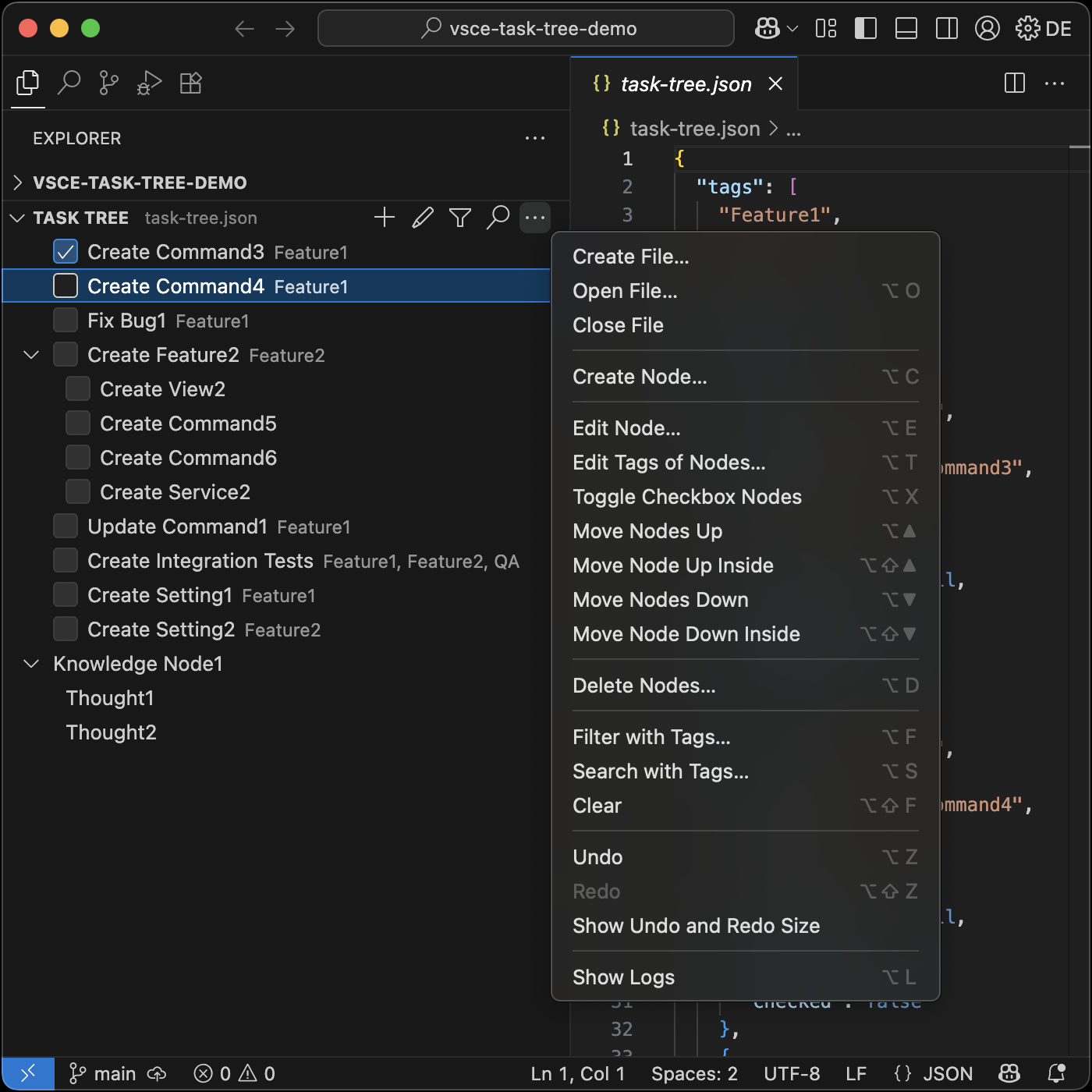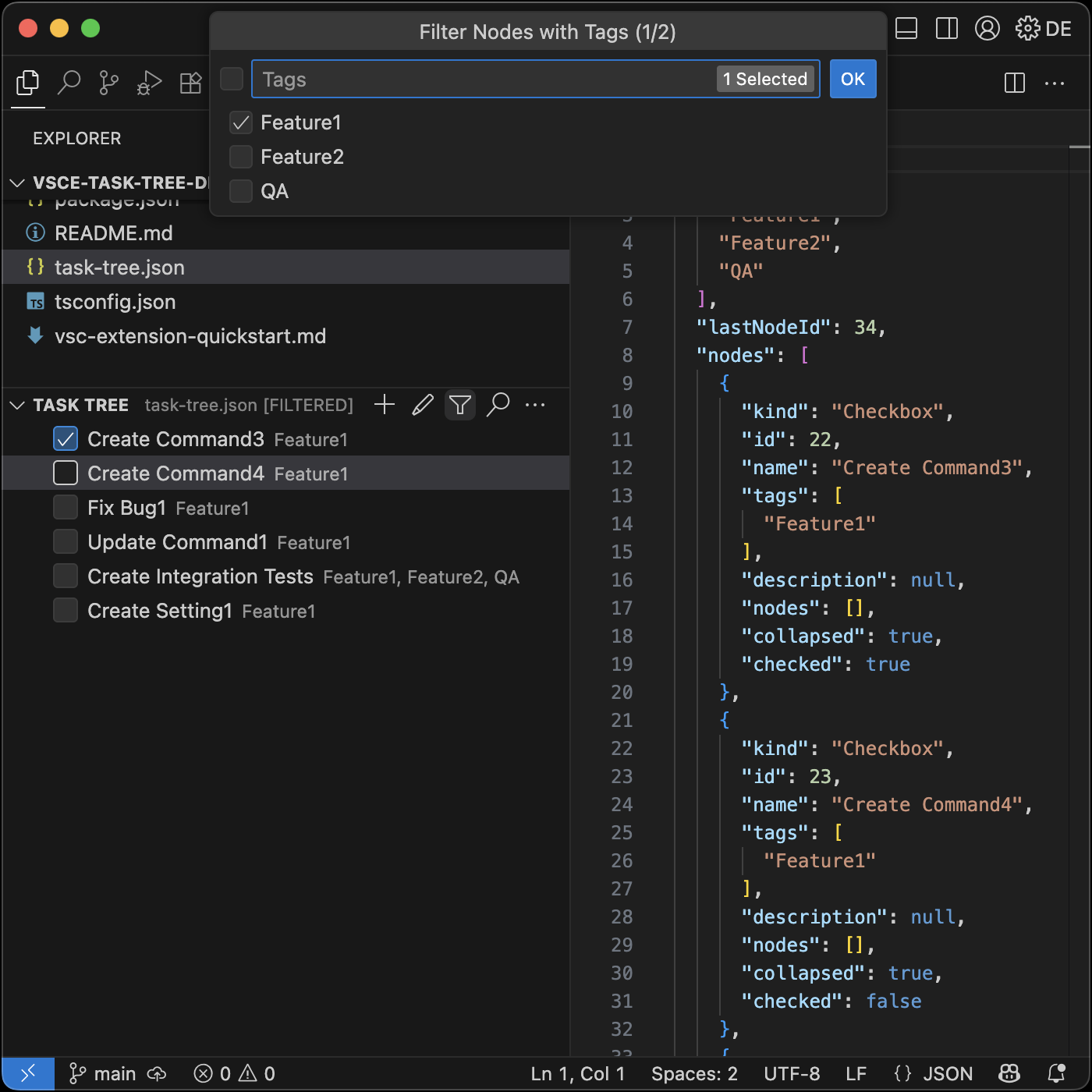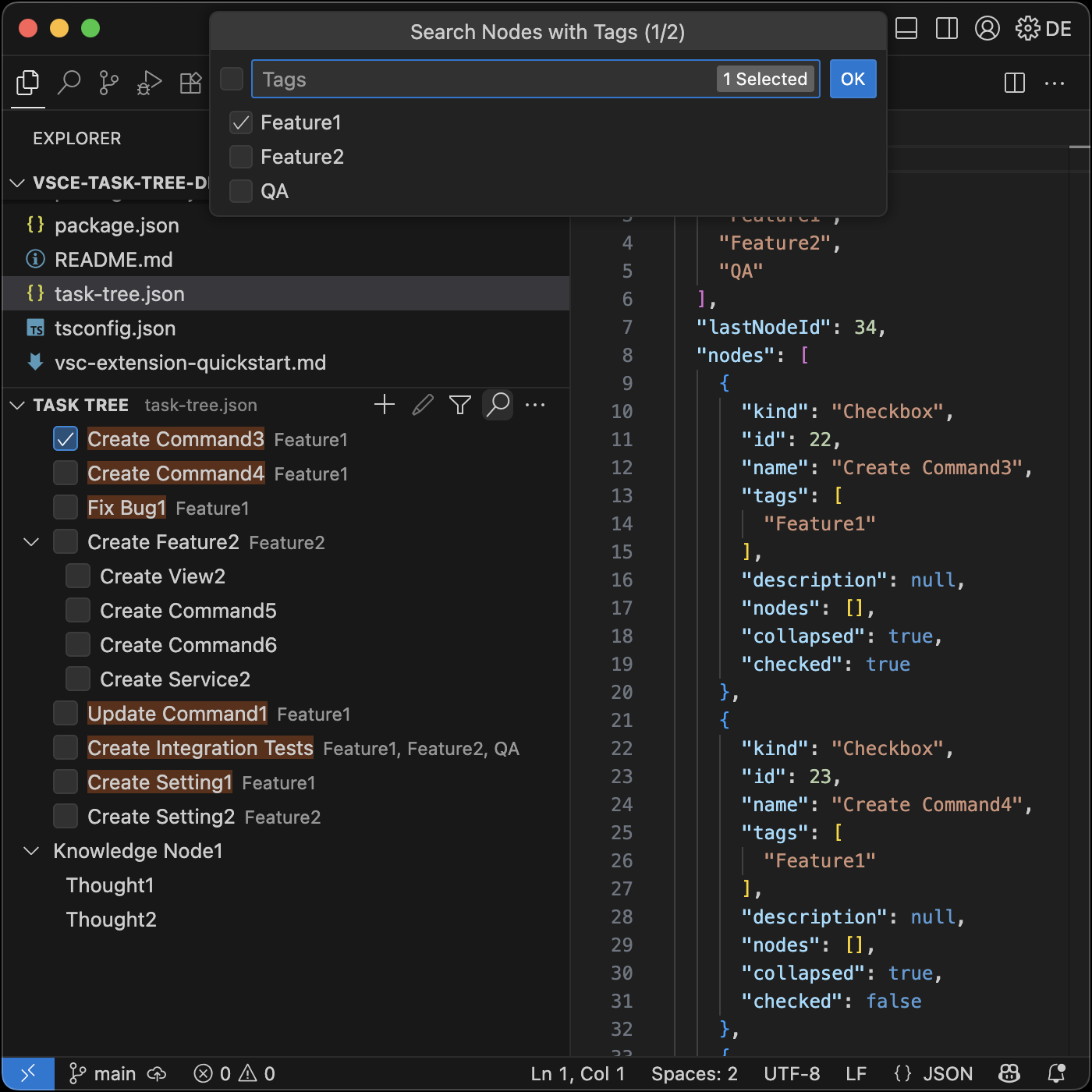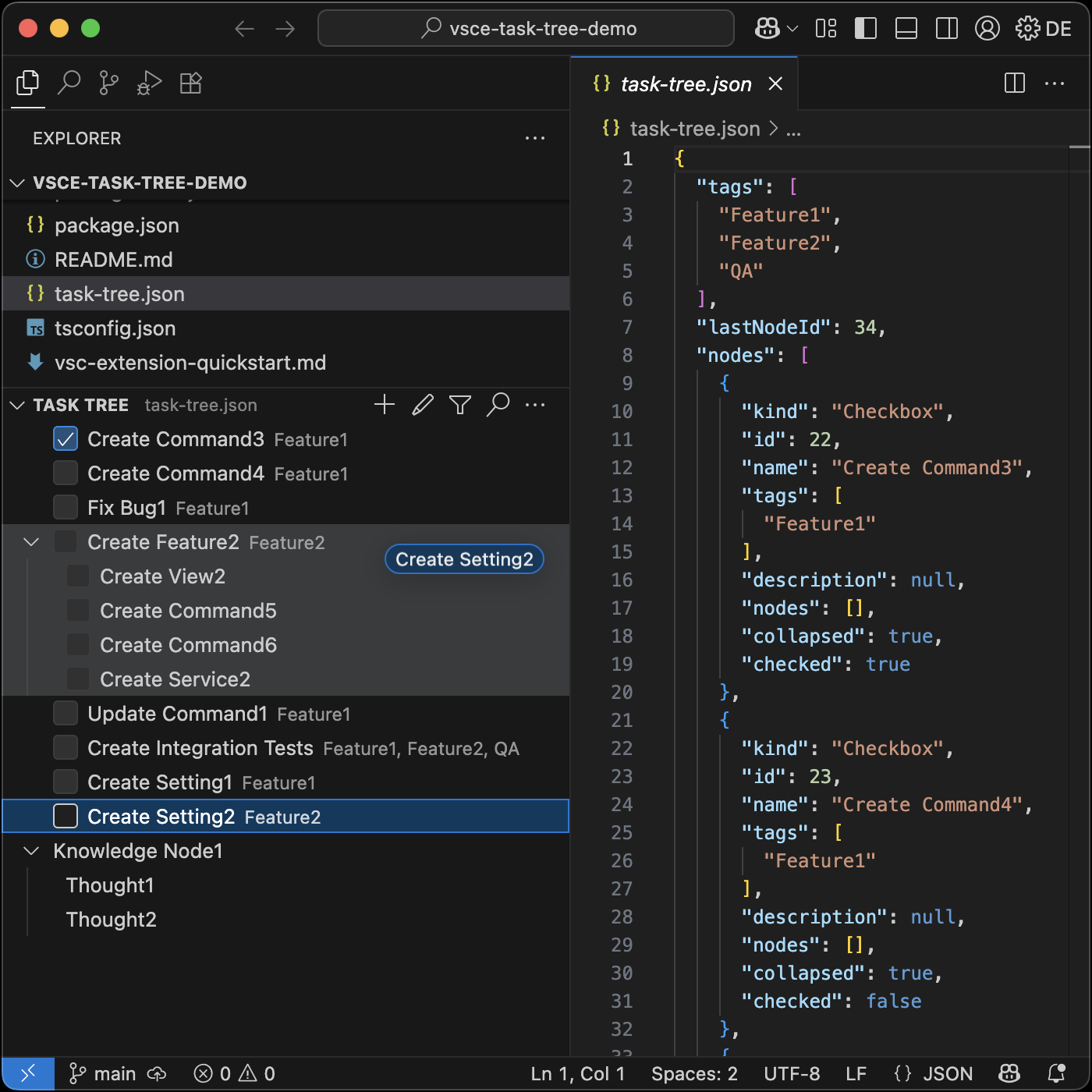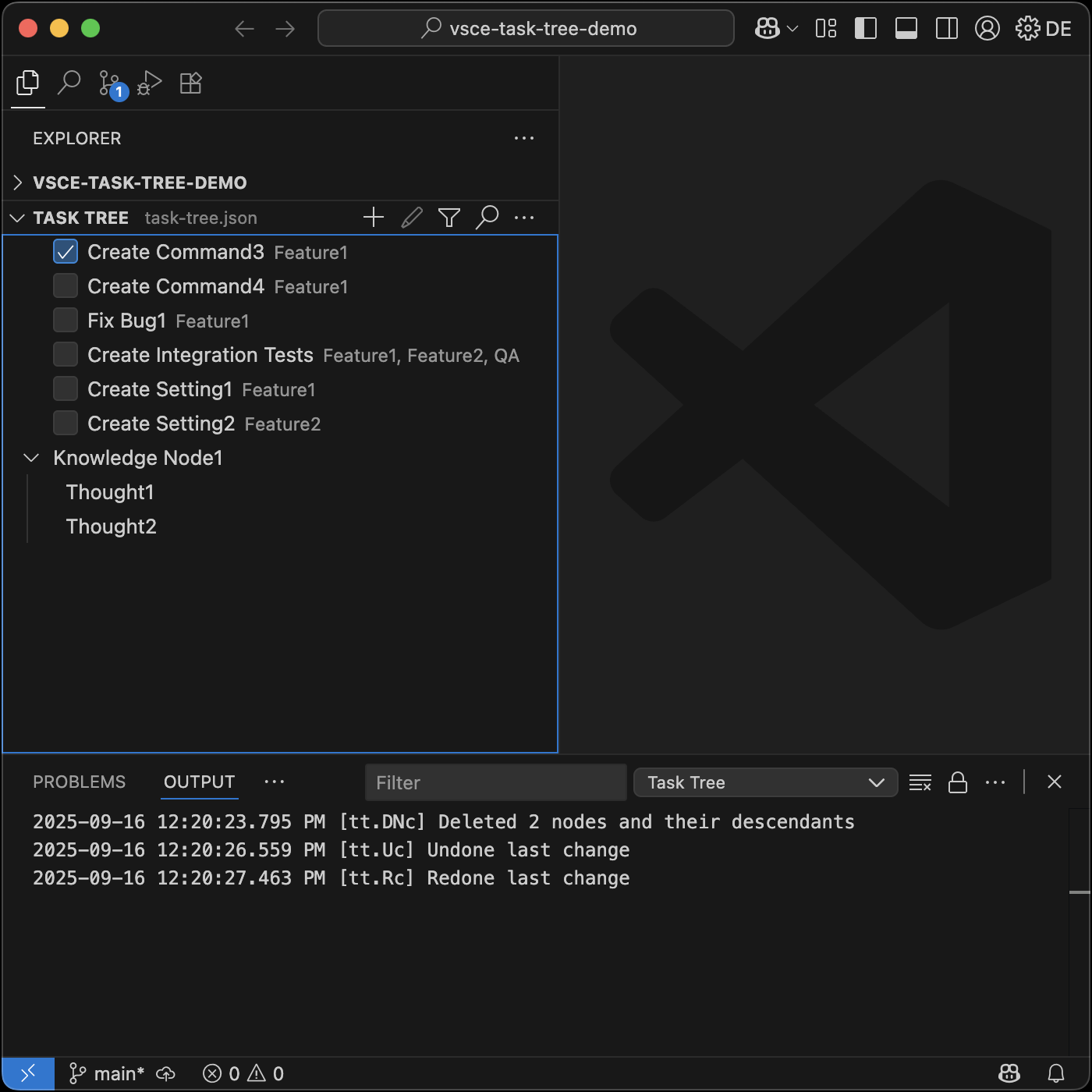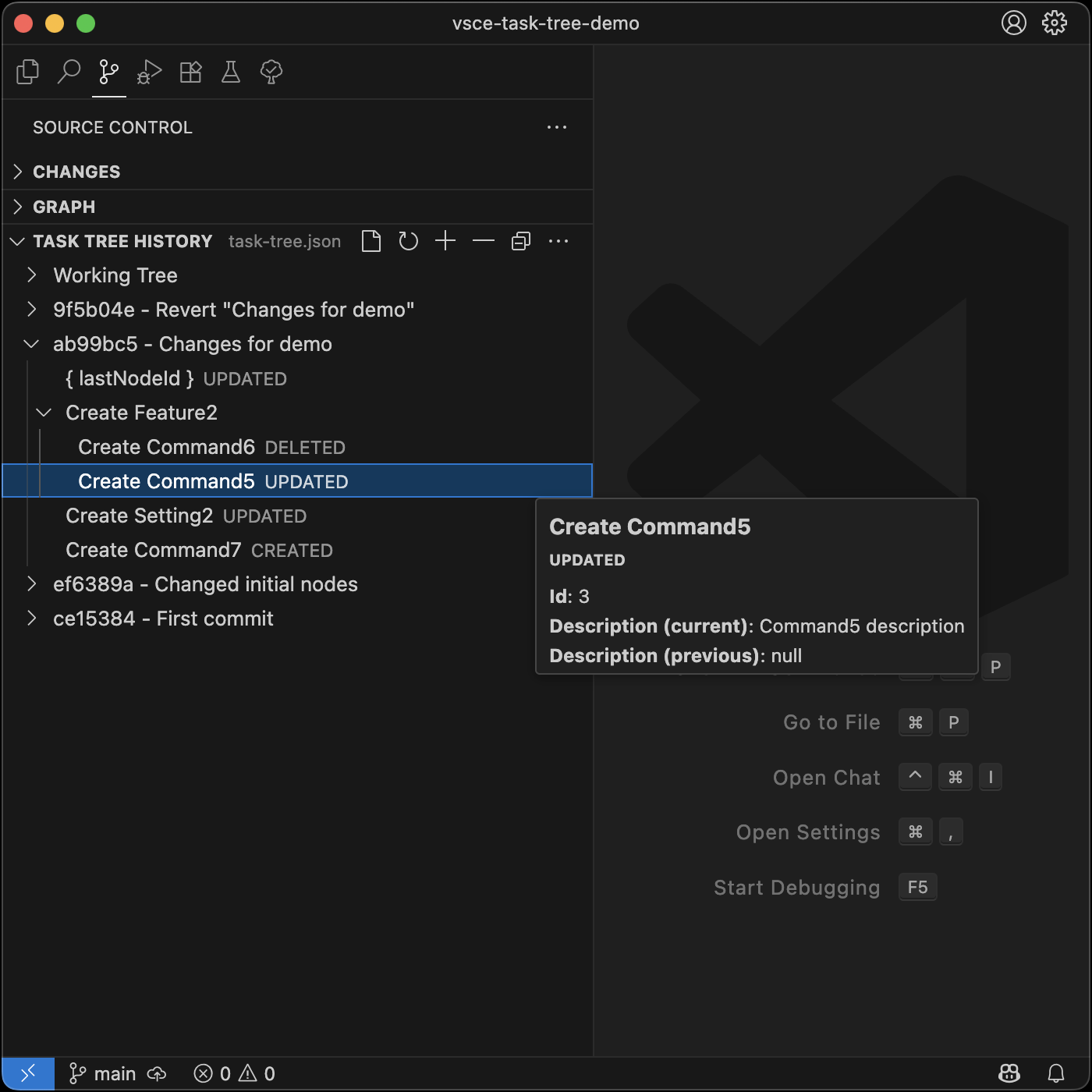Task Treeto-do list or tree of checkbox nodes and text nodes to organize your work. Supports filtering with tags, searching words, drag and drop, undo and redo, keybindings, auto saving, and viewing changes in git commit history. Task Tree viewThe Task Tree view is where you create the tree with checkbox nodes and text nodes. It is located in the Explorer view container. MenuHere is the Task Tree view and its menu:
Filter with tagsHere you can filter with tags. You can additionaly specify if matching nodes must have any or all of the selected tags:
Search with tagsIn addition to the built-in list find (
Drag and DropHere you can drag and drop nodes to organize them in the order needed. Additionally, the nodes can be moved up and down using keybindings:
Undo and RedoUndo and Redo commands are available to navigate recent changes. However, it supports at the moment only 10 changes and they disappear once the extension is restarted:
Task Tree History viewThe Task Tree History view allows you to see the git commit history of a Task Tree file. It is located in the SCM view container.
The extension uses the following commands to get the git information. They are printed in the logs every time they are used.
By the default the extension excludes position and collapsed changes from the view. To change that set the Bugs after extension updatesAfter some of the extension updates the following bugs may appear:
These bugs are related to how VSCode handles extension updates, for now to fix this execute the Developer: Reload Window command from the Command Palette after every extension update. SupportTo make suggestions or report problems with the extension, create an issue at https://github.com/AndresMunozDeveloper/vsce-task-tree/issues For other things, send an email with the subject "VSCE-TASK-TREE" (without double quotes) at andres.munoz.developer@gmail.com. Emails without that subject will be automatically sent to trash. SponsorI created this project because I needed a tool like this. Later I decided to publish it because I spent a considerable amount of time working on it so I wanted to have something to show for that time. Also because I thought that other people may find it useful too. So, if you found it useful and would like to see new features often, consider donating/sponsoring this project using the following payment method: You can also recommend it to your coworkers and friends. Possible new features
|