test-util
Test Utils to help in specs
Features
All features can be uysed from the command center (F1 > Find Match)
Create test files with consistent naming in a easy way
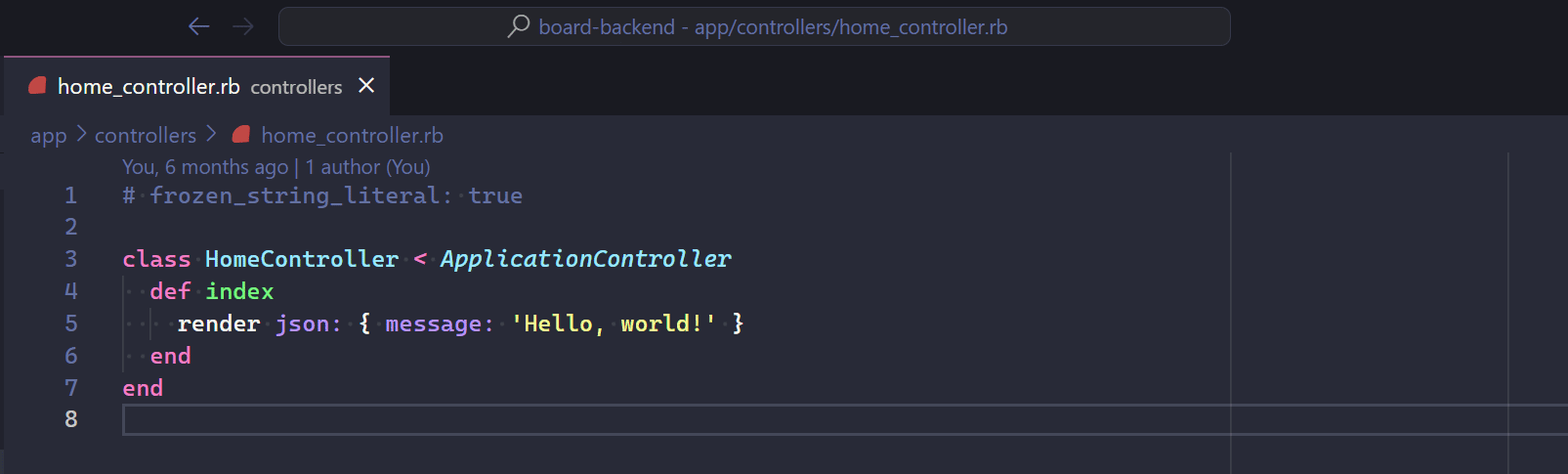
Cycle between your file and the test file
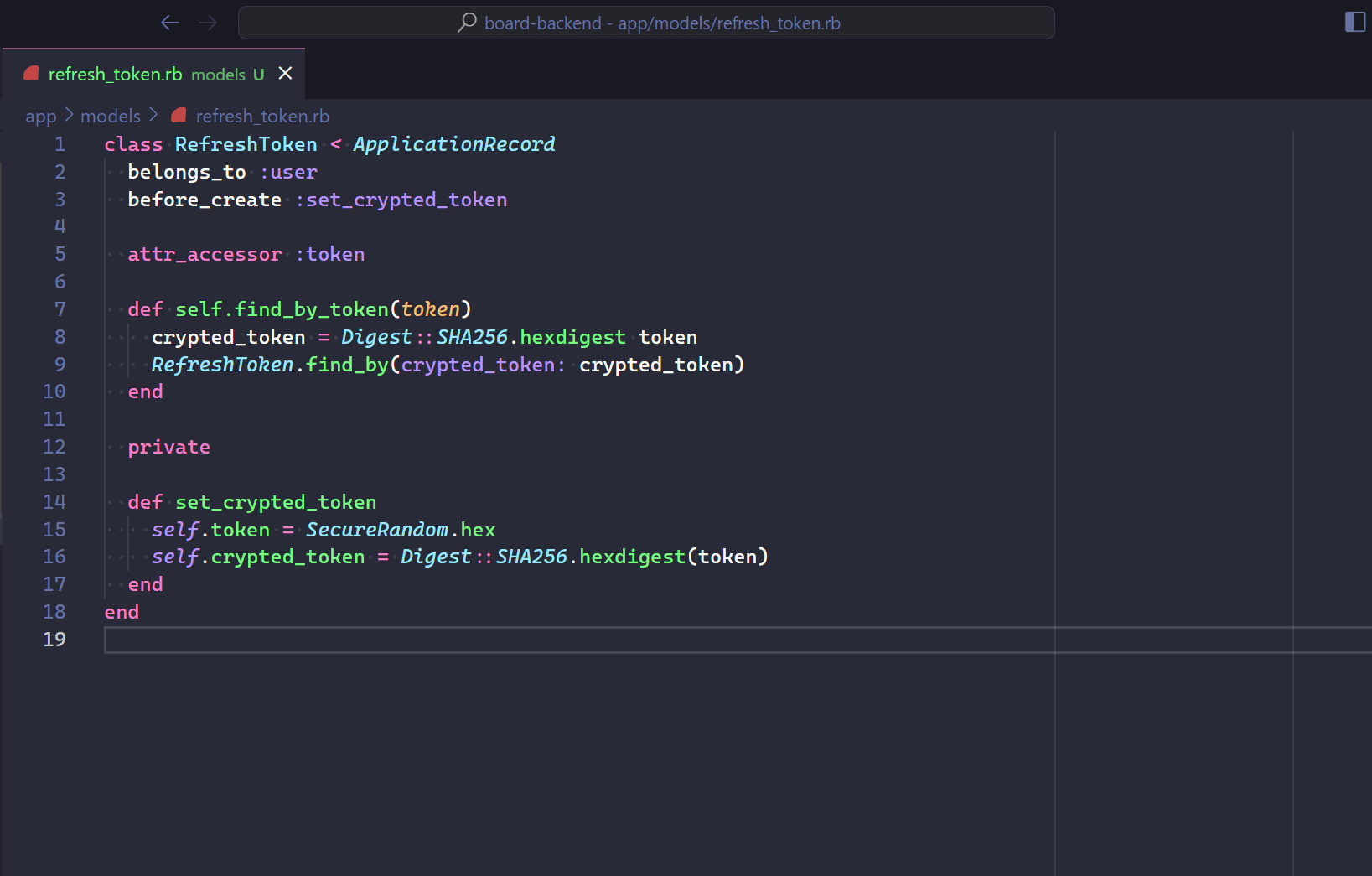
Review GitHub PRs always cheking for unit tests
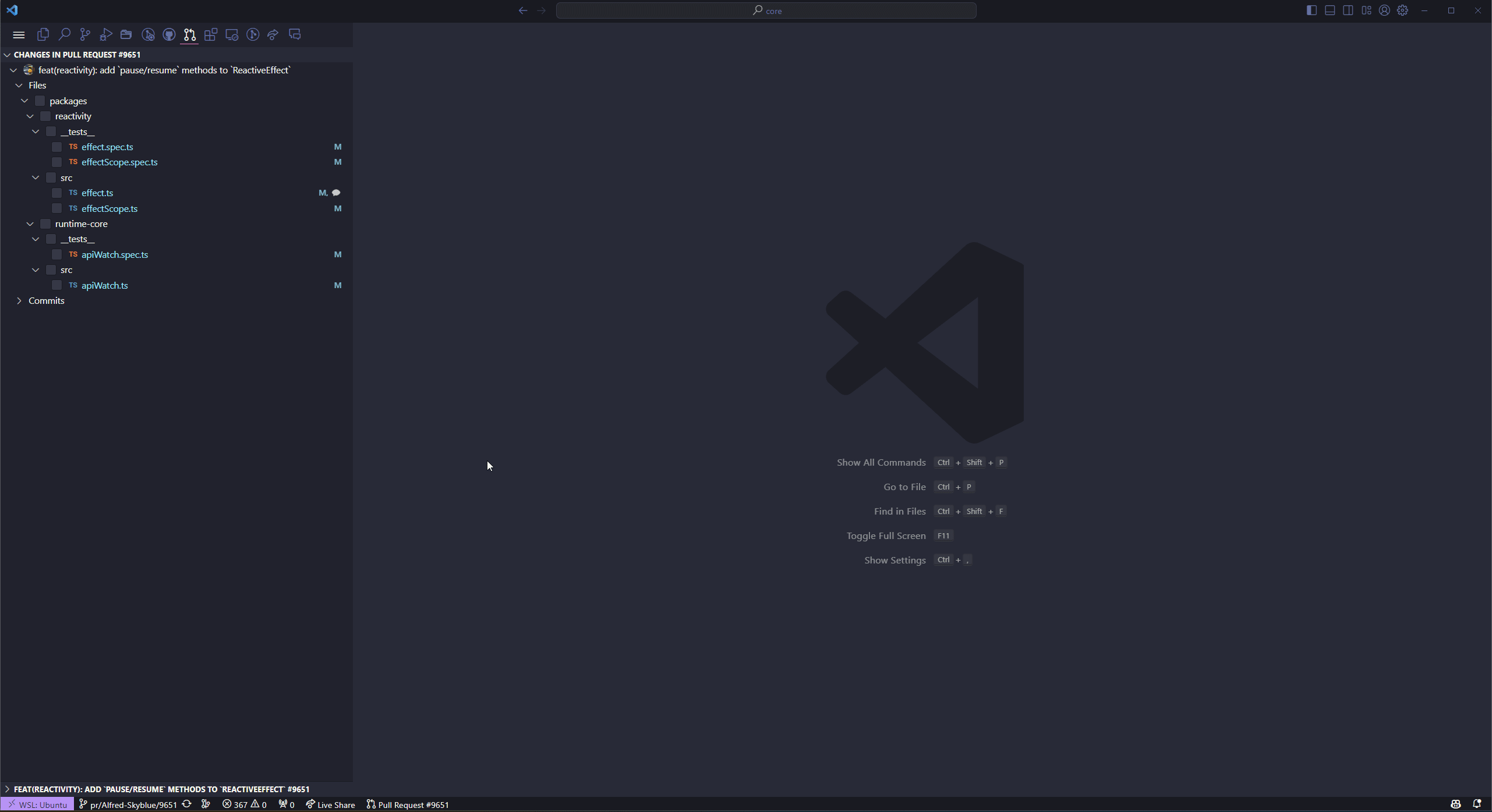
Initial Setup
resolves
resolves key is the global configuration, that will apply for all workspaces, and is recommended to be used in the User Settings(settings.json) file
// settings.json
{
"test-utils": {
"resolves": [
{
"filePath": "src/**/*.vue",
"specPath": "test/unit/specs/**/*.spec.js",
},
{
"filePath": "src/**/*.js",
"specPath": "test/unit/specs/**/*.spec.js",
},
{
"filePath": "app/**/*.rb",
"specPath": "spec/**/*_spec.rb",
},
{
"filePath": "**/*.go",
"specPath": "**/*_test.go",
},
]
}
}
The **/* is a required separator and it DOES NOT indicate a glob pattern.
With a file named src/components/HelloWorld.vue it will be replaced to test/unit/specs/components/HelloWorld.spec.js, and take you to the test file.
In this example we will replace src with test/unit/specs in all files with the extension .vue and .js.
localResolves
localResolves key is recommended for a specific project configuration using the Workspace Settings(.vscode/settings.json) file
It takes precedence over the resolves key, but don't override by default (if you want to override declare the resolves key as an empty array)
// .vscode/settings.json
{
"test-utils": {
"localResolves": [
{
"filePath": "src/**/*.vue",
"specPath": "test/unit/**/*.spec.js",
}
]
}
}
Know Issues
- This extension is not compatible with multiple workspaces at the same time.
Release Notes
WIP

