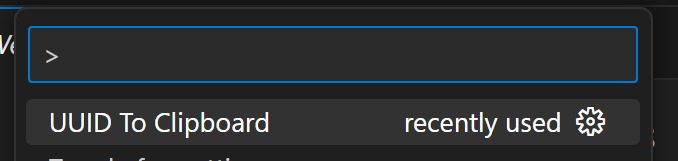UUID To ClipboardUUID To Clipboard is my first extension developed for VS Code. It was born out of a work-related need to generate a GUID and keep it in the clipboard for immediate use. FeaturesOpen the VS Code Command Palette and write UUID To Clipboard
When you choose it, the result is:
The 'VS Code Command Palette' shortcuts are:
Release Notes
Follow meEnjoy! |