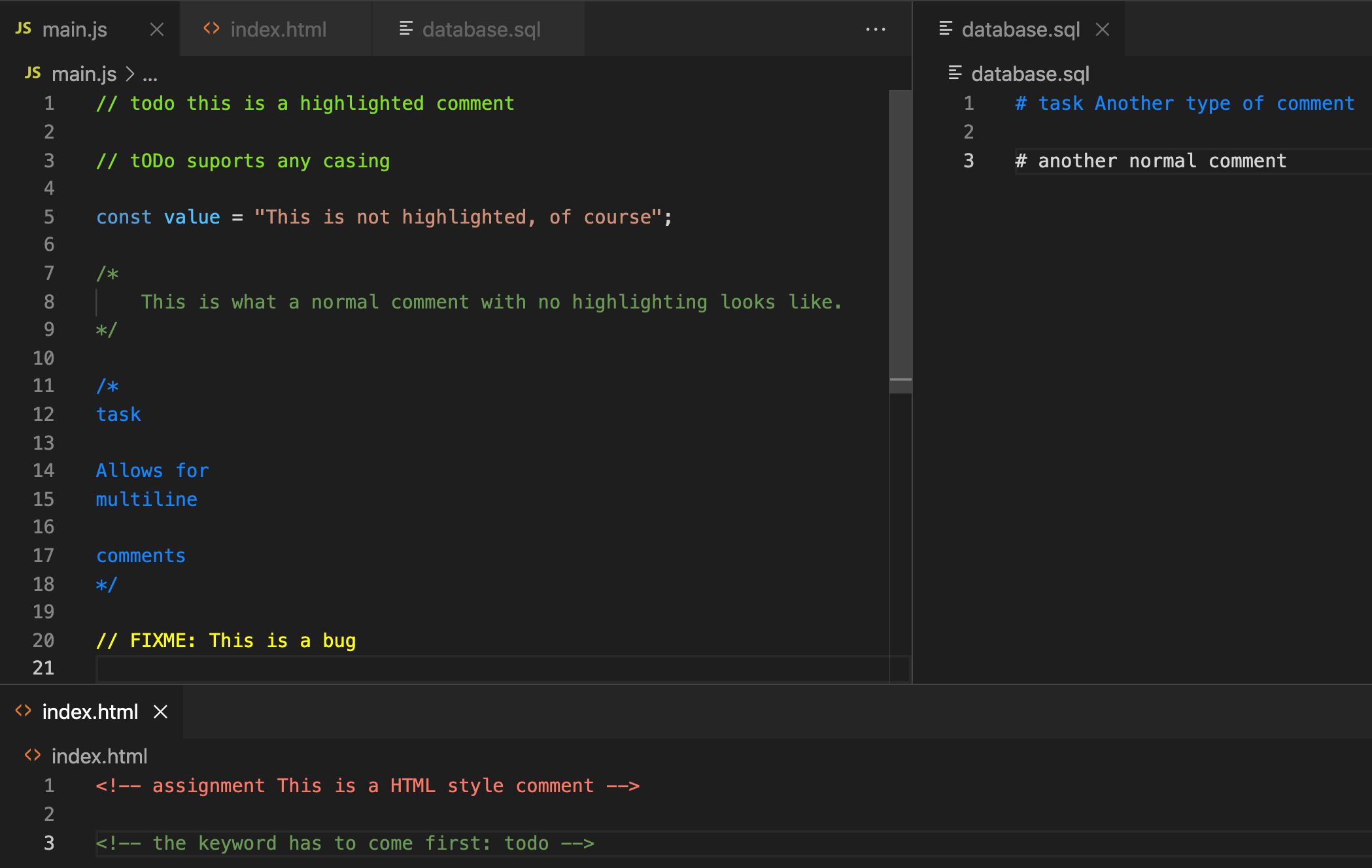vscode-todo-highlighterHighlight comments based on certain keywords. FeaturesHighlight comments with the keywords: todo, fixme, assignment and task.
Extension SettingsChange the configurations through the You can change the decoration style for a specific comment type like this:
Report Issues / See Source Codehttps://github.com/anderslatif/vscode-todo-highlighter Release Notes0.0.1 - 0.0.5Initial release of vscode-todo-highlighter |