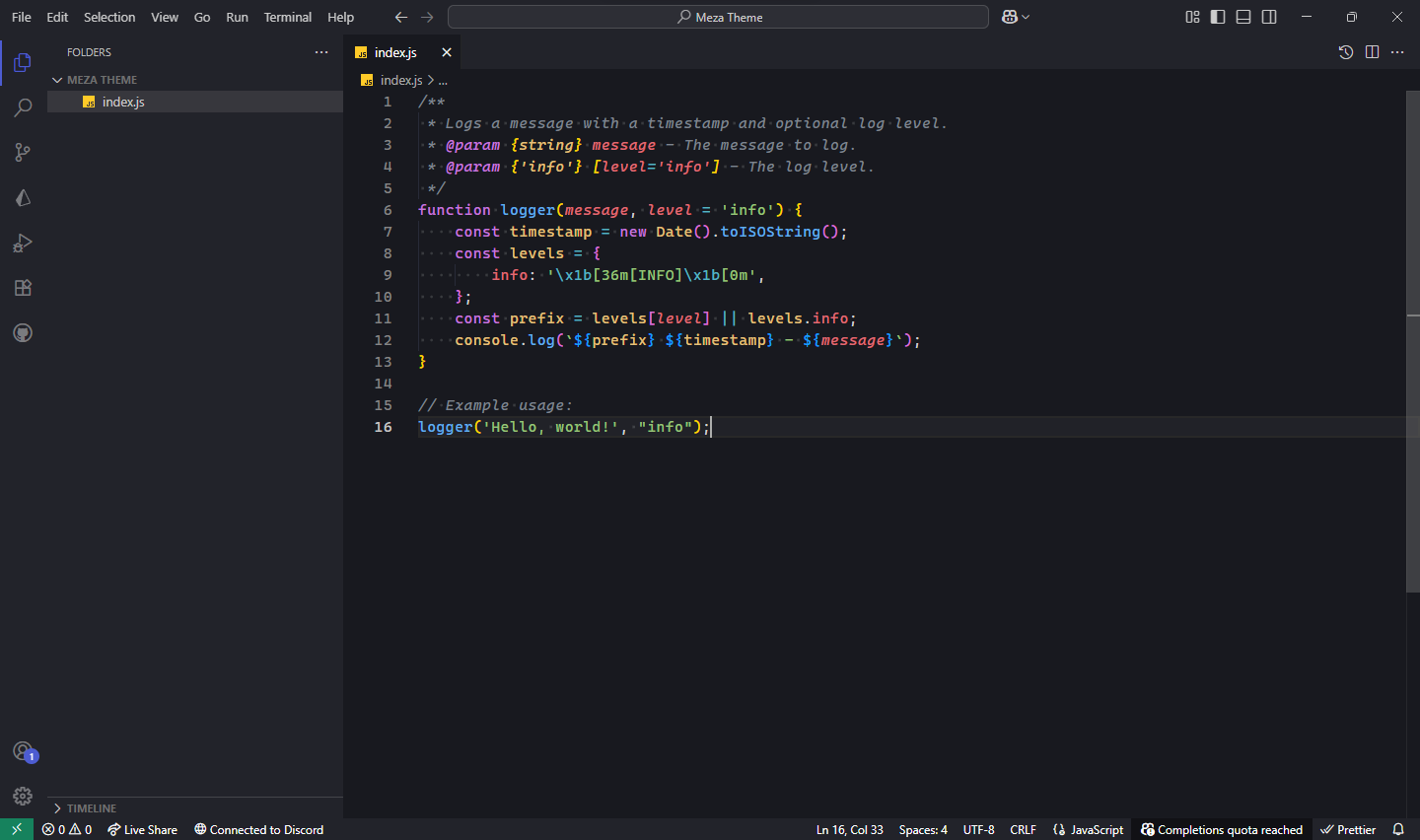meza-theme
A modern, customizable dark Visual Studio Code theme extension designed for enhanced readability and productivity.
Preview
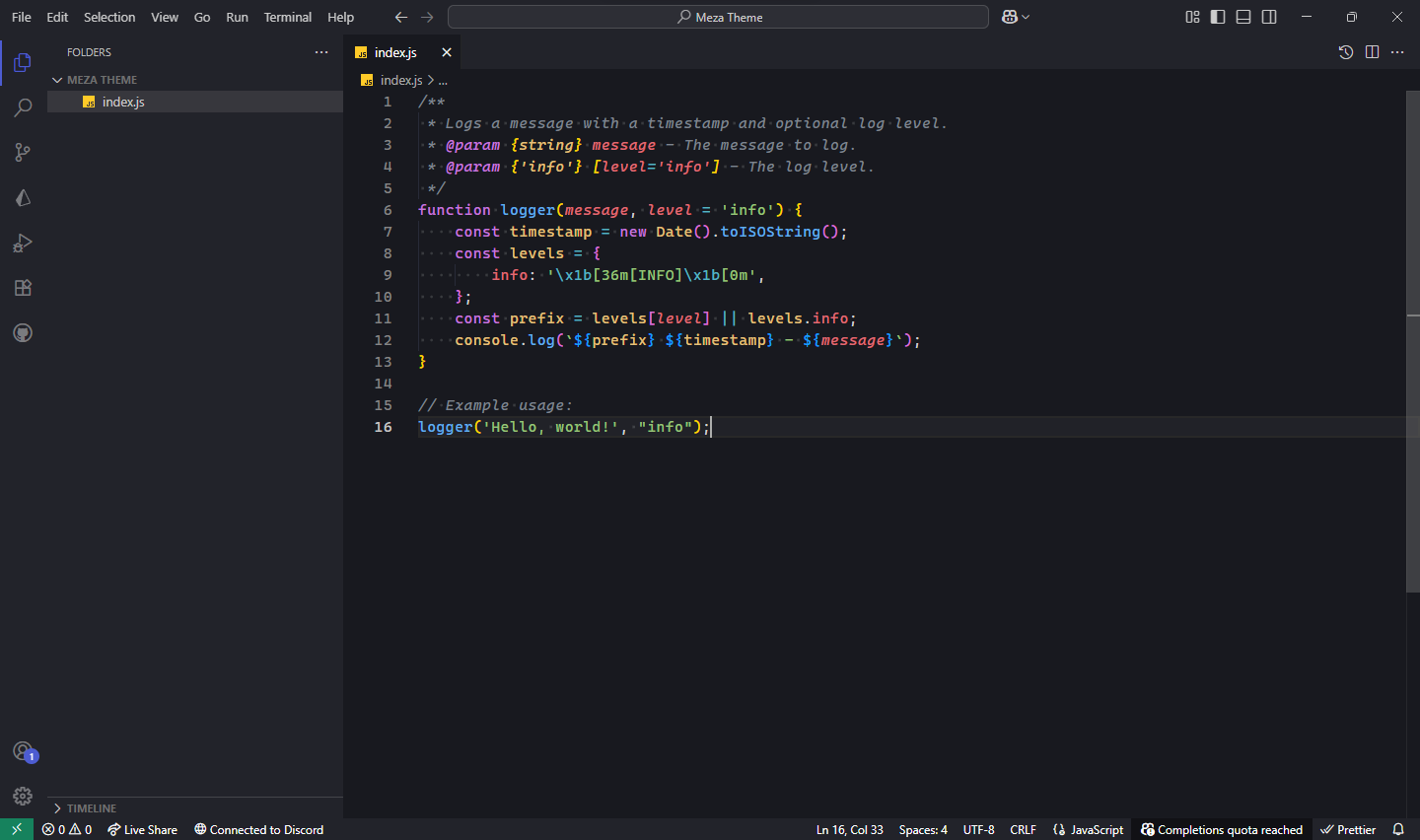
Features
- Carefully crafted dark color palette for optimal contrast and reduced eye strain
- Consistent syntax highlighting for popular languages (JavaScript, TypeScript, Python, etc.)
- Support for semantic token coloring
- Customizable dark workbench and UI elements
- Optimized exclusively for dark environments
Installation
- Open Extensions sidebar in VS Code (
Ctrl+Shift+X or Cmd+Shift+X).
- Search for
Meza Theme.
- Click Install and select the theme via
Preferences: Color Theme.
Usage Tips
- Quickly switch themes:
Ctrl+K Ctrl+T (Windows/Linux) or Cmd+K Cmd+T (macOS)
- Customize theme settings in
settings.json for font, bracket pair colorization, and more.
Recommended Extensions & Settings
Resources
Enjoy coding with meza-theme — a dark theme built for focus!
| |