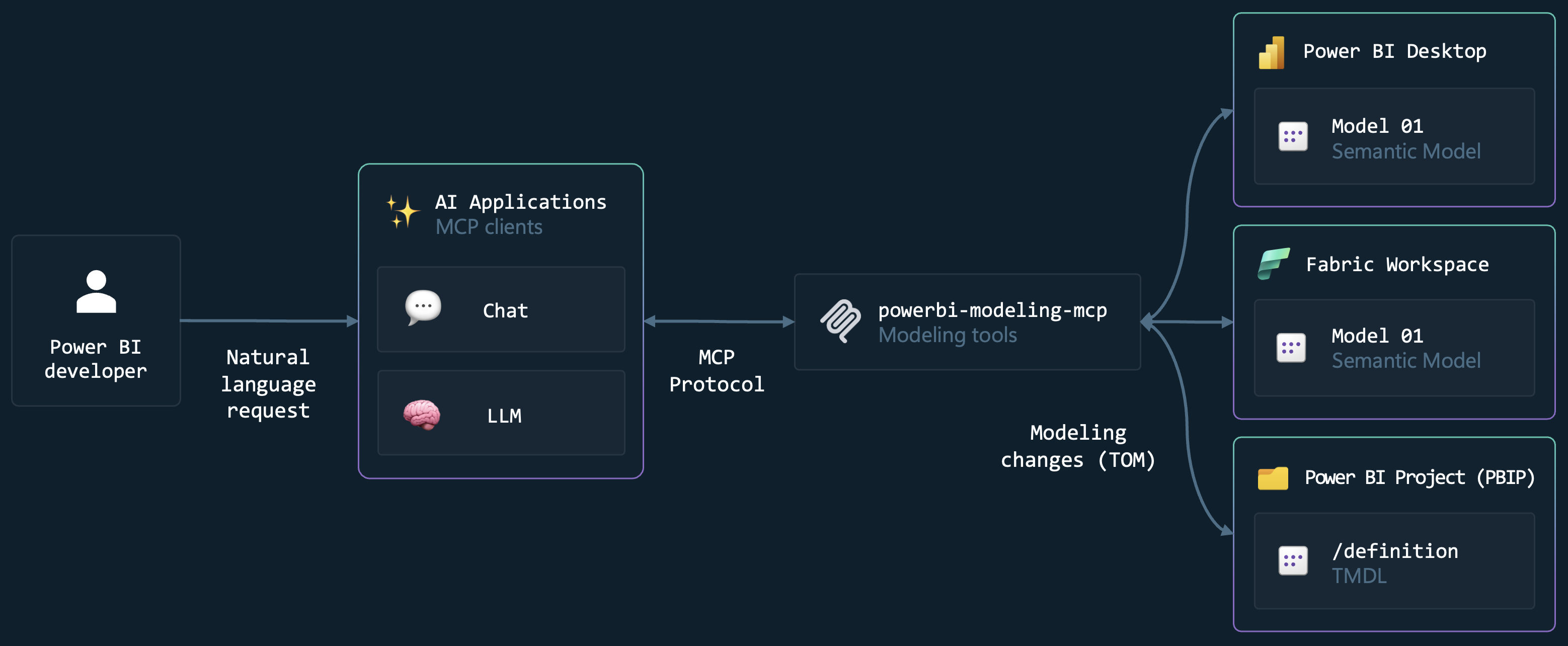✨ Power BI Modeling MCP ServerThe Power BI Modeling MCP Server brings Power BI semantic modeling capabilities to your AI agents through a local MCP server. This allows developers and AI applications to interact with Power BI models in entirely new ways, from using natural language to execute modeling changes to autonomous AI agentic development workflows.
💡 What can you do?
📹 Watch the video for an end-to-end demo. Please read before use:
See the repository for additional details: https://github.com/microsoft/powerbi-modeling-mcp 🚀 Get startedFirst, you must connect to a Power BI semantic model, which can reside in Power BI Desktop, Fabric workspace or in Power BI Project (PBIP) files.
Once the connection is established, you can use natural language to ask the AI agent to make any modeling changes. To get started, try one of the following scenarios. Example scenarios
Note: The scenarios above are just examples. This MCP server equips your agents with modeling tools for any type of model change, and with the right prompt and context, you can automate virtually any modeling task. 💬 Feedback and Support
SecurityYour credentials are always handled securely through the official Azure Identity SDK - we never store or manage tokens directly. MCP as a phenomenon is very novel and cutting-edge. As with all new technology standards, consider doing a security review to ensure any systems that integrate with MCP servers follow all regulations and standards your system is expected to adhere to. This includes not only the Power BI Modeling MCP Server, but any MCP client/agent that you choose to implement down to the model provider. You should follow Microsoft security guidance for MCP servers, including enabling Entra ID authentication, secure token management, and network isolation. Refer to Microsoft Security Documentation for details. Permissions and RiskMCP clients can invoke operations based on the user’s Fabric RBAC permissions. Autonomous or misconfigured clients may perform destructive actions. You should review and apply least-privilege RBAC roles and implement safeguards before deployment. Certain safeguards, such as flags to prevent destructive operations, are not standardized in the MCP specification and may not be supported by all clients. Data CollectionThe software may collect information about you and your use of the software and send it to Microsoft. Microsoft may use this information to provide services and improve our products and services. There are also some features in the software that may enable you and Microsoft to collect data from users of your applications. If you use these features, you must comply with applicable law, including providing appropriate notices to users of your applications together with a copy of Microsoft's privacy statement. You can learn more about data collection and use in the help documentation and our privacy statement. Your use of the software operates as your consent to these practices. Compliance ResponsibilityThis MCP server may be installed, used and share data with third party clients and services, such as third party LLMs that operate outside Microsoft compliance boundaries. You are responsible for ensuring that any integration complies with applicable organizational, regulatory, and contractual requirements. Third Party ComponentsThis MCP server may use or depend on third party components. You are responsible for reviewing and complying with the licenses and security posture of any third-party components. Export ControlUse of this software must comply with all applicable export laws and regulations, including U.S. Export Administration Regulations and local jurisdiction requirements. No Warranty / Limitation of LiabilityThis software is provided “as is” without warranties or conditions of any kind, either express or implied. Microsoft shall not be liable for any damages arising from use, misuse, or misconfiguration of this software. Code of ConductThis project has adopted the Microsoft Open Source Code of Conduct. For more information, see the Code of Conduct FAQ or contact open@microsoft.com with any additional questions or comments. |