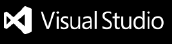create-styled-react-component README
A shortcut for React Developers to quickly build components.
Marketplace: https://marketplace.visualstudio.com/items?itemName=amaljose96.create-styled-react-component
Features
- Create Component : On right-clicking in the File Browser you can create a component at that location.
- Component Templates to choose from : Choose from the available list of templates to generate the component.
- Quick Create Component : Set a default template and quickly create a component.
Available Templates:
- SimpleStyledJS: A basic JS React component using styled components.
- SimpleStyledTS: A basic TS React component using styled components.
- SimpleEmotionTS: A basic TS React component using emotion CSS.
- EmotionModuleTS: A TS React module using emotion CSS.
For template structure, check out here
Release Notes
0.0.1
Initial Release
0.0.4
Added support for templates.
| |