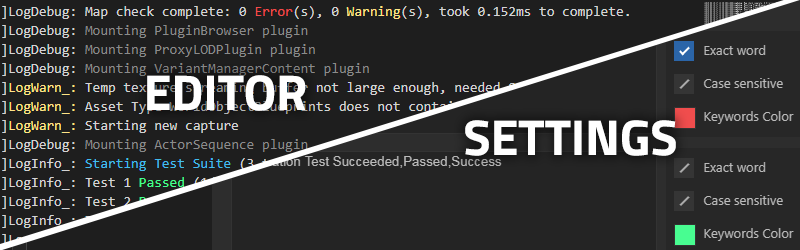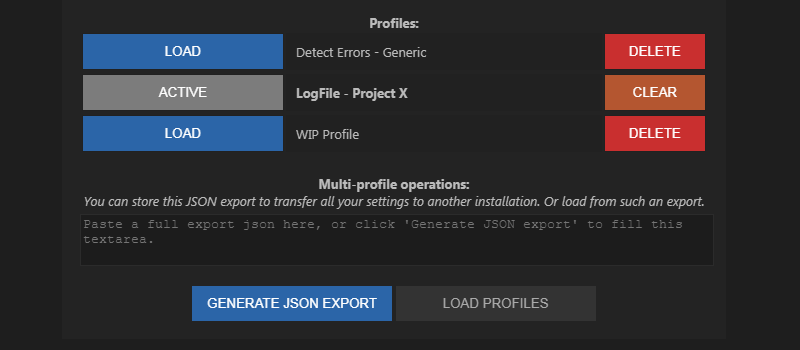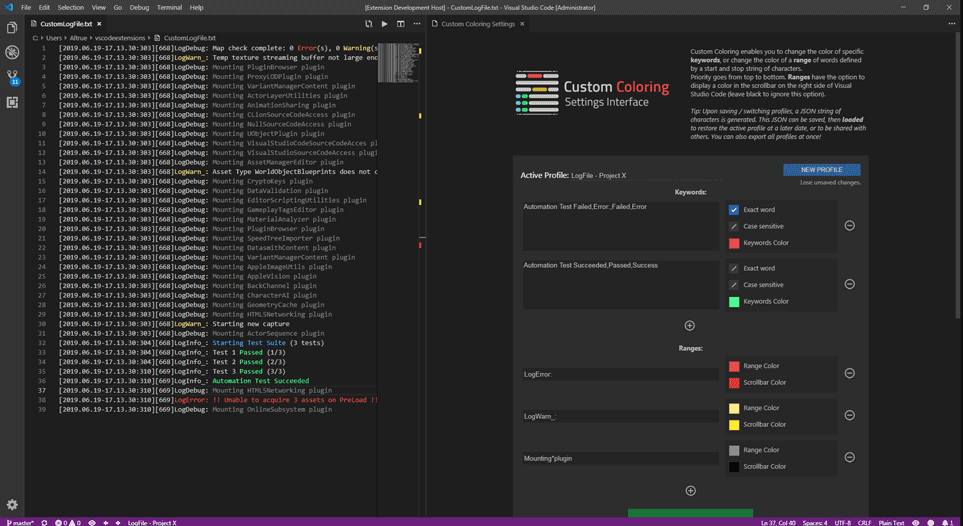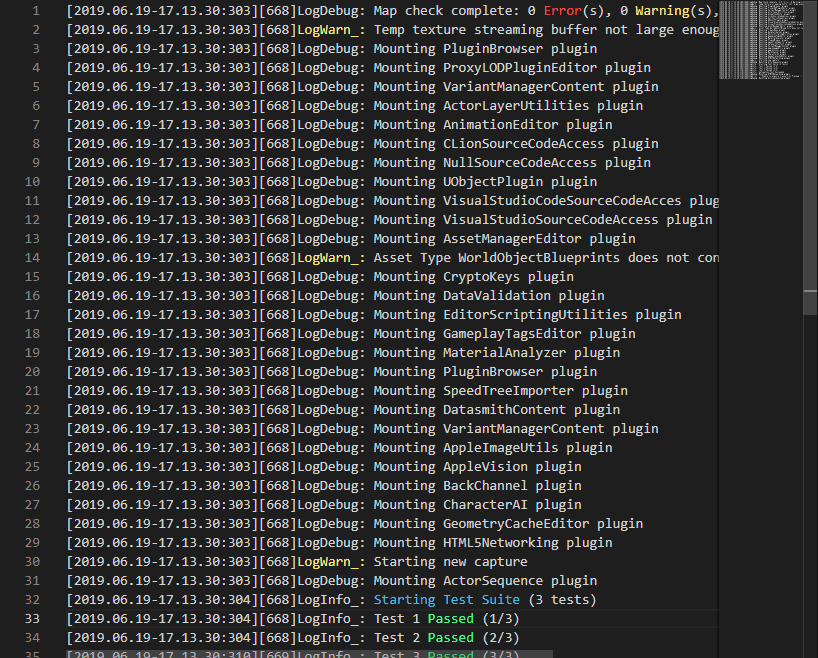Custom Coloring enables you to define specific words (keywords), or word ranges (ranges) with a start and end, then assign specific colors to these entities. Easily customizable, the coloring can be turned on and off with the press of a button, and can be changed on-the-fly thanks to an intuitive settings window. Coloring profiles can be exported and shared through a simple JSON export.
This extension is very useful when you want to make sense of a cluttered text file, highlight some keywords visually, or even just add some color to your note taking.
Log files especially can really benefit from this extension!
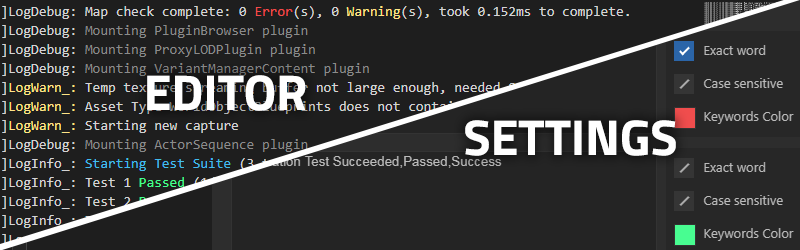
Coloring Toggle
Click the eye icon on the bottom bar in order to turn on / turn off the coloring.

Extension Settings
Click the settings icon (or active profile name depending on your settings) in the bottom bar in order to access the extension settings tab. All configuration is done through this graphical interface.

NEW! Profiles: Switch between multiple coloring profiles from the settings tab.
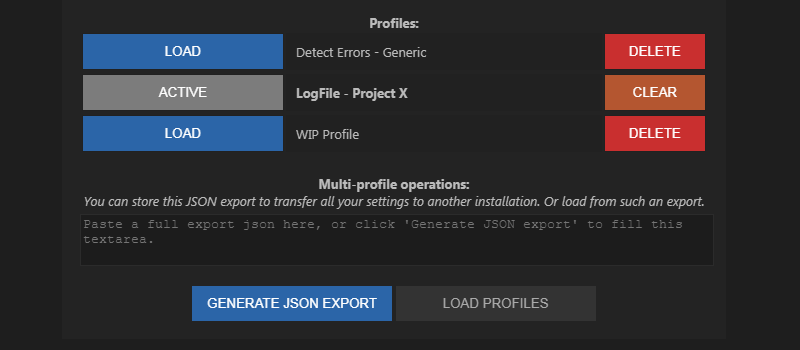
The settings icon can be replaced with the name of the active coloring profile.
Toolbar arrows can be enabled to quickly navigate between profiles without leaving your editor tab.

Quickly add your selection to a keyword group or range to highlight it.
Animated example below.
Animated examples
Overall looks:
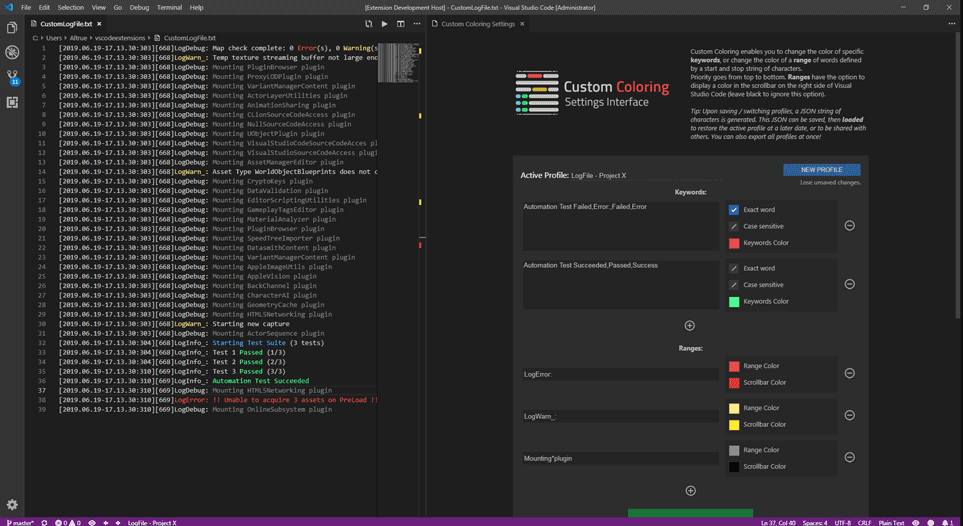
Context menu:
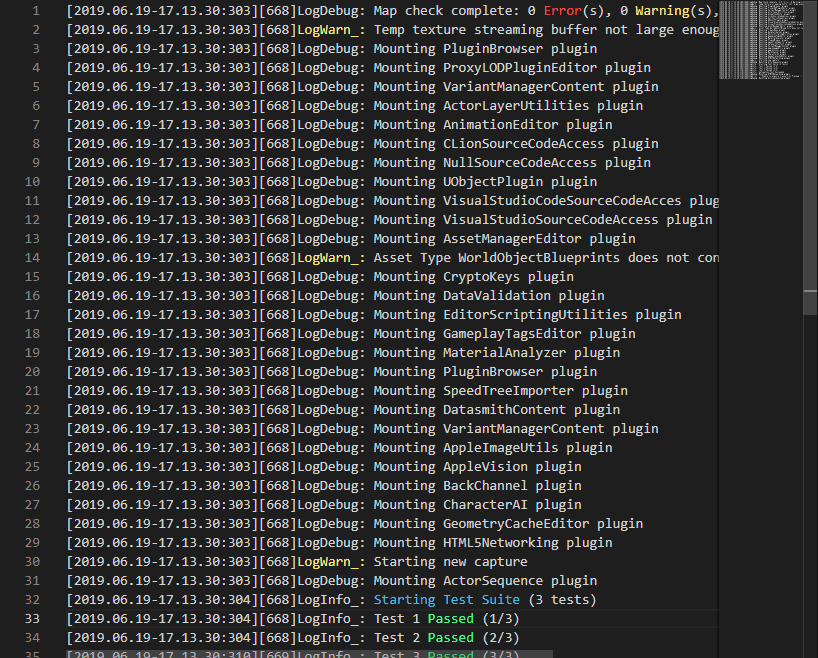
User preferences
The context menu actions can be :
- Disabled
- Active with 5 keyword groups
- Active with 5 ranges
- Active with 3 of each (this gif)
Don't forget to check the user preferences to customize your experience !
Planned Features
- Directly access the clipboard instead of exporting to a textarea.
- Add the ability to use escaped commas/stars inside keywords/ranges (right now they are the separation character)
- (Far future?) Option to auto-switch profile depending on opened file name regex match.
Known Issues
- Coloring does not show up in the Minimap (code preview on the right)
- ETA: No fix until VSCode allows decorators to affect the minimap.