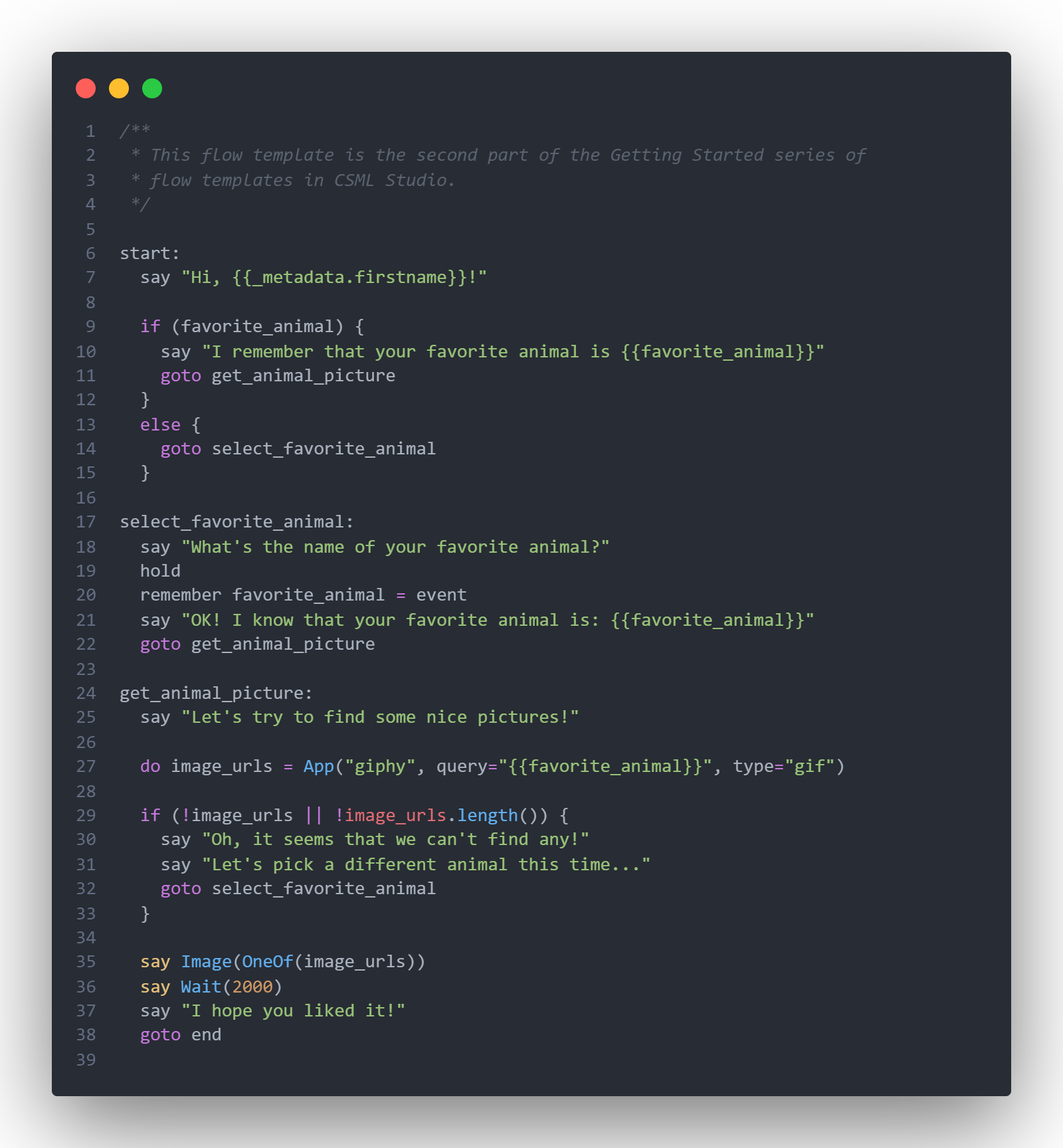CSML - Syntax Highlighting & Code SnippetsSyntax highlighting with code snippets for CSML. CSML (Conversational Standard Meta Language) is an Open-Source, Domain-Specific Language designed for developing rich conversational experiences easily. It makes creating powerful chatbots extremely easy. Syntax Highlighting:
Code Snippets available for:
What is CSML?Enjoy! |