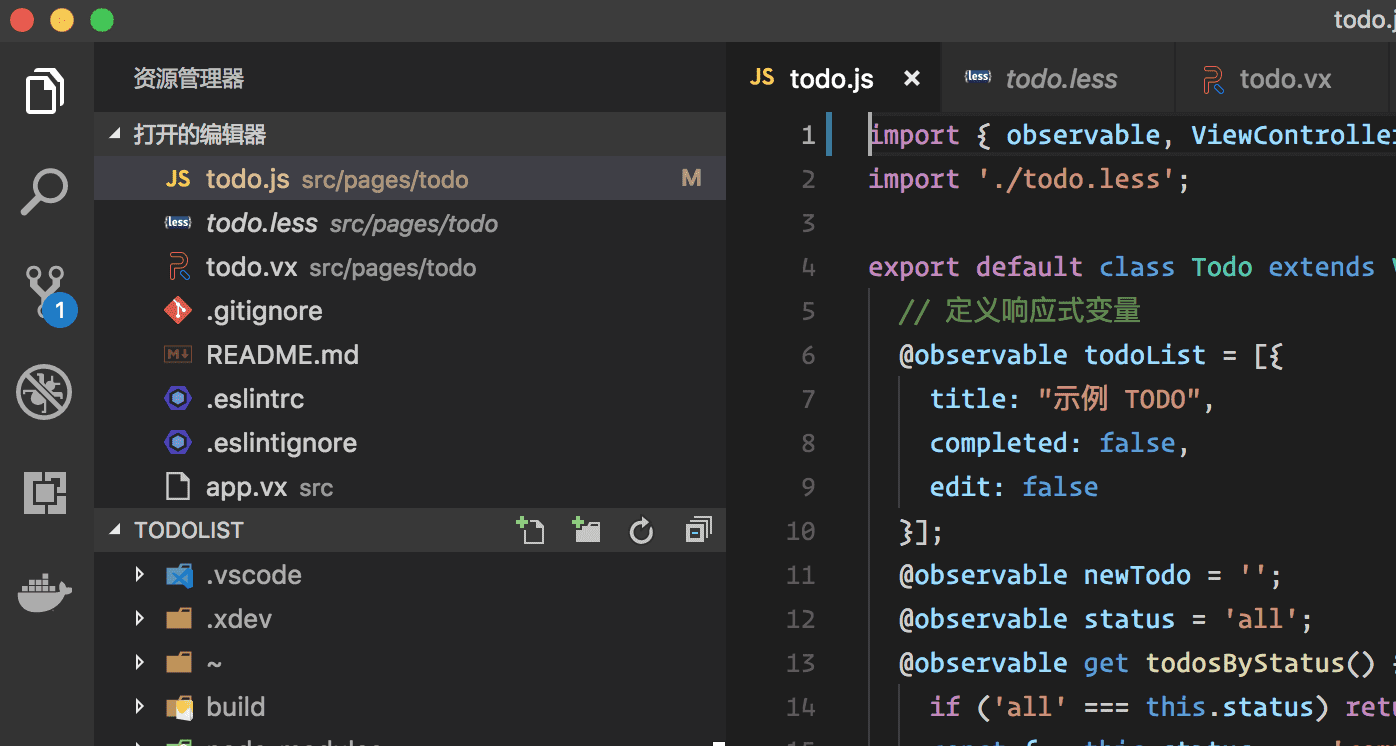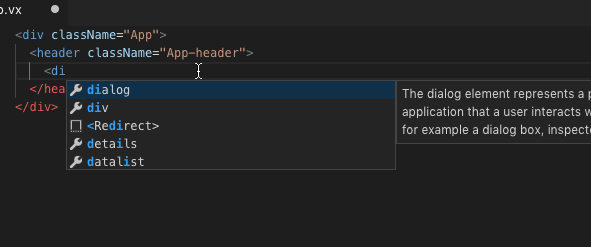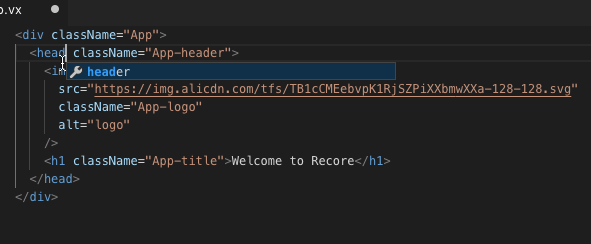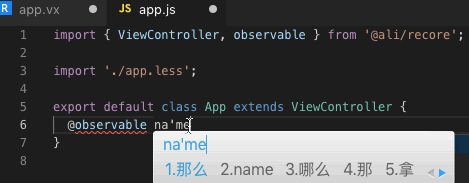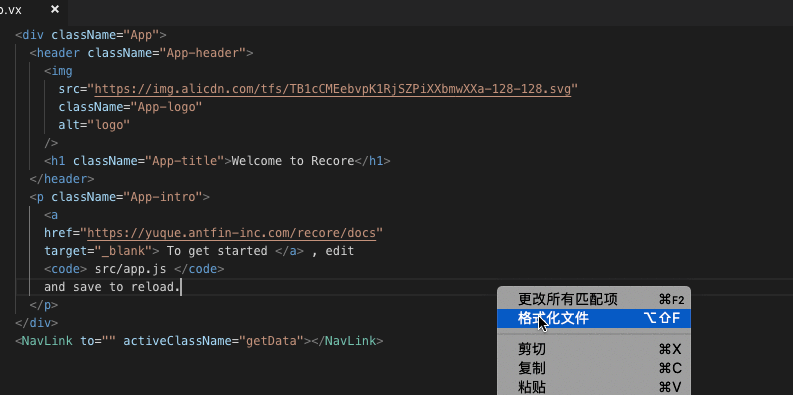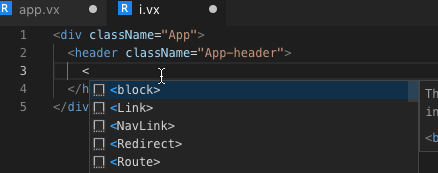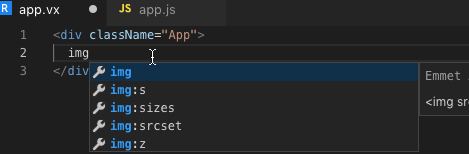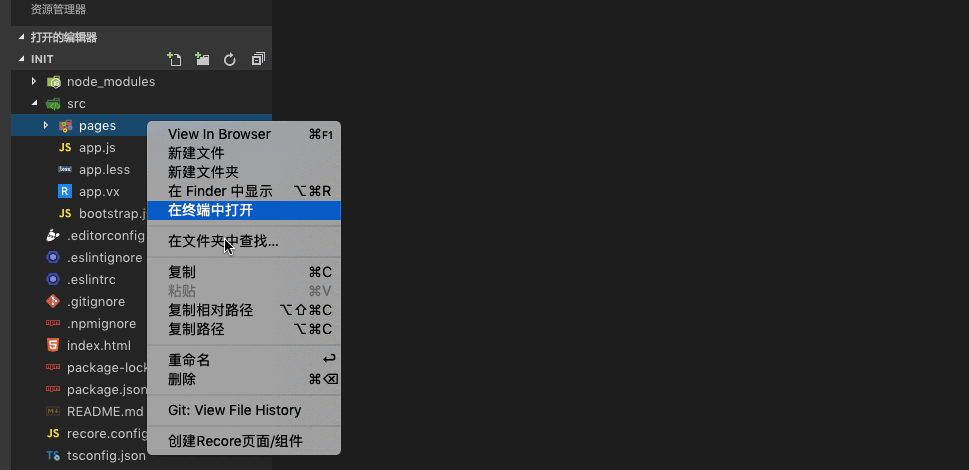Recore support for VSCodeFeaturesSyntax Highlighting
Automatically Close Tag
Automatically Rename Tag
Auto Completion
Formatting
Snippets
Emmet
Generate template folder
Supported languages
Usage
Enjoy! AppreciationVSCode-Recore is inspired by Vetur and auto-close-tag. Lisence |