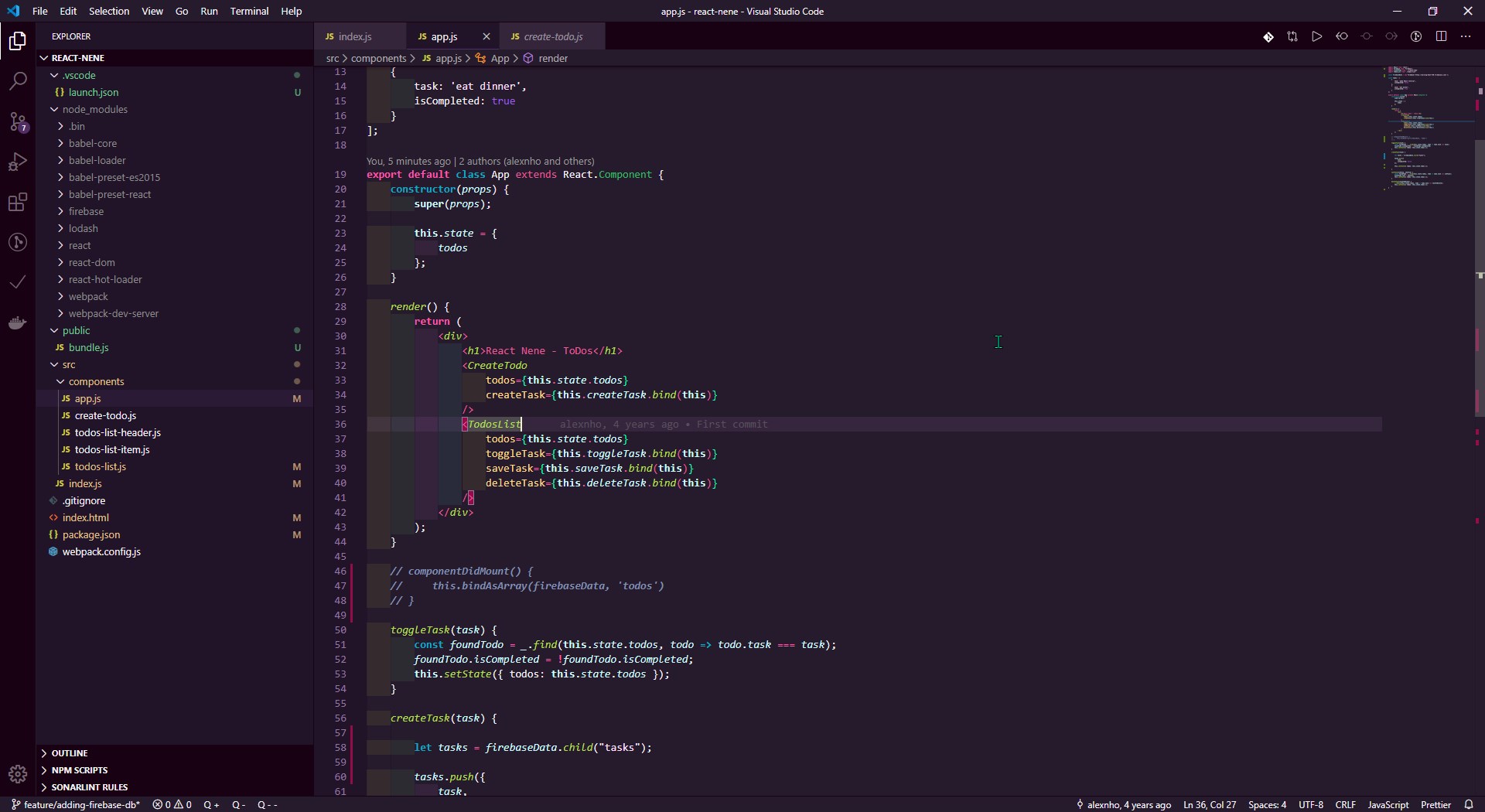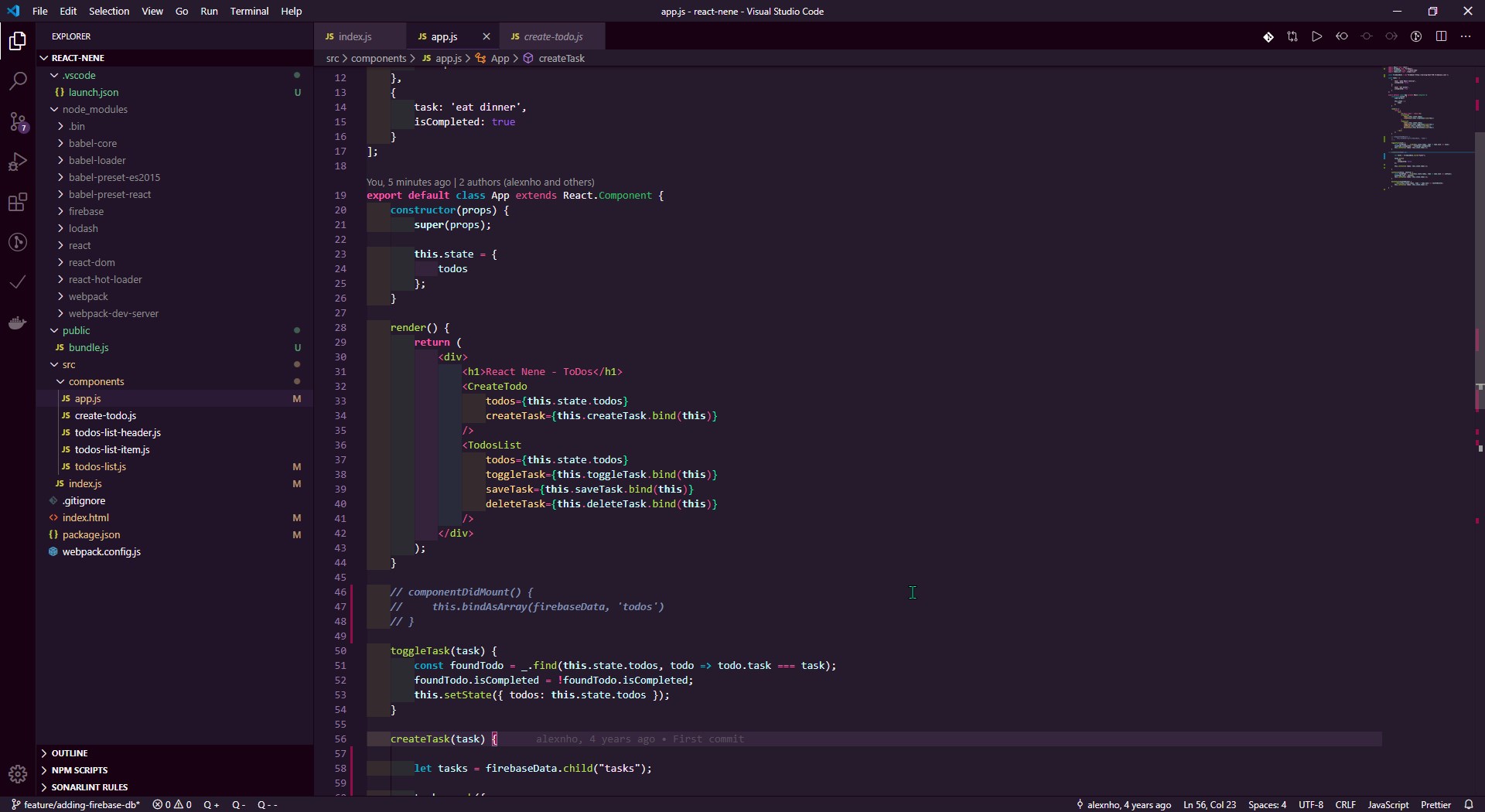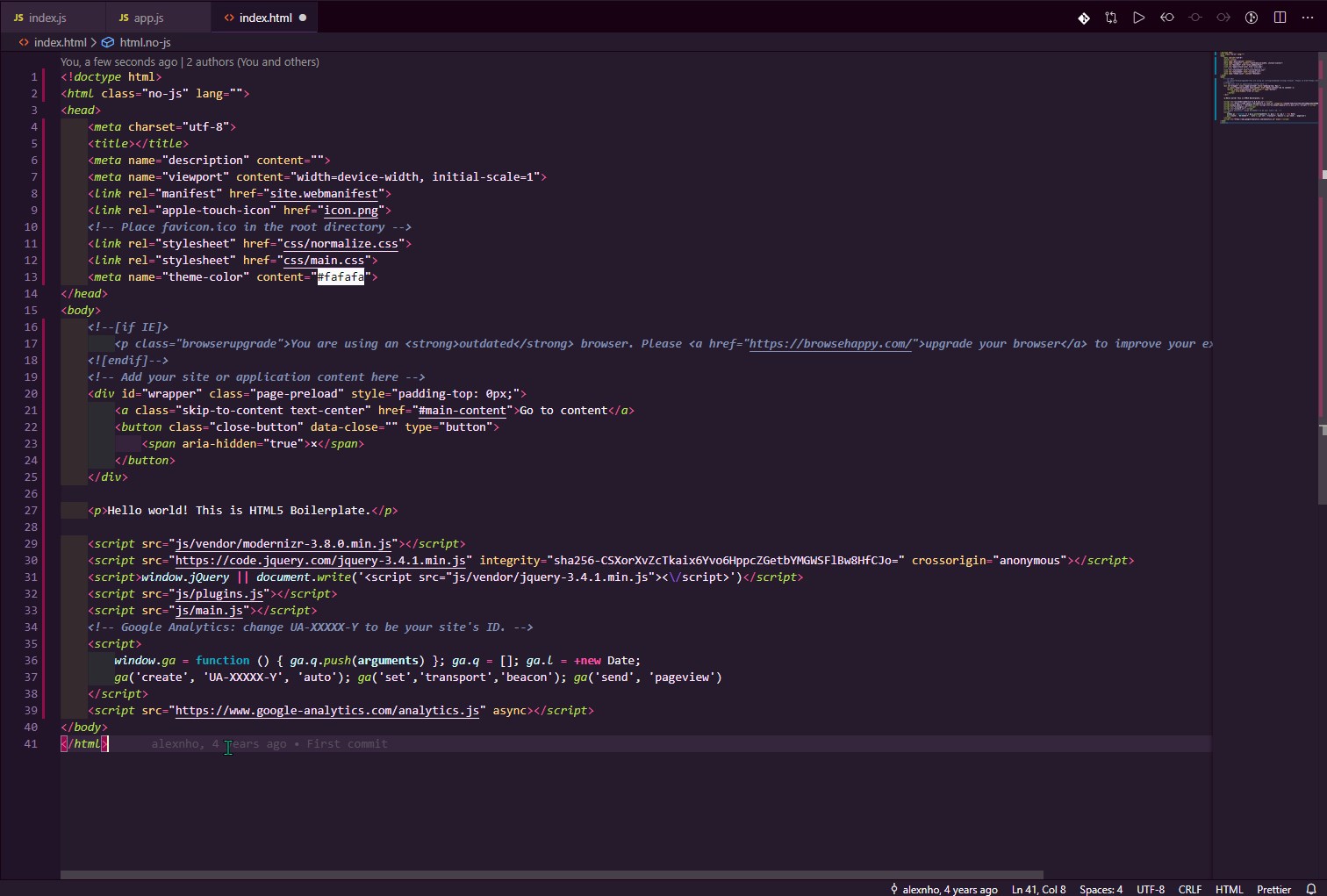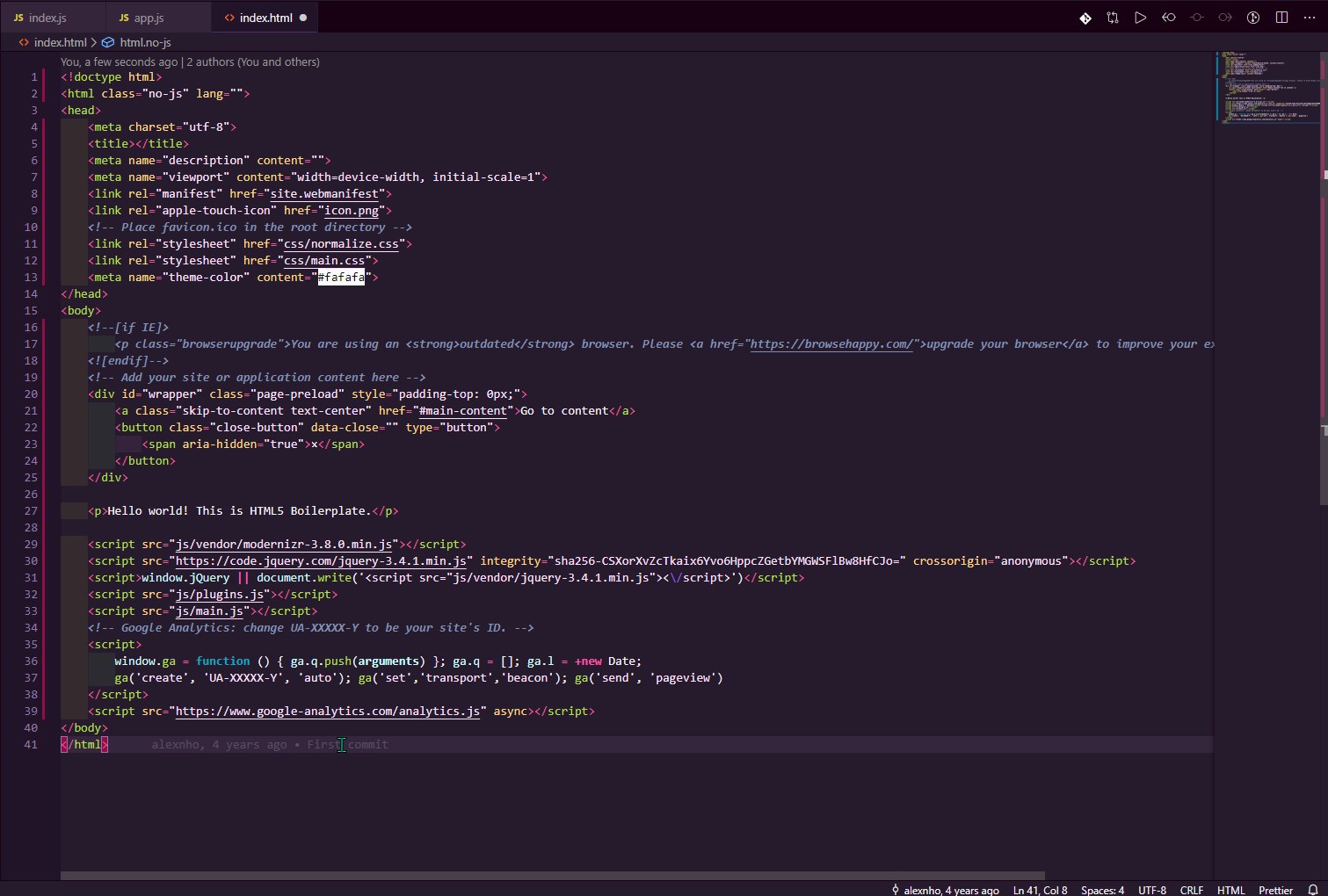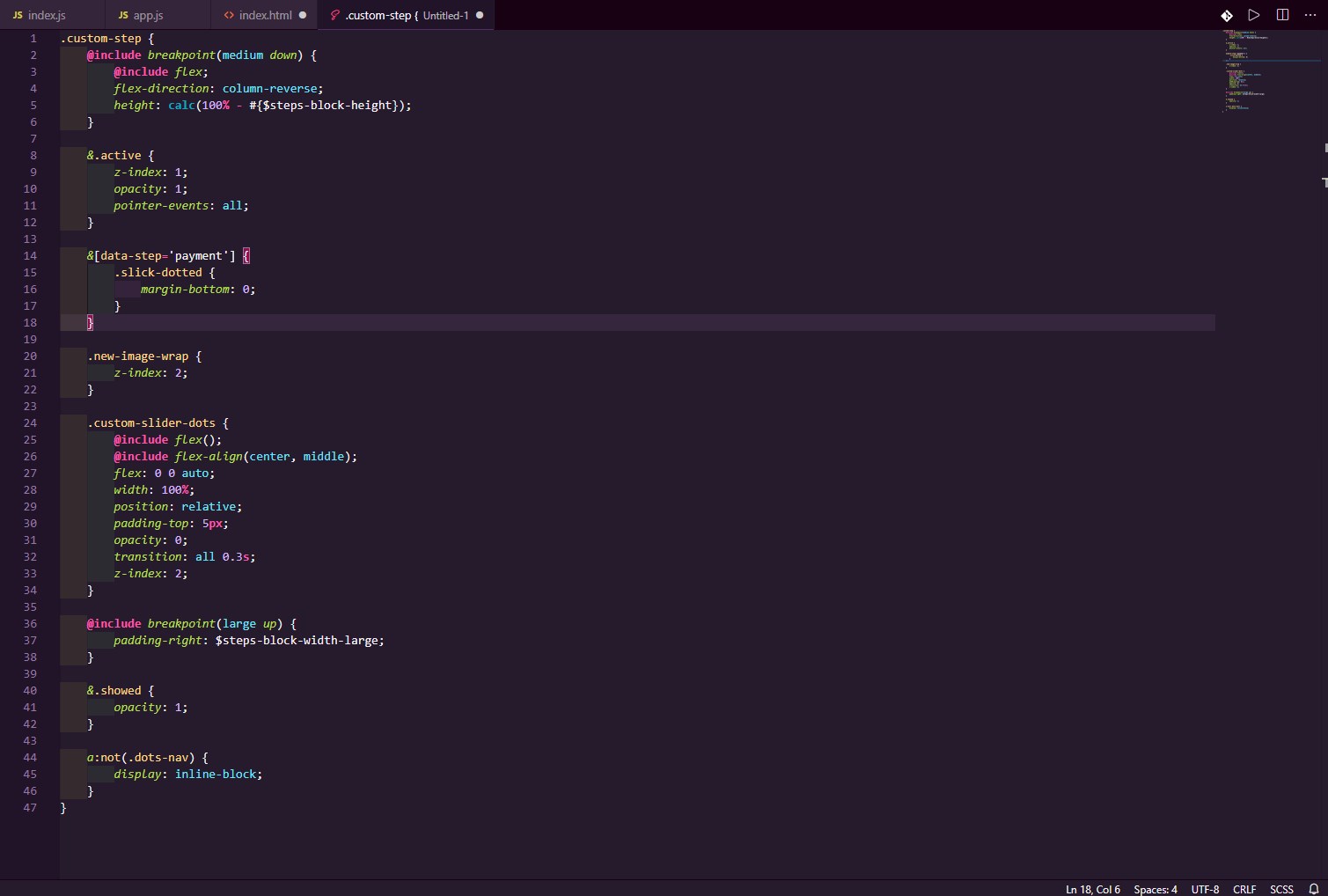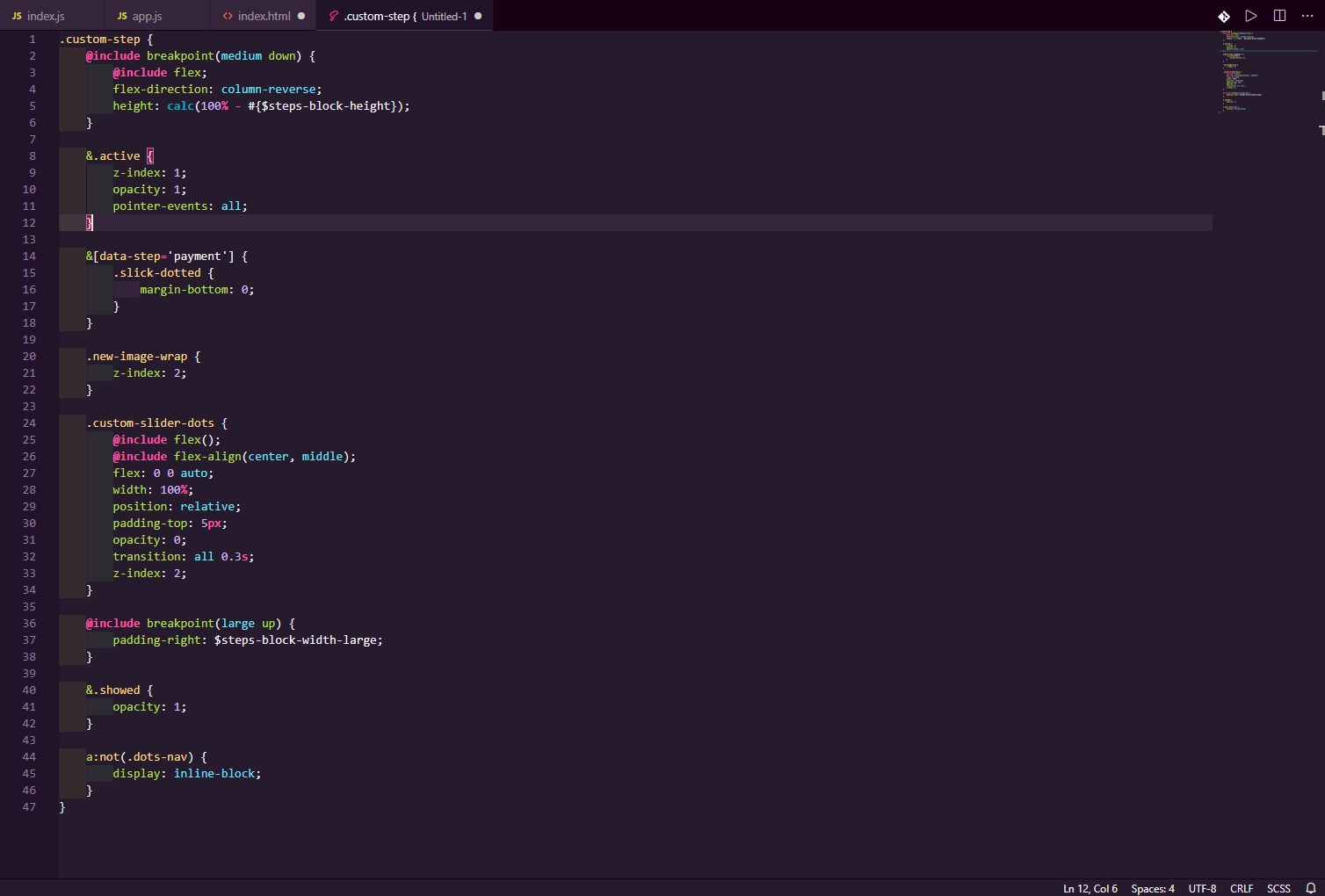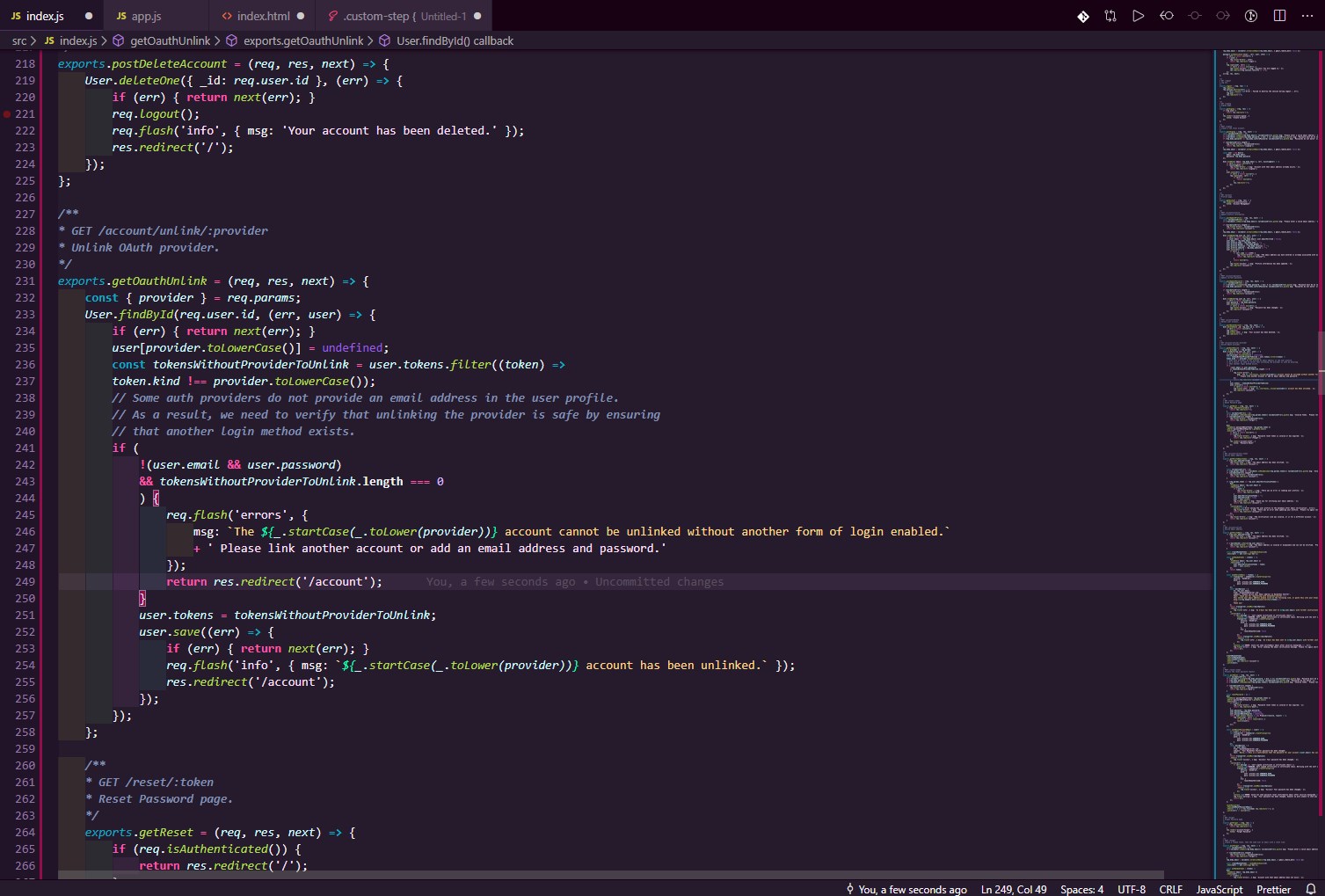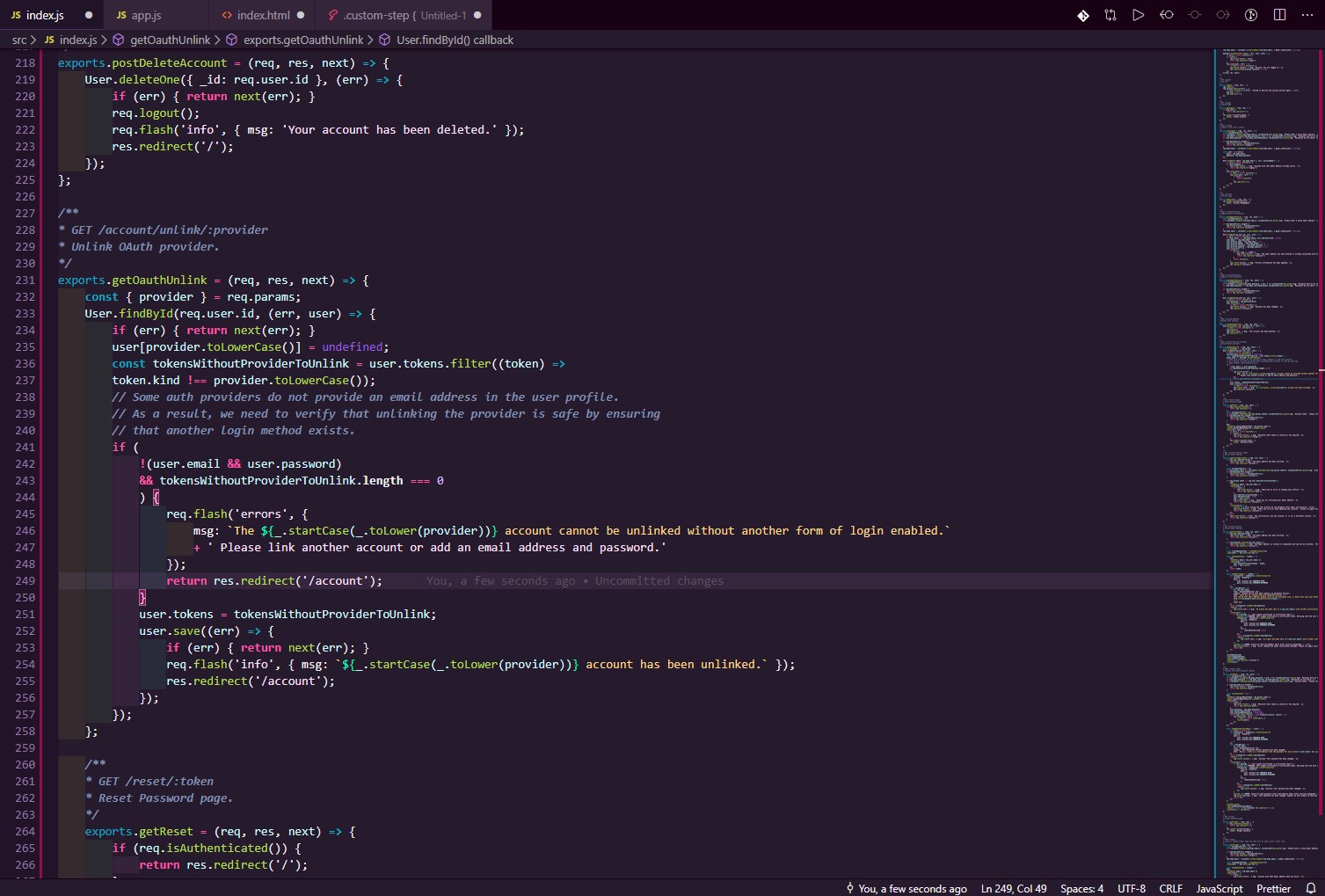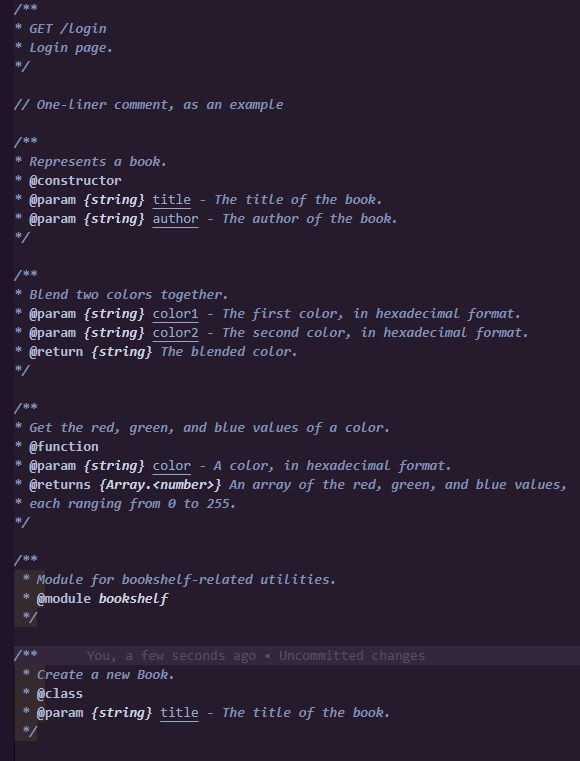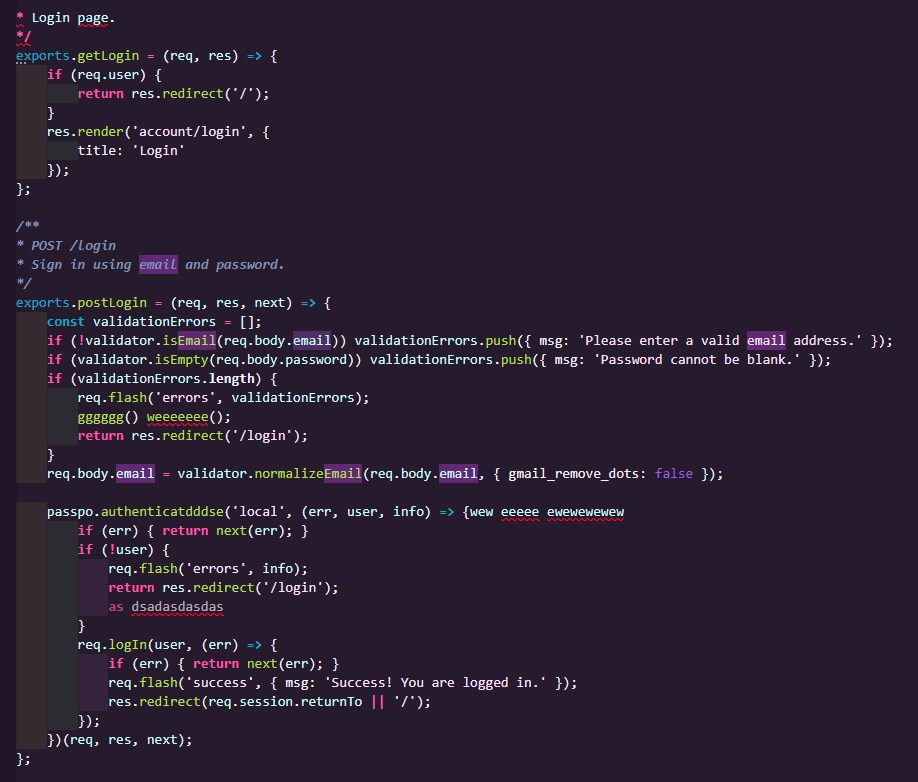DescriptionA touch of Lilac is a vibrant theme with a UI that takes you through the different color shades of the lilac flowers. There is also a No-Italics version for people that prefer it, so just switch between the two themes and use the one you like most. ScreenshotsWorkbench
Workbench - No italics
HTML
HTML - No italics
SCSS
SCSS - No italics
JS
JS - No italics
Comments
Search & errors highlight
SupportIt was developed mostly with JavaScript, HTML and CSS/SCSS in mind but there is a big chance that it will look nice for other languages too. Just give it a try and if needed with minimal tweaks it might look great for other languages also. Installation
Theme activationVSCode → File → Preferences → Color Theme → Select "A Touch of Lilac Theme"/"A Touch of Lilac Theme (No Italics)" FontThe font that I use and that can be seen in the screenshots is Courier Prime Code a great font that is code-optimized for programmers. If you want to give it a try, download it, install it into the system fonts folder and add it to your User Settings. VSCode → File → Preferences → Settings → User Settings: Recommended custom settings/extensions that I have in the User Settings on my side, in order to get the look as in the screenshots.Some extensions:Custom settings:Issues/bugs/improvementsOf course there is the possibility that some things for this theme aren't optimized or maybe something is buggy, so don't be shy and let me know by opening an Issue or creating a PR. I hope you'll enjoy the theme. Thanks! Contributors:I would like to say a big Thank you! to all of the following:
|