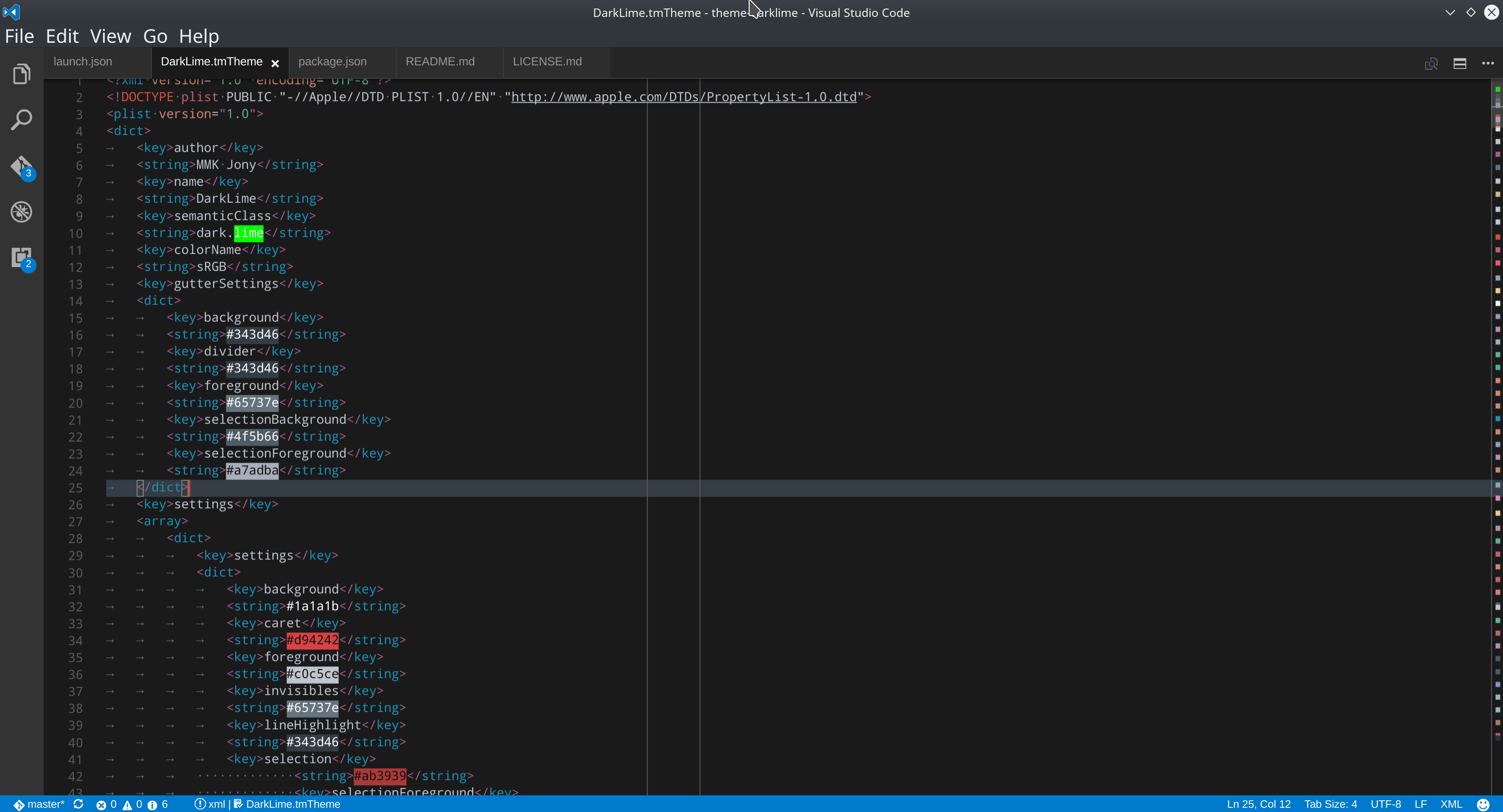DarklimeThis is a Visual Studio Code fork of Darklime For Sublime Text, a high-contrast theme with friendly colors, converted using Yeoman's Visual Studio Code's generator. Preview
InstallationEither install the theme via the Visual Studio Code marketplace, or clone and copy the directory to the extension directory ( CreditsMMKJony wrote the Sublime extension. Maintainer |