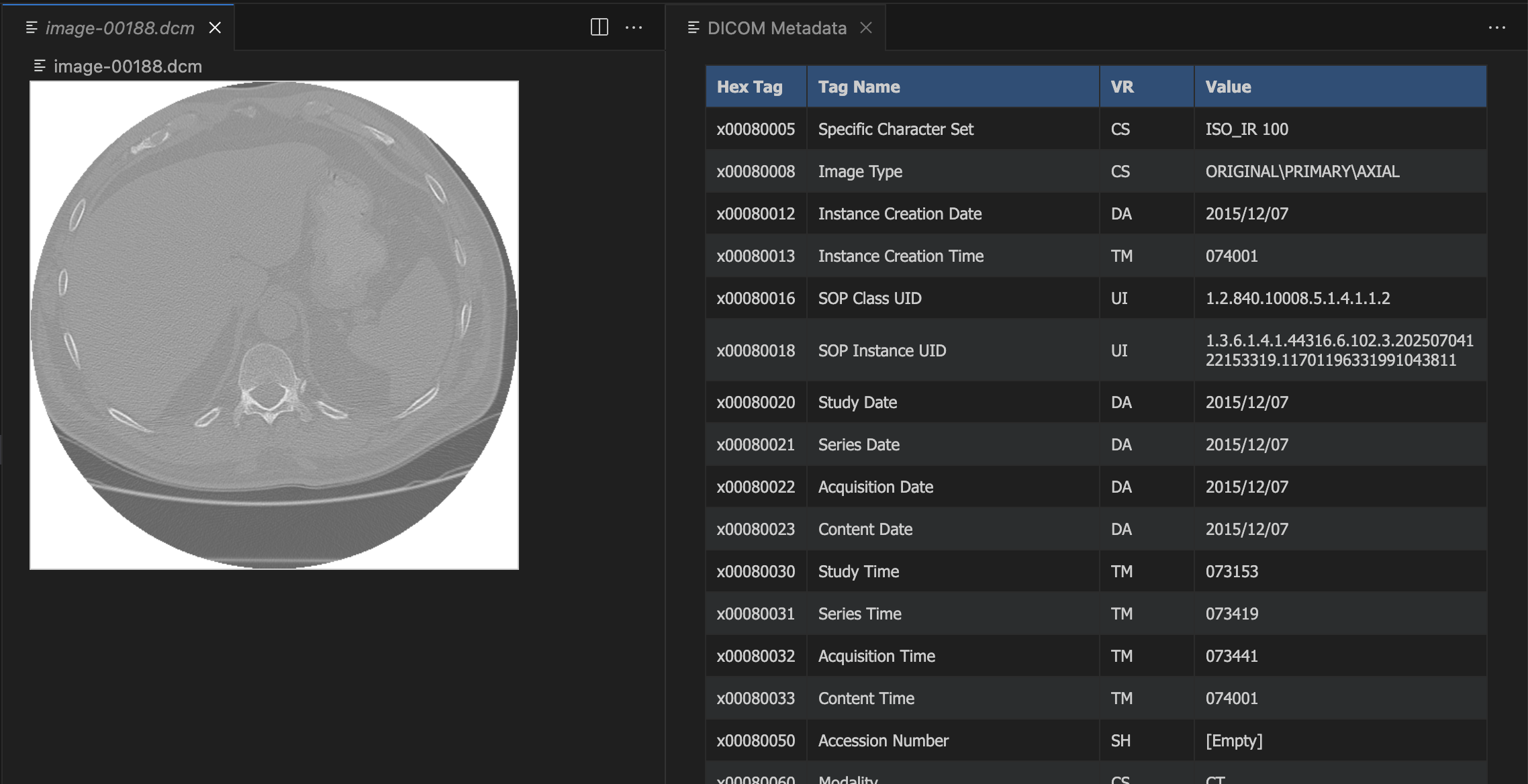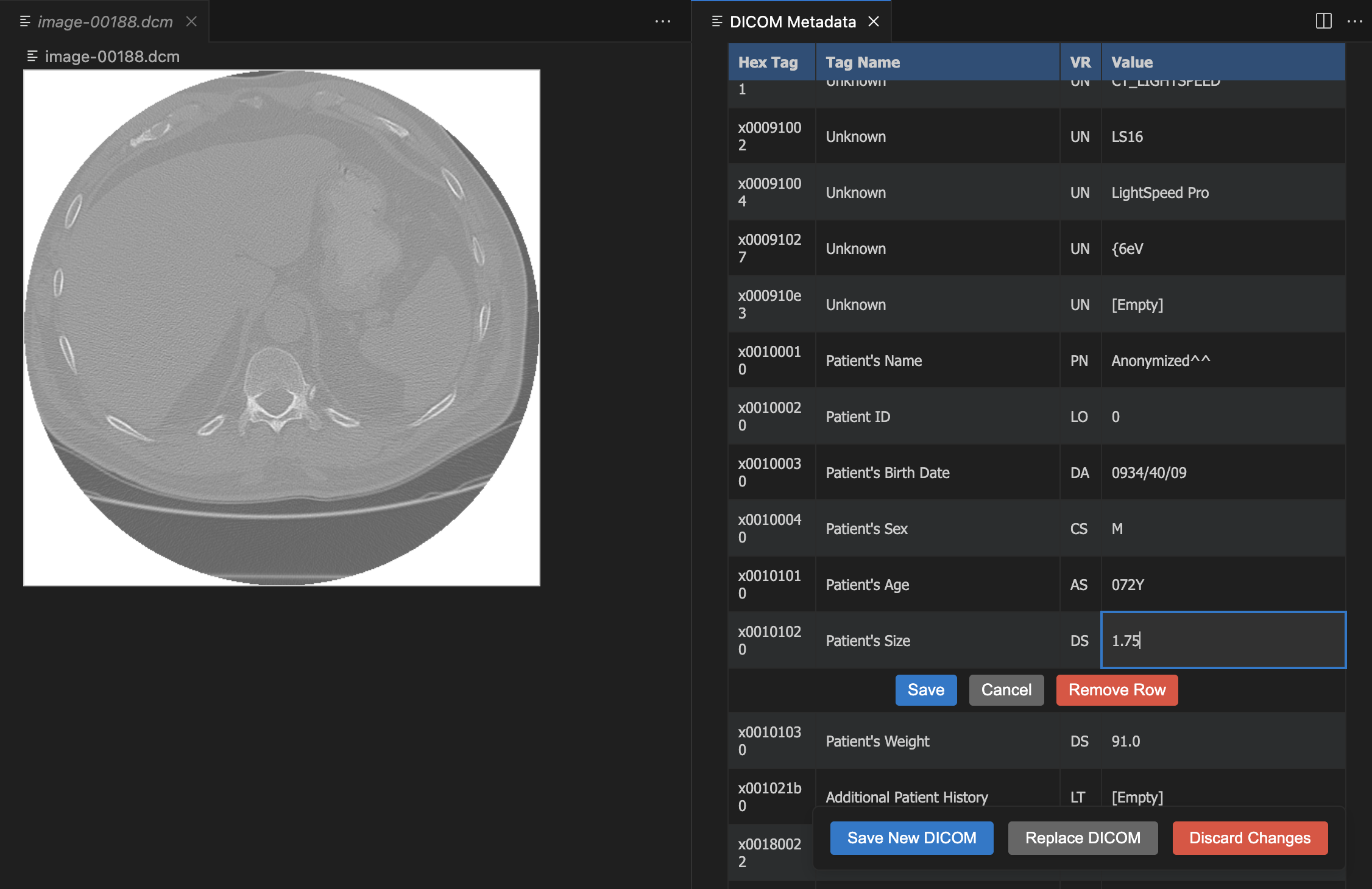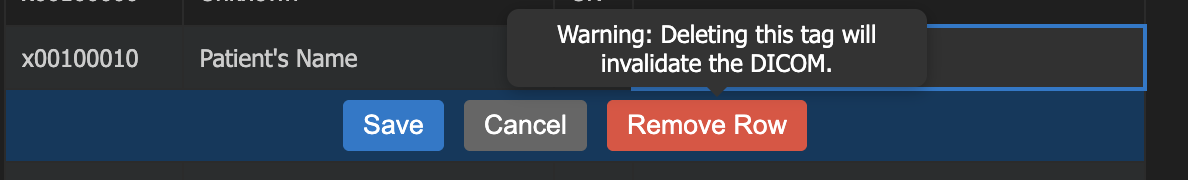DICOM Viewer & EditorView and edit DICOM (.dcm) files directly in VS Code. View both the image and associated metadata side-by-side. Edit metadata and save edited DICOMs in the side panel. Features
ExamplesViewing:
Editing:
Note: This extension currently does not support displaying or editing compressed images. The official names and VRs of private tags may not be identified. Binary data and tags required for image display cannot be edited. InstallationClick the "Install" button. No additional dependencies to worry about :) ContributingFeel free to open issues and pull requests. I'll be regularly checking activity on the repository! LicenseThis extension is released under the MIT License. See the LICENSE file for more details. For Athena Award: ReflectionNote: if you need some DICOMs to test this extension on, dicomlibrary.com has some sample DICOMs ;) I made this extension after my summer internship at a medical lab, where I was working with DICOM format images all day. VS Code doesn't support viewing DICOM images, so I had to rely on external tools to view and edit, which was a hassle and also a security risk for confidential patient info. I decided to make this extension to make my own work easier, and published it so that others who work in this field can have this tool to make their work easier too. A huge hurdle for me was that |