Sequential cursor move
Many movement commands into one command.
Features
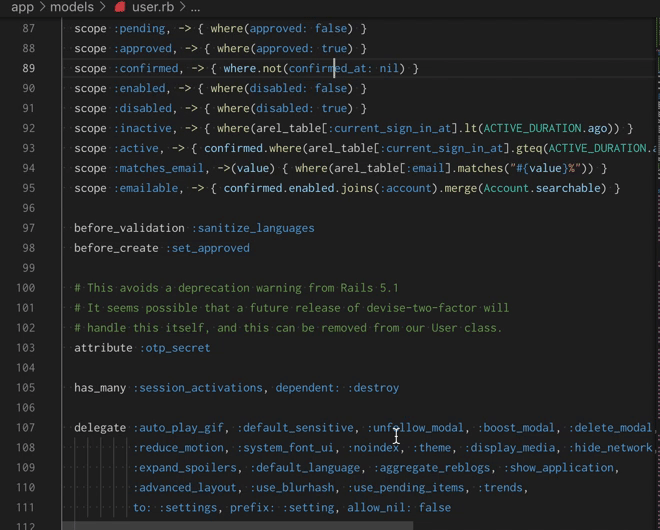
Commands
seq.home: cursorHome -> cursorHome -> cursorTop -> returnseq.end: cursorEnd -> cursorBottom -> return
Keymaps
No keymap by default.
normal
[
{
"key": "home",
"command": "seq.home",
"args": ["cursorHome", "cursorTop"],
"when": "editorTextFocus"
},
{
"key": "end",
"command": "seq.end",
"args": ["cursorEnd", "cursorBottom"],
"when": "editorTextFocus"
}
]
emacs-mcx
[
{
"key": "ctrl+a",
"command": "-emacs-mcx.moveBeginningOfLine",
"when": "editorTextFocus"
},
{
"key": "ctrl+a",
"command": "seq.home",
"args": ["cursorHome", "cursorTop"],
"when": "editorTextFocus"
},
{
"key": "ctrl+a",
"command": "seq.home",
"args": ["cursorHomeSelect", "cursorTopSelect"],
"when": "editorTextFocus && emacs-mcx.inMarkMode"
},
{
"key": "ctrl+e",
"command": "-emacs-mcx.moveEndOfLine",
"when": "editorTextFocus"
},
{
"key": "ctrl+e",
"command": "seq.end",
"args": ["cursorEnd", "cursorBottom"],
"when": "editorTextFocus"
},
{
"key": "ctrl+e",
"command": "seq.end",
"args": ["cursorEndSelect", "cursorBottomSelect"],
"when": "editorTextFocus && emacs-mcx.inMarkMode"
}
]