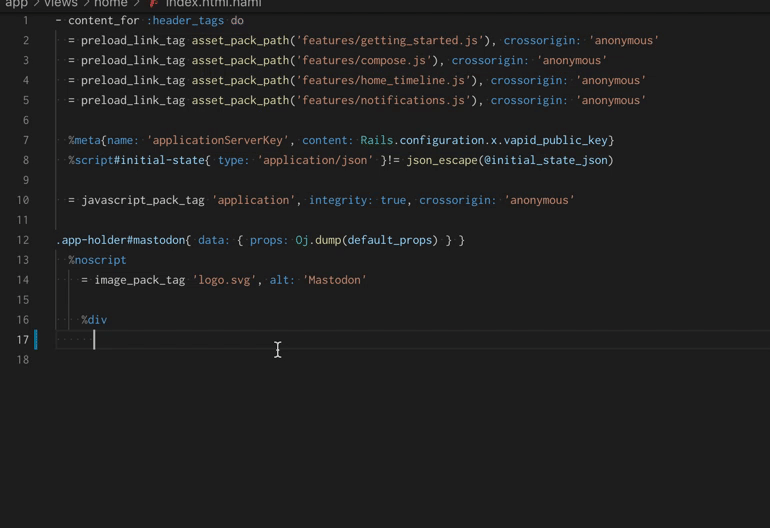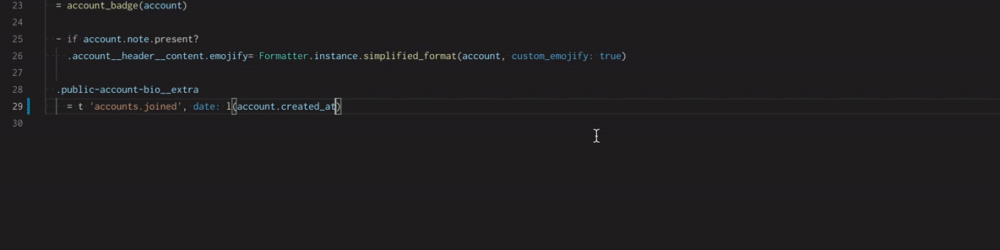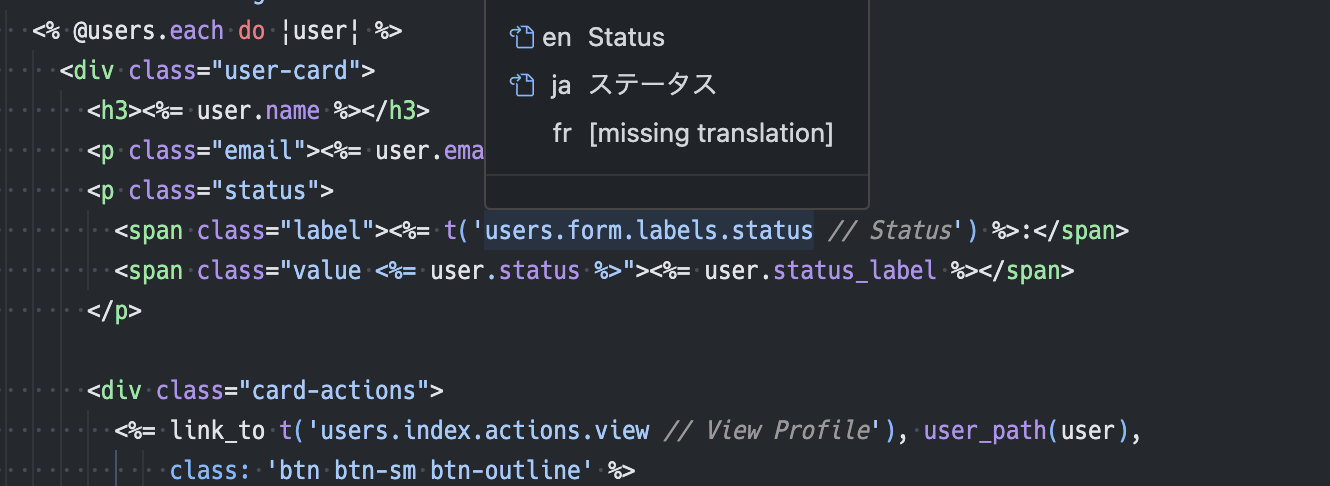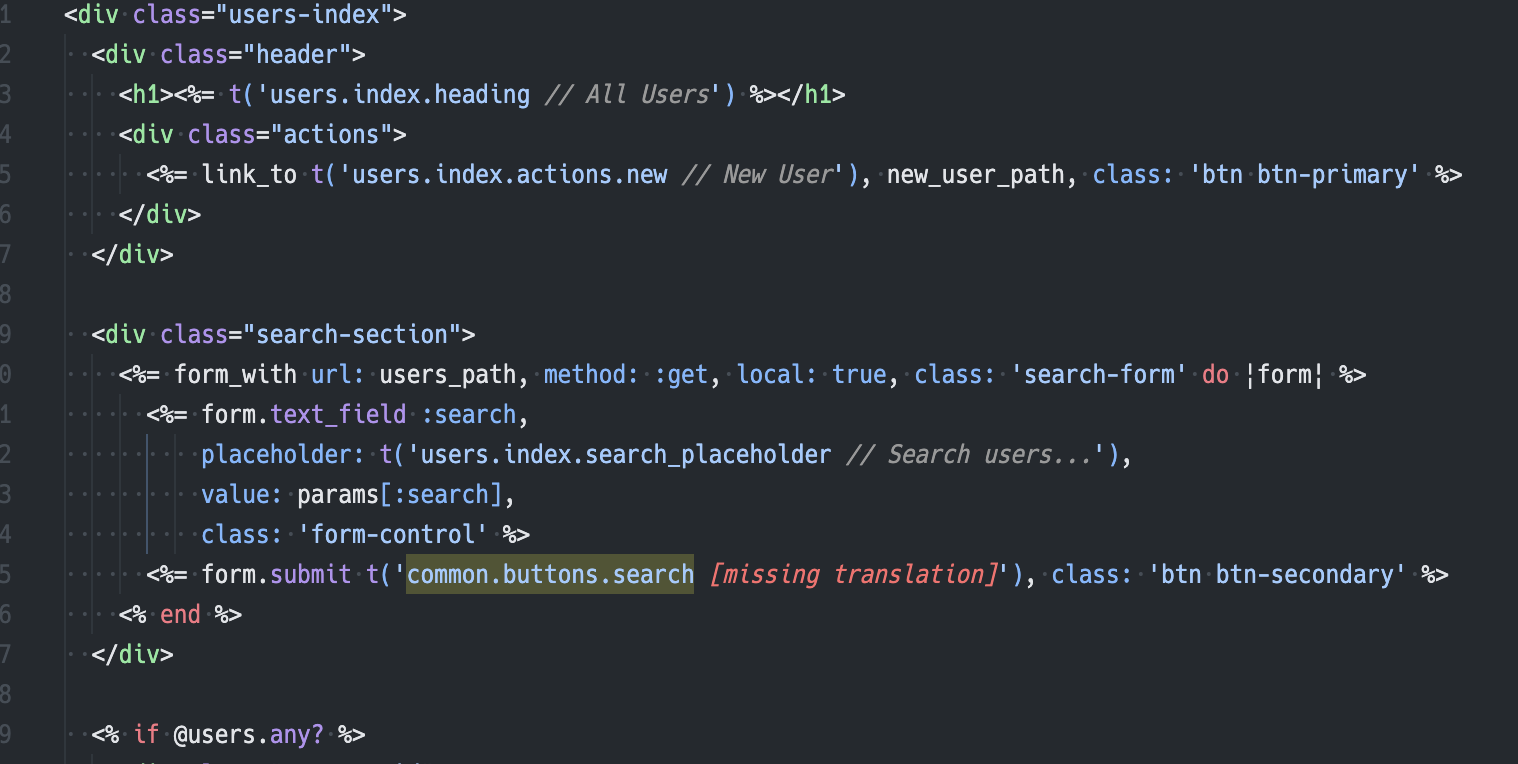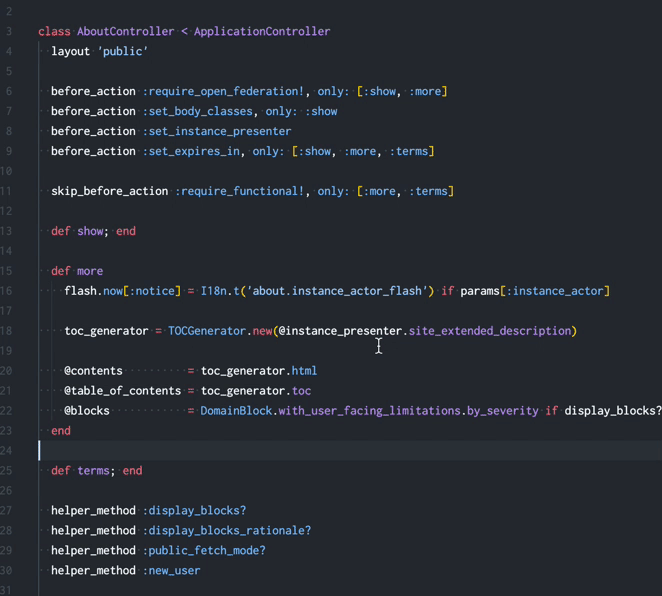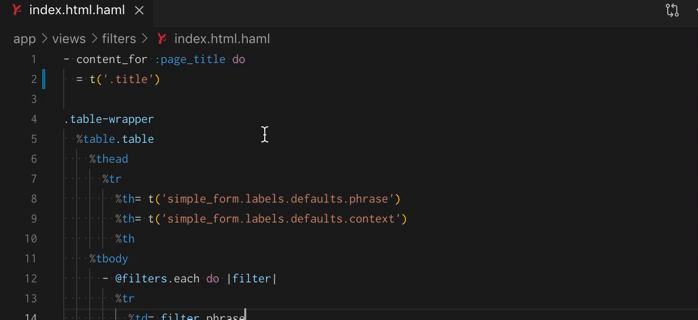Rails I18n

VS Code extension for Rails I18n with intelligent code completion, hover information, inline annotations, and navigation features.
Features
Code Completion
Intelligent auto-completion for both translate and localize methods:
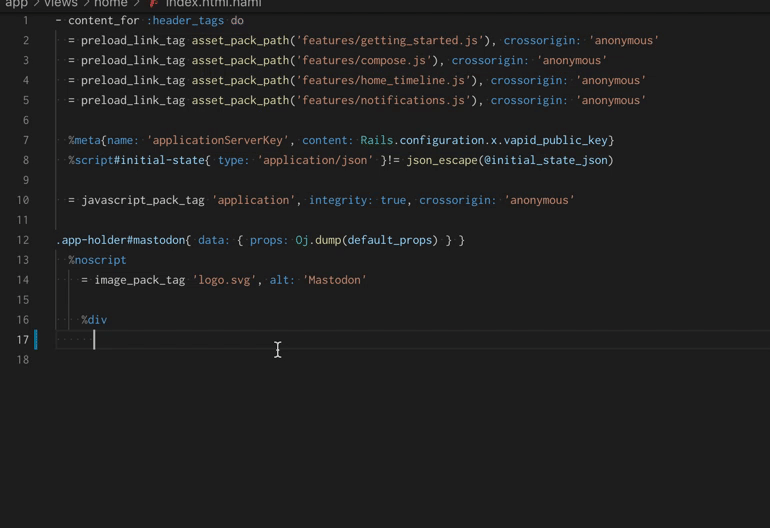
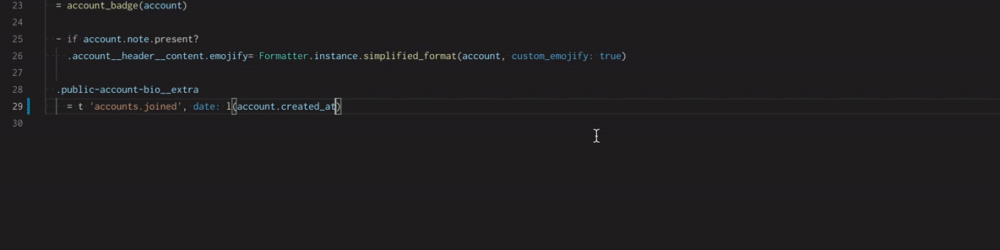
Multi-language translation preview on hover. Shows translations for all configured languages in priority order:
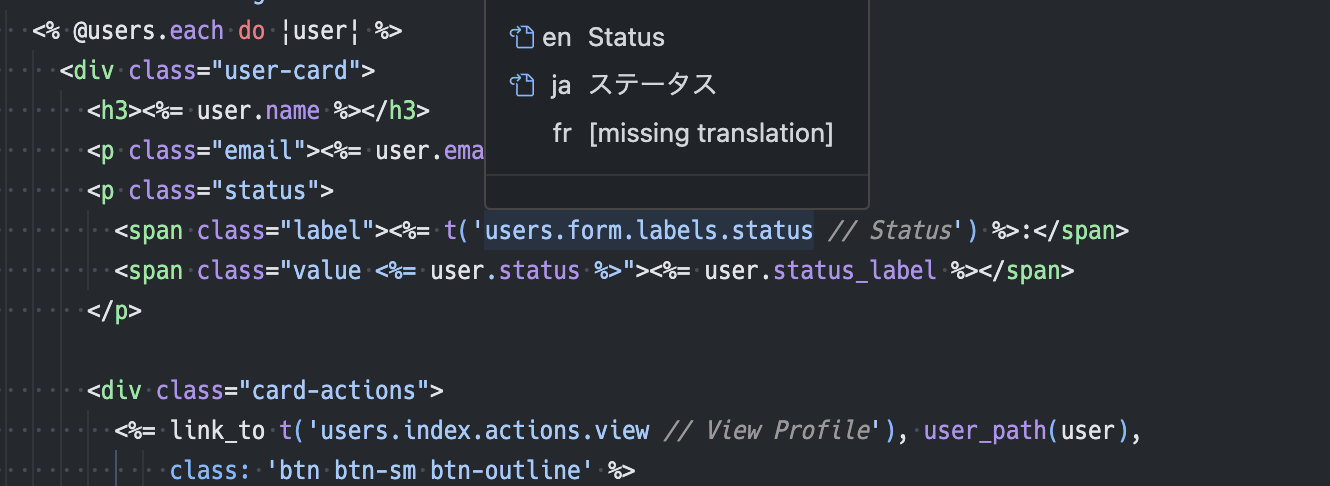
Inline Annotations
Translation text displayed inline with I18n keys for better code readability:
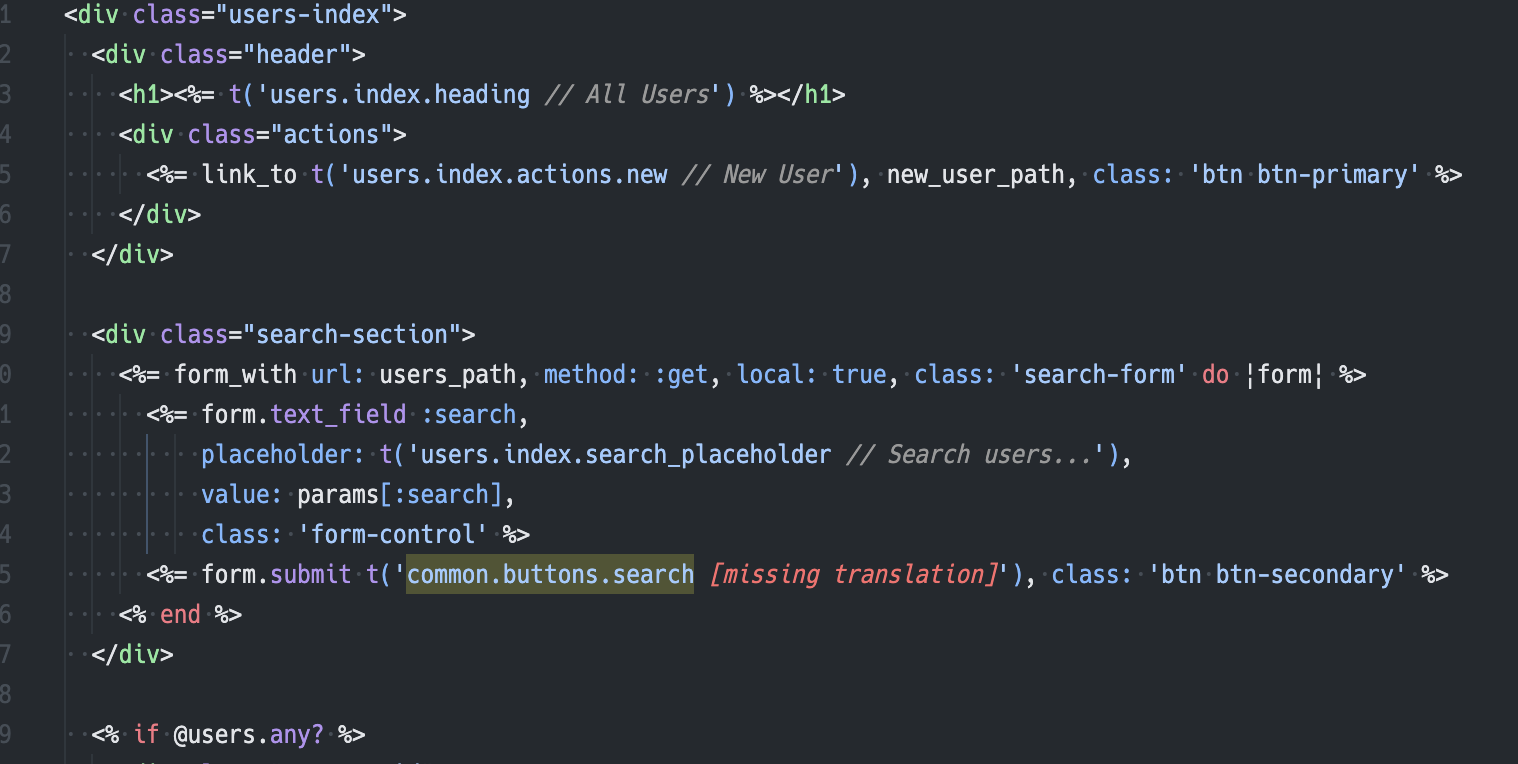
Go to Definition
Navigate directly to translation definitions in locale files:
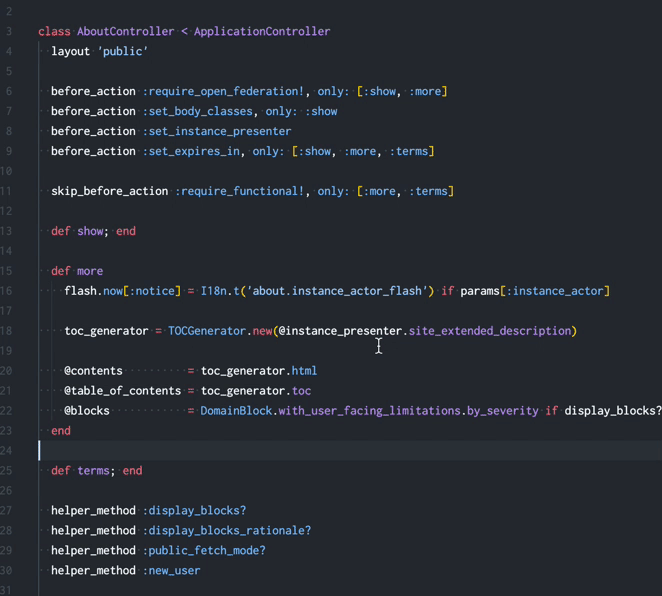
Quick Fix
Fixes lazy I18n keys (e.g. converts lazy keys to full keys):
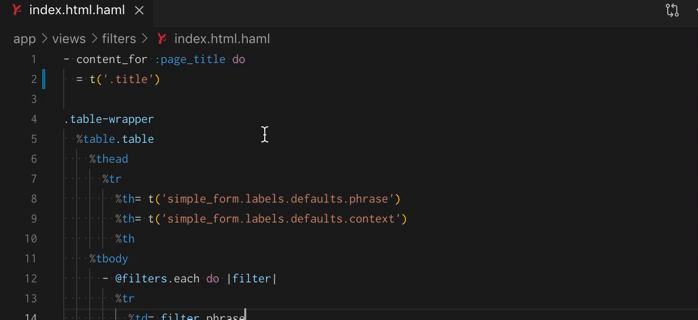
Configuration
Configure the extension through VS Code settings:
| Setting |
Description |
Default |
railsI18n.translateMethods |
I18n translate methods |
["I18n.translate", "I18n.t", "t"] |
railsI18n.localizeMethods |
I18n localize methods |
["I18n.localize", "I18n.l", "l"] |
railsI18n.localeFilePattern |
Locale file glob pattern |
"config/locales/*.yml" |
railsI18n.priorityOfLocales |
Priority order for languages |
["en"] |
railsI18n.languagesEnableHoverProvider |
Languages for hover support |
["ruby", "erb", "haml", "slim"] |
railsI18n.annotations |
Enable inline annotations |
true |
railsI18n.annotationInPlace |
Show translation text inline |
true |
railsI18n.annotationMaxLength |
Max annotation text length |
40 |
Commands
Access these commands via Command Palette (Cmd+Shift+P):
- Rails I18n: Reload locale files - Refresh translation files
- Rails I18n: Go to Translation - Browse and navigate to translations
Getting Started
- Install the extension
- Open a Rails project with
config/locales/*.yml files
- Start editing Ruby, ERB, HAML, or Slim files
- Enjoy intelligent I18n support!
| |