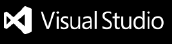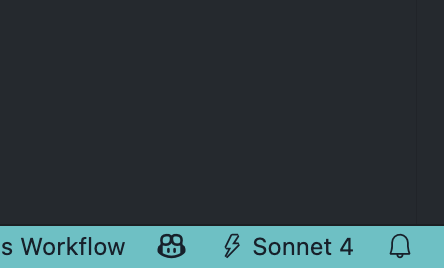Claude Model Status
A VSCode extension that displays the currently used Claude Code model name in the status bar.
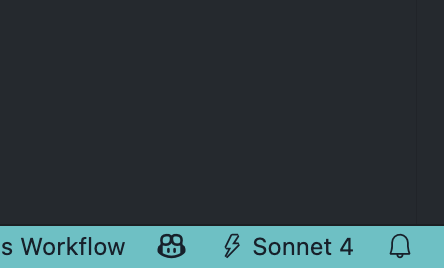
Features
- Real-time Model Display: Shows the Claude model name currently in use for the workspace in the status bar
- Latest Log Based: Displays the model from the last executed Claude prompt within the same project
- Auto Update: Monitors log file changes and automatically updates the status
- Manual Refresh: Click the status bar item to manually update
- Fallback Function: Retrieves from
~/.claude/settings.json when detection from logs fails
Display Examples
The status bar displays as follows:
⚡ Sonnet 4 - When using Claude Sonnet 4⚡ Opus 4 - When using Claude Opus 4⚡ Haiku 3 - When using Claude Haiku 3Claude: Not detected - When no model is detected
Requirements
- Claude Code: Installed Claude Code CLI
- VSCode: Visual Studio Code 1.102.0 or higher
Extension Settings
This extension automatically monitors Claude model status using file system watching and doesn't require any configuration.
Usage
After Installation
- Open a Claude Code project in VSCode
- The current model name will automatically appear in the status bar (bottom right)
- Click the status bar icon for manual updates when needed
How It Works
- Log File Search: Identifies the
~/.claude/projects/ directory corresponding to the current workspace
- Model Extraction: Extracts model information from assistant messages in the latest log files (
.jsonl)
- Fallback: Uses the
model field from ~/.claude/settings.json when unavailable from logs
- Display: Shows the extracted model name in an easy-to-understand format in the status bar
Commands
claude-model-status.refresh: Manually update the status
Known Issues
- Model information will not display if Claude Code is not installed
- When the project directory has no corresponding directory in
~/.claude/projects/, fallback settings are used
License
This project is published under the MIT License.
Contributing
Please report bugs and feature requests through GitHub Issues.
Enjoy!
| |