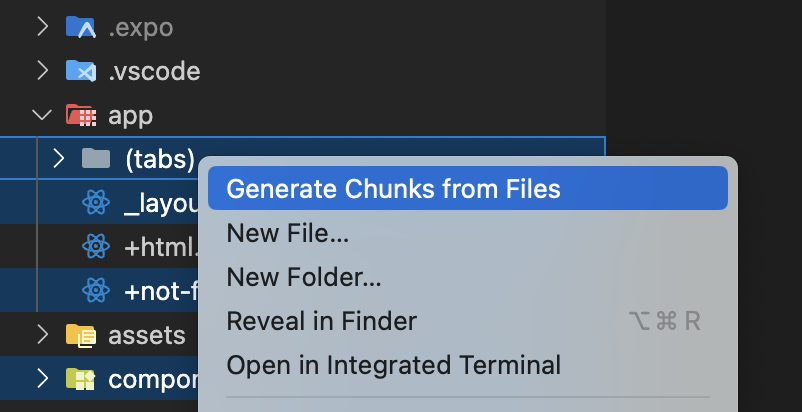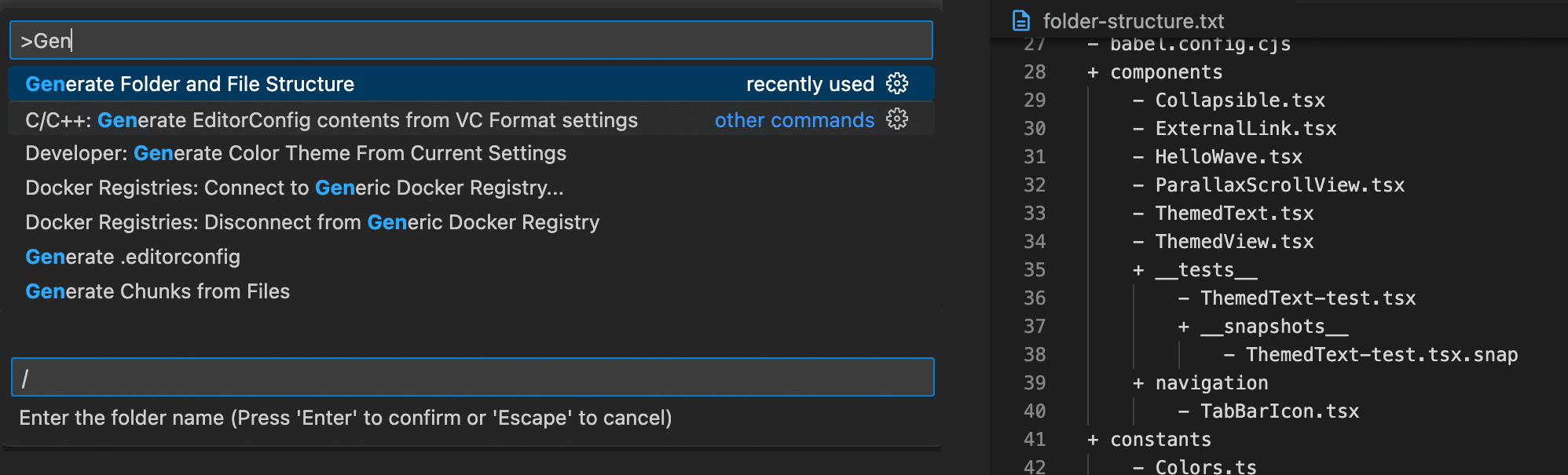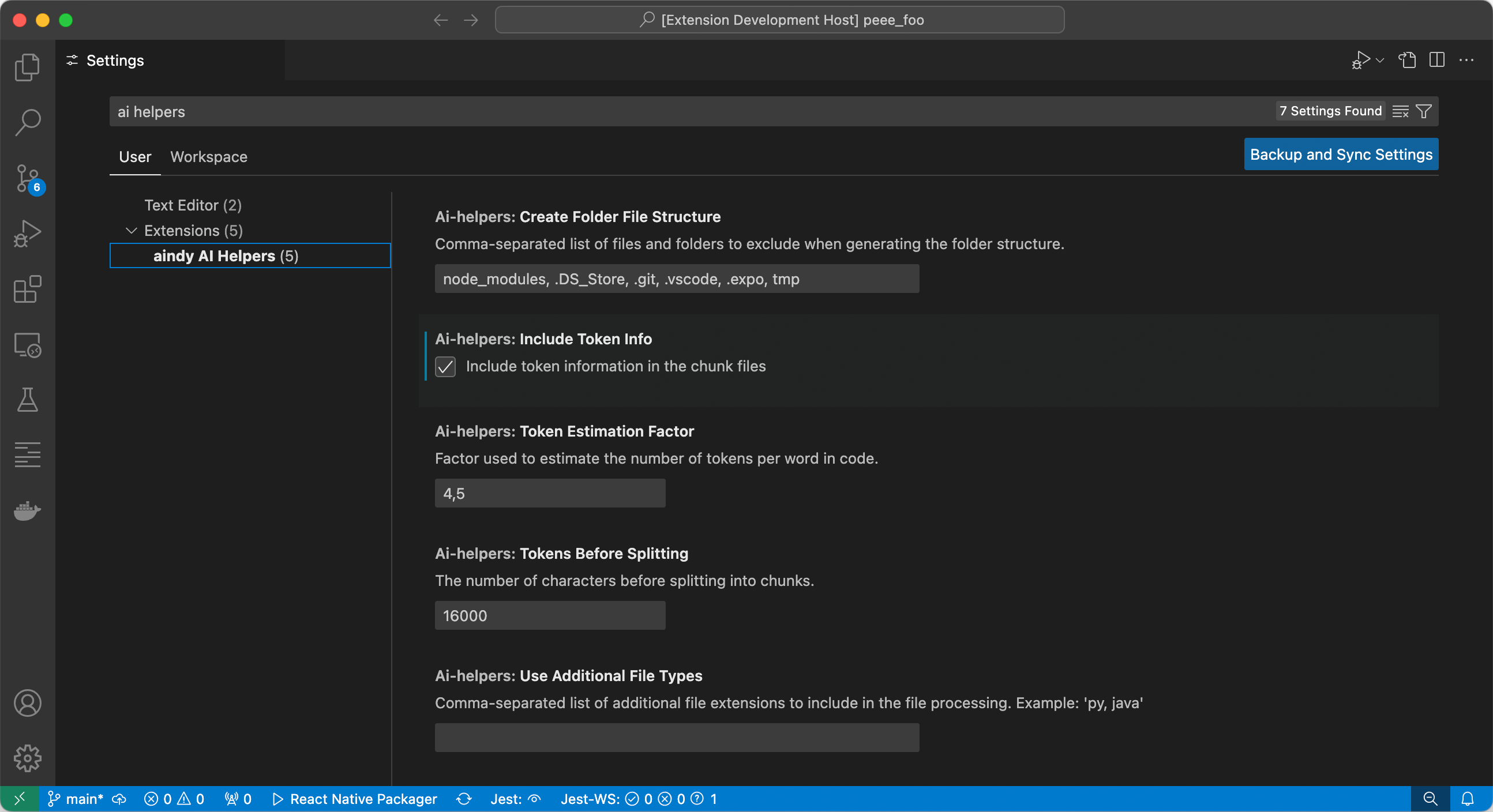aindy AI Helpers
aindy AI Helpers is a VSCode extension that I wrote in the early days of GPT (2022) to generate code-related parts (chunks) of my projects for instructing the AI.
Since I use this tool daily, I decided it was time to share it, hoping others will find it as useful as I do.
The token estimation feature was particularly handy with GPT-3.5 and its 4096 token limit. However, with GPT-4 and its 128k token limit, the default setting for Include Token Info is now set to false and the Tokens Before Splitting is set to 16000, which works for me.
I am a big fan of prompting feature-specific or bug-related code content that can be quickly generated with a right-click. This approach avoids overwhelming the AI with too much information and keeps the focus on a single task at a time.
This extension is developed and tested on macOS, so I am not sure if it works seamlessly on Windows or Linux. Feel free to submit a pull request if you encounter any issues or have improvements to suggest!
Features
Split Content into Chunks: Automatically split the content of selected files (and or folders with files) into smaller, manageable chunks based on a specified token limit.
Generate Folder Structure: Create a detailed text representation of the file and folder structure in your workspace, excluding specified files and directories.
Screenshots
Select files and folders for generating the chunk(s)
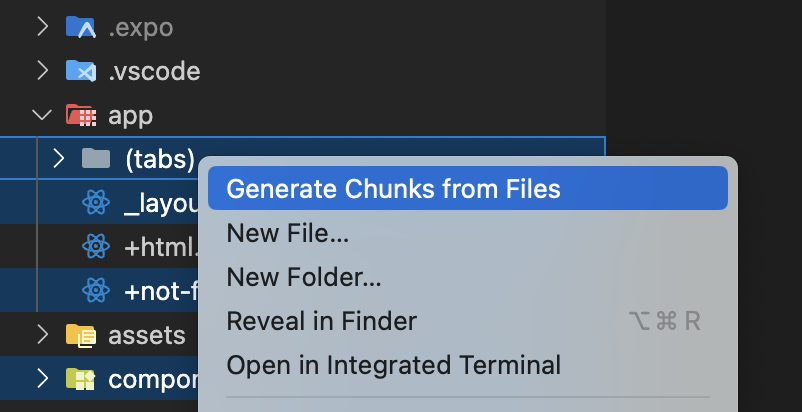
Generate file and folder structure
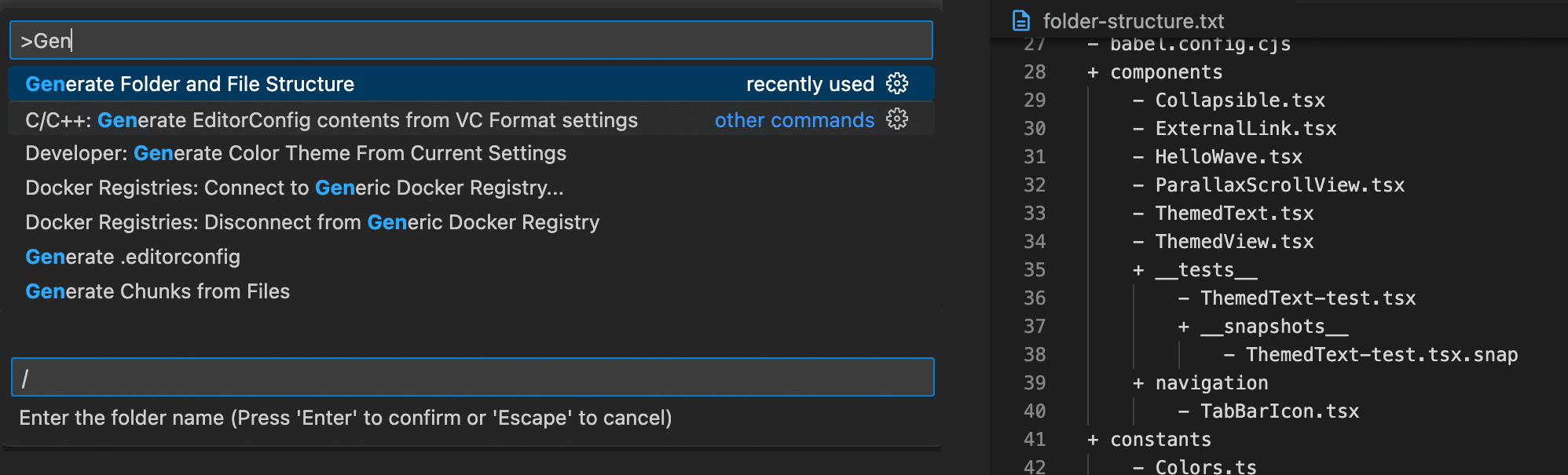
Settings for our 2 helpers
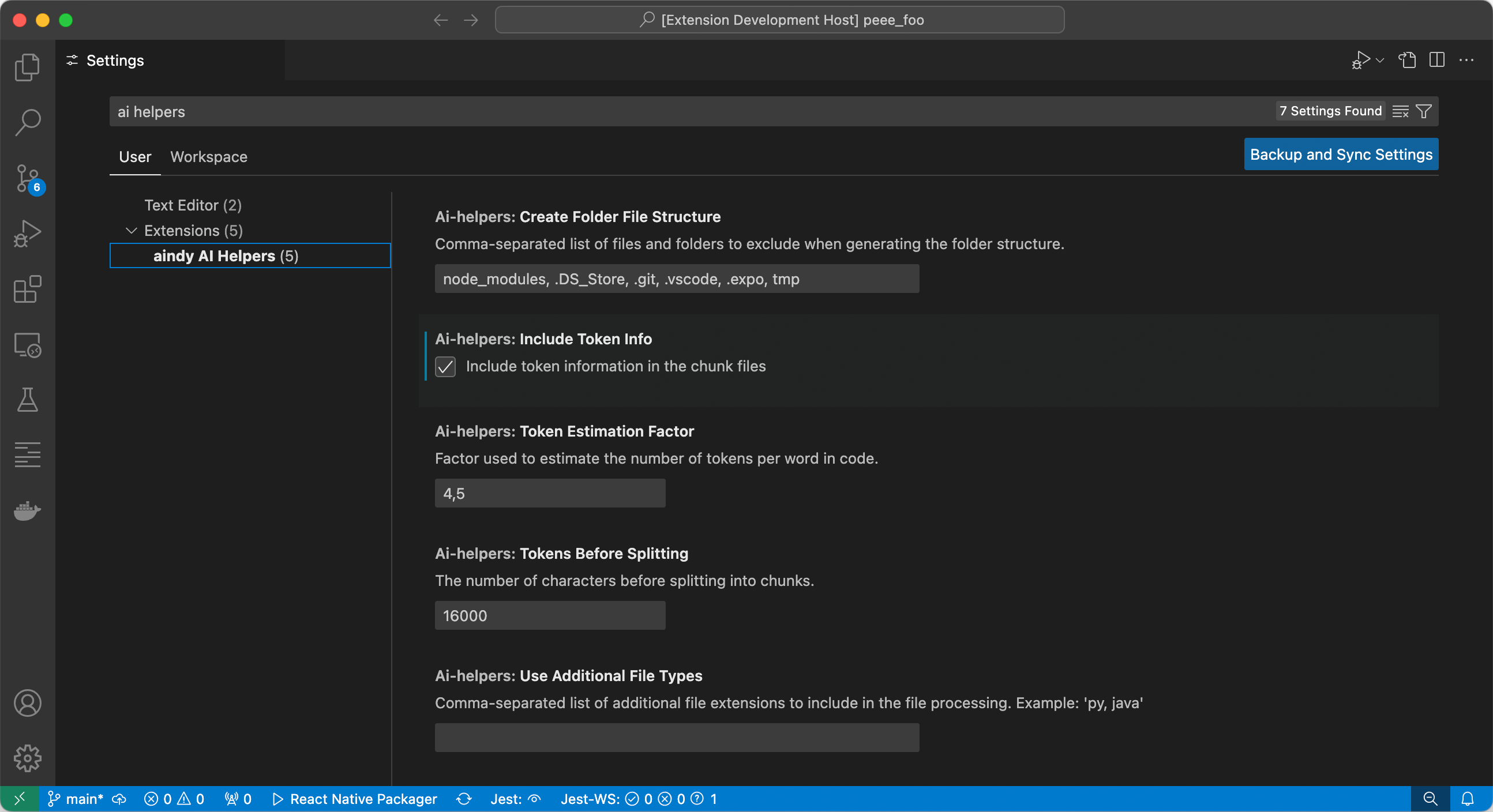
Usage
Split Content into Chunks
- Right-click on a file or folder in the Explorer view.
- Select
Generate Chunks from Files.
- The content will be split into chunks based on the specified token limit and saved to the workspace root directory.
Ignored file types
Default invalid file extensions and specific filenames to avoid meaningless chunks:
const invalidExtensions = [
".DS_Store", ".exe", ".dll", ".bin", ".so", ".jpg", ".jpeg", ".png", ".gif", ".ico", ".svg",
".mov", ".mp4", ".mp3", ".avi", ".mkv", ".webm", ".wav", ".flac", ".ogg", ".pdf", ".doc",
".docx", ".ppt", ".pptx", ".xls", ".xlsx", ".zip", ".rar", ".tar", ".gz", ".7z", ".iso",
".log", ".tmp", ".bak", ".swp", ".class", ".jar", ".war", ".keep"
];
Generate Folder Structure
- Open the Command Palette (
Ctrl+Shift+P or Cmd+Shift+P on macOS).
- Type
Generate Folder and File Structure and select it.
- Enter the folder name (use
/ for the root directory).
- The folder structure will be generated and saved to
folder-structure.txt in the workspace root.
Requirements
There are no specific requirements or dependencies for this extension. It works out of the box with a standard VS Code setup.
Extension Settings
This extension contributes the following settings:
ai-helpers.createFolderFileStructure: Comma-separated list of files and folders to exclude when generating the folder structure. Default is node_modules, .DS_Store, .git, .vscode, .expo, tmp.ai-helpers.includeTokenInfo: Allows you to include token information in the chunk files. By default, this is set to false.ai-helpers.tokenEstimationFactor: Allows you to configure the factor used to estimate the number of tokens per word in your code. By default, this is set to 4.5, which has been found to work well for many codebases. However, you can adjust this setting based on your specific needs.ai-helpers.tokensBeforeSplitting: The number of characters before splitting into chunks. Default is 16000.ai-helpers.useAdditionalFileTypes: Comma-separated list of additional file extensions to include in the file processing. Example: py, java.
Known Issues
There are currently no known issues. Please report any issues you encounter on the GitHub issues page.
Release Notes
Version 1.0.0 - 2024-05-25
Highlights
- Initial Release: I am excited to launch
aindy AI Helpers, a powerful VS Code extension that helps you split content from files into manageable chunks and generate detailed file and folder structures for AI prompts.
- Chunk Splitting: Automatically split the content of selected files into smaller, manageable chunks based on a specified token limit.
- Folder Structure Generation: Create a detailed text representation of your project's file and folder structure, excluding specified files and directories.
I hope you enjoy using this extension!