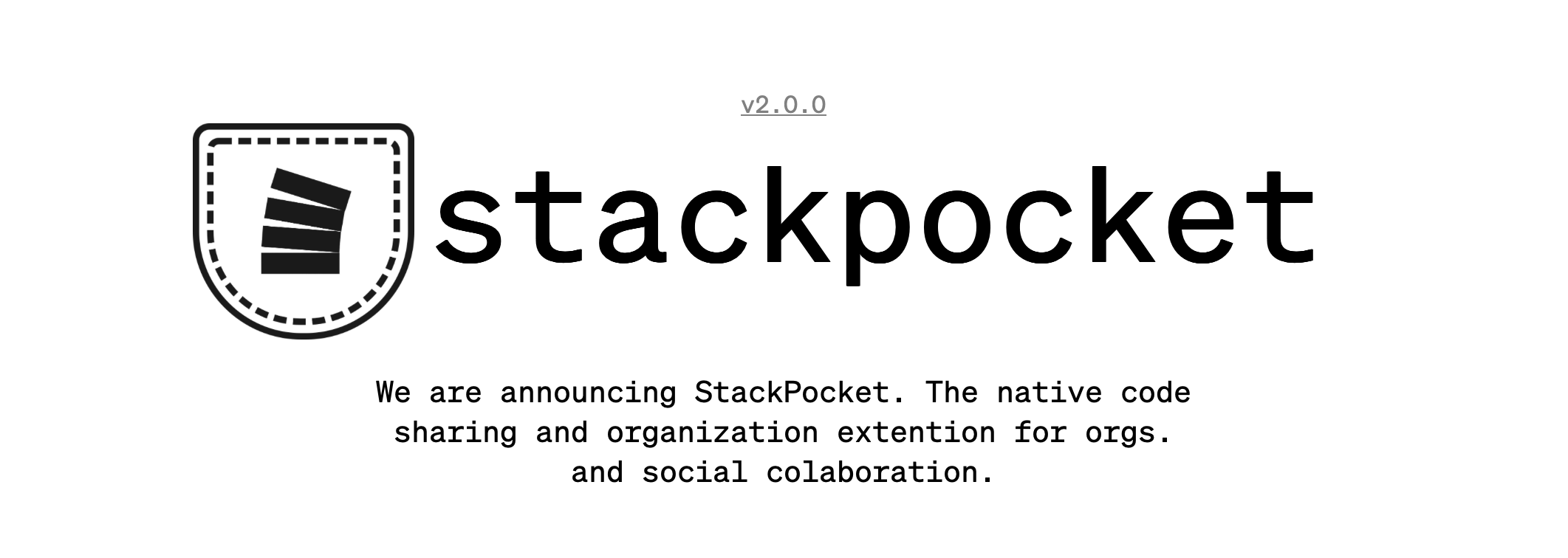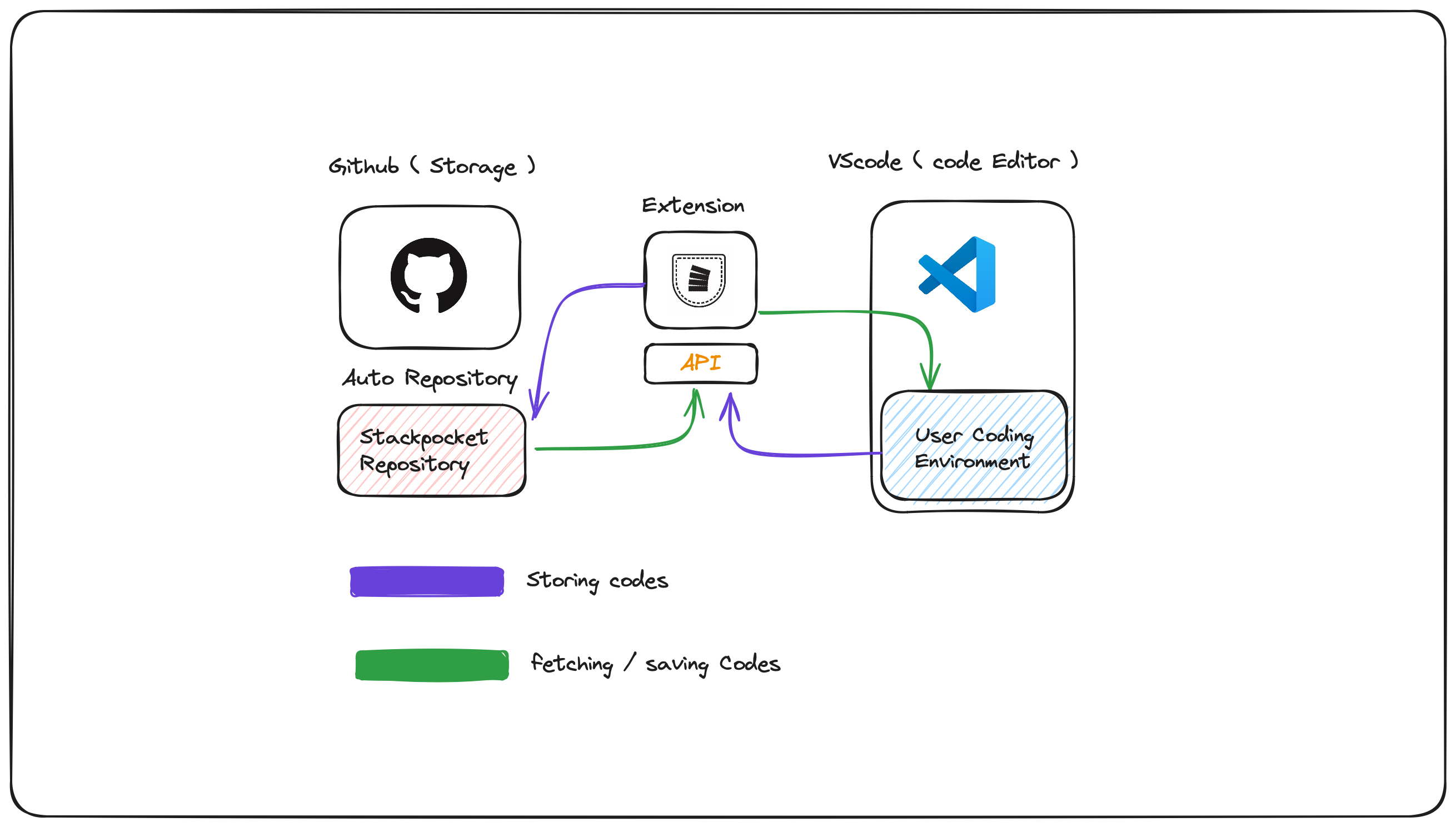StackPocketStackPocket is a powerful VSCode extension that allows seamless sharing of code snippets directly within VSCode using GitHub as the storage. It's designed to make code sharing fast and effortless, eliminating the hassle of copying and pasting links.
Features
MentionsMentions allow you to quickly access your own code snippets or another user's code snippets by triggering @stackpocket for your own snippets or @username for another user's snippets. This feature enables you to retrieve specific pieces of code without leaving your editor, improving workflow efficiency. Advantages:
CollaborateThe Collaborate feature enables seamless sharing of code snippets with team members directly within VSCode. It simplifies the process of code reviews and collaborative coding sessions, allowing team members to contribute and provide feedback easily. Advantages:
OrganizeOrganize allows you to fetch your code snippets in an organized folder created by StackPocket within VSCode. This feature helps you keep your code snippets neatly arranged, making it easier to manage and retrieve them when needed. Advantages:
StoreStore all your code snippets directly in VSCode with seamless GitHub integration. This feature ensures that all your snippets are securely stored and easily accessible from any device with GitHub access. Advantages:
Installation
Usage
Folder Structure
ContributingWe welcome contributions! Please read our Code of Conduct and Contributing Guidelines for details on our code of conduct and the process for submitting pull requests. LicenseThis project is licensed under the MIT License - see the LICENSE.md file for details. Contributor Covenant Code of ConductOur PledgeWe as members, contributors, and leaders pledge to make participation in our community a harassment-free experience for everyone, regardless of age, body size, visible or invisible disability, ethnicity, sex characteristics, gender identity and expression, level of experience, education, socio-economic status, nationality, personal appearance, race, religion, or sexual identity and orientation. We pledge to act and interact in ways that contribute to an open, welcoming, diverse, inclusive, and healthy community. Our StandardsExamples of behavior that contributes to a positive environment for our community include:
Examples of unacceptable behavior include:
Enforcement ResponsibilitiesCommunity leaders are responsible for clarifying and enforcing our standards of acceptable behavior and will take appropriate and fair corrective action in response to any behavior that they deem inappropriate, threatening, offensive, or harmful. Community leaders have the right and responsibility to remove, edit, or reject comments, commits, code, wiki edits, issues, and other contributions that are not aligned to this Code of Conduct, and will communicate reasons for moderation decisions when appropriate. ScopeThis Code of Conduct applies within all community spaces, and also applies when an individual is officially representing the community in public spaces. Examples of representing our community include using an official e-mail address, posting via an official social media account, or acting as an appointed representative at an online or offline event. EnforcementInstances of abusive, harassing, or otherwise unacceptable behavior may be reported to the community leaders responsible for enforcement at [INSERT CONTACT METHOD]. All complaints will be reviewed and investigated promptly and fairly. All community leaders are obligated to respect the privacy and security of the reporter of any incident. Enforcement GuidelinesCommunity leaders will follow these Community Impact Guidelines in determining the consequences for any action they deem in violation of this Code of Conduct: 1. CorrectionCommunity Impact: Use of inappropriate language or other behavior deemed unprofessional or unwelcome in the community. Consequence: A private, written warning from community leaders, providing clarity around the nature of the violation and an explanation of why the behavior was inappropriate. A public apology may be requested. 2. WarningCommunity Impact: A violation through a single incident or series of actions. Consequence: A warning with consequences for continued behavior. No interaction with the people involved, including unsolicited interaction with those enforcing the Code of Conduct, for a specified period of time. This includes avoiding interactions in community spaces as well as external channels like social media. Violating these terms may lead to a temporary or permanent ban. 3. Temporary BanCommunity Impact: A serious violation of community standards, including sustained inappropriate behavior. Consequence: A temporary ban from any sort of interaction or public communication with the community for a specified period of time. No public or private interaction with the people involved, including unsolicited interaction with those enforcing the Code of Conduct, is allowed during this period. Violating these terms may lead to a permanent ban. 4. Permanent BanCommunity Impact: Demonstrating a pattern of violation of community standards, including sustained inappropriate behavior, harassment of an individual, or aggression toward or disparagement of classes of individuals. Consequence: A permanent ban from any sort of public interaction within the community. AttributionThis Code of Conduct is adapted from the Contributor Covenant, version 2.0, available at https://www.contributor-covenant.org/version/2/0/code_of_conduct.html. |