vscode-gtc
Gtc extension for vscode.
vscode-gtc 是一款由我自主开发的 VS Code 插件。它可以帮助你执行 gtc 命令,从而生成一条 Git message,使你能够更加便捷地完成 Github、Gitlab 等 CI 上的部署工作。
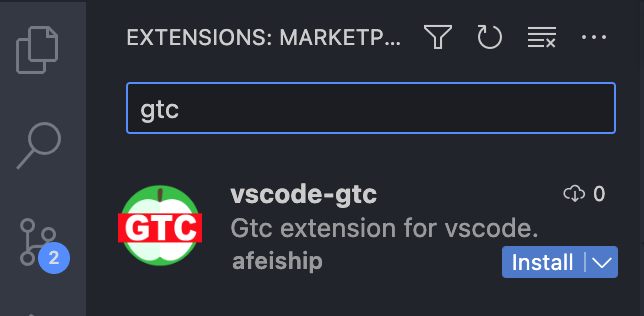
installation
- 在 VS Code 中搜索
vscode-gtc 插件,并进行安装。
- 或者,在 VS Code 的扩展选项中,输入
vscode-gtc,然后点击“安装”。
usage
- 在 VS Code 中,打开你的工程目录。
- 在 VS Code 中,
Command/Ctrl+Shift+P 打开命令面板,输入 gtc,然后选择下拉列表
- 选择你需要执行的命令,然后回车。
features
- [x] GTC: 生成 .gtcrc 文件
- [x] GTC: 下拉选择执行任务列表
- [x]
command/ctrl+shift+t: 打开 gtc 面板
- [x]
.gtcrc 配置文件语法识别
snapshot
- Search:
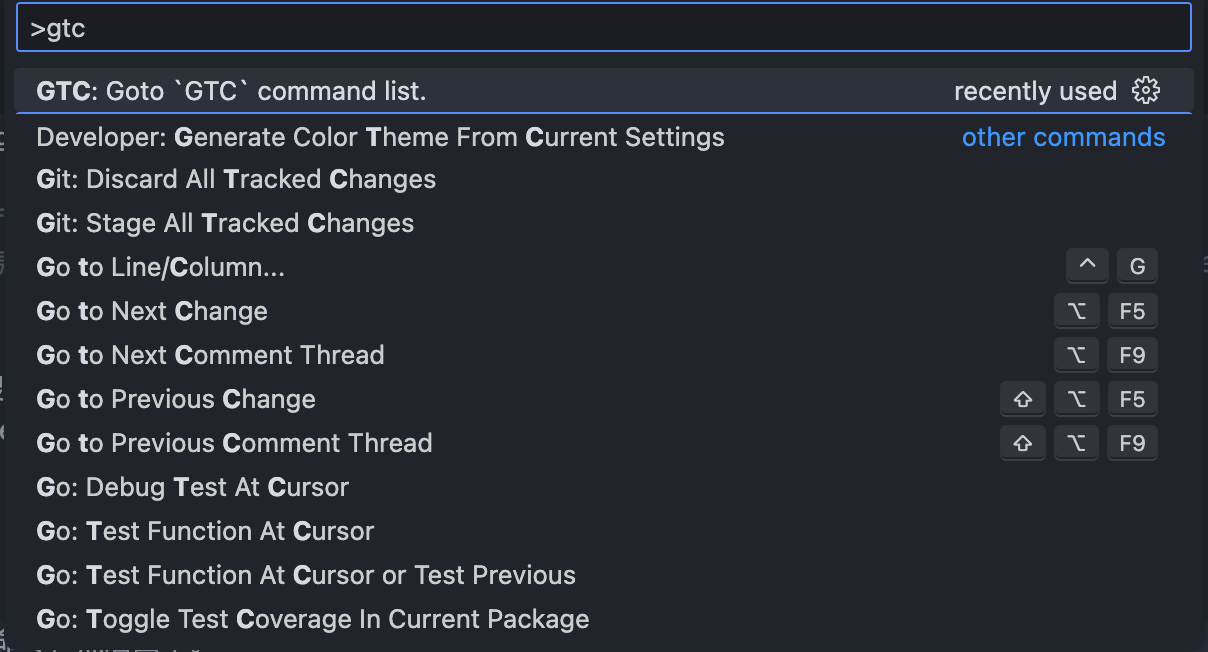
- Select:
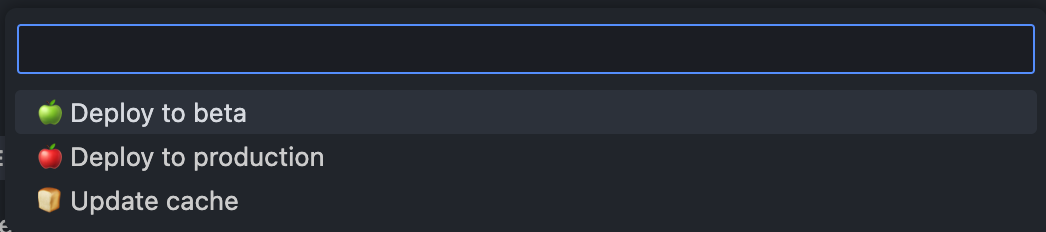
| |