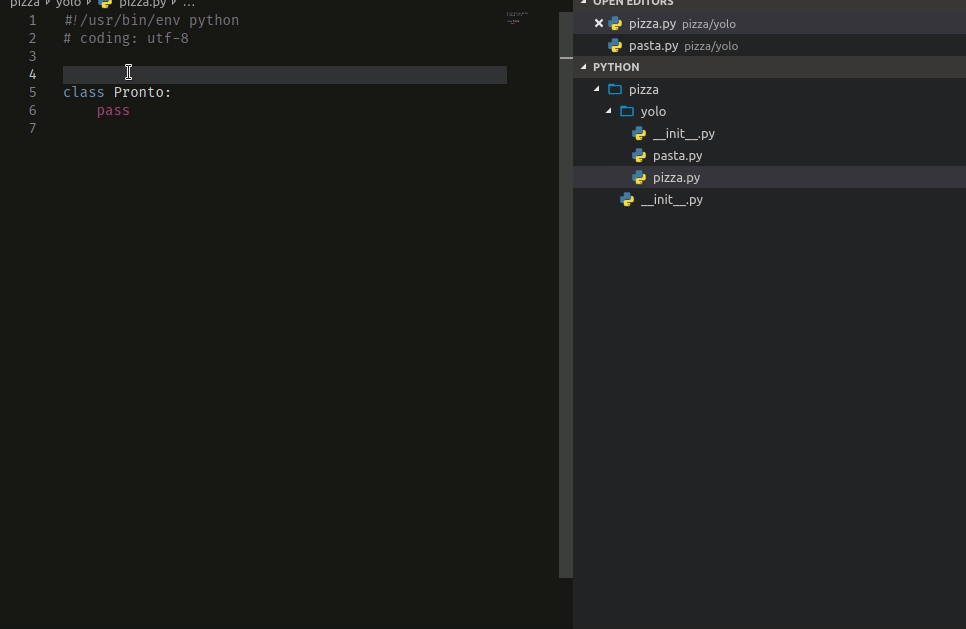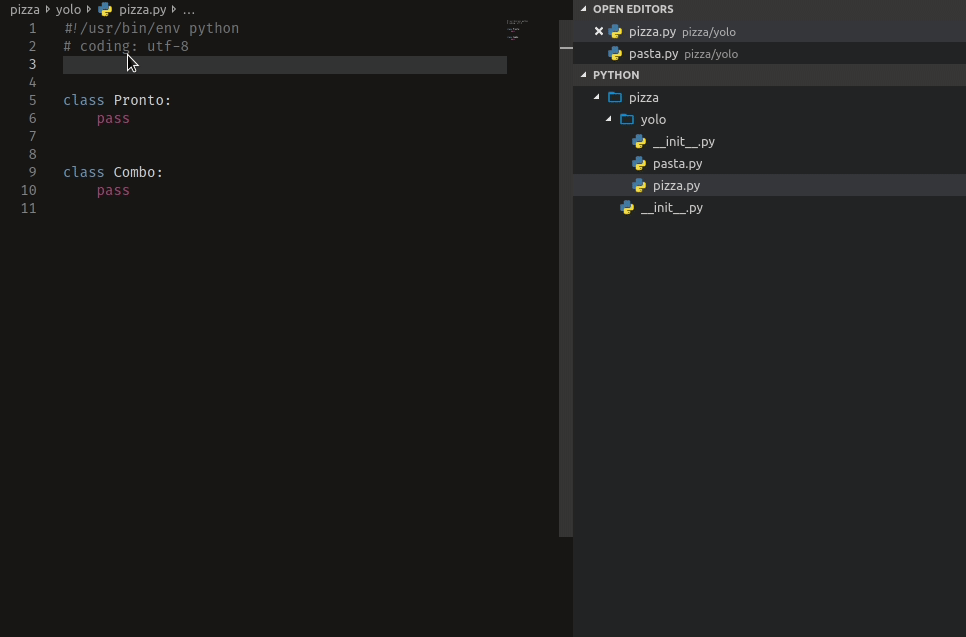Python PathThis extension adds a set of tools which help you generate internal import statements in a python project. Features"Copy Python Path" is accessible from:
Basic Copy Python PathCopies the full module name of the current file to the clipboard.
Generate import statementCopies an import statement for the selected text to the clipboard. In case of a simple selection, the generated statement will be: In case of a multiple selection, the generated statement will be:
MiscellaneousInspiration from the Sublime Package: https://github.com/pokidovea/copy_python_path Credits |